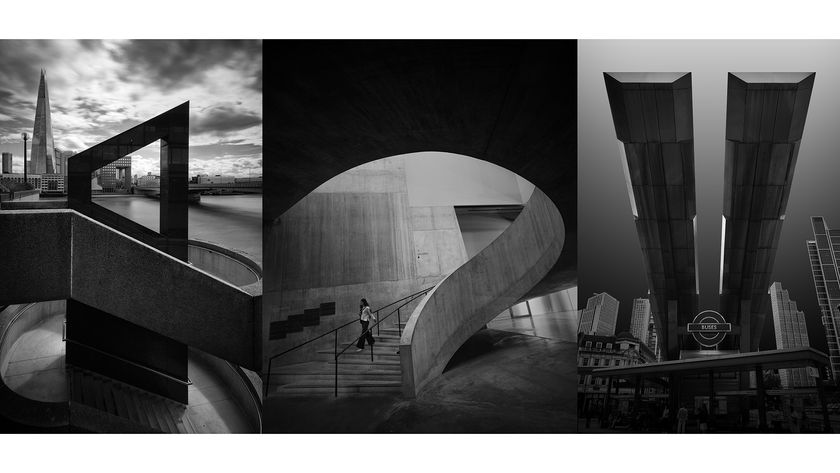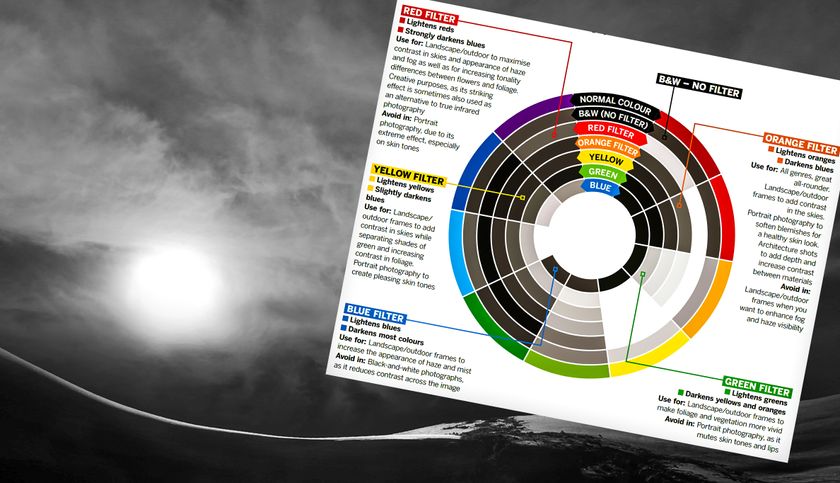Black and white photography: how to see and shoot in memorable monochrome
Black and white photography is a strong today as ever it was, thanks to its expressive power and compositional strength

Black and white photography has unique qualities that are as strong today as they always were. Timeless, gritty, truthful and classic are all common ways of describing black-and-white photography. Despite the advent of mass-produced colour film, which made everyone think black-and-white would fall out of fashion, even after nearly 200 years since Joseph Nicéphore Niépce made the first black-and-white photograph, mono remains as popular as ever.
One of the great advantages of digital photography is that you can capture colour and black-and-white images on a whim – switching between colour and black and white is as easy as diving into a menu. It’s definitely much easier than having to change a roll of film.
But black and white photography is not simply about removing the color. We reveal some hints, tips and smarts for shooting better black-and- white images, helping you to create truly majestic moments in monochrome.
See also Ten steps to amazing black and white photography
How to see in black and white
You’ll be able to shoot better black-and-white images if you have an eye for what works best in the medium. Examine the oeuvre of any renowned black-and-white photographer, past or present, and you’ll soon spot recurring elements in their images.
With the distraction of color removed, shape, form, pattern and texture take on added significance in black-and-white photography.


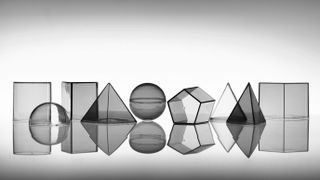
1. Shape
Shape describes the appearance of a subject in two dimensions. Identifying the shape of subjects, and knowing how best to arrange them in your images, will really help to improve your photography.
Things to look out for:
• Leading edges
• Contrasting tones



2. Form
This describes the three-dimensional appearance of a subject, and how its various parts are arranged. How the subject is lit, and where light and shade intersect, provide depth cues. Here, the petals of the rose lead the eye into the centre of the image.
Things to look out for:
• Sense of depth
• Tonal variation


3. Pattern
The distribution and repetition of shapes into patterns – whether in natural or built environments – help us make sense of everyday life. In this example of man-made patterns, taken in a Manchester street, two contrasting buildings butt up together in an interesting juxtaposition.
It’s a striking enough image in colour – but strip away the red brick and the pleasing sand- coloured ornamentation around the windows of the Victorian building, to bring it tonally closer to the Brutalist 1960s office block, and the clash of architectural styles looks even more pronounced than it did in colour.
Things to look out for:
• Uniformity of shapes
• Sequencing of shapes
• Different types of shape
• Tonal variation


4. Texture
Whether smooth or uneven, this quality describes the tactile sense of an object and invites us to reach out and touch it. In colour, this ancient Roman column features all the ageing and weathering one would expect to see, but the black-and-white version feels better suited to the subject.
Things to look out for:
• Smoothness or roughness of the surface
• Variation of texture
• Tonal distribution
Tonal range in black and white

An average scene in average lighting conditions (above) will contain a range of different tones, from shadows and midtones to bright highlights. A scene like this will have a brightness value of 18% grey – which is also the value that your camera’s light meter is calibrated to, so that consistent exposures can be achieved.
Due to lighting conditions, though, some scenes will feature different tonal variations, so tone becomes something that can be considered for creative effect in the final image.
Think about tonal value while you’re considering shape, form, pattern and texture, and combine them all to determine your creative vision for a black-and-white image. Below we outline the common tonal variations found in black-and-white photography; use these looks for inspiration.


High contrast
With no midtones between the brightest highlight and the deepest shadow, this image has a look that’s ideal for presenting extremes.


Low contrast
Midtones dominate this misty landscape scene. The lack of extremes of contrast make this a low- contrast picture, and lends a sense of tranquillity.


High key
An image made up mainly of light bright tones and white is known as ‘high-key’. It’s a popular technique in studio photography.


Low key
Conversely, an image composed of predominantly heavy dark tones and black is known as ‘low-key’. In portraits, it creates a sense of mystery.
Camera setup for black and white

While it’s perfectly possible to shoot just in black and white on a digital camera, we recommend taking a different path: capture in color and convert later. This will give you greater flexibility: if the final black-and-white image doesn’t work out quite how you saw it, you’ve still got a color version. You can’t put the color information back into a black-and-white image, but you’ll always get black and white from color. Shoot in raw for maximum detail (below).

1 ISO
Choose a value to give you as much image quality as possible; this will be handy during image processing or conversion.
2 Exposure mode
Choose this according to the shooting situation – but if you’ve got time to think about what you’re doing, use Manual.
3 White Balance
For the widest range, select a WB preset rather than Auto WB. If one colour dominates the scene, try another preset. (If you are shooting raw you can choose the white balance during processing.)
4 Live View
Confirm that a scene will work in black and white by selecting the camera's black and white picture mode, then view the image on the rear screen. If you shoot JPEG+RAW, you will have a mono preview to help you compose and judge the image and a raw file that contains all the color data for processing the picture in different ways.
Black and white filters

You can change the appearance of your black and white images in-camera by using filters you may already own, or traditional black and white 'contrast' filters. The circular screw-in type is arguably the easiest to use, as it’s less of an encumbrance than a filter adapter, although the latter format makes changing individual filters on the fly a bit easier.
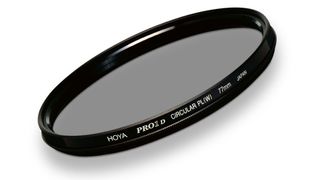
Also used in color photography, a polarizer will make blue skies more vivid, subdue reflections in glass and polished surfaces and heighten the dramatic impact of many landscape shots.
Red filter
One of a number of black and white 'contrast' filter which change the way different colors translate into shades of grey. Attach one of these to make blue skies appear darker, and to make foliage look crisper and brighter.
Green filter
Another black and white 'contrast' filter, and this time Grass, foliage and vegetation will be depicted more brightly. Skin tones and lips in portraits will appear muted.
In-camera picture styles
If you want to use the in-camera black and white mode (whether it's just for a Live View preview, for example, or for the final image), head for your camera’s picture styles ('Picture Controls' on a Nikon camera). Select the Monochrome option and all images will be captured in black and white.
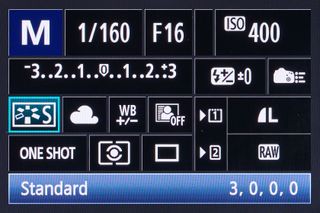
1. Go to picture styles
Access the Picture Styles menu, or use the Creative Mode button (if fitted to your camera) as a shortcut. (Examples are based around a Canon DSLR.)
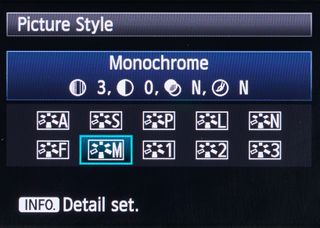
2 Select Mono
Scroll through and select Monochrome. You may get a warning in the viewfinder that you’re shooting in mono, but the live view will make this obvious as you compose the picture.

3. Preview the shot
If you are shooting with a DSLR, the viewfinder will not show the image in black and white, but the Live View mode and playback modes will. Mirrorless cameras have electronic viewfinders which will preview the black and white effect.
Digital black and white filters
In addition to controls for sharpness and contrast, Monochrome picture styles may give you the option of adding filter effects in- camera (or later, in editing software). Many cameras also offer a toning effect. Here's how this works on a Canon DSLR:

1. Filter selection
Call up the Monochrome Picture Styles menu and select Yellow, Orange, Red or Green in ‘Filter Effect’.
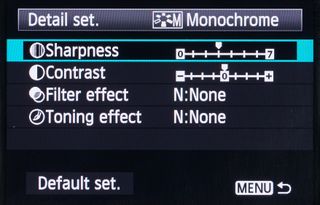
2. Choose your filter
You can also adjust the Sharpness and Contrast. To boost the filter’s effect, dial in some extra Contrast.
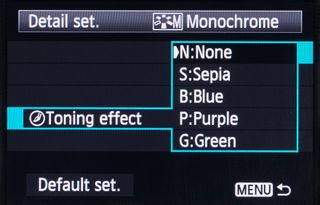
3. Try the toning effect
Why not try creating a mono image in a particular tone? The Canon EOS 5D III offers Sepia, Blue, Purple or Green.
Read more:
• Ten steps to amazing black and white photography
• How to convert to black and white in Photoshop Elements
• Photo ideas: Take a masterful, minimalist, mono seascape
• Create amazing monochrome masterpieces in software
Get the Digital Camera World Newsletter
The best camera deals, reviews, product advice, and unmissable photography news, direct to your inbox!
The sister print publication to this website, Digital Camera Magazine is Britain's best-selling photography publication – and it can also be purchased outside the United Kingdom as Digital Camera World.
Digital Camera Magazine is packed with more expert advice and more inspirational images than any other title, with the sole aim of helping you become a better photographer. Every issue we also bring you a selection of great gifts which are designed to help you get more from your photography – everything from tips cards and cheat sheets to free software and bookazines.
In addition to inspirational images, interviews, projects, mini tests and tutorials, each issue is packed with news, reviews and comparisons, as well as photographer vs photographer shootouts and head-to-head challenges using the best photo editing software.
The magazine is captained by Editor Niall Hampton.