How to use a light meter for photography (and why not to trust the camera meter!)
Here's how to use a light meter to get perfect exposures every time – and why your camera meter is lying to you!
Watch video: How to use a light meter for photography
You're ready to start taking pictures but, before you start clicking the shutter, you need to work out the correct exposure for your photographs. The question is, when your camera has a built-in meter for this purpose, why do so many photographers and professionals buy an dedicated handheld meter?
The answer is simple: the best light meters give an empirical reading of the actual light in your frame, whereas a camera meter gives a misleading reading of the reflected light.
A handheld meter (also called an incident meter) takes an incident reading, meaning that it measures the light that falls directly onto the subject. Your camera takes a reflective reading, metering the light that bounces off the subject. It’s a bit like measuring how much water is in a bucket by pouring it into a measuring container, versus throwing the water at a wall and measuring how much splashes off.
On top of that, your camera is programmed to expose your images to according to ‘middle gray’. In other words, it wants the reflected light in your picture to have a tonality of 18% gray (see ‘Kodak Moment’ below for an explanation of why) – and this causes all kinds of exposure problems.
For example, when your frame is filled with a bride in a white wedding dress, a lot of light is reflected at the camera (far more than 18% gray). So a camera's reflective meter reading thinks that your image is too bright, and tells you to massively underexpose the photograph. And when your frame is filled with a groom in a black suit, it tells you to massively overexpose for the exact opposite reason – even though the light hasn't actually changed. And if the light hasn't changed, why do you need to change your exposure?
The answer is that you don't. An incident meter doesn’t measure reflected light, and it doesn’t care what percentage of gray is in the frame – it only measures the light that is actually hitting your subject. And so, it always gives an accurate reading!
How to use a light meter

01 Set your ISO
Firstly, make sure that the ISO on your meter matches the ISO you've set on your camera. Also check that the meter is set to daylight or flash, depending on the light source that you want to measure.

02 Take a reading
Hold your meter in front of your subject, pointing towards light that is illuminating them (not towards the camera). Now simply press the metering button to read the light measurement. With multiple lights sources, you can measure them individually by pointing the meter towards each one. (And obviously if you are measuring flash, you will need to trigger the light in order to take a reading!)

03 Dial the exposure on your camera
Now just set the metered reading on your camera's exposure settings (you will need to have your camera in manual mode). If you want to take a meter reading for a specific aperture, to enable you to control depth of field, simply enter your desired aperture on the meter and it will calculate the adjusted shutter speed for you.
Why you shouldn't trust your camera meter!
As noted, a handheld incident meter takes an 'honest reading', based on the actual light that hits your subject(s). Since a camera meter takes a reflective reading, and then calculates it according to the amount of midtones in your image, it will give you a different reading every time the percentage of grey in your frame changes – even if you are simply reframing the same shot!
To illustrate, here are some images of a typical scenario – a bride and groom in a field on a day with consistent light. Nothing is changing between each shot, other than the framing (and, thus, the amount of grey tones) – since the light hasn't changed, there is absolutely no reason to change your exposure settings. Unless you listen to the camera meter, that is…



As you can see, the camera meter (set in aperture priority) tells us to use three very different exposure settings, from 1/1000 sec in the first image to a wildly different 1/640 sec in the third. But the light hasn't changed between the shots – the only difference is the amount of midtones in each frame, with the white dress, black suit and grass (which registers as mid-grey) confusing the camera's calculations.
Here is another example, to make things even clearer. Both subjects are standing in the same position, one after the other, and the light has not changed, yet the camera is telling us to use two dramatically different exposures:

At ISO100 and f/4, the camera told us to shoot the bride on the left at 1/2500 sec and the groom on the right at 1/200 sec – a massive difference in exposure! But why? If the light hasn't changed, then what has?
It's the amount of grey tones in the frame. The camera sees that the dress is bright white – far brighter than the 18% grey it is looking for – and thus wants to radically underexpose the image so that it has the 'correct' amount of mid-grey tones.
Likewise, it gets confused by the black suit, because it sees the image as being so much darker than 18% grey, so this time it tells us to massively overexpose the image. But it's all based on a completely arbitrary calculation!

These final shots were taken using the exposure settings from our handheld meter, which remained constant at 1/2500 sec, f/1.8, ISO100. As you can see, it doesn't matter how we frame each shot because the meter isn't having to calculate how much white and black is in the image each time; it simply gives a single, empirical reading of the light.
This means that we can simply meter once, and take as many different pictures and compositions as we want until the light changes or we decide to change it!
Kodak moment
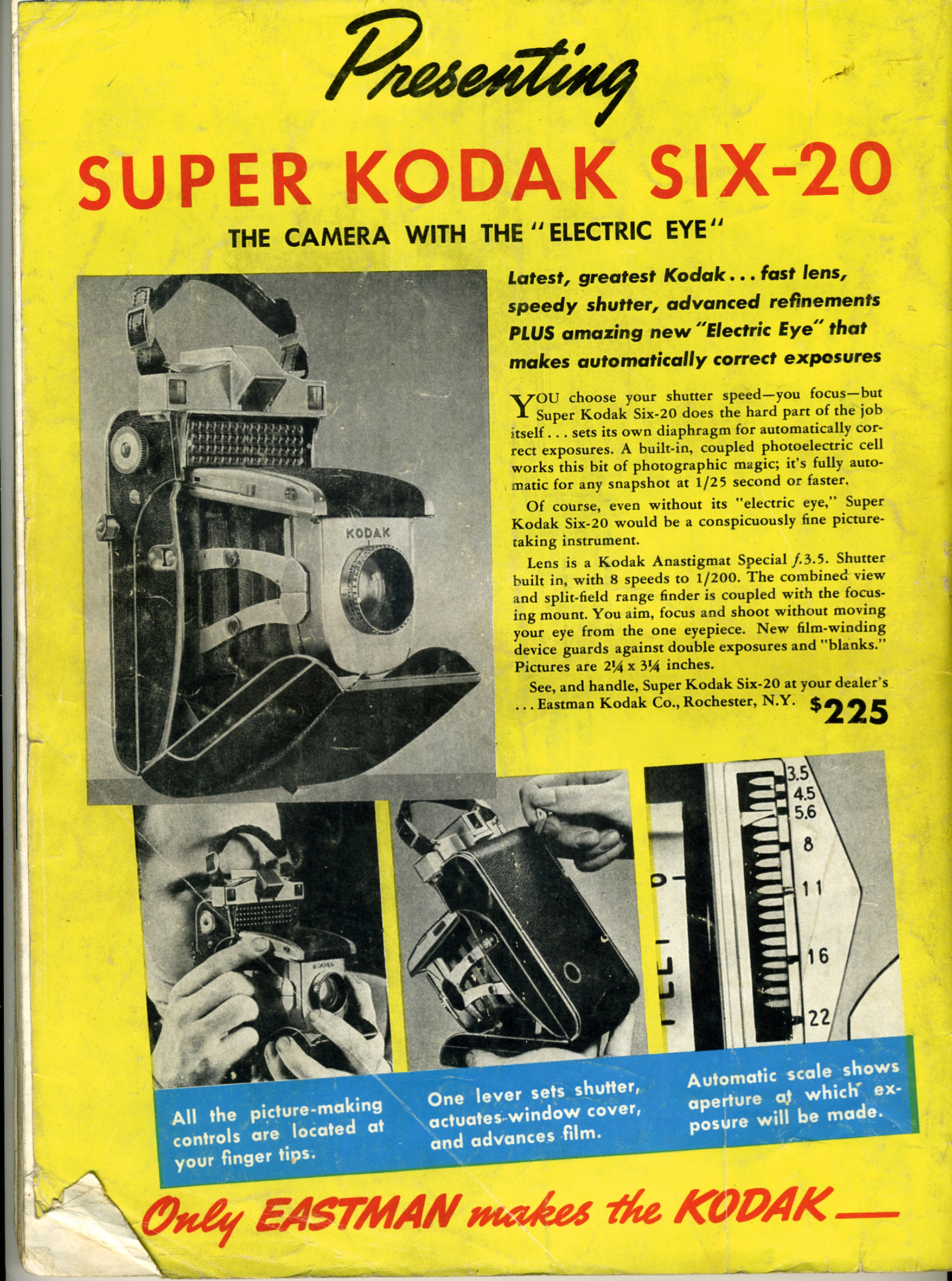
So what is this 18% ‘middle’ gray, and why does your camera want your pictures to conform to it?
In the 1930s, Kodak wanted to put ‘Electric Eye’ light meters in its cameras, starting with the Super Six-20. To determine what the "correct" exposure should be, the company's physicists took a thousand prints from a print run, cut them into inches square and measured them with a densitometer.
They surmised that, to get an average picture of an average subject, taken at an average location under average lighting conditions, on an average day by an average photographer using average equipment, 18% grey will get you in the ballpark.
Once you realize that THIS is what your camera is programmed to meter for, it’s a minor miracle that our pictures come out at all when using the camera meter!
Read more:
Best light meter for photography
Wedding photography tips
Best photography lighting kits
Get the Digital Camera World Newsletter
The best camera deals, reviews, product advice, and unmissable photography news, direct to your inbox!

James has 22 years experience as a journalist, serving as editor of Digital Camera World for 6 of them. He started working in the photography industry in 2014, product testing and shooting ad campaigns for Olympus, as well as clients like Aston Martin Racing, Elinchrom and L'Oréal. An Olympus / OM System, Canon and Hasselblad shooter, he has a wealth of knowledge on cameras of all makes – and he loves instant cameras, too.
