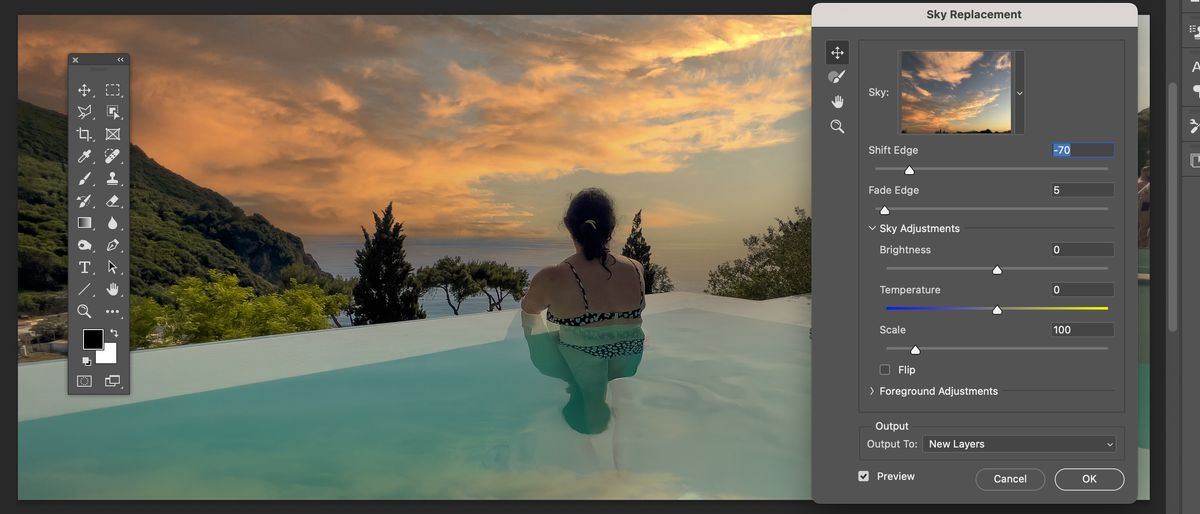Digital Camera World Verdict
Despite an increasingly competitive photo-fixing and image manipulating market Photoshop CC 2023 remains a powerful and useful package, especially when it comes to its time-saving AI assisted smart tools and commands. Animated pop-ups enable newcomers to identify tools and learn how they work, so don’t be daunted by its feature-packed menus.
Pros
- +
Smart tools produce fast selections
- +
Effective content-aware retouching tools
- +
Neural filters AI enhance portraits
- +
Camera Raw support for a wide range of camera models and lenses
Cons
- -
Not as effective as Lightroom CC for asset management
- -
Only available via subscription
Why you can trust Digital Camera World
Adobe Photoshop CC has a powerful pedigree when it comes to image editing, having pioneered the art of pixel pushing since the early 1990s. The secret to Photoshop CC’s continued success is the app’s ability to evolve to meet the needs of today’s photographers, typographers, and all-round digital creative artists.
Adobe has not been afraid to add new tools to Photoshop’s menu (such as basic 3D modeling tools) and then ditch them a few years later (for example 3D support is being discontinued in Photoshop CC so that Adobe can provide more a dedicated 3D toolset in the separate Adobe Substance 3D app).
This culling of redundant features and the continued addition of Smart (AI assisted) tools ensures that Photoshop CC stays focused on what it’s always done best - enabling photographers to fix photos and creatives to produce art using layer-based content.
In the early 90’s Photoshop dominated the photo-retouching market unchallenged by competitors, like a T-Rex stalking the plains of prehistoric Earth. In today’s climate, Photoshop has many rivals snapping at its heels, such as Affinity Photo 2. However, Photoshop CC 2023’s ability to innovate and evolve (especially in relation to AI-assisted tools) helps keep it at the top of the image-manipulation food chain.
Adobe Photoshop CC: Interface
As with most contemporary image-editing apps Photoshop displays its tools and palettes on a dark grey background, with clean white labels and icons presenting you with a range of options. This neutral look enables you to focus on the task of editing your images without being distracted by ‘showy’ icons.
You can access the most appropriate tools for your needs by choosing from a collection of preset workspaces. For example the Photography workspace enables you to edit your images with help from relevant tools such as a Histogram that displays the spread of tones in a shot.
The Motion workspace presents you with a timeline where you can use key frames to transform a layer’s content from one position to another. You can also animate a layer’s opacity but these animation options are very limited compare to dedicated motion graphics apps such as Adobe After Effects CC.
All the panels in each workspace can be undocked, positioned and saved according to your personal preferences (and you can reset the workspaces back to their default layouts if required).

If you open a Raw file in Photoshop CC 2023 it will automatically appear in Adobe’s Camera Raw workspace. This gives you quick and easy access to a host of digital darkroom tools that enable you to selectively adjust color and tone using brush-based or gradient tools. Camera Raw features most of the tools found in Lightroom CC’s Develop module such as the ability to apply Lens Profiles to counteract distortion produced by a wide combination of camera models and lenses.
You can also open standard JPEG files in the Camera Raw workspace and enjoy the convenience of having access to additional photo-fixing features that aren’t available in the main Photoshop workspace, such as shadow and highlight clipping warnings which are effective at helping you fix over and under-exposed areas.

Adobe Photoshop CC: Key features
One of Photoshop CC 2023’s strengths is its ability to make non-destructive edits. You can choose to crop a shot in a non-destructive way so that the original cropped content around the frame’s edge can be accessed if you need to change your composition (even after you’ve saved and closed the file).
Normally if you scale a layer’s content down (say by 50%) and then apply the transformation you will lose image quality if you decided to scale the layer back up to 100% size. However, if you save a layer’s content as a Smart Object then Photoshop will be able to restore a scaled-down shot to its full 100% quality.
Photoshop also uses Machine Learning (ML) to work more smartly. For example, you can select an unwanted subject with a lasso and use the Content-Aware fill command to instantly replace them with appropriate pixels from other parts of the image. This saves you the hassle of manually cloning the subject out with the brush-based Clone Stamp or Healing brush tools.
The Content-Aware Move tool enables you to recompose a subject from one part of the shot to another, filling the gap that they’ve left with suitable pixels from elsewhere in the image. This makes it a breeze to remove unwanted people or objects in the background of a shot.

The Camera Raw editor is also assisted by Smart Tools. You can ask it to use Machine Learning (or AI) to select a subject or a sky and then target color and tone adjustments to the selected region. This makes RAW editing a faster process than having to manually draw or paint masks (though you can do that too of course!). Photoshop CC’s suite of smart AI tools helps keep it ahead of contenders to its crown - we’re looking at you Skylum Luminar Neo.
Another key AI-assisted feature that continues to evolve is the Neural Filters panel. Here you can use machine learning tools to quickly smooth skin in portraits or restore old prints and even colorize them in a few moments.
AI may be a contentious topic in the current climate but it can certainly shave off hours of fiddly and time-consuming retouching with these Neural filters. The Neural filter panel has a ‘wait list’ that previews upcoming Neural filters. As Photoshop is subscription-based you don’t need to wait a year to enjoy a suite of new features. You can explore new Neural filters as they are added to the app throughout the year.
One such Neural Filter is the Portrait Generator. This AI filter will generate new faces based on specified characteristics, which is taking Photoshop in a direction from photo manipulation to AI photo creation. One criticism leveled at AI image generation is that it ‘steals’ content from a database of stock images to generate ‘pick and mix’ images. Adobe has attempted to alleviate this criticism by limiting the Adobe AI (Sensei) to train itself by only using images from Adobe Stock and not your photos!

Adobe Photoshop CC: Results
One area in which Photoshop excels is compositing and this is also thanks to AI-assisted tools. The Select Object command lets you draw a rectangle around a complex shape such as a person and then it creates a selection marquee that isolates them from a busy background. You no longer need to shoot people against green screen to select them. You can then use the powerful Select and Mask commands to you fine-tune the results.
Here the Smart Radius brush helps you isolate a subject’s delicate hairs from a busy background in a few strokes to create a cleaner composite. You can then output your refined selection as a layer with a mask and fine-tune the mask at any time using brush tips.

There’s also a superb ‘Select Sky’ command that makes a potentially tedious and complex task a one-click wonder. You can also replace the selected sky with a collection of supplied sky images to turn an overcast wedding into a sunny day (or summon a sunset).
Some of the Neural Filters produce jaw-dropping effects (such as using the Landscape Mixer to add snow to a scene). However, the Smart Portrait filter is a bit too ambitious and falls flat. You can try using it to make a pouting model smile but in our test, it added stained stock photo teeth to the subject’s mouth. Smart Portrait can also change the direction that the subject is looking in, but it replaces the subject’s eyes and therefore loses their identity.

Adobe Photoshop CC: Verdict

Adobe Photoshop CC 2023 is so packed full of tools that it can appear daunting to use for an image editing newcomer. However thanks to AI-assisted tools and commands such as ‘Select Subject’ it’s now easier to get great results from it than ever before. Photographers will enjoy having all the photo-fixing tools they need in one place courtesy of the Camera RAW workspace.
Artists can enjoy creative experimentation thanks to powerful layer-based editing tools such as blending modes and non-destructive layer masks, while designers will enjoy tinkering with vector-based text. Photoshop CC also works seamlessly with a host of other Adobe Creative Cloud apps so you can round-trip your design projects between Photoshop and Adobe Illustrator or create motion graphic components for Adobe After Effects.
Read more: find the best software for your editing needs with our guides to the best photo editing software. It's not just about the software, you need good hardware to get the best editing experience, check out the best laptops for photo editing and the best monitors for photo editing.
George has been freelancing as a photo fixing and creative tutorial writer since 2002, working for award winning titles such as Digital Camera, PhotoPlus, N-Photo and Practical Photoshop. He's expert in communicating the ins and outs of Photoshop and Lightroom, as well as producing video production tutorials on Final Cut Pro and iMovie for magazines such as iCreate and Mac Format. He also produces regular and exclusive Photoshop CC tutorials for his YouTube channel.