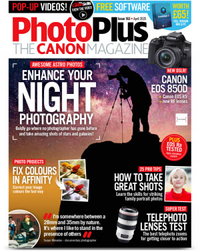Watch video: 6 photography hacks for camera lens and body caps
It would seem that there’s a never-ending sea of accessories on the market available for DSLRs and mirrorless cameras, but there’s a particular item that I can guarantee every photographer owns: the humble lens and body caps that came with your camera.
• Read more: Best camera accessories
For interchangeable lens cameras you’ll have three caps in total: a lens cap, which snaps onto the front of the lens to protect the front element, a rear lens cap, which protects the rear lens element, and a body cap, which goes on the camera mount to protect the inner workings and the delicate image sensor. They’re all designed to stop dust getting in and keep your optics protected, so that they don’t get scratched when your kit is stowed away and not in use.
You can find out what size your front lens cap is by taking it off the lens and looking at the back of it, it will say what size filter thread it fits, like 77mm or 58mm for example – this also tells you what sized filters you can fit to your lenses as well.
We’ll be taking a look at how you can modify lens caps to enhance their usability, take more creative pictures and even prevent you from losing them so easily!
01 Fix white balance woes

It’s possible to buy lens caps with an integrated white balance reference – just make sure you get one that fits your lens’ front filter thread. The idea is that you can use it to set a custom white balance in-camera, or hold it in a ‘test’ shot and use it as reference point when editing.
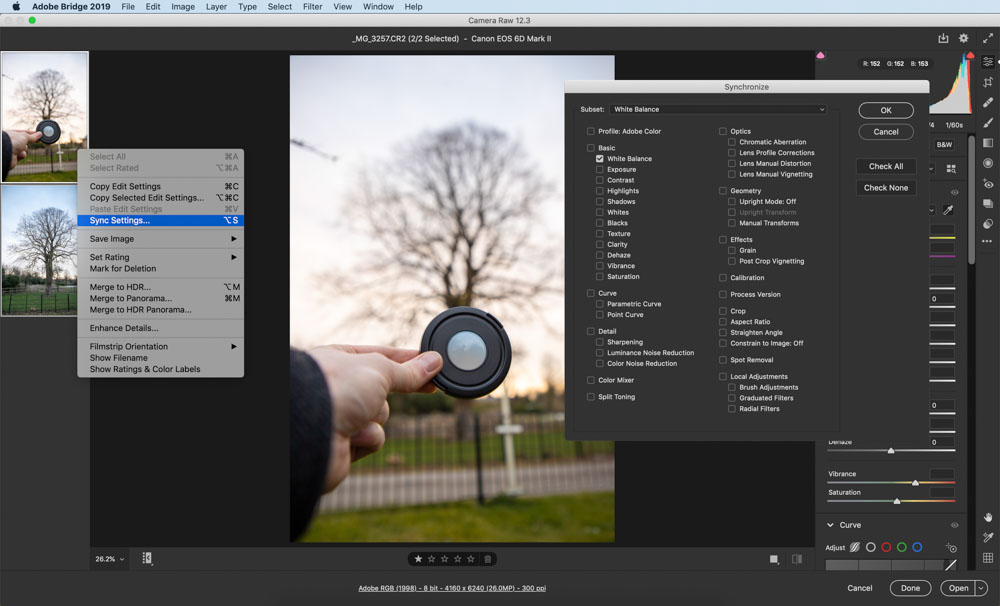
You can use the White Balance eye dropper tool in Adobe Camera Raw or Lightroom to click on the white part of the lens cap to set the WB. You’ll then have perfectly accurate colors and white balance, which you can then sync with your other pictures. This is handy if you’re constantly misplacing your grey cards and color accuracy is important to you.
• Kood white balance lens caps
02 Make a pinhole lens

Take wonderfully lo-fidelity images with a basic pinhole lens, which you can craft with a spare body cap. To start, mark the centre of your body cap and place it in a vice or on top of an old piece of scrap wood. Then use a drill bit that’s about 1cm in diameter to drill through the middle of the cap.

Smooth off any rough edged with sand paper and make sure it’s totally clean with no small plastic particles left. Now tape a small piece of tin foil onto the rear side to cover the hole, take your time so you end up with a neat finish. Next, you need to prick a tiny hole in the foil with a pin – making your pinhole lens complete.

Attach it to your camera and go into Manual mode to start taking abstract, lo-fi images. We also found a tripod to be beneficial when shooting.
03 Never lose lens caps again

One problem I’m sure we’ve all faced with lens caps is taking them off and losing them. An ingenious solution is to attach a piece of string to your lens cap and hook this onto the camera strap mount on your camera body, which is common on bridge cameras. Though only works well if you’re using lenses that have the same filter thread, or you only plan to use the one lens for long periods.

To do it, remove the lens cap and place it onto a surface you don’t mind drilling into, such as an old block of wood, and drill two small holes at the outer edge of the lens cap. Now smooth off any burred edges with sandpaper and feed your nylon string through, then loop it on to the camera strap mount.
04 Keep your memory cards safe

If you’re constantly misplacing your SD cards in your kit bag this tip might just help you keep them more organized. Take a spare body cap and rear lens cap and slip your SD cards into them and then screw the caps back together. They’re then in a memorable location and won’t be able to slip out of your bag unnoticed. They’ll also be a bit more splash-proof, too, so give it a go!
05 Add some color!

Having a set of brightly colored caps, like these from Fotodiox, will make them harder to lose around your home or on a shoot as they instantly stand out, they also make it easier to find your kit when searching through your kit bag at night when visibility is poor.
06 Thinking caps

We like the clothing from Cooph, standing for Cooperative of Photography, as some of its garments like the Beanie Comfy L-Cap have an integrated lens cap pocket. Some of their shirts also feature a pocket for a lens cap and some have an integrated microfibre lens cleaning cloth too, so could be the perfect solution if like me you’re constantly misplacing them. Be sure to check out the full range here.
PhotoPlus: The Canon Magazine is the world's only monthly newsstand title that's 100% devoted to Canon, so you can be sure the magazine is completely relevant to your system.
Read more:
The best tripods for photographers
The best pan and tilt heads for tripods
The best travel tripods
Get the Digital Camera World Newsletter
The best camera deals, reviews, product advice, and unmissable photography news, direct to your inbox!

Deputy Editor on PhotoPlus: The Canon Magazine, Dan also brings his technical wizardry and editing skills to Digital Camera World. He has been writing about all aspects of photography for over 10 years, having previously served as technical writer and technical editor for Practical Photography magazine, as well as Photoshop editor on Digital Photo.
Dan is an Adobe-certified Photoshop guru, making him officially a beast at post-processing – so he’s the perfect person to share tips and tricks both in-camera and in post. Able to shoot all genres, Dan provides news, techniques and tutorials on everything from portraits and landscapes to macro and wildlife, helping photographers get the most out of their cameras, lenses, filters, lighting, tripods, and, of course, editing software.