The best Adobe Photography Plan deals for Photoshop and Lightroom
Pay less for your photography software, by choosing the best Adobe Photography Plan for you

Quick summary
1. Photography Plan (20GB)
2. Photography Plan (1TB)
3. Lightroom Plan
4. All-apps Plan
FAQs
The best Adobe Photography Plans provide you with Photoshop and Lightroom at a discounted rate. That makes them a better deal than taking out separate subscriptions to Photoshop and Lightroom. There are four plans to choose from, and in this article, we'll explain what they are, and how to pick the correct one for you.
Still think you can't afford Adobe's photo editing software? Then check out our guides to the best Photoshop alternatives and the best Lightroom alternatives. Or, if you have no money at all, then see our roundup of the best free photo editing software.
Quick summary
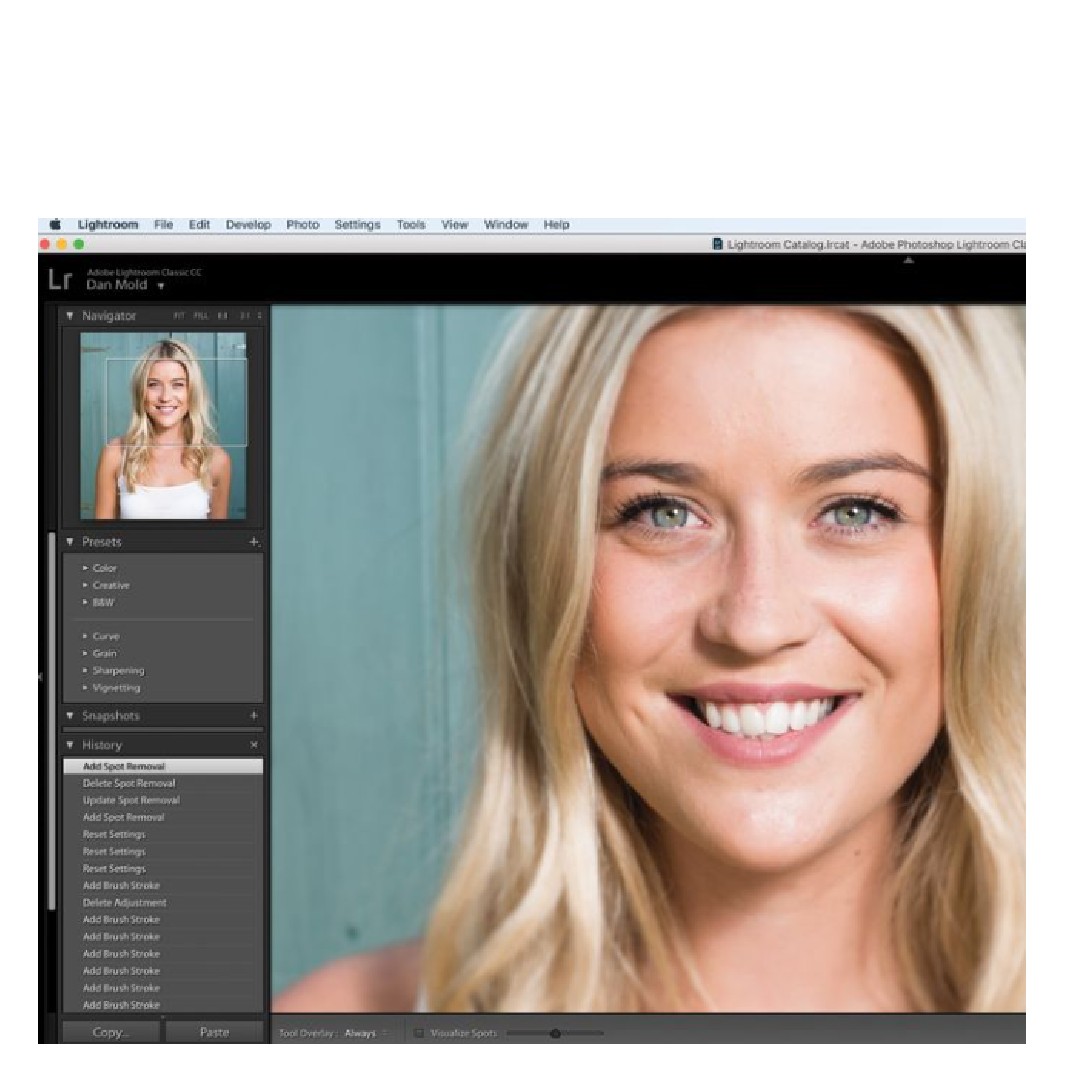
Cheapest plan
This plan has the lowest subscription price on our list, and is the best if you store your images on your computer. It includes Photoshop, Lightroom Classic, Lightroom, Lightroom Mobile and Photoshop for iPad.
Read more below
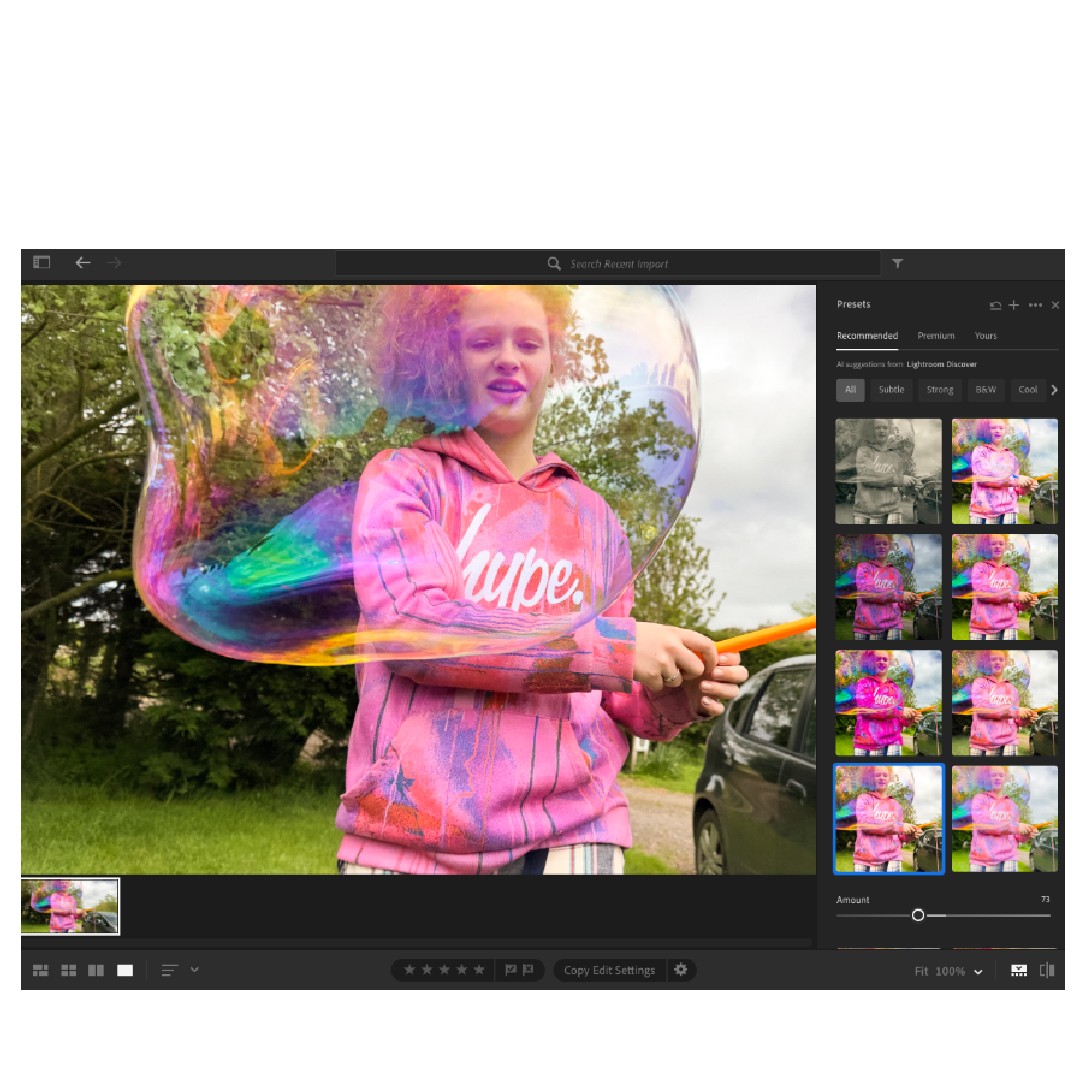
Best for online storage
If you want make best use of Lightroom and its web-first storage, you really need a lot of online storage space, and that’s where the 1TB plan comes in. 1TB is equivalent to about 20,000 RAW images or 200,000 JPEGs.
Read more below
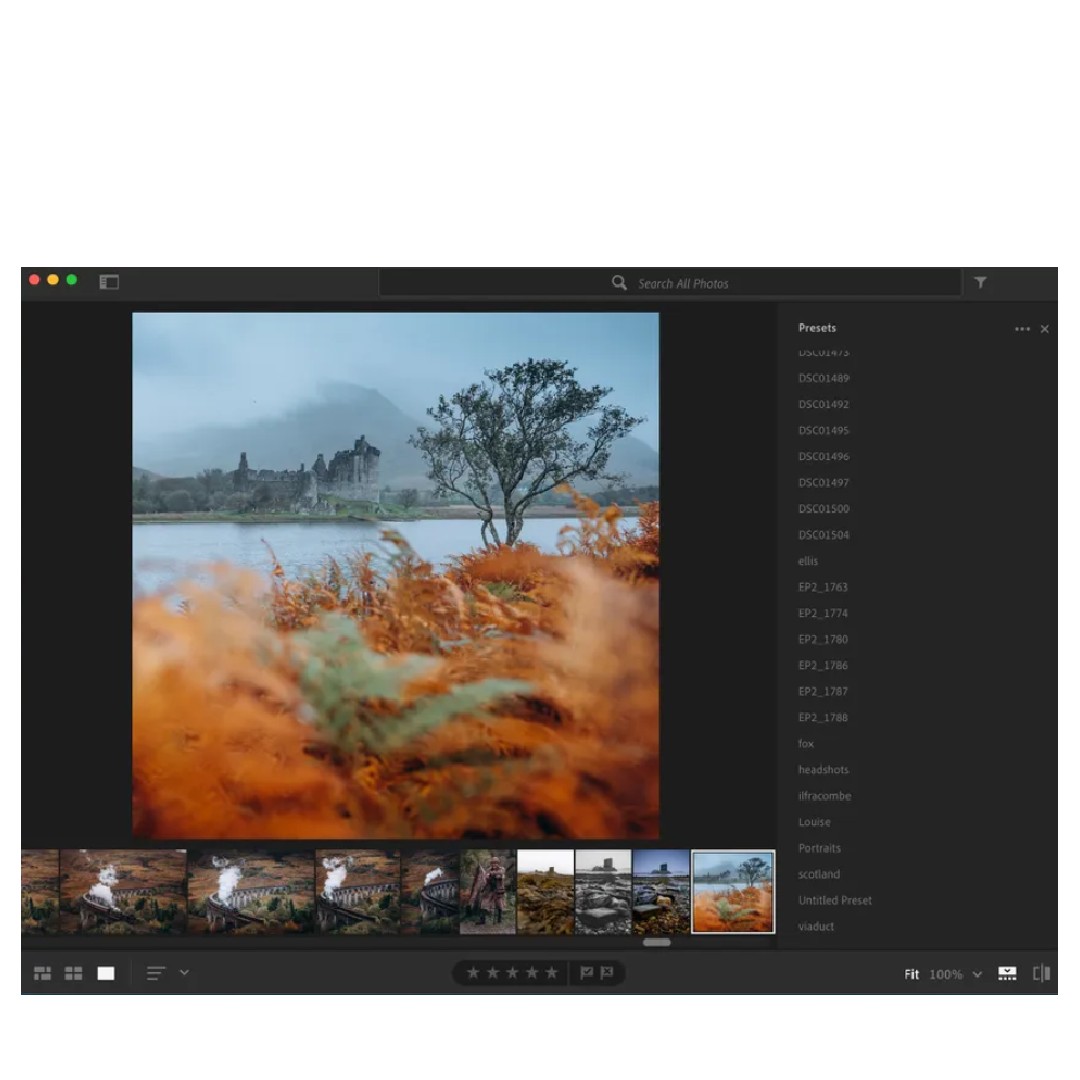
Best without Photoshop
If you don't need Lightroom Classic or Photoshop, the Adobe Lightroom plan costs the same as the regular Photography plan, but it comes with 1TB of cloud storage for all of your photos.
Read more below

Best all-apps
The best-value (but most expensive) option is the All Apps plan, where you get a subscription to over 20 industry-leading apps from Adobe - including InDesign, Premiere Pro, After Effects and Illustrator - as well as Lightroom & Photoshop.
Read more below
Best Adobe Photography Plan deals in 2025
Why you can trust Digital Camera World
1. Adobe Photography Plan (20GB)
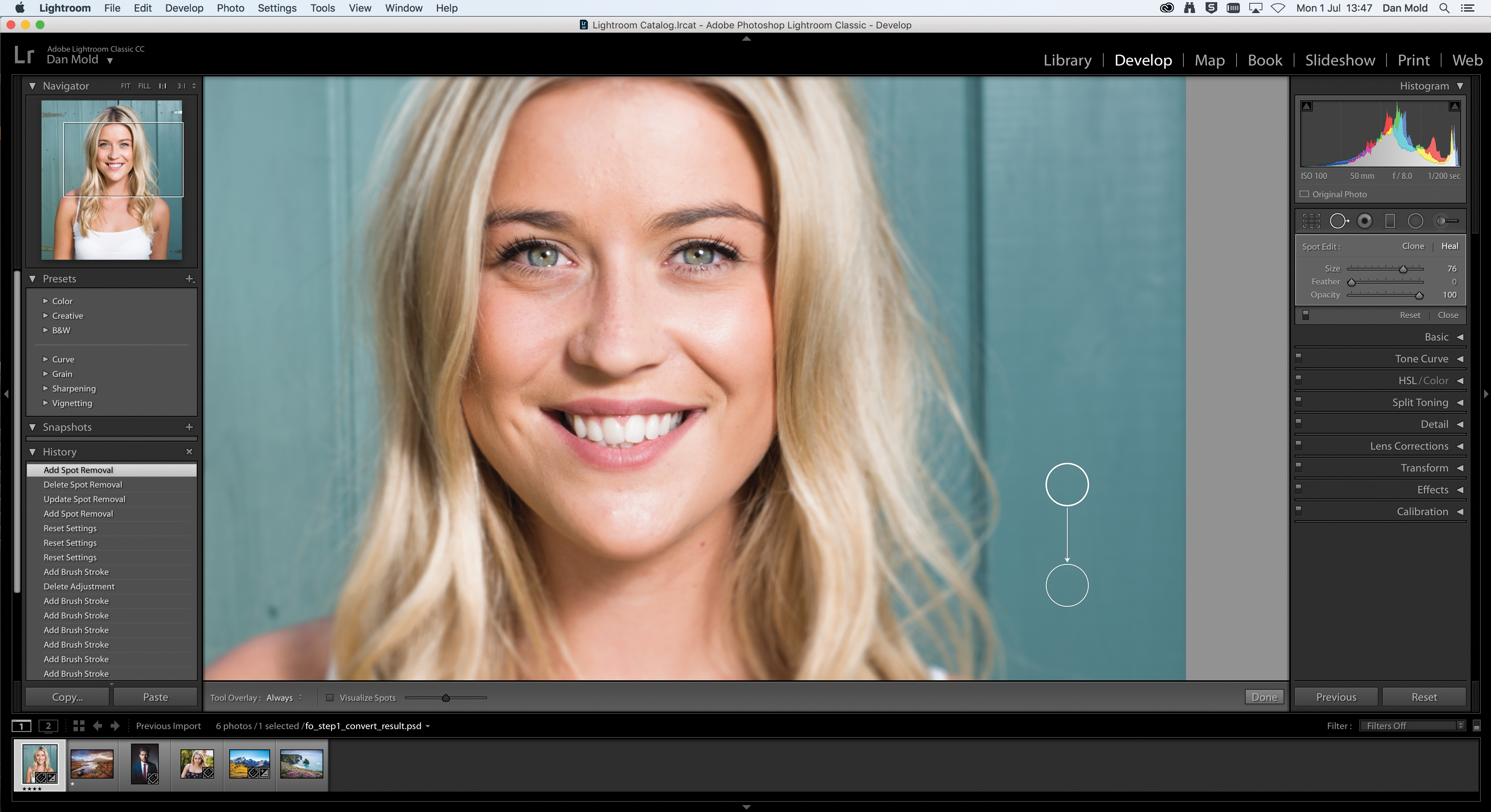
The Adobe Photography Plan (20GB) is the one that is probably best suited to most photographers. It includes Adobe Photoshop, Lightroom Classic, Lightroom, Lightroom Mobile and Photoshop for iPad, and will keep you covered in most editing situations, whether you're home or on the move.
You’ll get 20GB of cloud storage, which is equivalent to about 4,000 JPEGs. If you need more, the next Adobe Photography Plan on our list may suit you better.
You might be wondering why there are two versions of Lightroom for the desktop. Well, as the name suggests Lightroom Classic is an older version of the software, and is focused more on desktop storage for your photos. If you used Lightroom before 2017, that’s the one you’ll be familiar with.
The software now simply known as 'Lightroom' is a more modern and streamlined version of the program that's been designed around online photo storage using Creative Cloud. It doesn’t have all the tools of Lightroom Classic, but its stripped-down interface is fast and efficient, and it’s ideal for working on the move in lots of different locations, and on different devices.
Its ‘web-first’ approach brings some key advantages. It means that your full photo library, together with all your albums and edits, is available everywhere, and you can edit and download images at their full resolution. What’s more, because your images are stored in the cloud, Adobe’s Sensei AI technology can automatically recognize and ‘tag’ many different kinds of subject. (For more on the differences between them, read our article Lightroom Classic vs Lightroom.)
2. Adobe Photography Plan (1TB)
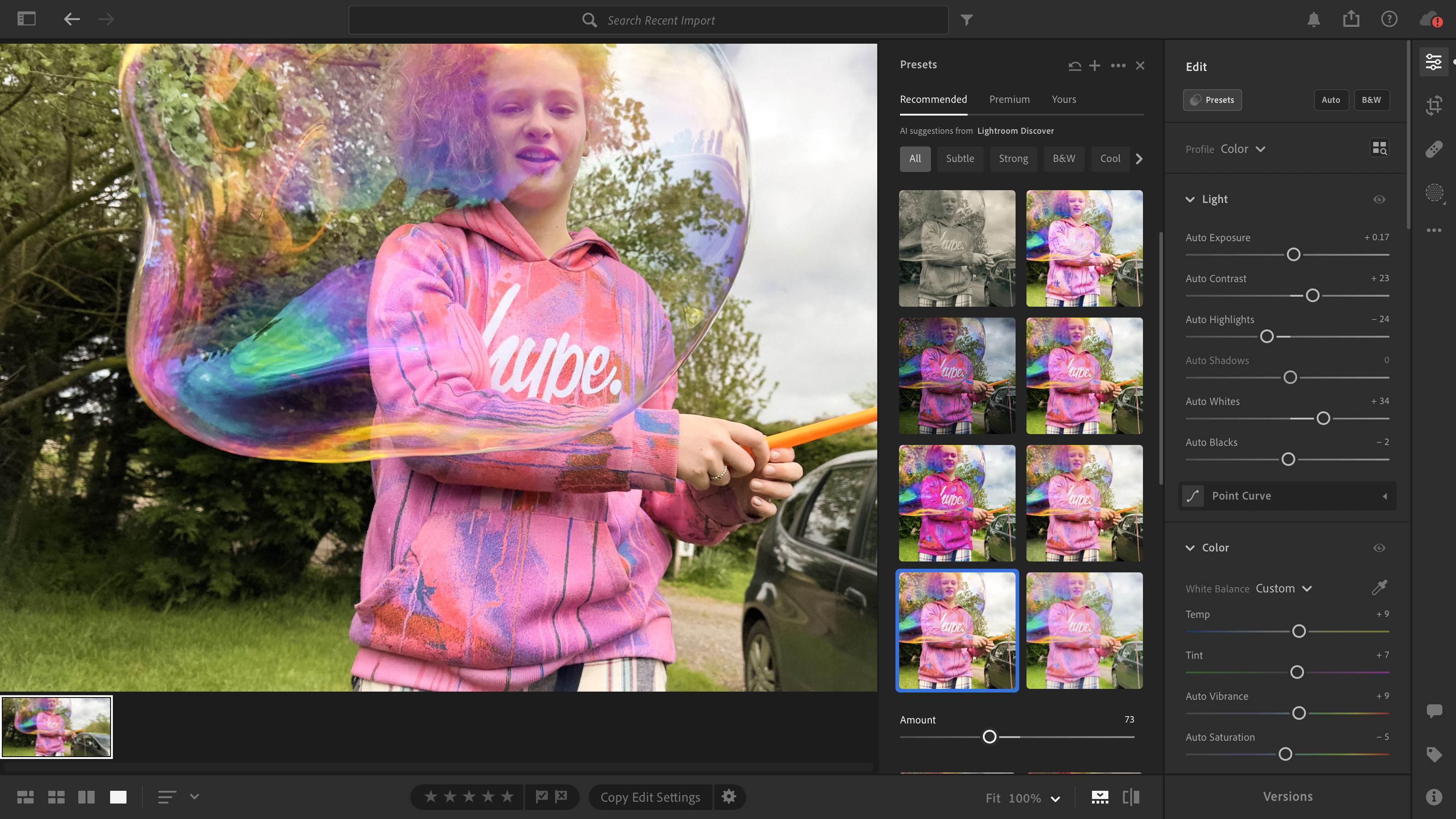
To make best use of Lightroom and its web-first storage, you really need a lot of online storage space, and that’s where the 1TB plan comes in. 1TB is equivalent to about 20,000 RAW images or 200,000 JPEGs, and you can upgrade your storage capacity beyond this in the future if you need or want to.
Like the regular Photography plan, you will also get access to Adobe Photoshop, Photoshop on iPad, Lightroom Classic, Lightroom, and Lightroom Mobile. However, if you’re only interested in Lightroom, that may be overkill. In which case, you can still get 1TB of storage for less money by opting for the third plan on our list.
3. Adobe Lightroom Plan (1TB)
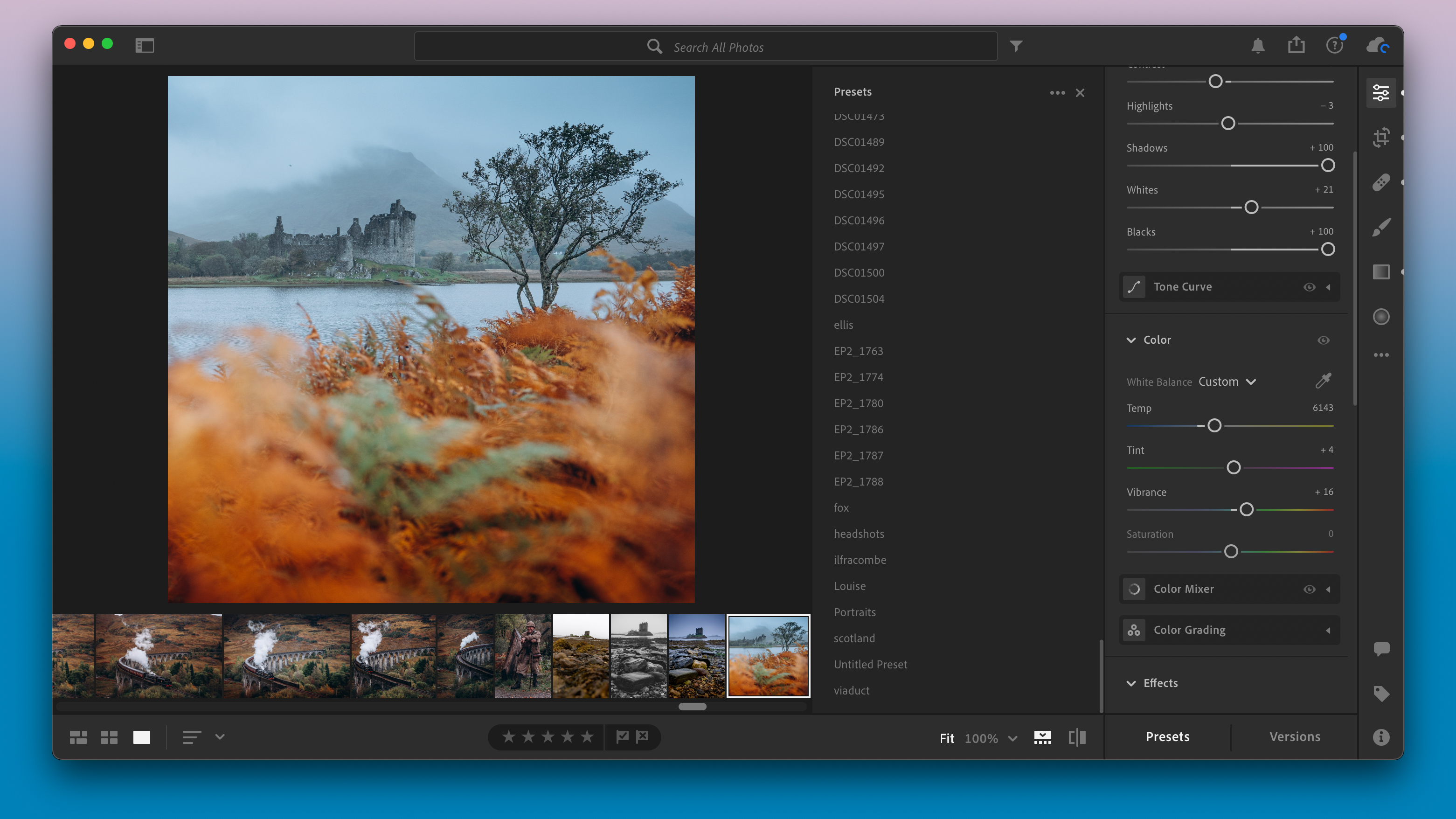
The Adobe Lightroom plan costs the same as the regular Photography plan, but it comes with 1TB of cloud storage for your photos. Be aware, though, that Lightroom Classic and Photoshop are NOT included in this bundle.
This is probably the best Adobe Photography Plan for photographers with modest editing needs. If you choose the Lightroom plan you'll be covered by the increasingly powerful tools in Lightroom, but able to access your photo library and all your images everywhere, and on any device.
4. Creative Cloud All-Apps plan

The three Adobe plans above are aimed at photographers who are only interested in image editing and image organization software. They won't help you with video editing or other creative side hustles, such as web design or desktop publishing.
If you're also interested in audio editing, video editing, VFX, 3D modeling, illustration or graphic design, there’s a fourth option that may interest you. The full Adobe Creative Cloud All Apps plan gets you access to over 20 CC apps to use including not just Photoshop and Lightroom, but Premiere Pro, Dreamweaver, After Effects, InDesign, Illustrator, Acrobat Pro and more.
The price of this all-you-can-eat software deal is greatly reduced if you are a student or a teacher by taking advantage of the Adobe Student Discount scheme – with huge saving off the subscription price. Note that this educational discount is NOT available with the other photography plans on our list.
How to choose the right photography plan for you
Not sure how to choose between the options we've detailed above? Well, if you prefer to store and edit your images on your own computer and/or external hard drive then you’re probably best off with the regular Photography Plan (20GB), as you’ll get Photoshop and both versions of Lightroom for a relatively low price – and won't need that 1TB of cloud storage offered by the other plans.
If do want the flexibility offered by cloud storage and often work between devices, though, the Photography Plan (1TB) is probably the one for you, although be aware that it is more expensive.
If you can't see yourself using Photoshop and feel ready to ditch desktop storage altogether, then the Lightroom Plan is an affordable alternative with the same 1TB amount of cloud storage. Finally, if you want to access other Adobe apps as well, such as Premiere Pro, After Effects, Illustrator or InDesign, then you're best off subscribing to the Creative Cloud All-Apps plan.
Still not sure which one of the Photography Plans is right for you? Adobe has this fun quiz to help you choose.
FAQs
What is best for photo editing: Photoshop or Lightroom?
There are lots of similarities between the two programs, and particularly so if you shoot RAW files, as the RAW processor in Photoshop looks much like Lightroom. Photoshop offers more creative flexibility, through features such as layers, and it is best for professional use (with options such as CMYK output for commercial printing). The good news is that with the basic Photography Plan you get both programs, as it includes Adobe Photoshop, Lightroom Classic, Lightroom, Lightroom Mobile, and Photoshop for iPad.
Which is better for photographers: Lightroom or Lightroom Classic?
Neither Lightroom nor Lightroom Classic is "better" as such. Deciding between them depends on your person needs.
Lightroom Classic caters to professional or advanced users, and offers a wider range of powerful editing tools for precise control over your photos. If you have a massive photo library, you'll appreciate its robust organization features with catalogs and collections. It also allows you to use third-party plugins to extend its functionality even further. However, it stores your photos locally, so you'll need to manage your own backups.
Lightroom, on the other hand, lets you access and edit your photos from anywhere, be it your desktop, mobile phone, or even a web browser. This is thanks to its cloud storage that automatically syncs your photos, ensuring they're always backed up and accessible. This provides a streamlined editing experience that's great for basic adjustments and edits on the go.
To truly find the best fit, consider trying both versions. Many Adobe Creative Cloud subscriptions include access to both Lightroom and Lightroom Classic, so you can experiment and see which one suits your workflow better.
Is there a student discount on Photoshop and Lightroom?
There is no student discount on Photoshop, but you can get a sizeable discount on the Adobe Creative Cloud All-Apps plan through the Adobe Student Discount scheme. This discount applies to the entire Creative Cloud suite, not just Photoshop and Lightroom, so you'll get access to a variety of other creative apps like Illustrator, InDesign, Premiere Pro, and more, for a reduced price.
Read more:
• Download Photoshop for free
• Download Lightroom for free
• Best photo editing software
• Free Photoshop templates for photographers
• Free Photoshop brushes for photographers
• Free Lightroom presets
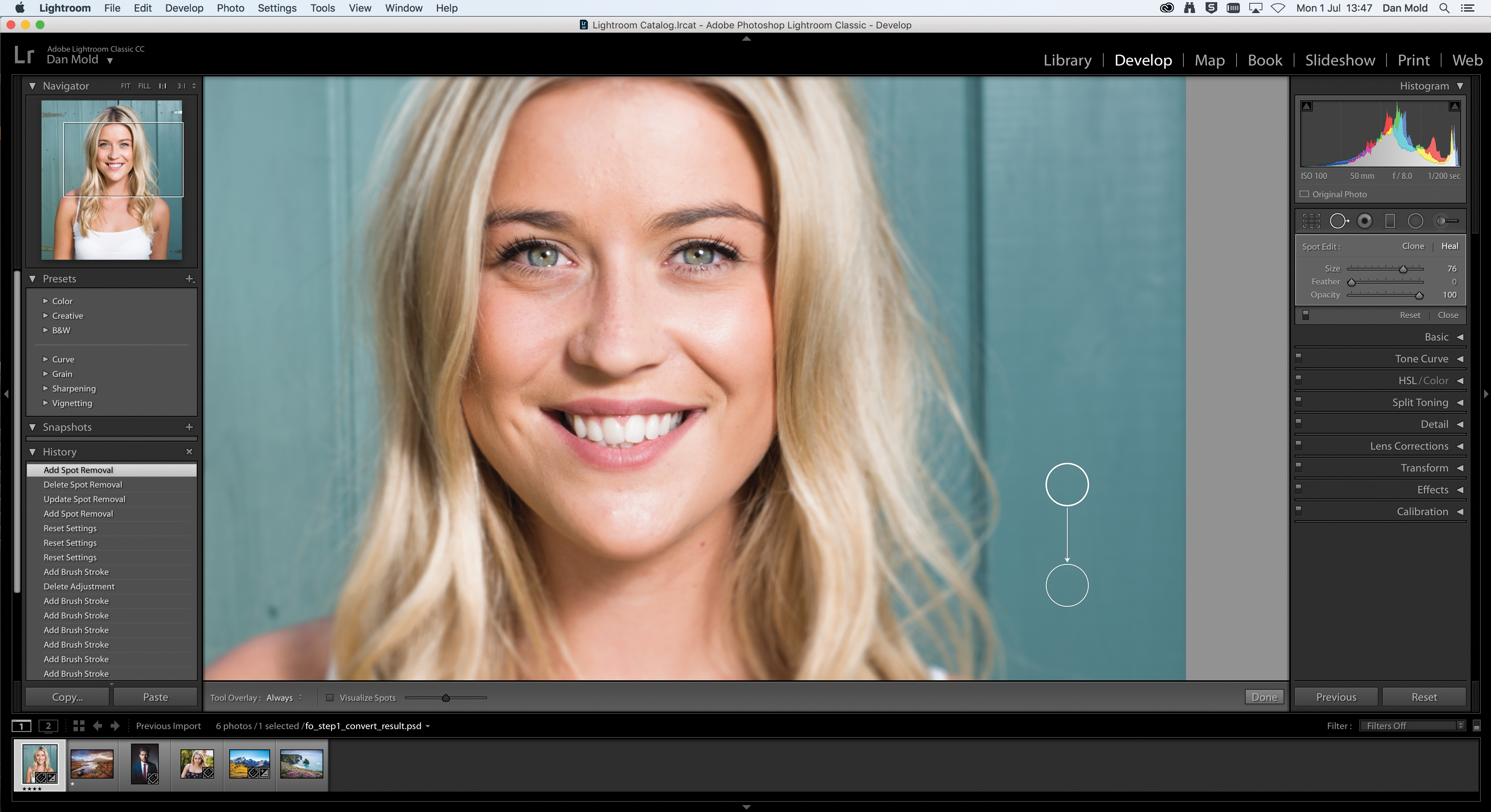
Get the Digital Camera World Newsletter
The best camera deals, reviews, product advice, and unmissable photography news, direct to your inbox!
Chris George has worked on Digital Camera World since its launch in 2017. He has been writing about photography, mobile phones, video making and technology for over 30 years – and has edited numerous magazines including PhotoPlus, N-Photo, Digital Camera, Video Camera, and Professional Photography.
His first serious camera was the iconic Olympus OM10, with which he won the title of Young Photographer of the Year - long before the advent of autofocus and memory cards. Today he uses a Nikon D800, a Fujifilm X-T1, a Sony A7, and his iPhone 15 Pro Max.
He has written about technology for countless publications and websites including The Sunday Times Magazine, The Daily Telegraph, Dorling Kindersley, What Cellphone, T3 and Techradar.

