The best portable hard drives and SSDs in 2025: convenient storage for every budget
The best portable hard drives and SSD drives enable you to keep your photos and videos mobile and safely backed up

The best portable hard drives are the ideal way to store, back up and archive your images and videos to keep them safe and accessible. If you're constantly on the move and need a storage solution that can move with you, then we'd definitely recommend picking up one of these portable hard drives.
Ultimately, your computer's storage is only going to take you so far. Images and videos take up a lot of digital space, and if you shoot even a reasonable amount, you'll find pretty quickly that you need somewhere to keep all this data. Even if you already use cloud storage, portable hard drives can be an excellent choice. They offer an extra layer of backup without needing to access the internet.
There are a couple of drive types to consider. A conventional portable hard disk drive is a good economical choice, with plenty of space for the price tag. However, a solid-state drive (SSD) will offer much faster transfer speeds. They're also much lighter and slimmer than conventional hard drives – the catch being, inevitably, that they're significantly more expensive.
There are plenty of different models here offering different features, though they'll all topout at capacities of about 5TB (if you need more than that, you'll want to look into the best cloud storage services or the best desktop hard drives).
We've picked hard drives for a range of budgets, and made sure to represent all the major manufacturers in the space. So let's get started with the best portable hard drives you can buy right now.
The best portable hard drives in 2025
Why you can trust Digital Camera World
Best portable hard drives

1. Seagate Ultra Touch
Specifications
Reasons to buy
Reasons to avoid
Seagate's Ultra Touch portable hard drive immediately stands out from the pack by containing at least 30% recycled materials to improve sustainability, and this helps make the drive lighter. While it doesn't do anything for the storage capability, it's a nice touch. Fortunately, the drive has it where it counts on the inside too, with snappy transfer speeds of up to 120MB/s and sophisticated 256-bit AES hardware encryption to protect your data.
It's also easy to password-protect the drive for an added bit of security. Capacities range from 2TB up to 5TB, so there should be an option to suit your budget versus storage requirements. The drive is also compatible with PCs, Macs and Chromebooks right out of the box.

2. Transcend StoreJet 25M3
Specifications
Reasons to buy
Reasons to avoid
Next to the new generation of sleek SSD drives, the plasticky StoreJet 25M3 looks somewhat cheap and is also fairly bulky. But despite appearances, the rubberized outer casing is shock tested to U.S. military standards and it conceals a special drop-resistant hard drive suspension system. That’s a good thing, as inside lurks a conventional mechanical hard drive, but this one’s no slouch.
In our hands it managed healthy read and write speeds when transferring images and video, beating the popular WD My Passport. Whatever capacity you go for, it'll cost little more than an equivalent WD drive, making the rugged Storejet 25M3 excellent value if you need its extra shock protection.
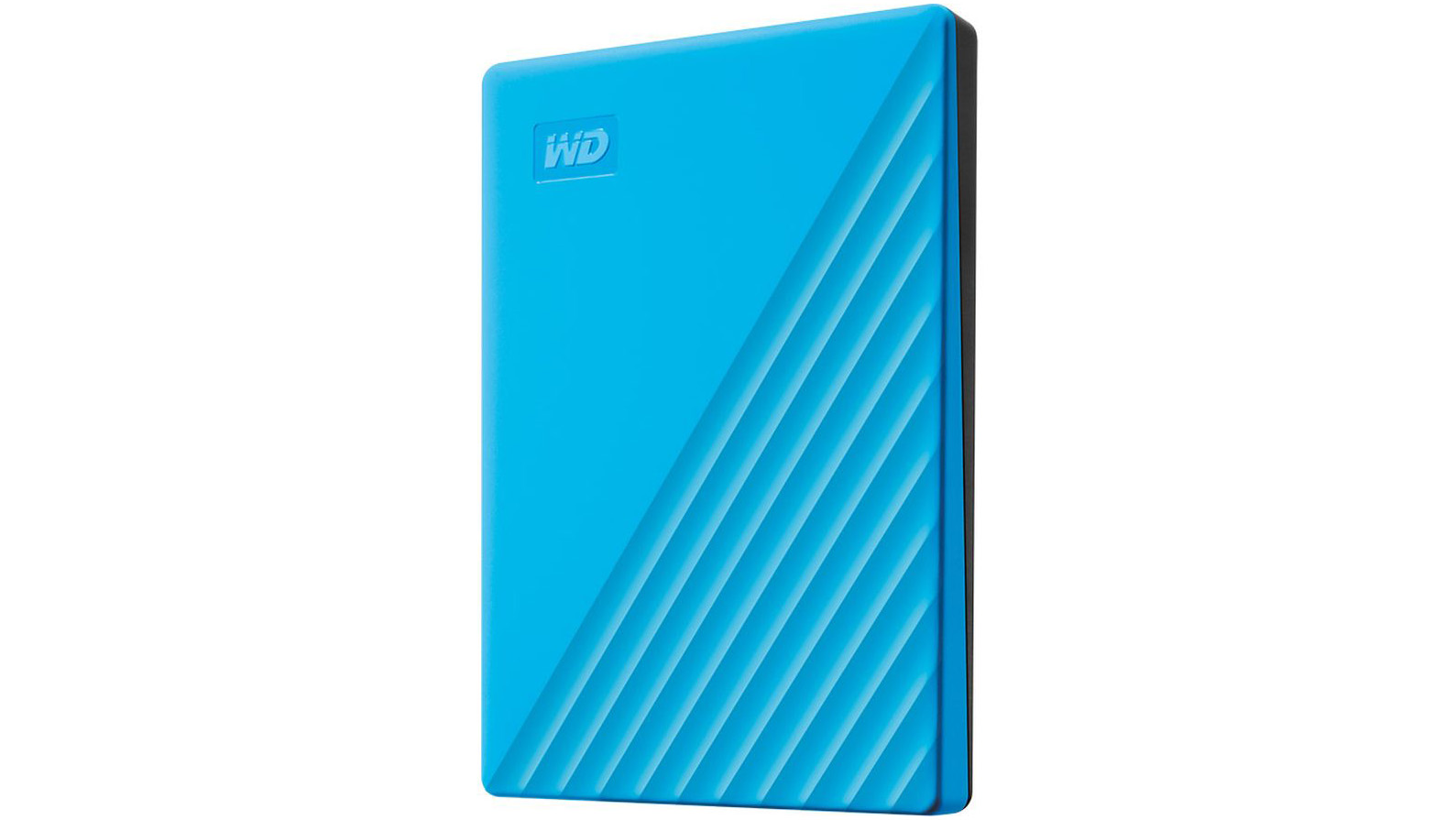
3. WD My Passport
Specifications
Reasons to buy
Reasons to avoid
WD’s Passport range of portable hard drives has long been a popular choice for those after spacious mobile storage at a bargain price. This latest (2019) My Passport design is unashamedly plastic but comes in black, red and blue color options. It’s about as light and compact as a conventional portable hard drive gets, though the 4TB and 5TB versions are 8mm thicker than the lower-capacity models.
Even factoring their noticeably thicker profile, we still think these are the capacities to go for, as they offer a much better price per gigabyte than the lower capacity options, and for not a lot more cash. WD’s included backup software and encryption software sweeten the deal even more. Downsides? The USB port is a dated SuperSpeed Micro-B socket - its USB 3.0 interface is more than fast enough, but you'll need to keep the included cable handy, as your regular USB-C cables won't fit this drive.
• The best recovery software for photos

4. iStorage diskAshur 2
Specifications
Reasons to buy
Reasons to avoid
Need to protect your shots from the elements, as well as from falling into the wrong hands? The diskAshur 2 has both bases well covered. With its 100% hardware data encryption, your data is secured by the drive itself - no extra software or computer link needed. When you need access, just enter your personal seven-digit pin number via the physical keypad on the front panel. Once unlocked, the drive functions exactly like any other portable hard drive, albeit one with IP56 water and dust resistance. There's even a Kensington lock slot on the side enabling you to tie the drive to an immovable object should you need to.
The only downside is, being a conventional hard drive at heart, transfer speeds fall some way short of SSD performance. An SSD-based diskAshur 2 is also available, and is actually pretty good value for capacities up to 1TB, though prices increase rapidly for larger capacities.

5. SanDisk Professional G-DRIVE ArmorATD
Specifications
Reasons to buy
Reasons to avoid
With its silicone rubber bumper and internal anti-shock mounts, this portable drive is built for life off the beaten track. It can withstand a drop from up to 1.2m, it's crushproof to 1000lb of force, and it's resistant to rain and sand. A single USB 3.1 Gen 1 connection connects the drive to a Windows PC or Mac via a USB-C/Thunderbolt 3 socket, and a USB-C-to-USB-A adaptor is included for older computers. G-Technology claims a maximum transfer speed of 140MB, though we topped out at 128MB/s when reading a single large video file from the drive - a best-case scenario for transfer speed.
This is still a very respectable performance for a drive that's based around a conventional mechanical hard disk drive. The only downsides with all this ruggedness is the ArmorATD is noticeably - although not significantly - larger than a non-toughened drive like a WD MyPassport, and you'll need to part with almost twice as much cash for an equivalent capacity.
Best portable drives: SSDs

Specifications
Reasons to buy
Reasons to avoid
Samsung's entry is as sleek as portable SSDs come, with a simple matte aluminium casing that oozes understated quality. Measuring only 85 x 57 x 8mm, it easily slips into a shirt pocket, and there are even three color finishes: gray, blue, and metallic red.
You might not guess it from the stylish exterior, but the SSD T7 is also rated to survive a 2-metre drop, and your data can be protected by 256-bit hardware encryption. 500GB, 1TB and 2TB capacity options are available, with each boasting hugely fast transfer speeds of up to 1050MB/s read and 1,000MB/s write.
Read more: How to understand everything written on your memory card
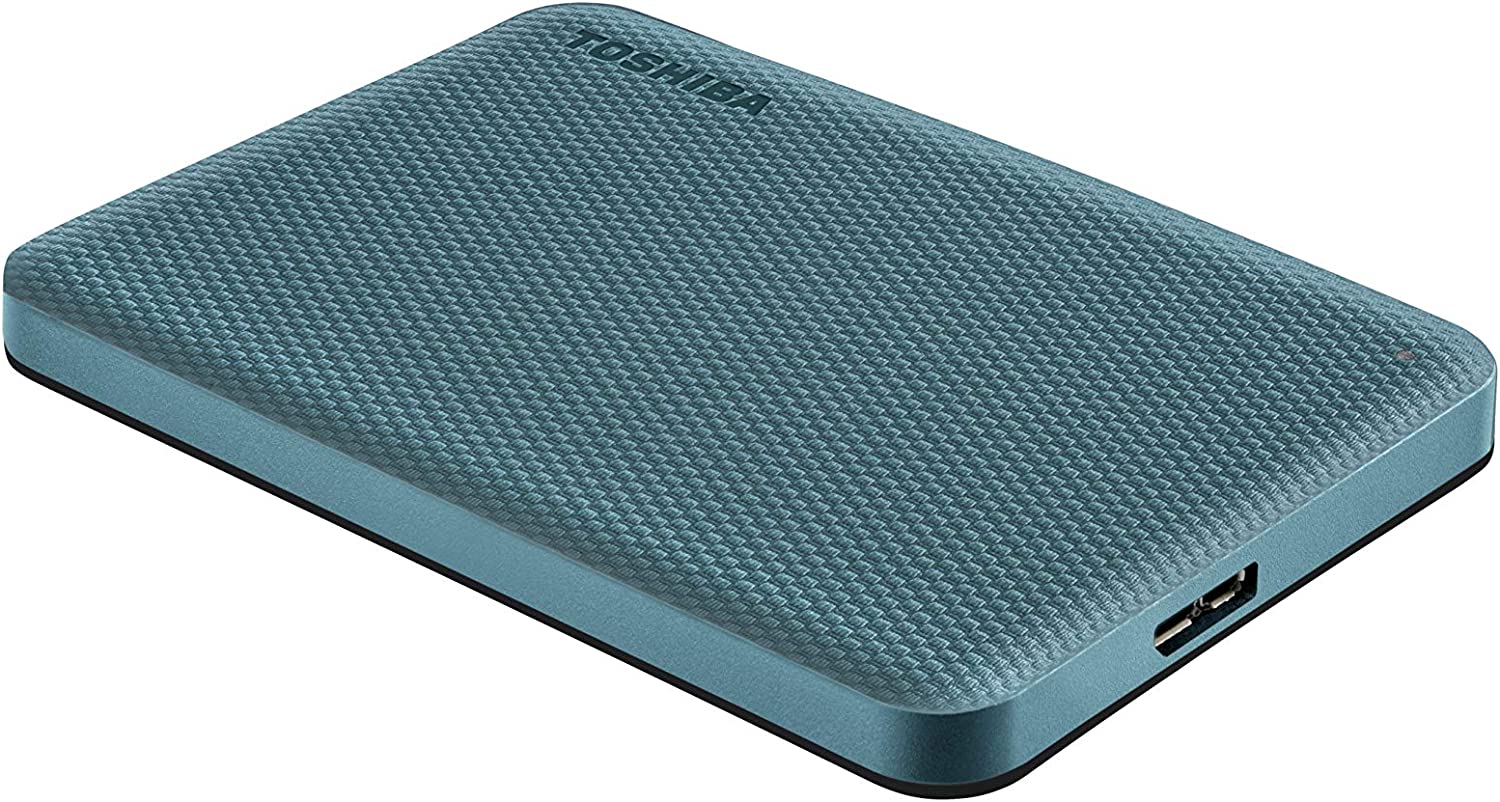
7. Toshiba Canvio Advance
Specifications
Reasons to buy
Reasons to avoid
Toshiba's Canvio Advance is a solid storage solution offering looks and value. It comes in storage sizes of 1 TB, 2 TB and 4 TB, plus four different textured color finishes to suit your style. At just 2.5-inches across, this drive is small enough to fit in your hand and portable enough for travel photography and on-the-go shooting.
It connects to USB 3.2 and USB 2.0 devices, with a max transfer speed of 5 Gbit/s, and you get an auto-backup software package included, plus Toshiba's Storage Security Software. The drive is formatted for Windows operating systems but requires reformatting for macOS.

8. Lexar SL200 Portable SSD
Specifications
Reasons to buy
Reasons to avoid
Lexar is a brand usually associated with top-notch memory cards and card readers, but it also offers several portable SSDs. The SL200 is its latest offering and measures an easily portable 86 x 60 x 9.5mm. Build quality feels reassuringly solid, and the matte silver finish looks the part next to most modern laptops.
Lexar advertises maximum read/write speeds of 550/400MB/s, which is fairly typical for a non-NVMe SSD. We clocked the drive at a maximum 448/289MB/s when reading/writing a single large video file – a best-case real-world speed scenario. Transferring large quantities of small image files inevitably slows any SSD down, but the SL200 still managed a reasonable 384/267MB/s read/write. These speeds are broadly comparable to the similarly-compact Samsung SSD T5, however, SSD does tend to be cheaper than the Lexar when comparing equivalent capacities.
The Lexar SL200 can be had in the popular 512GB, 1TB, and 2TB capacity options, and connects via a USB 3.1 Type-C port on the drive. USB Type-C to Type-C and Type-C to Type-A cables are included in the box.

Specifications
Reasons to buy
Reasons to avoid
This is not SanDisk's top-of-the-range portable SSD - that honour currently goes to the Extreme Pro Portable SSD V2, but this cheaper non-Pro version is still the one to go for. That's because almost no computer currently available can fully exploit the extra speed offered by the Extreme Pro, so in real-world use it's barely faster than this SSD.
SanDisk quotes a peak read speed of 1050MB/s for the Extreme Portable SSD. We were able to verify this claim with the CrystalDiskMark storage benchmark app, though achieving such speed in real-world file transfers is unlikely. Despite testing with a blazing fast laptop, we could ‘only’ manage a peak 780MB/s when reading a large video file (a best-case scenario) and 564MB/s when writing it to the drive. Still, that’s hugely fast, and image transfer speeds of 693/496MB/s read/write are equally incredible. It should also be noted that a portable SSD will rarely - if ever - perform as fast in actual file transfers as in a software benchmark.
Capacities come in 250GB, 500GB, 1TB and 2TB, but it's the 500GB option that makes most sense unless you definitely need more space, as prices pretty much double in line with capacity.
• See also The best portable SSDs

Specifications
Reasons to buy
Reasons to avoid
This is WD's latest version of its popular My Passport SSD, not to be confused with the previous incarnation which is still on sale. The new version has a smoother, more rounded design, but while it looks different, it still goes by the exact same My Passport SSD name, just for that little extra confusion.
We weren't all that impressed with the speeds we got from the old My Passport SSD, but this new one is built around NVMe SSD technology and promises to be nearly twice as fast, with advertised max read/write speeds of 1050MB/s and 1000MB/s respectively. And refreshingly we found WD's claims to be bang-on, as CrystalDiskMark measured 1041MB/s and 1002MB/s read/write rates - very impressive. Switching to real-world testing inevitably brings a performance hit, but the new My Passport SSD still performs well.
We achieved an average 651MB/s and 569MB/s read/write speed with video files, and 538/364MB/s with multiple image files. These are marginally faster results than the SanDisk's superb Extreme Pro Portable SSD, apart from the image write speed where the My Passport SSD was nearly 30% slower.
Capacity options include 500GB, 1TB and 2TB, with connectivity being via USB Type-C 3.2 Gen 2. A USB-C to USB-A adapter is included in the box.

Specifications
Reasons to buy
Reasons to avoid
The standout feature of this SSD is its ruggedized design that protects the drive against a 3-metre drop and 1000lb of crushing force, plus the exterior is IP67 rated to resist dust and moisture. Despite this extra exterior protection, the drive's 95mm x 50mm x 14.5mm dimensions are only marginally more bulky than the non-ruggedized WD My Passport SSD.
Inside the toughened shell is a fast SSD which SanDisk claims can transfer data at up to 560MB/s - impressive stuff. The drive connects via an up-to-date USB 3.1 Gen 2 Type-C connection, though a Type-A converter is included to maintain compatibility with older computers.
See our full SanDisk Professional G-Drive SSD review
How to choose a portable hard drive
1. Hard drive or SSD?
Conventional hard disk drives use sensitive moving parts, making them vulnerable to drops. SSDs are much more resilient and don’t require bulky bumpers for shock absorption.
2. Formatting: Mac or Windows?
Some drives are pre-configured for either Mac or Windows. This can almost always be changed to enable cross-platform compatibility, though you may need additional software.
3. Transfer speed
Don’t expect a portable hard drive to always perform at its best. Transferring a large batch of image files will usually take longer than shifting a single video file of the same size.
4. Well connected
All these drives are powered by their USB or Thunderbolt connection, and so they don’t require a separate power supply. Most also include cables to convert between various USB port designs.
5. Little extras
Portable hard drives aren’t just about size and speed. Many manufacturers also bundle extras like backup software, data encryption, or even complimentary cloud storage.
You might also like the best external hard drives, the best cloud storage for photos and the best flash drives.
Get the Digital Camera World Newsletter
The best camera deals, reviews, product advice, and unmissable photography news, direct to your inbox!
Ben is the Imaging Labs manager, responsible for all the testing on Digital Camera World and across the entire photography portfolio at Future. Whether he's in the lab testing the sharpness of new lenses, the resolution of the latest image sensors, the zoom range of monster bridge cameras or even the latest camera phones, Ben is our go-to guy for technical insight. He's also the team's man-at-arms when it comes to camera bags, filters, memory cards, and all manner of camera accessories – his lab is a bit like the Batcave of photography! With years of experience trialling and testing kit, he's a human encyclopedia of benchmarks when it comes to recommending the best buys.
- Lauren ScottFreelance contributor/former Managing Editor

