Photoshop gets smarter subject selections and Camera Raw gets a facelift
Adobe announces a raft of improvements and additions for its creative software applications, including Photoshop
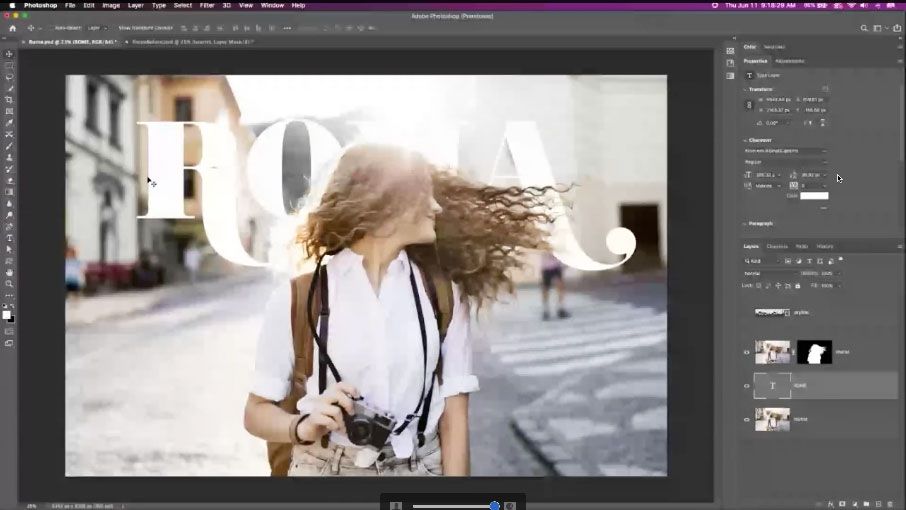
The main news for Photoshop is the new role of Adobe’s Sensei AI technology in the Select Subject tool, which has now been optimised to automatically recognise people and, in particular, the complex outlines around hair.
This could prove especially useful to commercial photographers and designers who need to quickly blend and merge type layers and other objects with pictures of people. Photoshop is widely regarded as perhaps the best photo editing software there is, but it's important to remember it's a design tool too, and not just a photo editor.
• How to download Photoshop and try it free for 7 days

But what’s potentially more interesting to a wider range of photographers is what Adobe has done to the Camera Raw interface.
Adobe Camera Raw gets a makeover
Adobe Camera Raw and Lightroom share the same processing engine, and even the same tools, but look completely different. Lightroom has an efficient and streamlined user interface, but Adobe Camera Raw has adjustment panels in one place, a toolbar in another and an immovable thumbnail filmstrip on the left side of the screen.
But the June 16 updates bring a whole new look to Adobe Camera Raw. The tools panels are now consolidated into a single ‘stacked’ panel, just like those in Lightroom, and the tools have been moved from the top toolbar to the right side of the screen alongside the panels. The idea was that the tools and the panels they are associated with should be next to each other, not separated.

The thumbnail filmstrip has been modernised and it’s now possible to position it horizontally along the bottom of the screen and not just down the left side.
Get the Digital Camera World Newsletter
The best camera deals, reviews, product advice, and unmissable photography news, direct to your inbox!
Two new features are especially welcome: cropping and rotating is now more intuitive because the image rotates, not he crop marquee, and you can hide or show the effect of each adjustment panel with a little ‘eye’ icon.
These updates should be live on June 16, and Creative Cloud subscribers will be prompted to download and instal the updates.
Oh, and one more thing. If you’ve been using Lightroom and Photoshop on an iPad, they can now communicate directly – AT LAST. It will now be possible to send an image from Lightroom mobile to Photoshop for iPad, edit it, and send it back to Lightroom.
Read more:
• This is the best photo editing software today
• 15 Photoshop fixes to solve common photo problems
• 100 Photoshop editing tips

Rod is an independent photography journalist and editor, and a long-standing Digital Camera World contributor, having previously worked as DCW's Group Reviews editor. Before that he has been technique editor on N-Photo, Head of Testing for the photography division and Camera Channel editor on TechRadar, as well as contributing to many other publications. He has been writing about photography technique, photo editing and digital cameras since they first appeared, and before that began his career writing about film photography. He has used and reviewed practically every interchangeable lens camera launched in the past 20 years, from entry-level DSLRs to medium format cameras, together with lenses, tripods, gimbals, light meters, camera bags and more. Rod has his own camera gear blog at fotovolo.com but also writes about photo-editing applications and techniques at lifeafterphotoshop.com