Photography cheat sheet: Shutter speed stops
What are shutter speed 'stops' and what do they mean in photography?
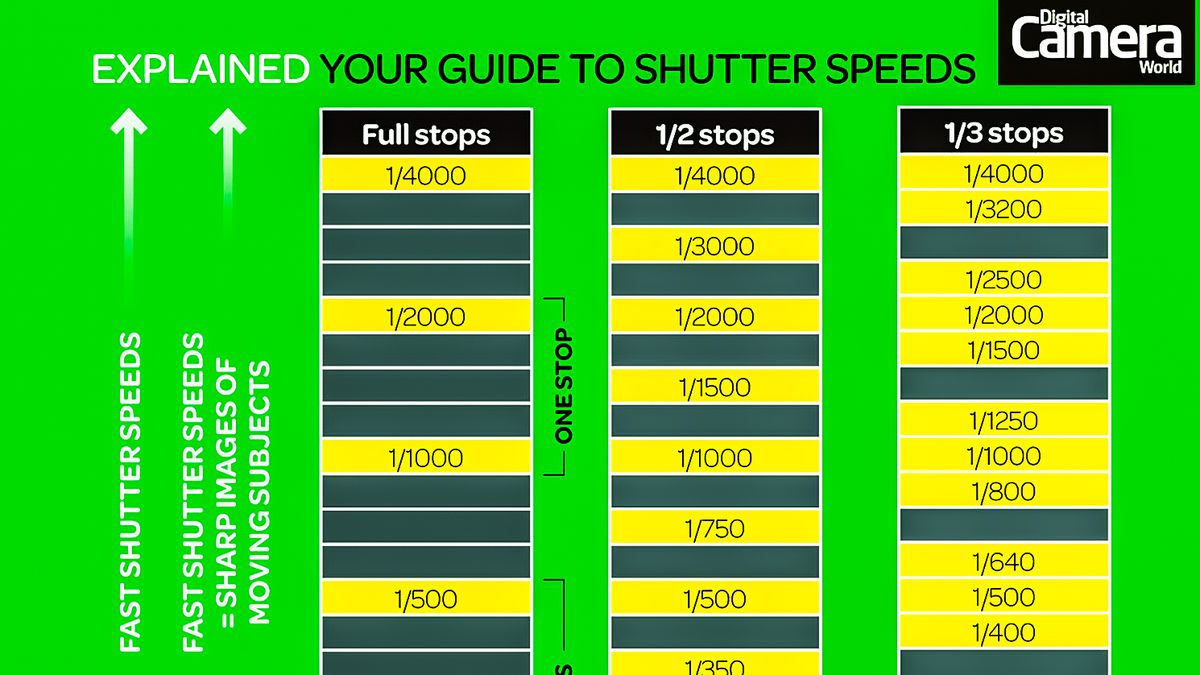
Shutter speed determines how long the camera's shutter remains open, affecting the exposure of your image. But what do photographers mean by "one stop" or "two stops"? Read on to discover this essential component of the exposure triangle.
Even entry-level cameras typically allow control over shutter speed, a crucial factor in shaping the appearance of your photos. For more details, refer to our exposure triangle guide!
What is shutter speed?
Shutter speed is one component of the exposure triangle, along with aperture and ISO. While aperture controls the size of the lens opening for light to pass through, and ISO determines the sensor's sensitivity to light, shutter speed dictates how long the camera's sensor is exposed to light. Achieving the right balance of these three elements is essential for capturing the desired image.
Read more: Photography cheat sheet: How to understand f-stops
To control shutter speed precisely, switch your camera to the Shutter Priority setting, often marked as Tv (Time Value) or S on the mode dial. In this mode, you can adjust the shutter speed using a command dial, and you'll see values like 1/125, 1/250, and 1/500 on your viewfinder or LCD screen. These values represent fractions of a second: 1/125 means the shutter will be open for one-hundred-and-twenty-fifth of a second. Whether using a physical or electronic shutter, the sensor is exposed to light for this duration.
Changing the shutter speed to 1/250 sec allows half as much light to reach the sensor compared to 1/125 sec. Halving the light again results in 1/500 sec, and further halving leads to 1/1000 sec, and so on. Each halving or doubling of the shutter speed is known as moving by one "stop." For example, a shutter speed of 1/125 sec is one stop brighter than 1/250 sec because it lets in twice as much light.
Modern cameras, especially mirrorless and digital SLRs, often allow adjustments in third-stop increments. Thus, you'll see intermediate settings like 1/180 sec and 1/200 sec between 1/125 sec and 1/250 sec.
Photography cheat sheet: shutter speeds
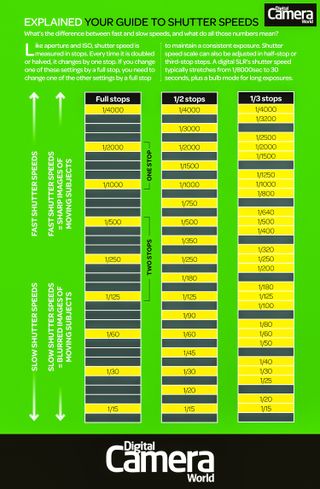
If you ever use Manual exposure mode or exposure compensation, you may already be familiar with this idea of stops. Each dot or line on the exposure scale inside your viewfinder (or on your LCD's display) represents a third of a stop, and a more pronounced line indicates a full stop.
Unless you're using exposure compensation, the marker underneath these shouldn't move in the Shutter Priority mode as your camera will automatically be adjusting the aperture to compensate for whatever changes you make. The aperture also moves in full-stop and third-stop increments, and as you change shutter speed, the aperture either adjusts automatically or needs to be adjusted, in order to keep the exposure balanced.

So, if you choose a very fast shutter speed, your aperture will need to be wider in order to let in the same amount of light as if you were using a slower shutter speed (assuming you have your ISO fixed to a certain setting, rather than auto).
If you want to know more about what kinds of shutter speeds are appropriate for different kinds of images, check out this cheat sheet to which shutter speed should you be using.
Check out all of our photography cheat sheets and more general photography tips to improve your skills.
Get the Digital Camera World Newsletter
The best camera deals, reviews, product advice, and unmissable photography news, direct to your inbox!
Chris George has worked on Digital Camera World since its launch in 2017. He has been writing about photography, mobile phones, video making and technology for over 30 years – and has edited numerous magazines including PhotoPlus, N-Photo, Digital Camera, Video Camera, and Professional Photography.
His first serious camera was the iconic Olympus OM10, with which he won the title of Young Photographer of the Year - long before the advent of autofocus and memory cards. Today he uses a Nikon D800, a Fujifilm X-T1, a Sony A7, and his iPhone 15 Pro Max.
He has written about technology for countless publications and websites including The Sunday Times Magazine, The Daily Telegraph, Dorling Kindersley, What Cellphone, T3 and Techradar.
- Sebastian OakleyEcommerce Editor
