Pro tips: get more from autofocus
Perfect your focusing by employing these alternative autofocus techniques for improved speed and accuracy and a greater success rate.


Focussing in fast paced conditions is one of the greatest challenges a photographer can experience. When the subject is moving erratically and at high speed it draws on all of our camera skill and subject knowledge, to correctly cover the main zones of the scene by the focus plane. Not only do we have to work quickly but we also have to maintain the same level of precision as when shooting in any other, more static conditions.
• 10 best online photography courses
• Get more Home photography ideas
Part of the solution is learning to predict subject movement, so we can be in place, with the focus set on a predetermined spot before the action takes place, but there is more we can do to speed up the focussing process. Professional sports and wildlife photographers often employ function customisation to assign camera and lens controls to better fit the current shooting situation.
They also make full use of the advanced control systems offered by high end lenses and create standardized presets to apply to common conditions. These steps allow the photographer to be confident in how their camera will behave during the shoot, which frees them to concentrate on composition and timing. Here we explore some of the most popular, cross-system AF methods to consider for your next action photography shoot.
01 Customise AF array
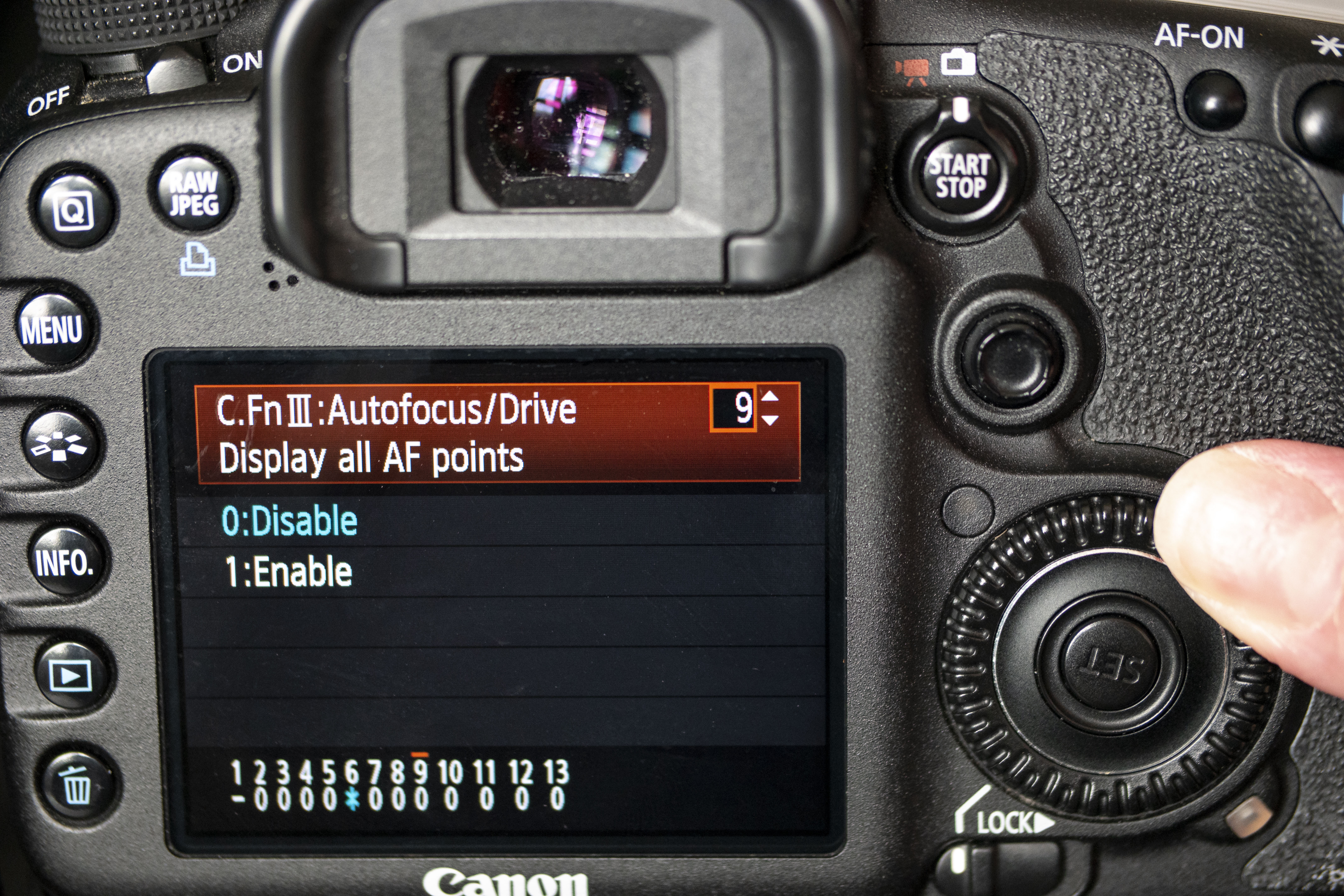
You may not require all of the focus points available on your camera and having them all visible can slow the selection process. Reduce the number of points or select only cross type points to be displayed.
02 Reassign AF activation

Assign the AF On button on the back of your camera to activate AF rather than half pressing the shutter release. This enables you to trigger the shutter and control AF independently for greater accuracy.
Step 3: AF Stop

By pressing the AF Stop button on some longer pro lenses you can cancel AF at any time. When your subject appears in focus in the viewfinder press this button to prevent focus from moving further.
Step 4: Set focus limit

Define a custom range for focus movement to reduce the transit time during AF operation. If you know all of the action will take place within a certain distance range, prevent the lens from hunting beyond this.
Step 5: Focus preset
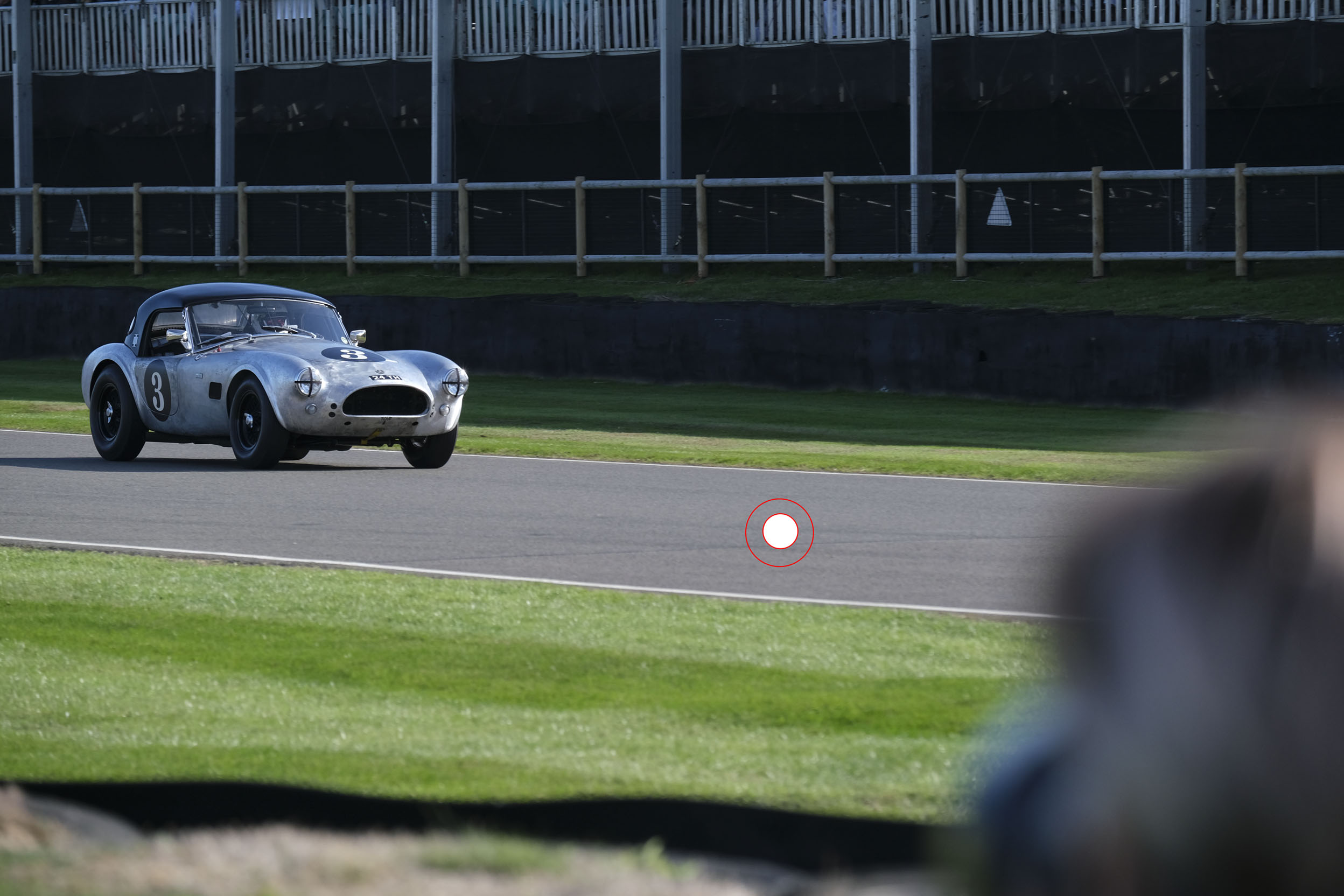
Pre-program a focus distance which can be set at the touch of the on-lens function button. If you know the exact spot where an image will materialise regularly you can quickly pull focus to that distance on command. Here the lens was programmed to focus at the position indicated by the marker in the above image, knowing the car would pass through that point.
Step 6: Control AF behaviour
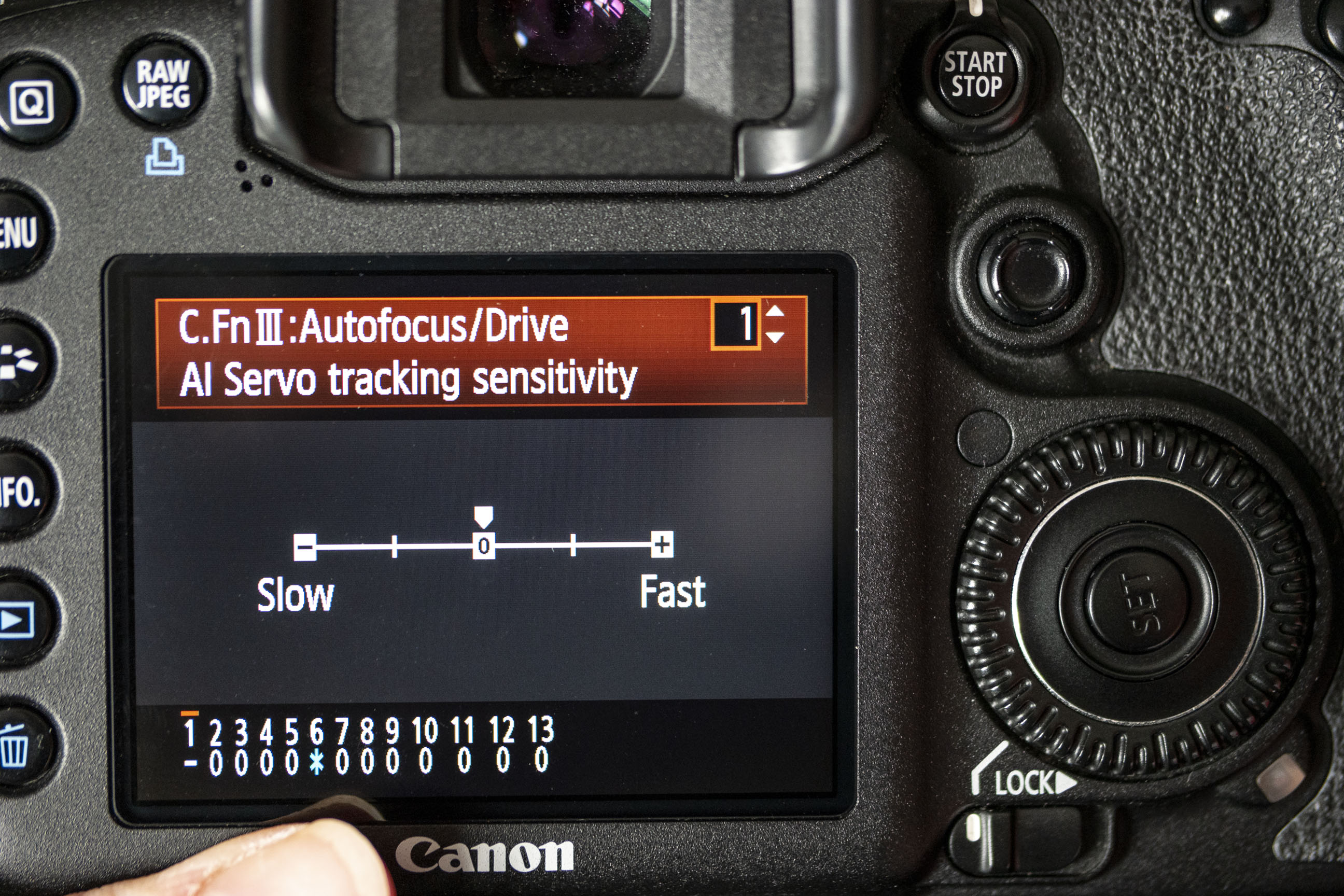
Customize how rapidly AF refocuses on novel objects in the frame. If shooting a ball game, reduce this sensitivity to prevent loss of subject focus as other plays cross your frame, in the busy environment.
Read more:
Best camera for sports photography
Photo ideas: Capture powerful sports portraits with a fisheye lens
The best budget telephoto lenses: for Canon, Nikon, Sony and more
Get the Digital Camera World Newsletter
The best camera deals, reviews, product advice, and unmissable photography news, direct to your inbox!
As the Editor for Digital Photographer magazine, Peter is a specialist in camera tutorials and creative projects to help you get the most out of your camera, lens, tripod, filters, gimbal, lighting and other imaging equipment.
After cutting his teeth working in retail for camera specialists like Jessops, he has spent 11 years as a photography journalist and freelance writer – and he is a Getty Images-registered photographer, to boot.
No matter what you want to shoot, Peter can help you sharpen your skills and elevate your ability, whether it’s taking portraits, capturing landscapes, shooting architecture, creating macro and still life, photographing action… he can help you learn and improve.

