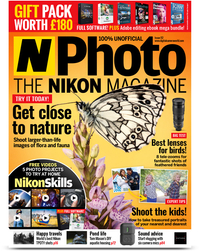Watch video: Home photography ideas: Fake natural light portraits with flash
Photography projects at home
• Home photography ideas
Useful home photography kit
• Best tripods
• Best lighting kits
• Best reflectors
• Best macro lenses
While it’s oh-so-easy to plop your flashgun on your camera's hotshoe and rattle off shots, the results often look unflattering and it’s easy to tell that they weren’t taken in natural light. However, we’re going to show you how to mimic natural light with an artificial flash.
The easiest way to do this is to take an existing source of natural light, like a window or a doorway, and control the light through that space. By putting a flashgun outside said window or door, you can mimic the effect of natural light flooding into your shooting area. Diffuse it with a simple bedsheet and it can produce some of the best light around – no need for an expensive octabox.
• Get more photoshoot ideas
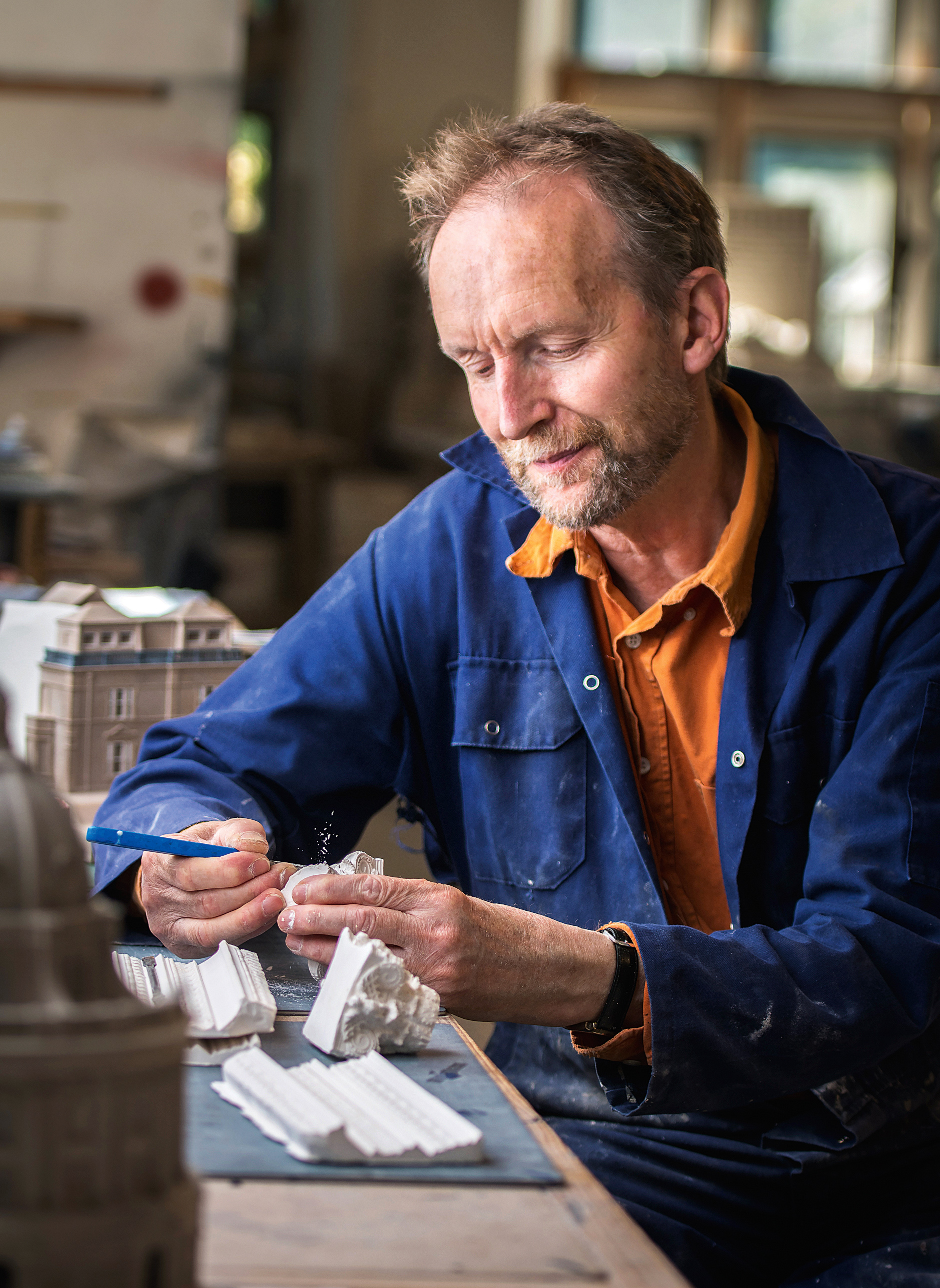
You can do this shoot with things you already own, so why not ask a family member to pose for you while they're hard at work with a task for some natural portraits.
Fake a natural light portrait with flash

Tuck in your sheets
Fasten your bedsheet over a window or doorway. If there’s something to clip your sheet on to, then use some DIY clips to hold it in place, otherwise use your gaffer tape. Even with clips, you might find that you need to stick it down with the gaffer tape to stop it blowing away.

Bring the light
Put your flash on a stand the other side of the sheet from your subject, and set it to full power. Stand it about a meter away, aimed at the middle of the sheet. Set the flash to manual mode if you have TTL capabilities, and if it has a zoom function, set it to the widest setting.

Prep work
To maximize the brightness of the light and the ‘wrapping’ effect it has, place your model close to the sheet. The further away from the light source they are, the darker the scene will be. This will force you to ramp up your ISO, which can introduce noise.

Carving the settings
Set your camera to manual mode for full control. Choose either automatic or flash white balance and shoot in RAW – this way you can change the white balance later if you need to. Set the widest aperture possible (f/2.8 in our case), and a shutter speed of 1/200 sec with ISO100.

Chisel the features
If your images are coming out overexposed, but you don’t want to change your settings, you can use a neutral density filter to block some of the light entering the lens. A variable ND filter will enable you to tweak the darkness until you get well-balanced exposures every time.

Scoop out the detail
Shoot using a zoom lens like a 70-200mm. Take it to 70mm to get the whole model in and then push further in to 200mm to get details of the hands if your model is posing with intricate pieces.
N-Photo: The Nikon Magazine is a monthly publication that's entirely dedicated to Nikon users. For the best news, reviews, projects and more, subscribe to N-Photo today!
Read more
• Best flashgun in 2020: the best strobe units for Canon cameras, Nikon and more
• Best camera for beginners in 2020: Start your journey with the right camera!
• Best variable ND filters: fader filters for video and photography
• Newborn photography tips
Get the Digital Camera World Newsletter
The best camera deals, reviews, product advice, and unmissable photography news, direct to your inbox!
N-Photo: The Nikon Magazine is a monthly publication that's entirely dedicated to Nikon users. As a 100% independent magazine, you can be assured of unbiased opinion from a trustworthy team of devoted photography experts including editor Adam Waring and Deputy Editor Mike Harris.
Aimed at all users, from camera newcomers to working pros, every issue is packed with practical, Nikon-specific advice for taking better photos, in-depth reviews of Nikon-compatible gear, and inspiring projects and exciting video lessons for mastering camera, lens and Photoshop techniques.
Written by Nikon users for Nikon users, N-Photo is your one-stop shop for everything to do with cameras, lenses, tripods, bags, tips, tricks and techniques to get the most out of your photography.