25 premium Lightroom presets and plugins for serious photographers
These are the best paid-for presets and plugins for Lightroom you can get right now to achieve professional results

The internet is awash with all manner of free presets and plugins – you can see our own list of the best free lightroom presets. Oftentimes there’s little in the way of quality control, though, and you end up spending more time trying to dig out the gems than a freebie is worth. At times like these it’s good to look at what’s out there for a higher price than free. A more tightly curated set that actually speeds up your work is always worth paying for. Equally so those gems can be worth the search.
Presets vs Plugins
Why you can trust Digital Camera World
Presets are stored settings that achieve a particular look with a single click. In newer versions of Lightroom, hovering over the preset name will cause the main window to update with a preview of the preset.
When clicked, all the Develop sliders that create the look move to match the settings in Lightroom. Well-made presets work across a range of photos. Profiles can look the same as presets, but they don’t change any of the sliders.
Plugins are independent programs that take the files from Lightroom for editing. When you’ve finished, the edits are then returned into Lightroom as a new file. Generally, most good plugins do things that you can’t do in Lightroom, or do a better job than Lightroom.
The beauty of presets is that they’re applied directly to your Raw file so any and all edits are undoable. Plugins on the other hand rely on generating a new file. Your original Raw is still available, but you need to reprocess it in the plugin to get any changes applied.
Let’s have a look at the 25 best of these for serious photographers.
1. Luminar 4

While Luminar is a full-blown Raw processor in its own right, it’s also an effective plugin to Lightroom. It can be used either to develop the Raw file sent from Lightroom, or you can work on rendered versions of the file that have been developed in Lightroom.
Key Luminar features that make it stand out include the Sky Replacement, Accent AI filter, Advanced Contrast, LUT Mapping, a Texture Overlay panel and a dedicated Dodge and Burn panel. Luminar currently doesn’t have any metadata features.
2. Exposure X4

Exposure X4 is the latest incarnation of Alien Skin film simulation-turned-image management/development plugin. Based around film emulation presets, from accurate renditions to lo-fi grunge variations, you can do a lot more to create interesting finishes than in Lightroom.
Key highlights include Overlays where you can add frames, textures and light effects, as well as an inbuilt Bokeh engine for lens effects. For standalone use, X4 now also allows tethering via a watched folder.
For interior photographers, it also offers geometric transforms. No real bad things to say about it, a worthy addition to your toolkit. Full price is $149.
3. Aurora HDR

If High Dynamic Range photography is your thing, you may be looking for a little more than Lightroom is offering. Lightroom tends to keep to the realm of realistic, but you may be aiming for a more surrealistic view of life. Aurora HDR’s new Quantum HDR Engine speeds up the application.
Benefits over Lightroom include being able to add any of the original images from the blend as a layer than you can both edit and blend in. It also benefits from the addition of LUTs (look-up tables) for easy look creation. It has plenty of options for looks, though sometimes it’s harder to get photorealistic photos.
Read our full Aurora HDR review
4. ON1 Photo Raw
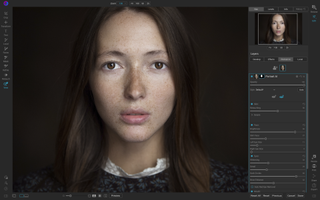
As with many other plugin makers, On1 is hoping to take some of the pie from Adobe with its own Raw-processing and management app. On1 Photo Raw still works as a plugin though, offering the best of both worlds.
Key tools in Photo Raw include alternative Raw processing, LUTs in On1 Effects, Transform tools, as well as being able use layers and masking. Photo Raw also offers an extensive texture and border library for creating overlays, but you can also add your own. The 2021 version is now on sale for $99.99.
5. Digital Film Tools

Formerly Tiffen’s Dfx 4, Digital Film Tools is no less powerful a plugin than others here, despite being a little older. It’s heavily based on preset looks, which you can then edit as you please.
It’s great for film looks, but also contains a lot of light-based effects, so you can add windows, flares, or other gobo looks (go-between) to your photo. To make these sit well, you use their EZ Mask functions which are hands down some of the best I’ve seen in a lot of plugins.
With the changeover the tool has lost visibility and has had little in the way of updates. It's $95 standalone, $145 for the Lightroom plugin version.
6. DxO Nik

The Nik collection is the quintessential plugin collection. Free for a long period of time while abandoned by Google, it’s now under the custionshop of DxO. For a tiny fraction of the original price, you get fabulous dedicated color, B&W, analog, sharpening and local adjustment plugins.
Worth the price for Tonal Contrast alone. If you’re a B&W lover, there’s still nothing out there to touch Silver EFEX. The only downside is you now have to pay for it again.
But it’s cheaper than it was when Google had a price on it, and has been updated for modern operating systems.
7. Imagenomic Portraiture
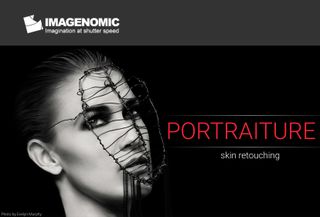
If you’re doing any kind of portrait work, Portraiture from Imagenomic is a godsend. It automatically selects the skin and does a combination of smoothing and blemish removal.
You’re not stuck with the auto skin selection though, you can refine the mask yourself using both a set of sliders and a color map. You can also choose how it affects different areas of skin.
Low-frequency areas like the skin color are handled separately to things like pores (high frequency). For speed, you also get a range of presets to help you to achieve very different skin finishes. Currently $199.95.
8. Topaz Impression

Topaz offers a range of plugins that do specific things. Impression specifically makes photos look like paintings and does an amazing job of it.
Choose from a range of painting styles and refine the brush and stroke styles to create a masterpiece from your photo work.
You’re not limited to oil paint; you can choose watercolors, pencil or charcoal too. Why is this good for serious photographers? Easy: it offers a great way of making unique products that are infinitely sellable. Currently $99.99.
9. Portrait Pro

PortraitPro is Anthropics' take on skin retouching. It uses automatic face-region detection, based on an initial gender selection. This can be refined to precisely select the location of the eyes, nose, mouth, eyebrows, hairline, chin and other defining regions.
Using this information you can do a range of retouches to the specific areas in the photo. Version 21 enables background swaps without Photoshop. The only thing we don’t like about this is the marketing often skews toward over-processed shots, which hides the fact that it can get very natural results.
10. Athentec Perfectly Clear Complete

Perfectly Clear Complete is an autocorrection plugin, allowing photographers to quickly batch through large selections of photos. It’s very popular with wedding photographers, allowing speedy fixes to the Big Day photos.
With 175+ tools, features and presets, it runs the whole gamut from exposure and color correction to beauty retouching. It’s not just for portraits, though, as it handles nature and landscapes equally well. Currently $129.
11. Photolemur
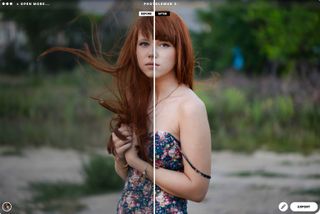
Photolemur is an autocorrection plugin that uses Artificial Intelligence to render final photos quickly, and as a batch process to save you time. Working as a plugin, it generates a file (TIFF by default) that it then automatically fixes.
From there you can choose from a range of styles, which are Instagram-like filters, to give the photo its final look. You can also set the opacity of the correction and choose to prevent it working on faces or enlarging eyes.
If you’re looking to get a set of photos corrected quickly from an event, this really hits the mark. In terms of weakness, it offers very little user-guided control bar those mentioned. Still, for $35, it’s a neat product.
12. DxO Film Pack

Film Pack is another one of DxO’s products. Unlike Nik, it’s a dedicated preset-based program. Choose from 120 different styles based on 45 color films and 38 black-and-white films to get the best possible look for your photo.
Film Pack 5 will work directly with Raw files and will work as a Lightroom plugin along with Photoshop and DxO’s own raw developer, PhotoLab.
You can also apply toning effects and frames to your selected preset. It does a great job with these. Unlike Exposure, though, you’ve little choice in doing a full edit on the preset. Priced against packs of presets, it offers great value.
13. VSCO

Continuing with the film-based theme, and moving from external plugins to internal presets, VSCO provides a huge range of film-based presets and profiles for Lightroom.
Each pack provides a different set of film emulations, ranging from Modern to Classic, as well as Instant and Slide packs. Being able to instantly preview each effect in Lightroom directly is really convenient.
VSCO also offers a subscription service for the entire set. While the presets are beautiful and incredibly useable, buying the entire set is far more expensive than getting a dedicated plugin like Exposure or Film Pack. Priced at $70.80 each.
14. More Than Words

More Than Words owner Piet Van den Eynde also happens to be a Fuji X-Photographer and travel photographer. The Power Preset Pack stems from trips to India and gives a great film-grade finish to the photos. The desaturated color palette, mixed with contrast and clarity look great over a range of photos.
The included B&W presets are rich and varied. The 20 presets come in two strengths, making for 40 presets total. He’s also got a great set of profiles for instant looks, as well as some free presets. Currently €24.95.
15. Contrastly

The Contrastly presets bundle contains over 1300 presets. They’re split into collections to make previewing easier, so if you’re looking for wedding presets rather than long exposure, you can go to the right collection first.
At $99 for the 1300+ presets, it offers great value. As with all large collections though, you’ll find that there a selection you find useful and the rest are essentially filler. Of course that’ll be different for different people. Plenty of gems.
16. Sleeklens

Sleeklens' Complete Collection is a set of 1,500 presets and 400 brushes for $225. Technically it’s local adjustments so brush settings work for the radial and graduated filters as well.
The presets can also be purchased independent of the brushes. The presets can be used as single-click looks, or as stackable presets to build up to a final look. Using the presets in the latter method allows you to create unique looks.
While this is useful, you still have the issue of finding the preset or sets of presets you want quickly. They do have a range of training videos and offer support to all purchasers, so you’re buying much more than just the presets.
17. Luxe Lens
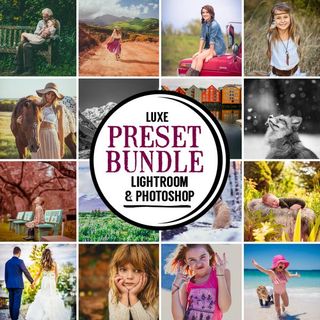
Luxe Lens is another provider of a variety of preset collections. As with others it provides a master collection of all of its presets. This $99 bundle includes all presets, tool presets, and local adjustment brushes, which includes 597 presets and 127 local adjustment brushes.
This bundle includes its Essentials, Portraits MEGA, Weddings, Landscapes & Wildlife, and First Years Babies & Newborns, the Seasons Series, and the Limited Release Series. There’s a huge variety in the range as well so something for everyone.
18. Pretty Presets

Pretty Presets is possibly the most expensive collection of presets out there at $549. It does contain over 480 presets with 145 brushes from the 13 preset collections it has for sale, though.
For that you get dedicated retouch brushes for portraits, along with a good mix of pastel, vivid, moody and noir presets. There’s also an interesting set of snow brushes that give a winter wonderland effect. If you portraiture, there’s a lot going on in this set for you.
19. Prolost

The brainchild of Red Giant co-founder Stu Maschwitz, Prolost is normally more associated with video. That doesn’t stop itfrom having a great set of presets for photos.
As well as the very useable free Dehaze presets that saved perpetual Lightroom users from a lack of dehazing, there are some premium items on sale. The Vintage Winter 2016 collection contains 112 presets for black-and-white conversion. The subtle variations make this a really useable set.
Prolost also has a range of cinematic profiles, which are similar to presets, but don’t change the sliders in Develop. I’m partial to the Cephalopod and Blockbuster ones myself. Profiles range from $11 to $23, with the presets going for $39.
20. Lens Distortions

Lens Distortions is a uniques set of local adjustment presets for Lightroom. These act in a similar fashion to creating texture layers in Photoshop, but directly in Lightroom, where this isn’t usually possible.
You can choose from three different sets, Forecast, Skylight and Accent. Forecast includes weather effects like fog, snow and stars. Skylight contains glows and flares, while Accent contains stylized glass and bokeh effects. Areas where the effect isn’t required can be removed easily using the erase brush in local adjustments.
The major benefit in this is all the changes are contained in the Raw file for easy adjustment after application. These presets have caused all many of wonder in my circle of friends on how they managed to achieve the effect! Bundle price for the three is $249.
21. Totally Rad Replichrome

Totally Rad has made great presets for years, and the Replichrome sets continue in this vein.
Taking its name from replicating chrome, these presets recreate popular films in three sets: Icon, which contains iconic films like Fuji 400, Kodak Portra and Tri-X; Slide, with films like Velvia and Provia; Archive containing Agfa Pro and Kodak Ektar.
The instant looks from these presets do provide a great range of looks. At $99 each, they’re on the pricey side. There is no doubting the quality, though.
22. Amanda Diaz: The Daydreamers Lens

Amanda Diaz is a photographer of female fantasy, as in the creation of fairytale princesses. Her processing is a huge part of this, and her fabulous final looks can be had through her presets packs.
There are currently six packs: Dark Fairytale, The Darkness, Fashion, Creative Portrait, Winter Wonderland and Fairytale. While there’s not a lot of presets in each pack, what’s there is usable and priced affordably.
If you’re a fan of her style, these are worth getting. Collections range from $20 to $30.
23. Peter McKinnon
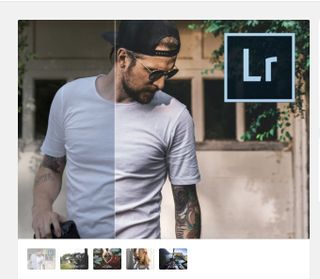
Peter might be one of the most famous photographers on YouTube, and for that you might think that he'd command a huge price for his presets. Well, no. His 2017 Presets pack is currently on sale for $10 (but time-limited from when you click the link).
Also with his relative fame, you might think that he could produce any random set of presets and they'd still sell. Well, again you'd be wrong. These are quite a nice set with a lot of variety over the included presets.
24. Mastin Labs

Film-based presets are really popular as proved by the sheer amount of companies opting to create them. Mastin Labs is no different in this regard, but where it aims to be different is to be authentic to the original.
The color tones from these presets are just gorgeous. Definitely a high-quality set, they need to be because there’s not a lot in each pack.
Six packs at $99 each are available: Fujicolor Original, Fujicolor Pushed, Portra Original, Portra Pushed, Ilford Original and the new Kodak Everyday Original.
25. OPAL

OPAL isn’t a preset, and while it’s a plugin, it doesn’t actually create any look for your photo… so what is it doing here? I'll tell you why.
OPAL lets you fade or boost the level of any preset you apply to your photos. That’s right; if you use a preset, but find it a little strong, simply invoke OPAL via keystroke and turn it down. Or boost it if you want more.
It effectively makes presets a joy to use, and makes presets that are over the top do just what you want. Downside? That would be not having this $15 gem in your toolbox.
Read more:
63 free Lightroom presets: The best presets for portraits, landscapes and more
Get the Digital Camera World Newsletter
The best camera deals, reviews, product advice, and unmissable photography news, direct to your inbox!
Sean McCormack is a commercial, and editorial photographer, book author, and regular contributor to Digital Camera magazine based in Galway, Ireland. He has extensive experience with Lightroom, dating back to its original beta version, and has tried out just about every plugin and preset available. His latest book is Essential Development 3: 25 Tips for Lightroom Classic’s Develop Module.
