
James Paterson
The lead technique writer on Digital Camera Magazine, PhotoPlus: The Canon Magazine and N-Photo: The Nikon Magazine, James is a fantastic general practice photographer with an enviable array of skills across every genre of photography.
Whether it's flash photography techniques like stroboscopic portraits, astrophotography projects like photographing the Northern Lights, or turning sound into art by making paint dance on a set of speakers, James' tutorials and projects are as creative as they are enjoyable.
He's also a wizard at the dark arts of Photoshop, Lightroom and Affinity Photo, and is capable of some genuine black magic in the digital darkroom, making him one of the leading authorities on photo editing software and techniques.
Latest articles by James Paterson

Photoshop tutorials: 100 editing tips
By James Paterson, Lauren Scott published
Tutorial Our biggest and best-ever collection of Photoshop tutorials, tips, tricks and editing techniques
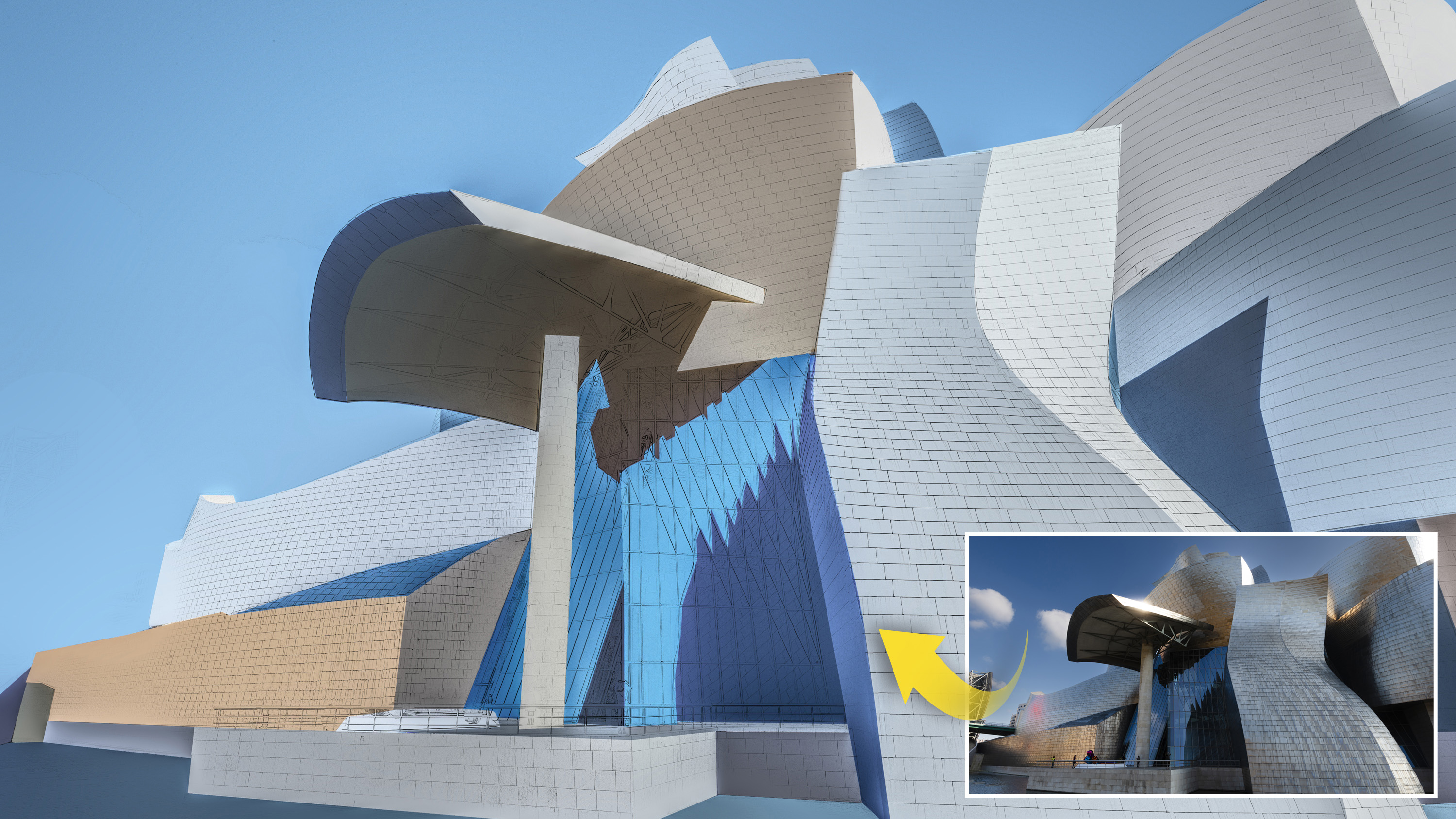
Transform photos into bold, blocky shapes in Affinity Photo
By James Paterson published
TUTORIAL Learn how to transform a photo into bold, blocky shapes as James Paterson explains key tools and filters in Affinity Photo

How to create a moody sports portrait
By James Paterson last updated
tutorial Use a couple of Speedlights for a moody backdrop

Bird-hemian rhapsody! Try a mobile studio for creative animal location shots
By James Paterson last updated
TUTORIAL James Paterson uses a mobile studio for creative animal shots on location for fun farm portraits full of character

Use Affinity Photo to make intricate image enhancements in seconds
By James Paterson published
TUTORIAL Learn how to use Affinity Photo to make intricate image enhancements in seconds with quick mask skills

Capture artistic automotive portraits with beautiful blurred motion
By James Paterson published
TUTORIAL James Paterson shows you how to capture artistic portraits with beautiful blurred motion in your car

Give models a change of clothes with Affinity Photo's Displace Filter
By James Paterson published
TUTORIAL James Paterson shows how to map a pattern onto clothes and get to grips with Affinity Photo’s powerful Displace filter

Want a wall-length panorama? Here's how to create jaw-dropping giant photos
By James Paterson published
VIDEO James Paterson shows you how to shoot and edit photos for wonderful, whopping, wall-length displays

Create a fantastic polygon portrait in Affinity Photo with macro magic
By James Paterson published
VIDEO Transform a portrait image into bold polygon patterns with the help of Macros in Affinity Photo

How to create a fantastical storm in a teacup with Photoshop CC
By James Paterson published
VIDEO Whip up incredible conceptual art and demonstrate essential Photoshop compositing skills with layers and masks

Take incredible insect photos with cheap extension tubes
By James Paterson published
VIDEO Learn how to take incredibly detailed close up insect photos cheaply, using extension tubes and focus stacking skills

Craft a fantastical composite and learn key skills along the way in Photoshop CC
By James Paterson published
VIDEO James Paterson shows you how to craft a fantastical composite and get to grips with key compositing skills in Photoshop CC

Optical illusion! Bring your toys to life with forced perspective photography
By James Paterson published
VIDEO Learn how to use forced perspective photography to make toys appear larger than life

Use your 37 FREE paint splash brushes to create graphic portraits in Affinity
By James Paterson published
VIDEO Transform a portrait into a series of splashes using these 37 FREE brushes in Affinity Photo

Use your FREE Photoshop mist brushes to add loads of atmosphere to photos
By James Paterson published
VIDEO These FREE Photoshop brushes enable you to enhance the atmosphere of your photos with mist
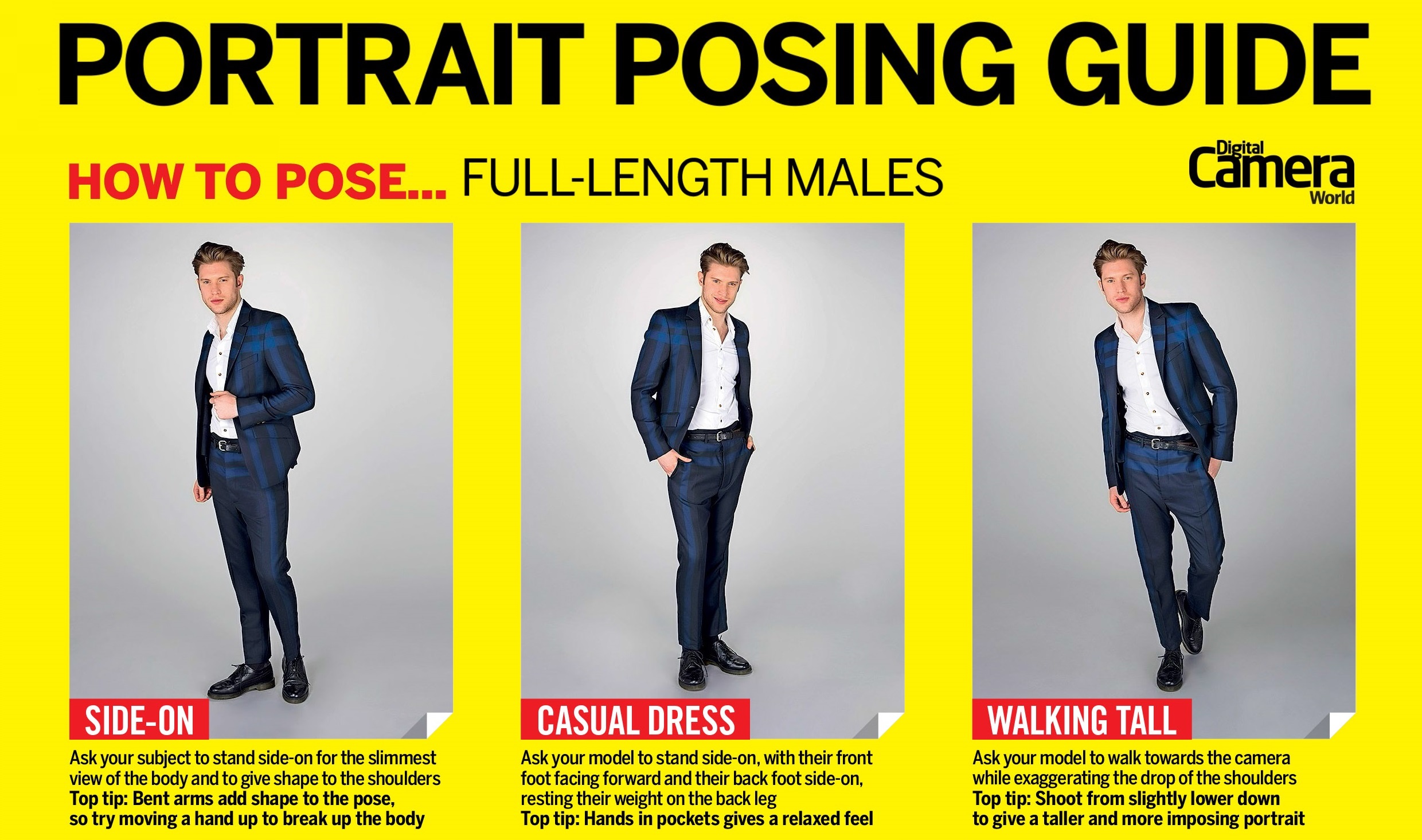
Photography cheat sheet: Full-length male model portrait poses
By James Paterson published
CHEAT SHEET Learn to pose male models with our posing guide cheat sheet

Top 10 AI tools in Photoshop (and is the rise of one-click editing a good thing?)
By James Paterson published
Feature With Photoshop CC updates now regularly adding new AI tools, is image editing changing for the better, or the worse?

Use Photoshop's Depth Blur filter to automatically blur distracting backdrops
By James Paterson published
VIDEO Understand the new Depth Blur filter in Photoshop and how to automatically blur out a distracting backdrop

How to use a ring light: get perfect perfect pet and people portraits
By James Paterson published
VIDEO Wondering how to use a ring light properly? Here's how to get creative for pet and people photos

Enhance your image’s tones and colors with layer blend modes in Affinity Photo
By James Paterson published
VIDEO Try out these tricks to enhance your tones and colors with the layer blend modes in Affinity Photo

Light-paint your portrait photos using a cheap fiber-optic brush
By James Paterson published
VIDEO Light-paint incredible portraits using a cheap fiber-optic brush for brilliant abstract results

Make striking double exposures and learn key layer skills in Affinity Photo
By James Paterson published
VIDEO Combine double exposure images the modern way for an old-school film effect, and learn key layer skills in Affinity Photo

Modify Channels in Affinity Photo to make intricate selections, fast!
By James Paterson published
VIDEO Learn how to modify Channels in Affinity Photo to make incredibly intricate selections in just a few seconds
Get the Digital Camera World Newsletter
The best camera deals, reviews, product advice, and unmissable photography news, direct to your inbox!


