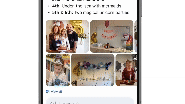The best Canon printers in 2025
How do you pick the best Canon printer from its huge range of options? Our guide will help you find the right one for you

Looking for the best Canon printer? This guide will take you through the range, help you decide on the one for you, and find you the best available price right now.
Canon makes a diverse range of printers to suit just about every requirement and budget. The manufacturer is particularly strong on ‘hybrid’ inkjet printers that combine pigment-based black ink for crisp document output with dye-based colored inks for excellent graphics and photo quality, especially where four or more dye-based inks are featured. Most include a built-in scanner, making them equally adept at faxing and photocopying, with the convenience of onboard controls. But that’s not the whole story.
For photo printing, Canon also markets portable mini-printers, utilizing either Zink or dye-sublimation technology. The former has a crystalline substance built into the paper and uses a heat process to develop the finished print. Dye-sublimation is based on a cartridge that includes three colours of film and a protective top layer, laid out in sections along a ribbon, this time using heat again to transfer dyes and the clear overcoat onto specialist paper in four successive passes. For office-based document printing, there’s also the option of laser printers, which apply dry toner to paper via a photoelectric drum, then fixing it in place with fuser rollers at the output stage.
For most of us, inkjet printers are the most versatile and obvious choice. Canon’s model categories include PIXMA for home printing, MAXIFY for home/small office use and imagePROGRAF for pro-grade large-format printing. However, there’s a broad crossover between the categories, with PIXMA models spilling over into both home office and large-format photo printing. PIXMA and MAXIFY printers with a G or GX prefix respectively have refillable ‘MegaTanks’ instead of the usual cartridges, offering significant savings on ink costs for high-volume printing.
Canon’s entry-level hybrid inkjet printers tend to feature just two cartridges. One contains pigment-based black ink and the other is a tri-colour cartridge containing dye-based cyan, magenta and yellow inks. This keeps everything simple in terms of buying replacement cartridges, which come complete with built-in print heads, but you can end up wasting ink if you regularly print a lot of one particular colour, and running costs tend to be pricier anyway. More up-market models generally feature fixed print heads, fed by individual cartridges for all of the separate inks. Let’s take a closer look at the leading models in the current range, in all of the major sectors.
The Quick List

Compact and reasonably priced but rich in features, this is an ideal choice for the home.
Read more below...

Superb photo quality is assured by six dye-based inks, with cheap MegaTank running costs.
Read more below...

Fast and with a full set of business-oriented features and functions, this Canon is a smart choice for the busy small office.
Read more below...
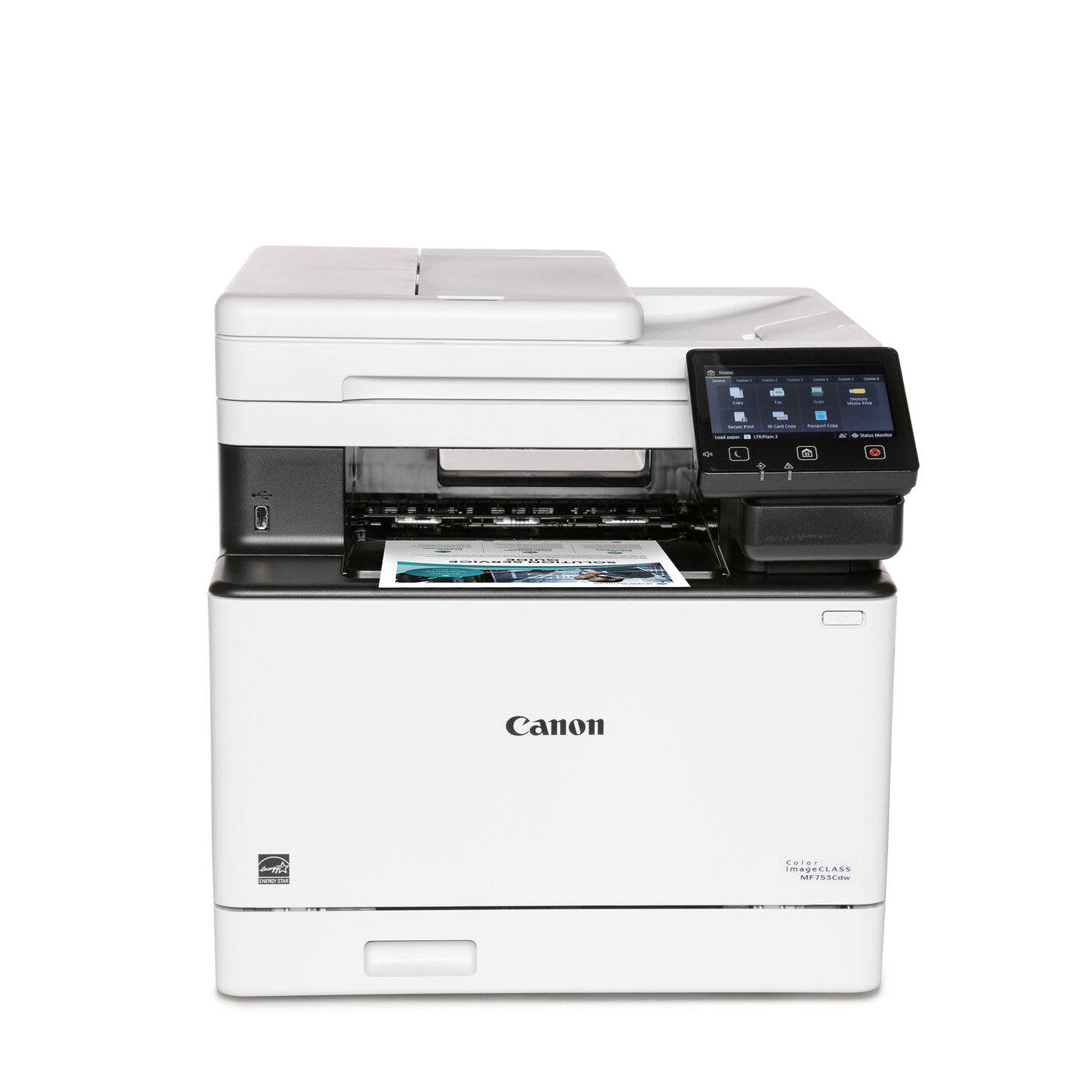
For medium sized offices looking for a color laser printer, this is an ideal fit.
Read more below...

Small enough to fit in your pocket, this is a great little photo printer for sharing 'real' photos.
Read more below...

Following the fashion for small square photo prints, this portable printer is full of tricks.
Read more below...
Load the next products...

A neat portable printer that offers larger 6x4-inch sized photo prints, but battery power costs extra.
Read more below...

This is simply the best printer for large-format photo printing on glossy and luster paper.
Read more below...

Good for glossy, but best for large-format matte photo paper and fine art media.
Read more below...
Best Canon printers in 2025
Why you can trust Digital Camera World
Best home printer

Specifications
Reasons to buy
Reasons to avoid
For tackling home office printing, scanning and photocopying, as well as for children’s homework duties, this is a highly cost-effective multi-function printer. Up top, there’s a 35-sheet auto document feeder while the front panel includes an OLED display and simple controls for standalone use. It has a fairly small footprint with an internal paper feed cassette and, as with pretty much all of Canon’s current home/office printers, it features both USB and Wi-Fi connectivity. Print speeds are very respectable although the printer only uses a pair of pigment black and tri-color cartridges. XL versions are available with page yields of around 400 for black and 300 for color. Document print quality is excellent but photo quality is a little lacking in vibrancy, contrast and tonal range.
Best photo printer

Specifications
Reasons to buy
Reasons to avoid
Offering an alternative to Canon’s popular ‘hybrid’ ink system, this MegaTank printer features large, refillable ink tanks for no less than six dye-based inks, comprising a photo-friendly light cyan and light magenta as well as the usual CMYK. Despite the lack of a pigment-based black, mono text is crisp and black, rather than the relatively feint grey often associated with dye-based black ink. Either way, the printer really comes up trumps for high-volume photo printing. Featuring ink tanks rather than conventional cartridges, you simply need to top up the tanks when they’re running out, which won’t be very often. It works out massively cheaper and saves the need to frequently buy replacement cartridges. The yield from a full set of tanks works out to around 3,800 6x4-inch photos, or around 3,700 mono documents and 8,000 color documents.
Best small office printer

Specifications
Reasons to buy
Reasons to avoid
With the perfect CV for an office job, this MegaTank printer features refillable ink tanks, a scanner with a 50-sheet auto document feeder, and a handy colour touchscreen for intuitive standalone scanning and photocopying. Print speeds are amazingly fast, complete with an auto duplex facility, and there are both internal and rear input trays, enabling the use of different media which might include letterheaded paper. With sufficient ink in the tanks for around 6,000 mono pages and 14,000 colour pages, stretching to 9,000 and 21,000 respectively in ‘economy mode’, the printer is likely to save around 85 per cent on the total ownership cost of a colour laser printer, suiting every business that needs to keep an eye on the bottom line.
Best color laser printer

4: Canon i-SENSYS MF742Cdw
Specifications
Reasons to buy
Reasons to avoid
There’s a lot to be said for laser printing when it comes to outputting business documents. The dry toner is effectively baked onto the paper, so it’s relatively smudge-proof compared with an inkjet but the flipside is that you can’t print on glossy or luster photo paper and photo print quality is comparatively poor anyway. For office duties, this model has a rich feature-set, with a 50-sheet auto document feeder that supports double-sided scanning in a single pass, along with auto duplex printing output. There’s a 250-sheet input tray and 50-sheet multi-purpose tray, and an additional 550-sheet input cassette is available as an optional extra. The printer also sports a color touchscreen which enables intuitive use of downloadable supporting apps. Well-connected, this model includes USB, Wi-Fi and Ethernet, along with a direct fax facility with memory backup.
Best pocket photo printer

Specifications
Reasons to buy
Reasons to avoid
If you thought all printers were clunky, tabletop machines, this one will make you think again. Running on an internal battery and with smartphone-friendly Bluetooth connectivity, along with Canon’s Mini Print companion app for Apple and Android devices, it slips into a spare pocket and is ready for printing anywhere, anytime the mood takes you. There’s no messy ink to contend with as the Zink technology is based on micro crystals layered into the smudge-proof paper, which is available in packs of 20 or 50 sheets. On a full charge, the battery has enough juice for 20 prints. The paper size is typically small for this type of printer, at 2x3 inches, but tiling options are available via the app and the specialist paper is peelable with a self-adhesive backing, ideal for scrapbooking.
Best square photo printer

Specifications
Reasons to buy
Reasons to avoid
Following the trend of small-format square photo prints, this mobile printer produces 2.7-inch square images on slightly larger paper, which leaves a border around the edge and a strip along the bottom, ideal for adding a caption. Based on dye-sublimation technology, the printer uses packs that include specialist paper and a ribbon cartridge containing sections of the three different colors required for creating full-color photos, plus a protective overcoating. As such, each print passes through the printer four times in total, but fully finished photos still only take 43 seconds to output. The need for a cartridge makes the printer a little bulky for a ‘pocket printer’ and there’s only Wi-Fi rather than additional Bluetooth connectivity, but it’s a smart choice for creating small photo prints on the fly.
Best postcard printer

Specifications
Reasons to buy
Reasons to avoid
Designed for creating classic 6x4-inch postcard sized photo prints, this mobile dye-sublimation printer is naturally a chunkier affair than ‘pocket printers’. There’s a lot more to it as well, including a built-in 3.5-inch color display screen and a set of onboard control buttons, plus additional connectivity options. As well as Wi-Fi Direct connectivity for use with Canon’s SELPHY Photo Layout app, there’s a USB-C port, PictBridge and an SD/HC/XC card slot. It’s therefore able to connect wirelessly or via USB to digital cameras and computers, or you can just slot a memory card containing photo images into the printer. It’s also compatible with Apple AirPrint and Mopria for cloud-based printing. The CP1500 is mains-powered by default, but it can also run on Canon’s rechargeable NB-CP2LH and NB-CP2LI Li-ion battery packs, available as an optional extra.
Best large-format glossy photo

Specifications
Reasons to buy
Reasons to avoid
Running on no less than eight dye-based inks, this A3+/13-inch large-format printer rules the roost for creating finest-quality photo prints on glossy and luster paper. Excellent fidelity and tonal range are assured for both color and black & white photo images, thanks to the inclusion of black, grey and light grey cartridges in the line-up. Indeed, the inks have been reformulated, compared with Canon’s older PRO-100 series printers, to improve the gamut (or color space) while the upgraded OIG System (Optimum Image Generating System) works out the best combination of inks to use for every colour and tone, on the fly, with great speed and precision. A 3-inch color LCD screen and dual paper input feeds enhance handling, as well as enabling panoramic printing on cut sheets of up to 39 inches in length.
Best large-format fine art

Specifications
Reasons to buy
Reasons to avoid
Although it looks almost identical to Canon’s PIXMA PRO-200 A3+/13-inch printer, this one earns Canon’s range-topping imagePROGRAF stripes, with a 10-ink pigment-based ink system favored by the most demanding professional photographers. While a Chroma Optimizer cartridge helps to deliver smoother output on glossy and luster papers, compared with most pigment photo printers, the PRO-300 really comes into its own on matte and fine art photographic media. Indeed, a huge range of Canon and third-party fine art papers are directly supported and, unlike previous PIXMA PRO-10 series pigment-based models, borderless printing is available on matte media. It’s not completely risk free, as Canon doesn’t guarantee that ink won’t leach into the edges. In our tests with high-quality media, however, we’ve never had a problem. Canon’s free supporting apps are particularly powerful and print quality for both color and monochrome photographic images is simply spectacular.
Read more:
Best portable printers Best photo printer Best Mac printer Best large format printer Best photo paper for inkjet printers Best online photo printing services Best wireless printer Best 3D printers Best laptop stands
Get the Digital Camera World Newsletter
The best camera deals, reviews, product advice, and unmissable photography news, direct to your inbox!
Matthew Richards is a photographer and journalist who has spent years using and reviewing all manner of photo gear. He is Digital Camera World's principal lens reviewer – and has tested more primes and zooms than most people have had hot dinners!
His expertise with equipment doesn’t end there, though. He is also an encyclopedia when it comes to all manner of cameras, camera holsters and bags, flashguns, tripods and heads, printers, papers and inks, and just about anything imaging-related.
In an earlier life he was a broadcast engineer at the BBC, as well as a former editor of PC Guide.