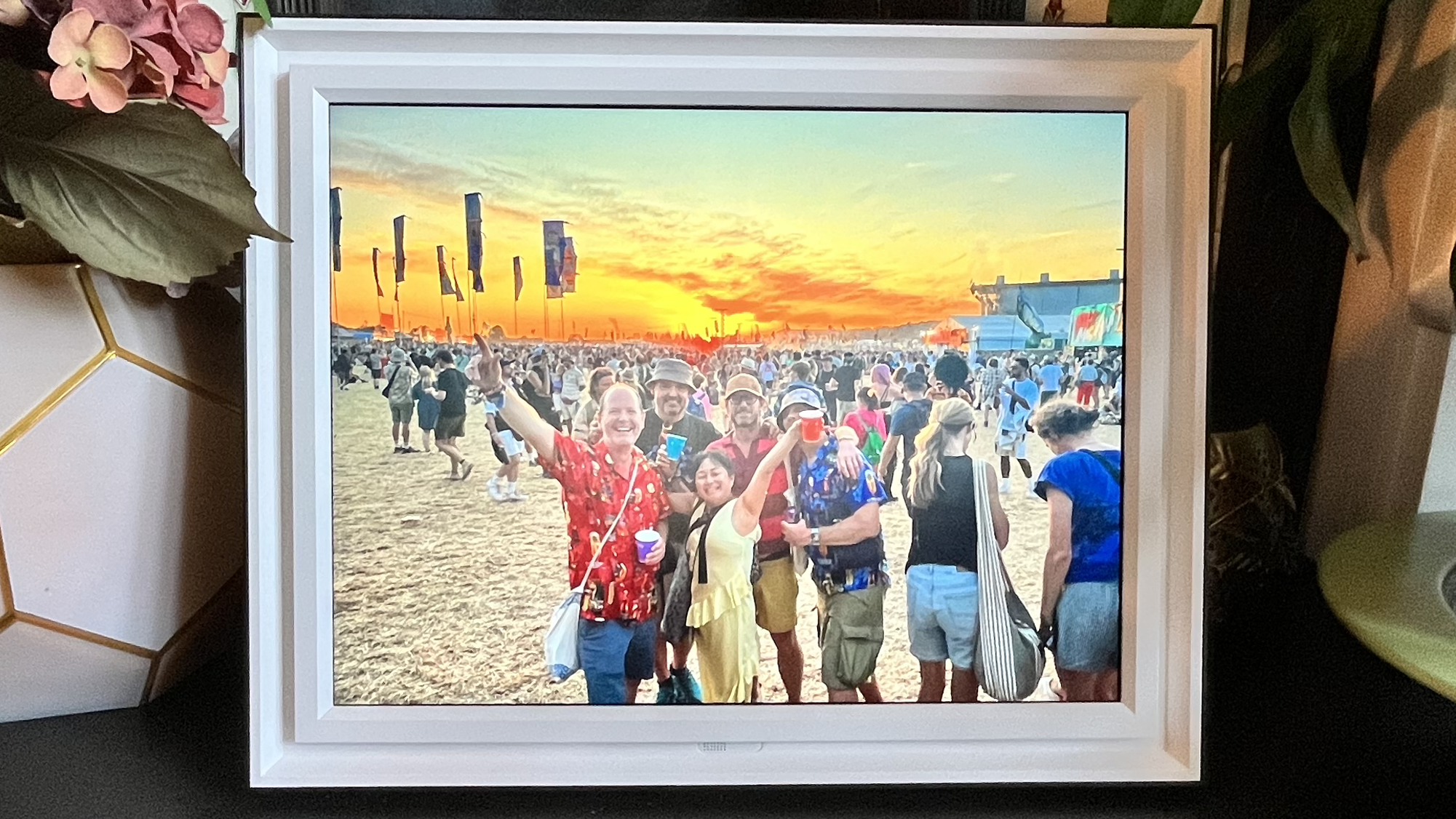The best digital photo frames in 2025: show off your shots in style
Display all your favorite photos without printing them with the best digital photo frames, and there's one to suit every budget

The best digital photo frames offer a great way to showcase your favorite photos. Instead of being limited to a single printed image, you can upload a selection of shots and enjoy them in rotation. A major advantage over traditional frames is the ability to instantly display new images – no more waiting for prints, and no need to buy a new frame for each update. Whether you're displaying pictures of family and friends, vacation memories, wedding photos, or even short videos, there's a digital frame that suits your needs.
Today’s top digital frames are incredibly user-friendly. Unlike older models that require USB sticks or SD cards, all the frames in this guide are Wi-Fi-enabled and some store images in the cloud, allowing you to manage your gallery through a smartphone app. They variously use a touchscreen, touchbars, or a remote control to make navigation easy.
So, how do you choose the best digital photo frame? There are numerous styles to pick from, but you’ll also want to consider factors like screen size, storage capacity, and support for video and sound. If it’s a gift, think about the recipient too – some frames can even be preloaded with images without opening up their box.

Adam is the Guides Editor at Digital Camera World and has been working as a photography journalist for the past 15 years. He's long advocated that photographs need to be proudly displayed rather than hidden on hard drives and loves how easy digital photo frames make it to show off your best shots.
The Quick List

With a super-sharp screen that shows your photos at their best and easy ways to add photos, this is a digital frame with class.
Read more below…

With a built-in battery that lasts months and a natural-looking display that doesn't look like a screen, this wire-free frame is ideal for hanging on a wall.
Read more below…

With an enormous 17-inch display and elaborate molded bezel, this is one photo frame that demands attention.
Read more below…

Its 11in screen packs in a super-hi-res 2K display that shows the entire 100% Adobe sRGB color gamut, so your images really shine.
Read more below…

Not only is this a capable (if small) photo frame, it also streams music and video, has an AI assistant, and sits in the center of your smart home.
Read more below…

Most digital photo frames are about 10 inches on the diagonal, but this one goes 50 per cent bigger, really showcasing your images on a big screen.
Read more below…
View the full list ⤵

Adding photos via a smartphone app is the only method this frame offers, but the build and image quality are first-rate.
Read more below…

For a very affordable price, this frame shows off your images nicely and has loads of storage for adding more photos.
Read more below…
Best digital photo frames
Why you can trust Digital Camera World
Best premium photo frame
Specifications
Reasons to buy
Reasons to avoid
✅ You want a crisp, clear display: the stunning 12-inch, high-resolution display auto dims to show images at their best
✅ You have a huge number of images: images are stored on Aura's servers rather than the frame itself, offering ulmited storage
❌ You want built-in storage: this only connects to could-services and via its own app to display images
❌ You want to hang it: the slim design tapers towards the frame edges, and as a result there's no wall-hanging option
The Aura Aspen digital photo frame stands out from the crowd, offering several premium features at a competitive price point. Top of the list is its stunning 12-inch, 1600 x 1200 resolution display, which provides a crisp and vibrant viewing experience. Its minimalist design, available in Ink or Clay (black or gray), is enhanced by hidden Touch Bars for navigation, which helps to maintain a clean look by preventing fingerprints on the screen.
It offers unlimited photo and video storage by backing up content to Aura's servers rather than storing it on the frame itself. This feature requires a constant Wi-Fi connection, but the benefit is the ability to display a vast number of photos without being limited by internal storage. The companion Aura app also makes it simple to crop and rotate images, share access with friends and family, and even pre-load photos for gifting.
An auto-dimming light sensor that adjusts screen brightness to ambient light, and there's a built-in speaker for video playback. The only real drawback is the lack of a wall-mounting option, if that's your preference.
Read more: Aura Aspen review
Quality | It looks like a real photo frame, with smart minimalist bezels and a textured 'card' inset | 5 / 5 |
Features | Auto dimming matches the ambient lighting and the hi-res display show of photos crisply, and managing images with the Aura app is easy | 5 / 5 |
Value | It's an upmarket frame and more expensive than some, but it's worth it | 4 / 5 |
Best photo frame for wall-hanging
Specifications
Reasons to buy
Reasons to avoid
✅ You want to hang it: with a built-in battery and no ugly cables, it's ideal for hanging on a wall
✅ You like the natural look: the e-ink display looks far more like a print than LCD screen-based frames
❌ You're short of cash: the e-ink display makes this a very expensive option
❌ You're a pixel peeper: viewed up close, images look distinctly dotty
The Aura Ink uses an e-ink display instead of a traditional LCD screen, giving photos the authentic look and feel of a physical, printed image. This 13.3-inch frame is the only one I'd hang on my living room wall, because its light-reflective technology makes images appear like real artwork, subtly adjusting to ambient light. That, and the frame's long-lasting, built-in rechargeable battery, which powers it for up to three months, eliminating the need for a power cord, allowing the frame to be genuinely wall-mounted without unsightly wires.
In terms of performance, the e-ink display uses a dithering algorithm to simulate millions of colors using only six primary colors. Up close, images can have a rather dotty appearance, but this is not without its charm, and I feel it only adds to the 'print' aesthetic. The frame changes images once per day by default, not only to conserve battery life but also because the transition takes around 20 seconds, during which the screen flickers like crazy.
It maintains Aura's excellent connectivity through the user-friendly Aura app, which offers unlimited cloud storage and the easy management of images from multiple users, including the ability to preload photos for gifting. However, launching at $499 (it's only available in the USA at the time of writing), the Aura Ink is significantly more expensive than other premium frames.
Read our full Aura Ink review
Quality | This combines minimalist good looks with display tech that really does look like a 'proper' print | 5 / 5 |
Features | The built-in battery lasts for up to three months and the e-ink display is top-end tech, but it looks a bit dotty up close | 4.5 / 5 |
Value | There are no two ways about it, this is very expensive, and you could get a couple of good quality LCD frames for the same price | 4 / 5 |
Best statement photo frame
Specifications
Reasons to buy
Reasons to avoid
✅ You like to show off: the large 17-inch display offers a significant viewing area, and the frame surround is fancy
✅ You want versatility: with unlimited cloud storage, 16GB of internal memory, plus USB and SD card support, there's no end of ways to get photos into the frame
❌ You're a pixel-peeper: the screen area might be big, but the display resolution is not particularly high, which may be noticeable up close
❌ You want to get going quickly: the initial setup process is a bit long-winded and less streamlined than some competitor products
With an expansive display and extensive feature set, the Pix-Star Lux 17-inch digital photo frame has a huge 17-inch screen and ornate design that sets it apart from more minimalist alternatives. While it may be large, the display is quite low resolution, though this is less of an issue when viewed from a distance.
The frame boasts unlimited cloud storage and 16GB of internal memory, providing ample space for a large photo collection. It also supports various connectivity options, including Wi-Fi, USB, and SD cards, offering flexibility in how users can upload images. The most straightforward method is to simply email images directly to the frame, which offers a different approach from the app-based methods of some competitors, and will be particularly welcome to those who edit images on their computer, rather than those who want to share smartphone snaps.
The frame is packed with a variety of bells and whistles, such as mini-games and internet radio, but most are likely to find these to be a short-lived novelty. But for its primary function as a digital photo frame, the Pix-Star Lux offers excellent value for its screen size, although the user interface could benefit from a more polished feel.
Read our full Star Lux 17-inch review
Quality | The ornate styling will be a matter of taste, but it's refreshing to see a frame that strays away from 'minimalism' | 4 / 5 |
Features | Unlimited cloud storage combined with plenty of inbuilt memory offers the best of both worlds | 5 / 5 |
Value | You get a lot of screen for your money, and this offers a cost-effective way to show off your best shots big | 4 / 5 |
Best high-resolution photo frame
Specifications
Reasons to buy
Reasons to avoid
✅ You want a hi-res display: packs 2.4MP into its 11-inch screen for super-crisp detail with 100% Adobe sRGB color gamut
✅ You want easy sharing: ideal if you have a big extended family or trustworthy friends and need plenty of storage for images
❌ You want to use a computer: while it's easy to upload images from a phone, it's much more of a faff from a Mac or PC
❌ Money is tight: there are cheaper alternatives though they're not nearly as nice
There's a lot to like about the Lexar Pexar 11in digital photo frame. Perhaps the most important aspect of such a device is the quality of its screen, and this is an absolute cracker; packing 2.4 megapixels into 11 inches of real estate displays your images in beautifully crisp detail, while the full 100% sRGB color gamut ensures they are wonderfully vibrant too.
The 32GB storage should be enough for pretty much everyone and is oodles more than most other frames on the market, ensuring enough storage space for even the most trigger-happy photographer. But if that's still not enough, then SD card and USB-A and USB-C slots enable up to 1TB of storage.
The frame is Wi-Fi enabled, and it's a breeze for family members to share their shots via the Frameo app, no matter where they are in the world. There's no provision to upload files from a computer wirelessly though – you'll have to do it the old-fashioned way using a USB memory drive.
It's very well priced considering its feature set. Be aware that there's a choice of two models, the other having a marginally smaller 10.1-inch screen but at a much lower-res 1.02 megapixels. The price difference is minimal though, and I'd go for the 11-inch version every day of the week.
Read our full Lexar Pexar 11in photo frame review
Quality | It's a nice-looking frame if minimalism is your thing | 4 / 5 |
Features | Great 2K display, 100% sRGB color gamut and ginormous 32GB of storage | 5 / 5 |
Value | A well-specced frame for the price, but keep an eye for discounted deals | 5 / 5 |
Best photo frame for smart homes
Specifications
Reasons to buy
Reasons to avoid
✅ You are a big Google smart home user: if you're already immersed in the Google ecosystem, this links seamlessly with other Google devices
✅ You want something versatile: it's a smart speaker and home assistant with the bonus of a digital photo frame
❌ You want to display big pictures: the 7-inch screen is much smaller than most frames
❌ You have a lot of portrait-orientation images: it's a landscape orientation device, although it can display portrait shots side-by-side
It's best to think of the digital photo frame abilities of the Google Nest Hub as a nice extra, rather than its primary function. The 7-inch screen is much smaller than most dedicated photo frames, but it is nevertheless bright and punchy, and the pictures look good, just a bit small. It's a bit of a pain to set up initially, with a lot of hopping between apps required, but that's soon forgotten once you've got it working.
There are other limitations. It can only be set in landscape orientation, and you don't have any control over the way images are cropped. But in the same way that phones aren't the best cameras but are used to take the most pictures, the beauty of the Goole Nest Hub as a photo frame is that it's a highly practical device that's designed to take the knocks and shocks of busy environments such as kitchens, rather than tucked safely away on a shelf, and as such will probably be used to view more photos day to day.
And it is incredibly good value, considering everything else it does, from streaming music and video, tackling pretty much any questions you might throw at it, and sitting at the heart of a smart home system to control satellite speakers, turn down the lighting, show who's at the door, and even change channels on your TV.
Read our full Google Nest Hub review
Quality | It doesn't look too much like a picture frame and the white surround is plasticky, but it's very robust | 4 / 5 |
Features | It's a Wi-Fi connected assistant and smart speaker too! | 5 / 5 |
Value | Remarkable value for clever piece of home tech – as long as you use its other functions | 5 / 5 |
Best large photo frame
Specifications
Reasons to buy
Reasons to avoid
✅ You want a big screen: this large, stylish frame shows off images at their very best
✅ You want to gift it: it can be preloaded with pictures, and it's easy for additional users to share photos too
❌ You're a pixel-peeper: many other frames comfortably exceed the Walden's 133ppi density
❌ You're strapped for cash: it's undeniably expensive and there are cheaper options out there
When it comes to displaying photographs, bigger is almost always better, and the Aura Walden is a big frame that is big on features. The oversized 15-inch display shows off photographs in stunning detail and sits within a well-proportioned surround that is textured to look like a genuine photo frame and should look good in any home.
Features such as auto-diming enable the display to suit the ambient lighting so that images are clear to see but not overly bright. The swipe bars are another nice touch, offering the ease of use of a touchscreen to navigate through images without getting greasy fingermarks over your photographs.
It's super-easy to upload images from multiple users' phones, thanks to the companion Aura app, and the ability to preload photos for gifting is fantastically implemented. The pixel density perhaps could be a little higher, but a big frame demands admiring pictures from afar. It's undeniably expensive, but it's Aura's most luxurious frame and one of the best that money can buy.
Read our full Aura Walden review
Quality | It's an elegant, classically styled frame the suits modern decor | 5 / 5 |
Features | 15in display is beautiful to behold; swipe bars save the screen from grubby fingerprints; easy to upload images | 5 / 5 |
Value | A big display comes with a big price tag; this is Aura's priciest frame yet | 4 / 5 |
Best Wi-Fi photo frame
Specifications
Reasons to buy
Reasons to avoid
✅ You want high quality: strong plastic and high-density screen make this a joy to display your images
✅ You want some smarts: intelligently crops to focus on the subject and auto-dims in bright light
❌ You want to display in portrait: only works in landscape orientation but displays vertical side-by-side
❌ You don't have good Wi-Fi: not best suited for rooms that have weak signal or for those that live off cellular data
The Carver is Aura's most budget-friendly digital photo frame, but it doesn't really feel like a cheap option. It has the same high-quality finish and feel as the Aura Mason Luxe, and comes beautifully packaged, complete with braided cable and a set of three different plug adapters.
The one downside of the Aura Carver is that you can only use it in landscape mode – but that doesn't mean you can't load portrait photos onto it. Thanks to its Photo Match technology, the Carver frame will automatically pair portrait photos together and display them two at a time. Other smart features include automatic dimming, the ability to remove unwanted photographs using the frame, and the option to pre-load photos onto it, which is especially helpful when giving as a gift.
For the price, this is a high-quality, great-looking frame, and the fact that you can't use it in portrait mode isn't a huge issue. It does need a Wi-Fi connection to work, so it is not best suited to rooms with weak reception.
Read our full Aura Carver review
Quality | Excellent build quality, images are displayed clearly, but it can only be used in landscape mode | 4 / 5 |
Features | Easy setup, high quality display and good-sized screen | 4 / 5 |
Value | Attractive pricing for a top-quality frame | 5 / 5 |
Best budget photo frame
Specifications
Reasons to buy
Reasons to avoid
✅ You're on a budget: this is a well-specced frame for not a lot of outlay
✅ You want to share: family (or friends) can upload images too
❌ You want to show pictures in all their glory: the display is merely average
❌ You want a luxurious frame: this feels a bit cheap, but not too nasty
Among the better-known brands of digital photo frames, there are dozens of cheap and cheerful frames available on Amazon, eBay, and other marketplace websites, so how do these budget alternatives compare with their big-name counterparts?
The Aeezo Portrait frame has a standard 10.1-inch frame size and can upload images over Wi-Fi as well as from SD cards and USB memory drives. The LCD panel is surrounded by a black plastic bezel with a textured feel to it, which doesn't look particularly luxurious but doesn't look tacky either.
Sure, there are higher-resolution digital photo frames with larger screens around, and with more upmarket finishes, but I'm seriously impressed with the feature set that this budget frame offers for a very competitive price. Images are displayed crisply, the touchscreen is responsive, the 32GB storage is generous, and it's easy to adjust photos to fit properly within the frame. You can also add videos up to 15 seconds long, with sound played through its internal speakers, and it can be used in either portrait or landscape orientation – whereas some pricer brand-name frames are strictly for horizontal viewing only.
The Aimor app that powers the frame is perhaps not as well-rounded as some of its competitors, but it's perfectly functional and enables sharing from multiple users. For a fully featured frame with an affordable price tag, you really can't go wrong.
Read our full Aeezo Portrait review
Quality | It feels plasticky and its stand design is clunky, but it's inoffensive enough | 3 / 5 |
Features | Suprisingly well-specced, with 32GB memory, Wi-Fi connectivity and a touchscreen display | 4 / 5 |
Value | The screen is only average, but considering the price, you really can't complain | 5 / 5 |
How to choose the best digital photo frame
The main factors to weigh up while you choose your ideal digital photo frame include screen size, orientation and aspect ratio, and connectivity.
Screen size: Most digital frames are around 10 inches (measured on the diagonal), but you can go smaller or larger to suit your space. Screens with higher resolutions will show off more detail in your photos.
Orientation and aspect ratio: Most frames can be set up in either landscape or portrait orientation to match the way you shoot most of your images, but some only support landscape orientation. The aspect ratio is essentially the shape of the screen. Many digital frames have a relatively wide and narrow 16:10 or 16:9 ratio, similar to a TV. Some frames come in a 4:3 aspect ratio, which is a great choice if you want to showcase your smartphone photos, as most use the same default ratio. Bear the chief source of your photos in mind when you pick your frame.
Connectivity: With smartphone photography in mind, most digital frames have a Wi-Fi connection and are able to link with a free smartphone app for transferring images. Some frames offer slots for plugging in physical storage, such as SD cards or USB sticks. Think about the method that best suits how you take and share your photos.
How we test digital photo frames
Digital photo frames come in all shapes and sizes and cover a wide range of price brackets, but we fundamentally test them in the same way.
We see how easy it is to upload images onto the frame, from smartphones, computers and cloud services, and test all wireless and removable media options available. We see how easy it is to set up the frame out of the box, and try out all the functionality of inbuilt software and related apps.
Most importantly, we use a critical eye to determine how well it displays images, looking for faithful reproduction of colors, and checking for artifacts such as pixelation and banding. We appraise it in different ambient lighting, day and night, examining the display at a variety of viewing angles, to see how anti-glare coatings and matte finishes deal with reflections.
Finally, we look at the build quality and finish of the product and ask whether it's worthy of displaying your most treasured photographs while bearing in mind its purchase cost.
Find out more about how we test and review at Digital Camera World
The best camera deals, reviews, product advice, and unmissable photography news, direct to your inbox!

Prior to joining digitalcameraworld.com as Guides Editor, Adam was the editor of N-Photo: The Nikon Magazine for seven years, and as such is one of Digital Camera World's leading experts when it comes to all things Nikon-related.
Whether it’s reviews and hands-on tests of the latest Nikon cameras and lenses, sharing his skills using filters, tripods, lighting, L brackets and other photography equipment, or trading tips and techniques on shooting landscapes, wildlife and almost any genre of photography, Adam is always on hand to provide his insights.
Prior to his tenure on N-Photo, Adam was also a veteran of publications such as PhotoPlus: The Canon Magazine, so his wealth of photographic knowledge isn’t solely limited to the Big N.