Photography cheat sheet: upgrade your camera the right way
Take these simple steps for a stress free upgrade experience when you change or upgrade your camera – and check out our handy upgrade sheet

We all love the idea of upgrading our kit to one of the best cameras for photography. Even seasoned professional photographers can be drawn to new equipment and get a sense of excitement at the thought of the image opportunities it might open up.
However, to make sure that you don't spend money when you don't need to, it's best to look at an upgrade – of your lens, camera, or both – practically.
Most of us start our photographic journey with one camera and a single lens (or perhaps a standard lens and one additional zoom optic, in a kit). We often crave more gear, thinking this will redefine our photography and enable us to achieve all of the images we want to take.
Many of us end up accumulating new items as we progress, sometimes duplicating particular focal length ranges, or camera features, as we replace older kit, which falls to the back of a dusty drawer. It’s important to make sensible, informed decisions when upgrading. Sometimes a sideways move is best, while on other occasions a big step up is the answer to your problems – such as upgrading from full frame to medium format.
Here, we’ve put together a simple guide to help you find the ideal upgrade route for you. Check out our lens upgrade map at the bottom to help you decide!

Upgrade your lenses and accessories

If anything about an upgrade will frustrate you it’s a change in memory card format. SD is a standard choice, but some high-end cameras, especially with advanced video features, may use XQD or CFexpress. Cameras with both slots will allow you to organically accumulate a collection of the newer type. For more, why not visit the best memory card guide.
It’s often said that the best lenses form the most important part of a camera system. There is definitely truth in this, as professional photography can take you to some unexpected places creatively, and it’s a bonus to have a wide range of optics available. It’s even more of a consideration though when taking into account any upgrades or system shifts you might make, as your photo career progresses.
It is helpful if you invest in some full-frame lenses early, even if you have an APS-C camera, with the exception of a wide-angle lens, which will probably have to be crop-frame specific. This will mean that by the time you come to upgrade your camera body you’ll already have some ‘standard’ optics to hit the ground running.
Get the Digital Camera World Newsletter
The best camera deals, reviews, product advice, and unmissable photography news, direct to your inbox!
For example a good range would be a 10-20mm APS-C lens (EF-S, DX, DC, DiII etc, in Canon, Nikon, Sigma and Tamron nomenclature respectively), a 24-70mm f/2.8 and a 70-200mm f/2.8. This way, you’ll only have to invest in a full-frame replacement for the wide-angle, upon your upgrade.
Unhelpfully, sensor formats are no longer the only reason you might find yourself shifting lens mounts. The advent of mirrorless cameras has introduced a second mount to many pre-existing DSLR maker’s systems. Nikon now has both the F Mount for their DSLR cameras and the Z Mount for their mirrorless options.
Meanwhile Canon introduced the mirrorless RF Mount to run alongside the EF Mount and both have their place in the best Canon lenses. If, like many, your upgrade will take you in a mirrorless direction, then you have to decide if you will keep your DSLR gear or exchange like-for-like with mirrorless specific items. In the case of the former, a lens adaptor will be needed, so make sure you leave some budget for that.

10 things to check before you upgrade your camera
- Check card types New technology often requires new storage. Be sure your camera of choice supports existing memory cards.
- Confirm hot shoe voltage If using an older flash make sure it is compatible with the power output of the shoe on your new camera.
- Lens controls If you plan to adapt an older lens, you might not be able to control aperture electronically so an aperture ring would be necessary.
- Integral flash Pro cameras often don’t have built-in flash, which could be a problem for controlling wireless speedlights, if you lack triggers.
- RAW support (ACR version) New cameras always introduce new RAW file versions. Make sure you have the latest software support to open your files.
- Battery type Picking a camera which accepts the same batteries as your current model will save time and money going forward.
- Native aspect ratio Different sensor formats output varying frame shapes. If you prefer squarer images (without cropping) medium format might be for you.
- Sensor dimensions There is some exact dimension variance between brands. Check what crop factor this will get with a potential new camera.
- AF sensitivity (max f/stop) A camera may boast “AF sensitivity down to -5EV” but this may only be with a lens of f/2.8 or larger.
- Stabilization New cameras often have In-body Image Stabilization. If so, check how this will work alongside lens IS in current optics.
Download our lens upgrade roadmap
There are so many decisions that you need to make when it comes to upgrading your camera model – or even whole system. The options can be overwhelming, so why not follow our handy upgrade roadmap.
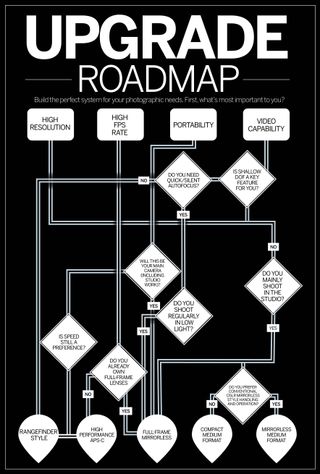
Read more
Is medium format photography worth it?
Best professional cameras
Best used cameras

Lauren is a writer, reviewer, and photographer with ten years of experience in the camera industry. She's the former Managing Editor of Digital Camera World, and previously served as Editor of Digital Photographer magazine, Technique editor for PhotoPlus: The Canon Magazine, and Deputy Editor of our sister publication, Digital Camera Magazine. An experienced journalist and freelance photographer, Lauren also has bylines at Tech Radar, Space.com, Canon Europe, PCGamesN, T3, Stuff, and British Airways' in-flight magazine. When she's not testing gear for DCW, she's probably in the kitchen testing yet another new curry recipe or walking in the Cotswolds with her Flat-coated Retriever.