The custom settings on my Sony A7III changed the way I shoot video
Make your life easy by choosing the video settings that suit you and your work, and then stick to them

For years I was saying I want to start shooting video. I’ve had cameras more than capable of recording high-quality content but something kept putting me off – the settings. Video is a whole different ballgame to shooting stills so you need to think a little bit more about the settings. However, if you’re anything like me you’ll find what works and then stick to it, for the most part at least.
When you first look at the settings in the video menu, it can be pretty overwhelming. Depending on your file format (whether you want to shoot in 4K, HD or even 8K in the Sony A1), you’ll have a range of different recording settings to choose from.
Don’t let this put you off shooting video. While all the different numbers and letters might seem really confusing, you can probably get away with using the same settings for pretty much everything, though there are of course some exceptions to the rule.
• The best camera settings for video: what the settings mean and why they matter
I shoot with the Sony A7III which is an excellent camera for both video and stills. Now that I have my custom buttons set up with my basic video settings, it’s so easy to flick between shooting video and taking photos it doesn't stress me out at all when I have to do both.
To make my life super easy, I use the memory recall feature (settings [1] and [2] on the mode dial) to store these. This means that I can really easily switch between recording video and taking stills, which is great for when I’m shooting an event and need to do both. If you had to keep inputting your settings, not only would it take you a long time and mean you miss the action, but there’s a chance you could forget to change something or select the wrong option.
My basic settings for shooting video are 25p 50M, SLog3, AF-C. I set my autofocus drive speed to slow and I change my ISO depending on the lighting. Obviously, if you want to shoot in slow motion, you’ll have to change your frames per second, but you can keep everything else the same. You could even set up the second memory recall for slow-motion shooting.
Get the Digital Camera World Newsletter
The best camera deals, reviews, product advice, and unmissable photography news, direct to your inbox!
You can see my settings in the gallery below:



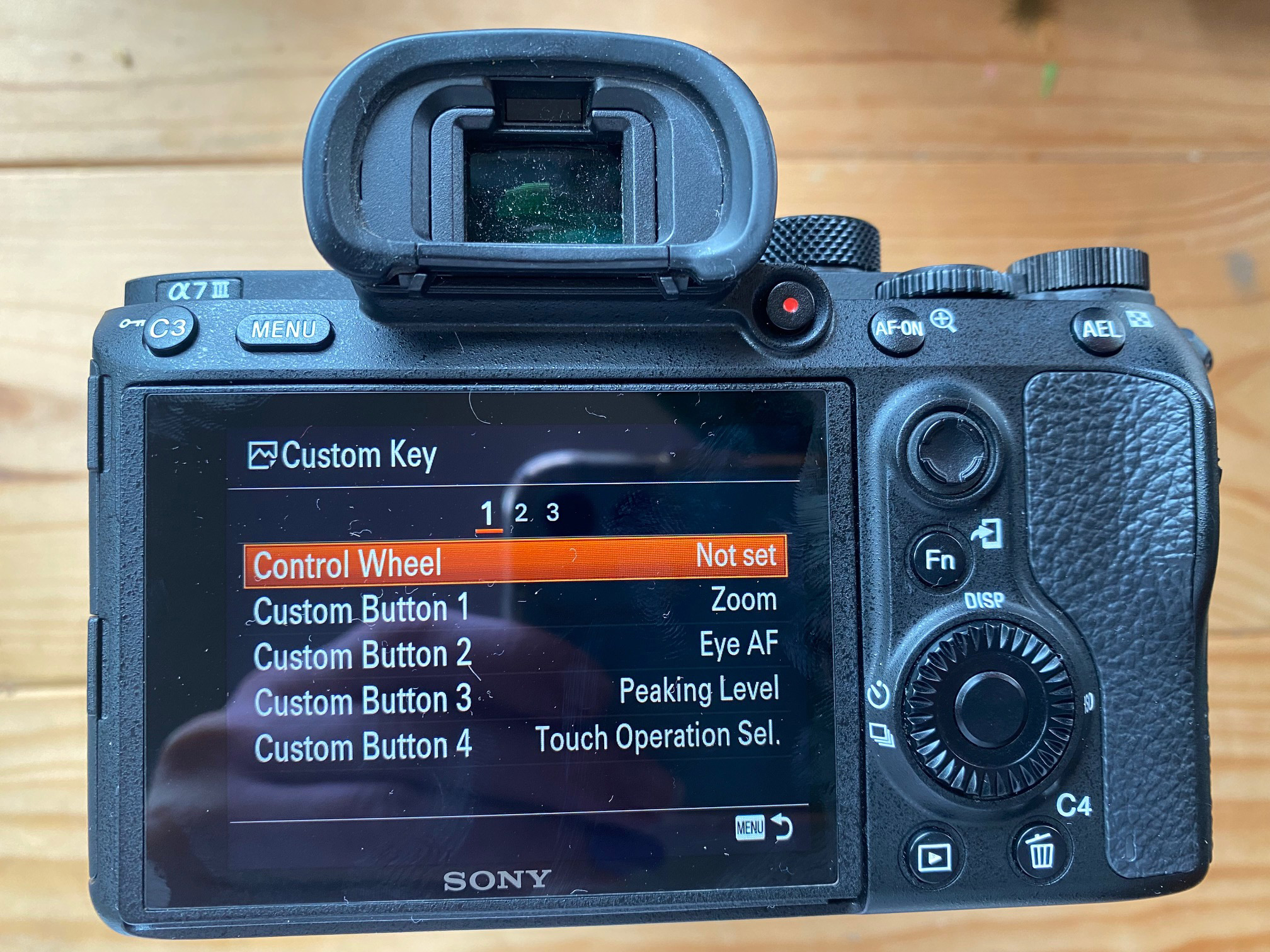
Truthfully, I had my camera for a really long time before I bothered using the custom buttons but now I’ve worked out how they’ve completely changed the way I shoot. Most cameras will have custom buttons that can be edited in the custom settings menu. The Sony A7III has three custom buttons and two memory recall slots. I currently have my custom buttons set up as 1) Zoom (so that I can use the jogwheel to zoom in and out rather than the lens which makes it much smoother), 2) Eye AF for when i’m shooting portraits and 3) as focus peaking for when I need to shoot in MF.
If I can recommend you do one thing this weekend, sit down with your camera, work out what settings you use the most and assign those to custom keys. You won't regret it and you'll find yourself spending more time shooting, it's a win win.
Even if you don’t shoot video, you could set up Memory Recall 1 and 2 so that you can easily switch from shooting portraits to landscapes to action just by changing your mode dial. It’s really easy to do, will save you so much time in the long run and will take away the necessity of investing in a second camera (although it is nice to have two).
As you start getting better at shooting video you can of course experiment with different settings. I'm by no means saying that you don't ever need to change your video settings but at least while you're starting out, don't let settings bog you down.
Since I started using memory recall, the way I shoot is so much more efficient, I’m no longer put off by clients asking me to do both video and photos (so long as they pay me for it!) and it means when I’m shooting I don’t need to spend any time going through the menu.
If I can recommend you do one thing this weekend, sit down with your camera, work out what settings you use the most and assign those to custom keys. You won't regret it and you'll find yourself spending more time shooting, it's a win win.
Read more:
• Best Sony cameras
• Best Sony lenses
• Best cameras for filmmaking
• Best video editing software

Having studied Journalism and Public Relations at the University of the West of England Hannah developed a love for photography through a module on photojournalism. She specializes in Portrait, Fashion and lifestyle photography but has more recently branched out in the world of stylized product photography. Hannah spent three years working at Wex Photo Video as a Senior Sales Assistant, using her experience and knowledge of cameras to help people buy the equipment that is right for them. With eight years experience working with studio lighting, Hannah has run many successful workshops teaching people how to use different lighting setups.
