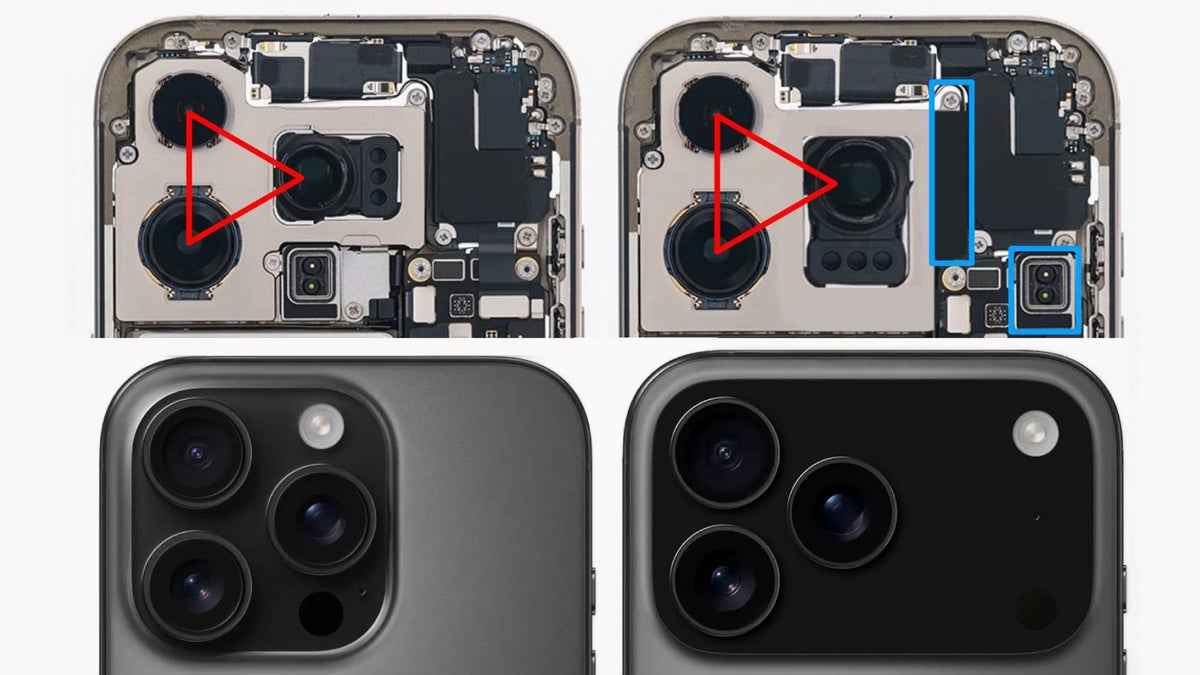Digital Camera World Verdict
Building on the rich heritage of Canon printers that combine a pigment-based black ink with CMYK dye-based inks, all in separate cartridges, the Canon PIXMA TS6360 is an excellent printer for creating mono and colour documents for work, school and play, as well as for outputting surprisingly superb colour photos, especially considering that only the four dye-based inks are used for photo output. It’s fast, efficient, easy to use, well-connected, reliable, and very good value at the price.
Pros
- +
Fast, high-quality output
- +
Dual paper input feeds
- +
OLED screen and motorized output tray
Cons
- -
A touchscreen would have been nicer
- -
No memory card slot
- -
Can’t print on CDs, DVDs and Blu-ray discs
Why you can trust Digital Camera World
Like some of Canon’s cameras, this printer has different model names in varying world regions. In the USA it’s the TS6320 and in Australia it’s the TS6360. Available in black or white, it has different model codes in the UK, as the TS6350, TS6351 respectively. Typical of Canon 5-ink printers from down the years, it’s designed to be equally adept at document and photo printing, making it an ideal device for a busy household, whether you’re working from home, creating home-schooling resources for the kids, or wanting to create high-quality photos of up to A4/8.5x11 inches in size.
Specifications

Inks/type: 1x pigment, 4x dye
Max print size: 8.5x14 inches
Max print resolution: 4800x1200dpi
Input trays: 1x integral cassette, 1x rear feeder
Scanner: 1200x2400dpi, 8.5x11 inches
Display screen: 1.44-inch OLED + LED Status Bar
Interfaces: Hi-speed USB, Wi-Fi, Bluetooth
Dimensions (WxDxH): 376x359x141mm
Weight: 6.3kg
• See also Best Canon printers
Features

This printer boasts a good range of features, shoehorned into a space-saving design. As with the vast majority of modern home printers, it has a CIS (Contact Image Sensor) color scanner built into the lid, which has a maximum resolution of 1200x2400dpi and can take documents of up to A4/8.5x11 inches in size. It can be driven by onboard controls that include physical pushbuttons clustered around a small 1.44-inch OLED display, enabling standalone photocopying and a range of direct adjustments to settings. However, the printer lacks an ADF (Auto Document Feeder) for multi-page scanning or photocopying, a direct fax connection or a memory card slot, the last of which would have been handy for printing photos direct from memory cards. There’s also no facility for printing direct onto white-faced CDs, DVDs and Blu-ray discs.

Although the combination of a small OLED screen and an array of pushbuttons works fairly well, a larger colour touchscreen would have made for a more intuitive and streamlined interface, as featured in the pricier, 6-ink PIXMA 8350/8320/8360. On the plus side, this more affordable printer does have a neat LED status bar, which lights up in a scrolling left-to-right action to show that printing is in progress. It also has a QR code button which works in conjunction with the OLED screen for hooking into the internet via a mobile phone or other smart device. Speaking of which, the printer has built-in Wi-Fi and supports the Canon PRINT app, as well as Apple AirPrint and Morphia for Android.
From taking the printer out of the box, the initial set-up only takes about 15 minutes to complete, including removing all the packing pieces, fitting all five cartridges and running the automatic print head alignment procedure. There are two paper input trays, including an integral cassette which slides into the bottom of the printer at the front, and an upright paper feed at the back. The arrangement works really for stocking the lower cassette with A4/letter sized plain paper, and using the rear feeder for sheets of photo paper or other creative project-based media of varying sizes.

Build quality is up to the typically high standards of Canon printers. The machine feels robust and well-made, without being overly bulky or heavy. More disappointingly, the standard ink cartridges are also fairly small in terms of capacity. The pigment-based black cartridge holds 11.2ml of ink and all of the dye-based cartridges hold 5.6ml each. Optional XL cartridges hold 18.5/8.3ml and XXL cartridges hold 25.7/11.7ml respectively, but are naturally more expensive to buy. A complete set of standard, XL and XXL cartridges will set you back around $63, $100 and $125 respectively.
For photo output, including the price of Canon’s own-brand Photo Paper Plus Glossy II, total print costs with standard, XL and XXL cartridges work out to around $0.59, $0.49 and $0.37 per 6x4-inch photo. For A4/8.5x11-inch photo prints, it’s around $2.36, $1.71 and $1.25. Suffice it to say that the XL and XXL cartridges can be a money-saver, as well as reducing the number of occasions when you need to replace cartridges in the printer.
Performance

Print speeds are impressively quick. For document printing, you can expect around 15ppm (pages per minute) for mono and 10ppm for color. Automatic duplex printing is also available, for creating double-sided output flipped on either the long or short edge of the paper. In our tests, 6x4-inch photo output at optional quality settings took just 19 seconds (normal) or 43 seconds (high). For borderless A4 photo prints, normal and high quality modes resulted in print times of 51 seconds and 1 minute 57 seconds respectively.
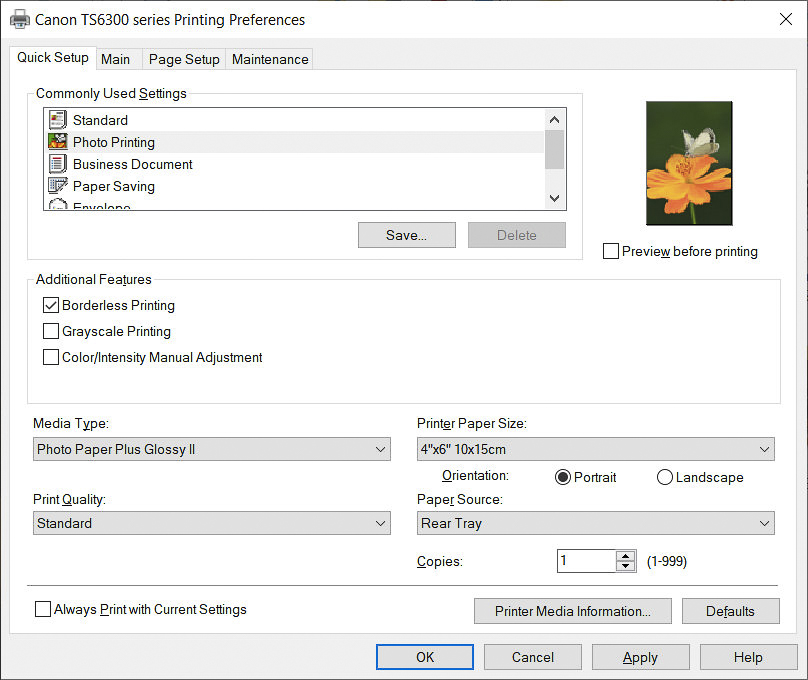
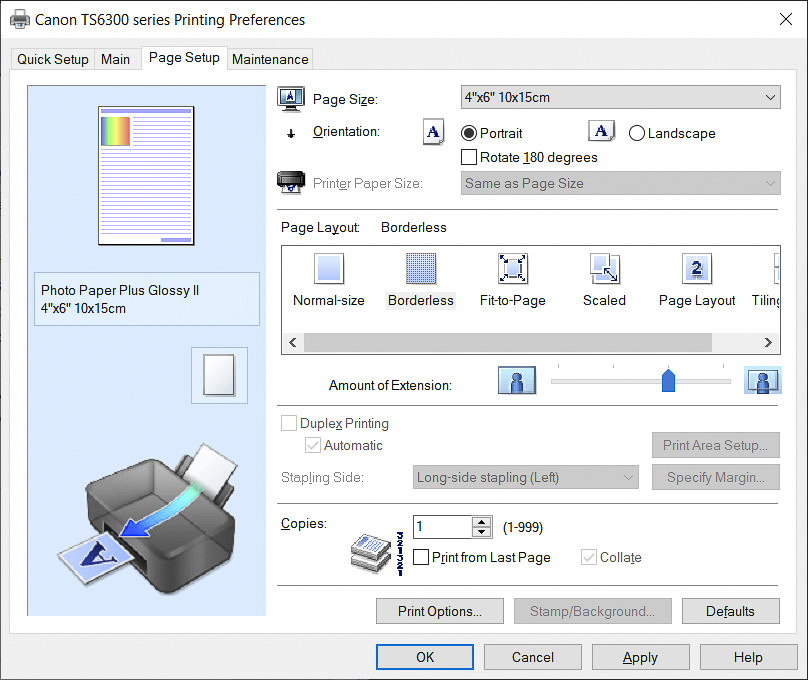
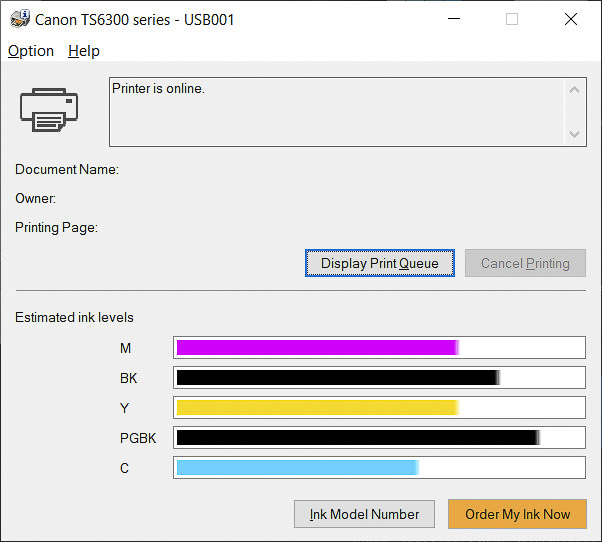
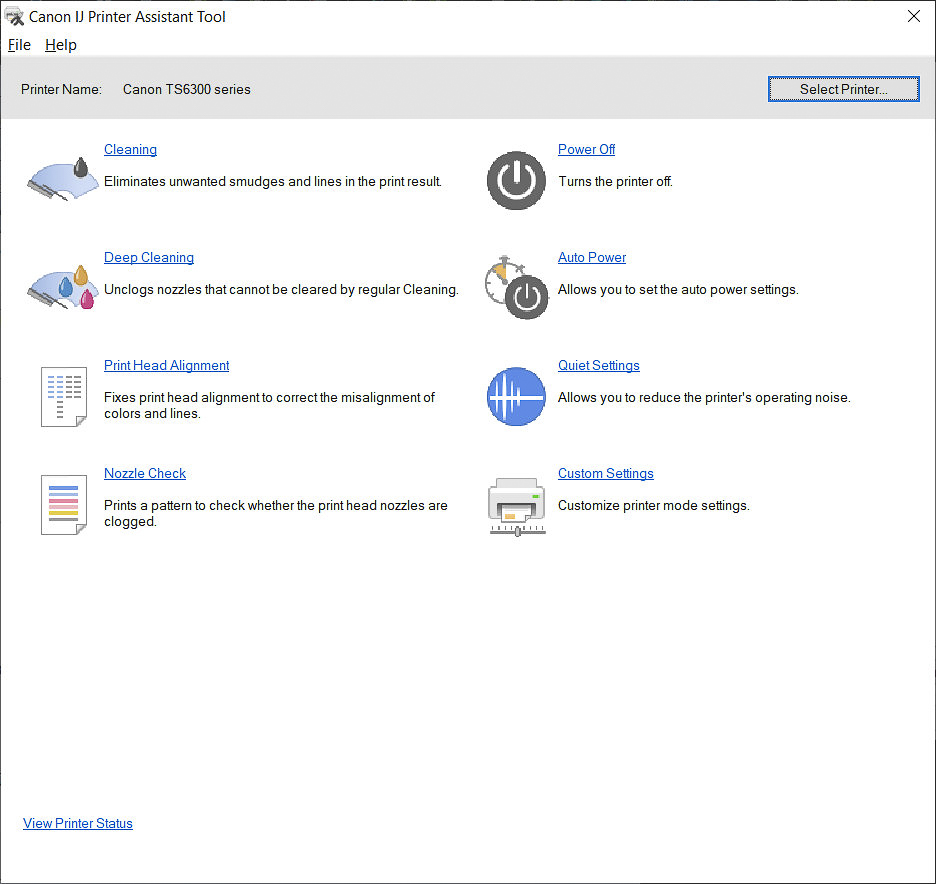
Naturally, considering that photo printing isn’t cheap, the quality of the output is of greater concern than the time taken to generate the print. As with other Canon 5-ink printers in the past, this model produces very realistic photo output, with excellent colour rendition for landscapes and general shots, along with pleasantly flattering skin tones. There’s very good dynamic range as well, with plenty of detail in everything from dark highlights to bright highlights. All in all, it can match most conventional 6-ink photo printers for quality. What’s more, the photo quality is so good in the speedy standard quality setting, that there’s practically nothing to be gained by switching to high quality mode, unless you’re in the habit of viewing your photo prints under a high-magnification loupe.
Verdict

For everyday working from home to creating beautiful photo output, this Canon printer takes everything in its stride. It’s affordable to buy and has reasonable running costs, especially if you go for the XL or XXL cartridges. The lack of a touchscreen and media card slot can be a bit of a pain for standalone use, rather than printing from a connected device but, overall, it’s a great piece of kit.
Read more:
• Best wireless printers
• Everything photographers need to work at home
• The best large format printer
• The best photo printing online: top services from around the web
• The best photo printer 2021: desktop photo printers compared
• The best portable printers
• The best all-in-one printer
• The best film scanners
Matthew Richards is a photographer and journalist who has spent years using and reviewing all manner of photo gear. He is Digital Camera World's principal lens reviewer – and has tested more primes and zooms than most people have had hot dinners!
His expertise with equipment doesn’t end there, though. He is also an encyclopedia when it comes to all manner of cameras, camera holsters and bags, flashguns, tripods and heads, printers, papers and inks, and just about anything imaging-related.
In an earlier life he was a broadcast engineer at the BBC, as well as a former editor of PC Guide.