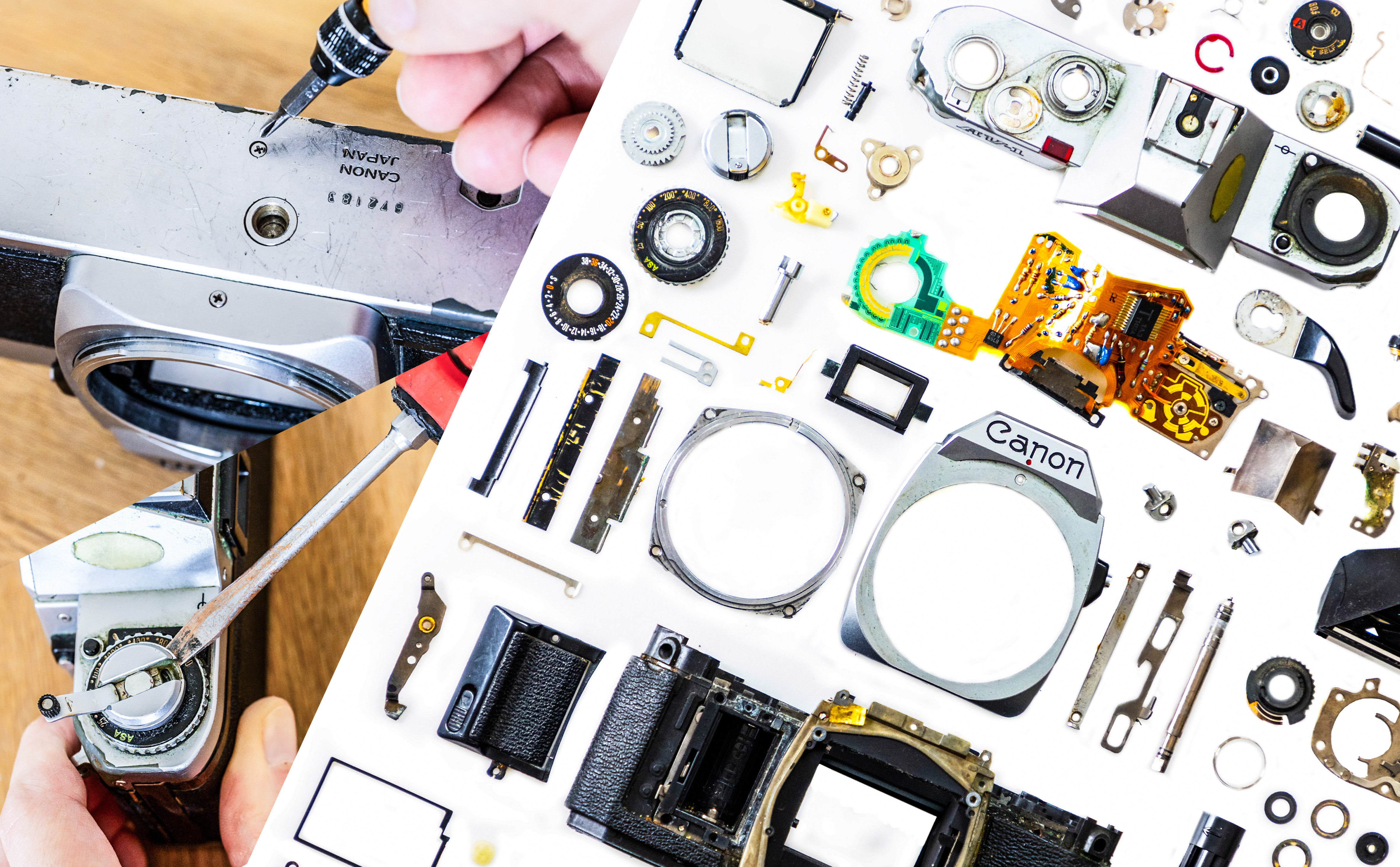Digital Camera World Verdict
The Zhiyun Crane M2S enables you to perform a combination of tilts, pans and even rolls with your smartphone or action camera so that you can capture professional steadicam style clips. Its quick release plate enables you to detach a camera and remount a different one with a minimum of fuss and effort. It will even shine a little light on your selfies thanks to a built-in fill light.
Pros
- +
Smooth roll, tilt and pan action
- +
Built-in fill light
- +
Menu display
- +
Attachable tripod legs
Cons
- -
Joystick drops off
- -
No smartphone remote control
- -
Struggles with mirrorless cameras
Why you can trust Digital Camera World
The Zhiyun Crane M2S is the latest in a line of gimbals produced by Zhiyun. These devices enable you to pan, tilt and roll your camera to make smooth and steady camera moves.
The Crane M2S is pitched as a multi-device gimbal which can handle everything from phones to mirrorless camera setups, though the Zhiyun website doesn't quote a maximum payload and retailer B&H lists the M2S as having a 2.2lb (1,000g) maximum, so a lightweight mirrorless camera with a light prime lens sounds like its limit. A compact camera like a Sony ZV-1 or a Canon PowerShot G7 X Mark III might be a better fit. We tested it with an iPhone 13 Pro Max.
With the advent of built-in smartphone stabilisation technology you may wonder if you need a gimbal at all. The iPhone 13 Pro Max that we used in our test is quite capable of capturing smooth handheld pans or tracking moves without needing to stabilise footage in a post-production app.
However you may inadvertently rotate a handheld smartphone and create a tilted horizon. You’ll then need to straighten the horizon in Final Cut Pro or Premiere Pro. Moreover, if you shoot using the iPhone 13 Pro Max’s wide angle camera then there is no built-in stabilisation available for that lens, so you will need to fix camera shake/wobble in post.
The Crane M2S will keep your gimbal-mounted camera’s horizon looking horizontal at all times. It will also allow you to shoot striking wide-angle footage that’s much smoother than you could achieve handheld. Check out the test video that we shot to see the Crane M2S in action.
Specifications
Tilt Mechanical Range: 320°
Roll Mechanical Range: 320°
Pan Mechanical Range: 360°
Battery Runtime: Max 10h 35min (lab data)
Charging Time: 1h 41min (lab data)
Size (WxDxH): 240x68x150mm
Weight: 550g
Key features


We reviewed the Combo kit, which provides the Crane M2 S with an attractive and functional bag that’s designed to safely store the gimbal and all of its accessories (such as charging cables and even coloured gels that clip onto the built-in fill light to change its colour).
To transport the gimbal safely you can lock its pan, tilt and roll motors using three separate red switches. However if you later forget to unlock one of the three motors the gimbal will instantly go into Sleep mode when you try to use it. This sleepiness did cause us to scratch our head for a few minutes when we took the Crane M2S on its first test shoot but all was well once we fully unlocked the three motors.
The gimbal’s Menu button enables you to switch between shooting modes. Some modes such as Follow cause the gimbal to tilt and pan as you move it while others such as Pan Follow will pan but not tilt.
There’s also a trigger button at the front that performs various functions. For example three rapid presses of the trigger cause the gimbal to pan 180 degrees so you can switch smoothly from front-facing subjects to shoot a selfie (and then rotate back again if need be).
There’s also a red record button, but this will only trigger a mirrorless camera that’s physically attached to the gimbal via the supplied cable. For a smartphone you need to tap the onscreen record button manually.
You can also slide a switch on the Crane M2S to turn on the built-in fill light which emits up to an impressive 1000 lumens of light. You can use the switch to change the brightness by five increments.
Build and handling


The section of the gimbal that enables you to roll, tilt and pan your camera is made of metal. Each axis is controlled by a motor that produces a smooth movement.
To make the motors perform to their optimum capacity you need to spend some set-up time balancing the camera/smartphone on the gimbal. This involves unlocking, sliding and then locking the camera in place so that it stays level. It should then be easy for the gimbal to tilt, roll and pan the balanced camera with the minimum of effort using its motors.
The initial balancing process can be a challenge to master and Zhiyun’s support videos tend to be promotional rather than educational. However, we found that a quick YouTube search provided a comprehensive third-party step by step walkthrough on the set-up process.
The body of the gimbal is plastic, which helps keep its weight down to 549g. This also enables you to hold it for longer without getting arm ache when on a shoot. During our second test shoot we were startled to notice that the plastic joy-stick control knob had dropped off. Fortunately we found the detached knob in the gimbal’s bag and it clipped back onto the gimbal without any fuss.
Performance

As you’ll see from our test footage, the Crane M2S can swoop your smartphone around smoothly and effortlessly. However, when we mounted a Panasonic GH5 with a 15-35mm lens the gimbal went to sleep within a few seconds, indicating that it wasn’t happy with the heavier camera load.
The GH5 is listed as a compatible camera, but we’d be very cautious about recommending the Crane M2S for use with cameras of this size and weight. It can also be trickier to lock a larger camera in place on the gimbal as the camera’s wider body can stop you tightening some of the locking mounts.
However, when carrying our iPhone 13 Pro Max the Crane M2S performed perfectly. We enjoyed experimenting with the various modes, especially with the drone-style floating movement produced when shooting in POV mode. Modes such as Follow or Go cause the gimbal to pan and tilt, so you can intuitively produce interesting camera work that tells a story in a few seconds.
Verdict
The double act of the Crane M2S and a smartphone can produce sweeping and gliding camera moves that are as slick and impressive as those featured in Hollywood movies. The gimbal’s different Menu modes enable you to perform complex camera moves such as tilts, pans and even drone-like banking manoeuvres (see the POV section in our test video). If you need to add some camera movement to your stock video clips then this gadget will certainly make your footage more marketable.
On the downside, you might need to keep an eye on the plastic joystick knob to make sure it stays attached. The joystick isn’t essential but it does help you fine-tune the starting position of the gimbal for perfect composition.
George has been freelancing as a photo fixing and creative tutorial writer since 2002, working for award winning titles such as Digital Camera, PhotoPlus, N-Photo and Practical Photoshop. He's expert in communicating the ins and outs of Photoshop and Lightroom, as well as producing video production tutorials on Final Cut Pro and iMovie for magazines such as iCreate and Mac Format. He also produces regular and exclusive Photoshop CC tutorials for his YouTube channel.