Digital Camera World Verdict
The Shure MoveMic 88+ is like a sonic Swiss Army Pen Knife in that it can be deployed in a wide range of ways, from camera-mounted directional gun mic to stand-mounted interview mic to handheld presenter’s mic! In all of these scenarios, it captures excellent quality audio (up to 24Bit if you use the receiver). The only downside is that you’ll still need to use a small wireless Lavalier mic if you want to talk from a distance without your mic being visible.
Pros
- +
Bluetooth connectivity
- +
Four polar patterns
- +
Behaves like a wide range of mic types
- +
Excellent quality audio
- +
Effective noise reduction
Cons
- -
To big to clip on your person
Why you can trust Digital Camera World
To date, I’ve tested and reviewed 31 microphones for Digital Camera World and these mics tend to fall into three categories. You have stand-mounted desk mics such as the Blue Yeti which plug into your PC via a USB cable. Mics like the Yeti have adjustable polar patterns (such as Cardioid or Stereo) that change the way the mic ‘listens’ to sound.
Then you have mini shotgun mics such as the Joby Wavo Plus. Gun mics like the Joby Wavo Plus tend to use a Super Cardioid polar pattern that captures a narrow range of sound from the direction in which the mic is pointed. Gun mics tend to be mounted onto a camera’s cold shoe and are connected to the camera via a cable.
Finally, you have smaller lavalier mics like Boya Mini that clip onto a presenter’s lapel and broadcast sound wirelessly to a receiver attached to a camera or smartphone. Lavalier mics tend to have a fixed omnidirectional polar pattern so that they can pick up audio regardless of where they are positioned on the subject. The older Shure MovieMic kit was a typical wireless lavalier mic with an omnidirectional polar pattern. The newer MoveMic 88+ is much more versatile when it comes to focusing on recording sound that comes from specific directions.
The new Shure MoveMic 88+ is an unusual beast in that it combines properties from the three mic types that I’ve just mentioned. It looks like a mini shotgun mic and can be set to record sound from various directions thanks to its adjustable four polar patterns. However, it can also stand vertically on a desktop stand and be set to record sound from an interviewer on one side and an interviewee on the opposite side of the mic using a bi-directional cardio polar pattern (just like the Blue Yeti).
It can also broadcast wirelessly straight to a smartphone, so you can carry the Shure MoveMic 88+ handheld from up to 100ft (30m) away from the camera and your voice will still sound loud and clear. This gives you the same freedom you have when using a wireless lavalier mic such as the Boya Mini. So, by being a hybrid of three different mic types does the Shure MoveMic 88+ fall between three stools or offer you more choice in the way you can record your audio? Read on to find the answer…
Shure MoveMic 88+: Specifications
Price | $449 / £439 |
Frequency Response (-10dB) | 40Hz - 18kHz |
Dynamic Range | 90.4dB |
Equivalent Noise (Digital USB Out) | 32dB |
Equivalent Input Noise (Direct to phone) | 26dB(A) SPL |
Max Sound Pressure Level (SPL) | 122.4dB SPL |
Sensitivity (Digital USB Out) | -34.5dBFS/Pa |
Bit Rate Direct To Phone | 16Bit |
Bit Rate To MoveMic Receiver | up to 24Bit |
Sampling Rate | 44.1kHz or 48kHz |
Gain Adjustment Range | 0 - 40dB |
Range | Up to 100ft (30m) line of sight |
Mic Dimensions (L x W x H) | 28 x 89 mm | 1.1 x 3.51 in |
Weight | 99 g | 3.5 oz |
Shure MoveMic 88+: Price
At launch, the MoveMic 88+ Receiver Kit that we tested in our review is available for $449 / £439. This kit includes the MoveMic Receiver which comes in a separate box in addition to a cold shoe mic clip for mounting on a DSLR r smartphone cage, a 5/8” mic clip to attach the mic to a desktop mic stand, two USB-C charging cables and 3.5mm coil cable for connecting the receiver to a DSLR.
If you’re a smartphone content creator then you don’t need the receiver, so you can save lots of money by purchasing the MoveMic 88+ Wireless Stereo Microphone for $299 / £289. This includes a cold shoe mic clip, a 5/8” mic clip, and a USB-C charging cable. You’ll then need to download the Motiv Video app to use the mic (and configure its polar patterns) but that is free!
Shure MoveMic 88+: Design & Handling
The key component of the MoveMic 88+ Receiver Kit is the mic itself, which is constructed from a solid die-cast zinc covered in black chrome plating. This evokes the feel of a high-quality product (given that most mics I test are made from plastic).
Despite the fact that the compact cylindrical body of the mic can be hidden in a closed fist it's surprisingly heavy at 99g, which is another indication of a quality build. I measured the length of the mic at 89mm, which makes me think that it gets its 88+ name from its length. I had previously presumed that the 8’s in its name might be a clever reference to one of the mic’s polar pattern shapes - the figure of eight bi-directional mono cardioid pattern.

After removing the nicely fitting foam windshield from the tip of the MovieMic 88+ I found the mic itself inside a silver satin chrome plated antenna that contrasts with the unit’s matte black chrome plated body.
The antenna is separated into three stainless-steel mesh pop shields so that you can capture sound from different directions depending on which of the four polar patterns you choose. More on those in the Performance section.
I liked the fact that a big L and R adorned the sides of the mic so you could correctly set up left and right when capturing a subject (such as a band) in stereo.

The MoveMic 88+ ships in a compact wraparound black hook-and-loop sealing carry bag inside of which are a variety of accessories.
These include a USB-C charging cable that you need to use to charge up the mic before first use. Given the mic’s versatility (in that it can be a handheld wireless mic, a table-mounted interview mic, or a cold shoe-mounted camera mic, there are two very handy mic mounts in the form of a cold shoe clip (for horizontal attachment to a camera) and 5/8” mic clip (to pop on a desktop mic stand and position vertically).
My review kit also included a separate box housing a MoveMic Receiver that you can plug via USB-C cable into smartphone, or you can attach the receiver to a DSLR using the MovieMic 88+’s supplied 3.5mm coil cable. If you’ve used the older Shure MoveMic kit then you’ll be familiar with the MoveMic Receiver which is also compatible with the new MoveMic 88+.

Shure MoveMic 88+: Performance
The MovieMic 88+ was enjoyable to test because it can mimic the behavior of various microphone types, as I’ve mentioned (such as a vertical desktop interview mic or a horizontal directional gun mic).
What’s really useful is that it can transmit an audio signal via Bluetooth directly to the Shure Motiv Video app on your smartphone. This means that you don’t need to use the bulkier MoveMic Receiver at all if you’re a smartphone content creator. Simply fire up the app, power on the MovieMic 88+ and it will pair with the app. You can then record video from the smartphone’s camera and audio from the MoveMic 88+.
This Bluetooth connectivity makes the MoveMic 88+ particularly useful when you can’t attach a wireless receiver to your smartphone, such as when it is mounted on a gimbal for example.
The MoveMic receiver does offer a higher bit rate of up to 24Bit compared to the 16Bit that you get when transmitting to your smartphone via Bluetooth, but I found that the Bluetooth option still produces an impressively clean and clear voice recording as you’ll hear from my supporting video.

Once I’d got the mic talking to the Motiv Video app on my iPhone 16 Pro I propped the MovieMic 88+ into its 5/8” mic clip. I was then able to screw the clip onto a third-party mic stand (not supplied) and point the mic vertically. By using the app to swipe to the Bidirectional Cardioid polar pattern (a figure of 8 shape) I could make the MovieMic 88+ sensitive to sound from the left and right of the mic - a classic interview mic setup.
I was then able to record an interview with the interviewer and interviewee on opposite sides of the mic (as you’ll ear from my supporting video). Despite being a couple of feet from the mic both subjects sounded loud and clear with their voices possessing a nice range between base and treble. I was also able to pick up the audio from garden birds which was a welcome complement to the interview’s dialogue and a suitable background ambiance for my interview’s garden location.
I then popped the MoveMic 88+ onto its cold shoe mount and attached it to my smartphone’s Rode cage. In this mount, the MoveMic 88+ pointed horizontally at my mouth in a classic shotgun mic orientation. I used the Motiv Video app to set the mic to a Mono Cardioid polar pattern, making it ‘listen’ to my voice from directly in front of it while minimizing unwanted sounds from the back and sides of the mic.
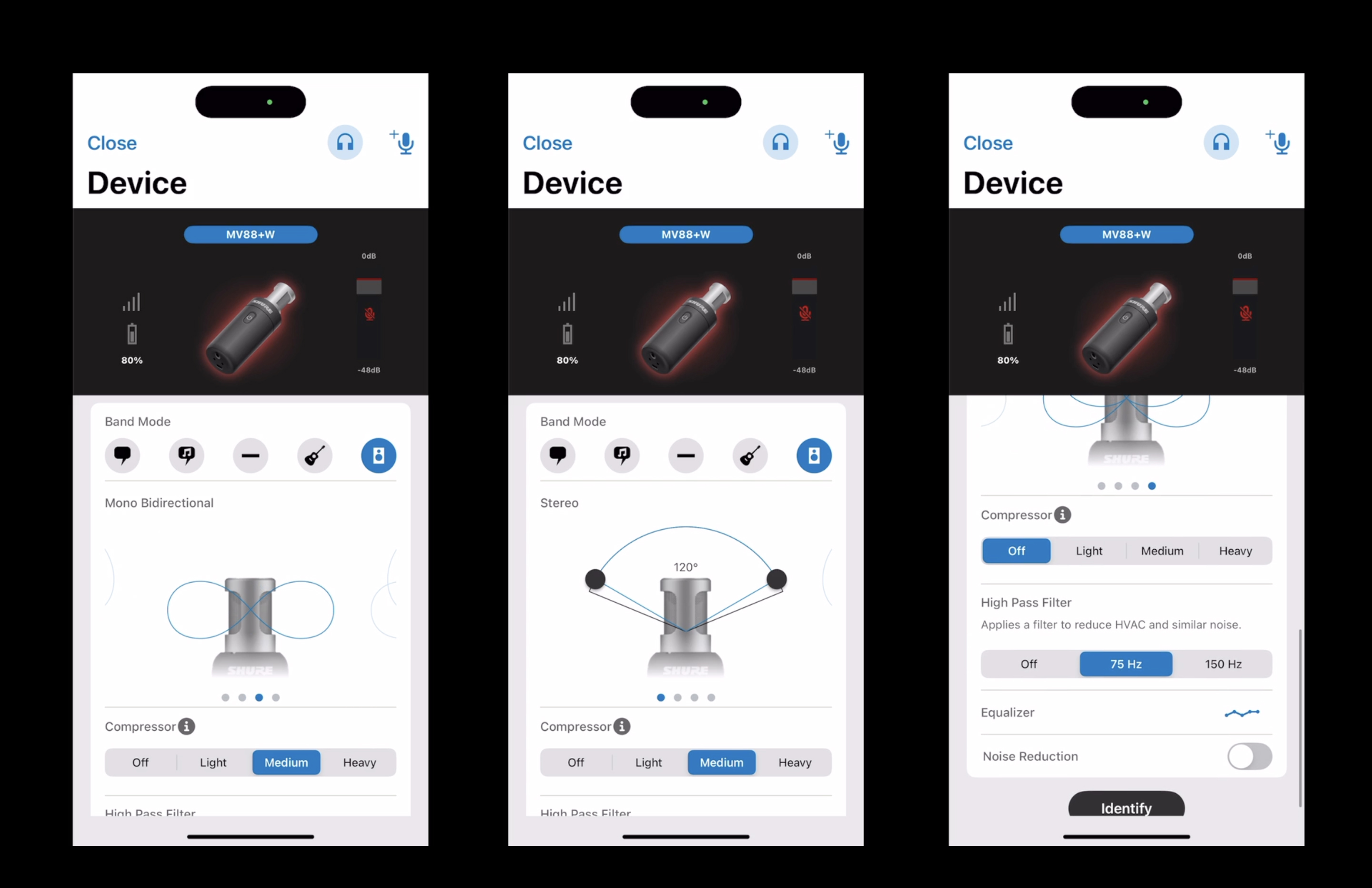
I was then able to stand and present to the camera from a meter or so away from the MoveMic 88+ and it captured excellent-quality audio. I sounded as loud and clear as I would have done if I had a classic lavalier mic clipped to my shirt in closer proximity.
Directly behind me was a school, with noisy kids on their break. This gave me the opportunity to test the MoveMic 88+’s noise reduction setting which I triggered in the app. The noise of the kids sounded flatter and less distracting, but it was still audible. What was more impressive was the fact that my own voice still sounded rich and clear without the warbling artifacts that you usually encounter when using noise-reduction of wireless lav mics.

Shure MoveMic 88+: Verdict
I was highly impressed with the clear and rich voice quality captured by the Shure MoveMic 88+. Most of the mics that I test are clip-on wireless lavalier mics, so they are never more than a foot or so from my mouth and they still vary in quality. Even when the MoveMic 88+ was mounted on a camera a meter away from me my voice sounded as loud and clear as it would if I was holding the MoveMic 88+ in my hand.
I liked the versatility of the MoveMic 88+. If I needed a shotgun mic to capture audio then I could pop the MoveMic 88+ horizontally onto my camera’s cold shoe mount and set the polar pattern to Mono Cardioid. This set-up is perfect for documentary filmmakers (or wedding videographers) who need to interview multiple people in busy locations but don’t have time to clip a wireless lavalier on each of them. By using the MoveMic 88+ there’s no mic in the shot, which should make it appeal to makers of dramas as they can easily mount it on a sound pole and use it as an out-of-shot boom mic
If I need to do a classic sit-down interview then I can mount the mic vertically on a stand and use the Mono Bidirectional polar pattern to create a figure-of-eight sound field that listens to both me and the interviewee. Again there’s no need to wire up two people to lavalier mics.
As you’ll see from my supporting video it’s also possible to walk and talk wirelessly with a handheld MoveMic 88+. Using a Mono Bidirectional polar pattern you could perform interviews handheld by placing the mic between you and a subject, or you could present to camera while holding the mic. The only downside is that when using the mic handheld you can’t conceal it like you could with a small lavalier mic clipped inside your shirt.
Personally I think that the Shure MoveMic 88+ deserves a place in my kit bag as it offers a wide range of ways to capture great quality audio (as you’ll see from my examines above). However, I will also need to carry a wireless lavalier mic kit when I want to talk to camera at a distance without holding a mic in my hand.
Features | Four polar pattern settings enable you to tailor the MoveMic 88+ to a range of scenarios, from talking head presenters to an interviewer/interviewee set up. | ★★★★★ |
Design | The solid metal build proclaims this belongs in the hands of a professional and it looks great when mounted on a cage as a mini shotgun. It won’t replace a concealed wireless lavalier though. | ★★★★☆ |
Performance | This is one of the best sounding mics I’ve tested and I was only using the 16Bit Bluetooth smartphone set rather than the 24Bit receiver to DSLR. | ★★★★★ |
Value | The price is more expensive than an average wireless lavalier mic but you get a better build, superior audio and a versatile range of ways to deploy the MoveMic 88+ | ★★★★☆ |
Alternatives
Blue Yeti
This desktop stand-mounted alternative isn’t as portable as the Shure MoveMic 88+ but you can quickly and easily adjust its polar patterns via a tactile knob so that it only listens to your voice, or switch it to bidirectional to perform an interview. Perfect for video podcasters who want a ‘showy’ mic. Read the full Blue Yeti review...
Joby Wavo Plus
If you can’t afford the pro price of the Shure MoveMic 88+ but want a mini shotgun mic to mount on a DSLR or smartphone cage’s cold shoe mount then the Joby Wavo Plus is a far cheaper alternative and it still offers directional sound via its Super Cardiod polar pattern. Read the full Joby Wavo Plus review...
George has been freelancing as a photo fixing and creative tutorial writer since 2002, working for award winning titles such as Digital Camera, PhotoPlus, N-Photo and Practical Photoshop. He's expert in communicating the ins and outs of Photoshop and Lightroom, as well as producing video production tutorials on Final Cut Pro and iMovie for magazines such as iCreate and Mac Format. He also produces regular and exclusive Photoshop CC tutorials for his YouTube channel.
You must confirm your public display name before commenting
Please logout and then login again, you will then be prompted to enter your display name.





