This is what AI is for – Adobe's audio enhancement features have blown me away!
The features in Adobe Podcast blew me away and I feel more people should know about it!
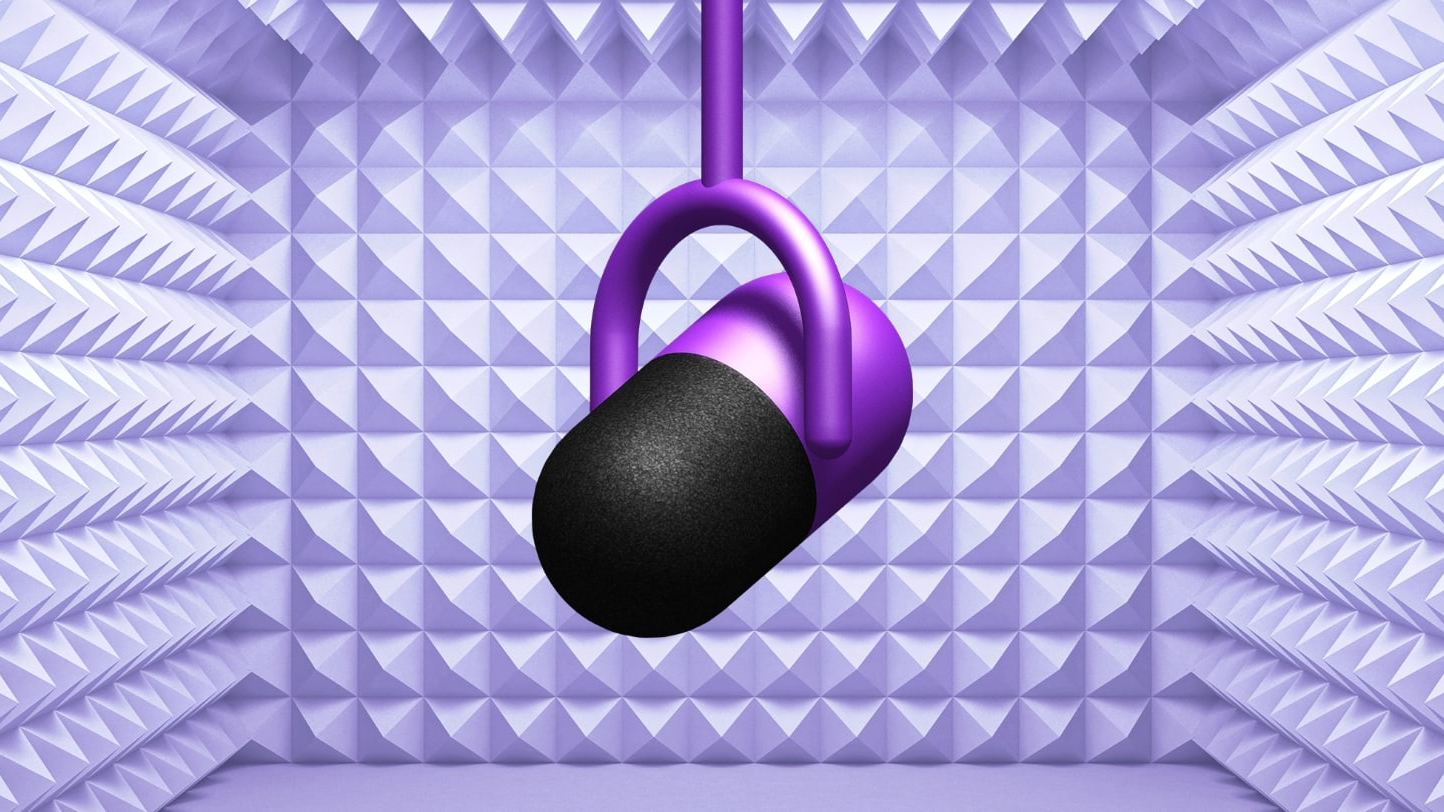
I recently tried Adobe’s new AI-powered Enhance Speech feature in Adobe Podcast, and to put it bluntly, I was blown away. I took an average recording – background noise, echo, and muffling – and with the press of a button, it sounded like it had been recorded in a professional studio. It was the kind of transformation I didn’t think was possible without expensive gear and meticulous post-production, and I think more people should know about it!
Adobe Podcast is an all-in-one platform designed to simplify podcast production. It offers AI-driven tools for noise reduction, speech enhancement, and automatic transcription, making high-quality audio accessible to anyone, regardless of their technical expertise.
We all know that in video, audio often matters even more than image quality. People will tolerate grainy visuals, but bad sound? That’s an instant turn-off. This is where Adobe’s Enhanced Speech tool becomes a serious game-changer. It enables podcasters, journalists, and content creators to achieve studio-grade sound without needing high-end USB microphones, isolation shields, or deep technical knowledge. It’s an equalizer, giving independent creators access to professional-quality audio at no cost – although premium access is available via the Adobe Creative Cloud subscription.
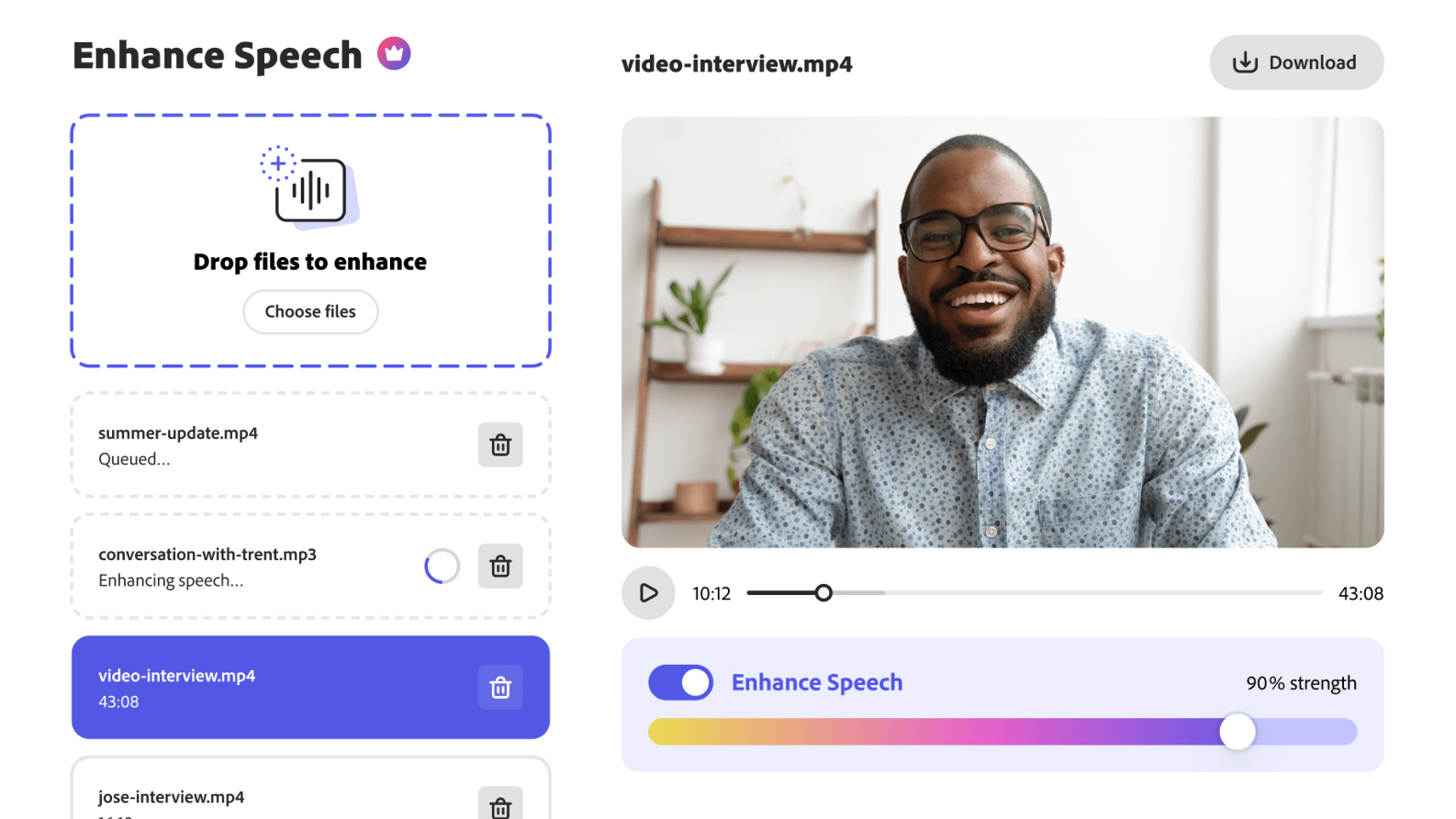
But as impressive as it is, it also raises some interesting questions. If AI can clean up any recording to perfection, does it make the art of good audio recording obsolete? Are we moving towards a world where craftsmanship, knowing how to use a mic properly, understanding room acoustics, and working with sound organically, become irrelevant?
For me, the answer is no. AI in this regard is an incredible tool that can help those who have stories to tell and things to say do so professionally. It lowers the barrier to entry, making quality audio accessible to more people than ever before. But it doesn’t replace skill, just as having a high-end mirrorless camera doesn’t make someone a great photographer. Good recording techniques will always matter, and those who understand sound will get the most out of these tools.
@digitalcameraworld ♬ Synthwave - Wiliam Geek
Above: My recent TikTok video about Holyland USA by Lisa Barlow using the Adobe Podcast software which cleaned up poor audio for studio-quality sound.
There’s also the concern of over-reliance. Just as AI-powered photo editing tools can sometimes strip images of their natural feel, AI-enhanced audio runs the risk of making everything sound too polished, too clinical. Natural imperfections, room tone, subtle voice textures, even minor background sounds can add depth and authenticity. Strip those away entirely, and recordings may start to lose their character.
Get the Digital Camera World Newsletter
The best camera deals, reviews, product advice, and unmissable photography news, direct to your inbox!
That said, technology evolves, and so do creative tools. While I have mixed feelings about generative AI imagery, which is a far more complex and controversial space, I see this particular AI audio enhancement as a positive step forward. It’s not replacing creativity; it’s amplifying it and is the ideal example of AI's positive potential. The challenge will be making sure that in our pursuit of perfection, we don’t lose what makes audio (and storytelling) feel real.
You might also like...
Check out our guides to the best Lavalier microphones, the best USB microphones, and the best wireless microphones.

Kalum is a professional photographer with over a decade of experience, also working as a photo editor and photography writer. Specializing in photography and art books, Kalum has a keen interest in the stories behind the images and often interviews contemporary photographers to gain insights into their practices. With a deep passion for both contemporary and classic photography, Kalum brings this love of the medium to all aspects of his work.
You must confirm your public display name before commenting
Please logout and then login again, you will then be prompted to enter your display name.
