The best antivirus software
Protect your data, privacy and family with the best antivirus software available today

Looking for the best antivirus software, to keep your computer protected? This guide will show you come of the best options, help you choose between them, and show you the best price.
You wouldn’t dream of leaving your car unlocked, or the door to your house wide open, 24 hours a day. But leaving your computer unprotected could have even more serious consequences than that.
Right now, cybercrime is big business, and hackers all over the world are making millions by infecting people’s computers with malicious software that can spy on you, steal your personal data and empty your bank account, often without you even knowing. And in practice, there’s little the authorities can do to stop them.
But there is a silver lining. Like all criminals, cybercriminals normally go for low hanging fruit. With so many computers lacking any antivirus protection, that’s where most of their attention will go. Which means that as long as you install a reputable antivirus software package, you should be able to rest easy.
What is antivirus software?
Why you can trust Digital Camera World
Antivirus software works to detect malicious code, often referred to as malware, and stop it accessing your data and damaging your computer. The best antivirus software updates itself automatically, so it can continually keep on top of new threats as they emerge.
To help you make the right choice, we’ve listed seven of the best antivirus software options available today. They all offer a high deal of protection against viruses, as shown by the high scores they get from independent testing organisations such as AV Test, SE Labs and AV-Comparatives.
We’ve also considered other features you may be interested in. These include the ability to make backups of your work, so if your computer dies for any reason, you won’t lose all your data.
You may also be seeking a VPN, aka virtual private network, so you can use the internet in total privacy (if you prefer to buy this separately, though, see our best VPN roundup). Finally, some antivirus software also includes password management, allowing you to store and easily access all your passwords in a secure way, in case you forget any of them.
In this article, we’ll reveal the best antivirus software available today, and the main differences between them, to help you make an informed choice about how best to keep your data safe.
The best antivirus software
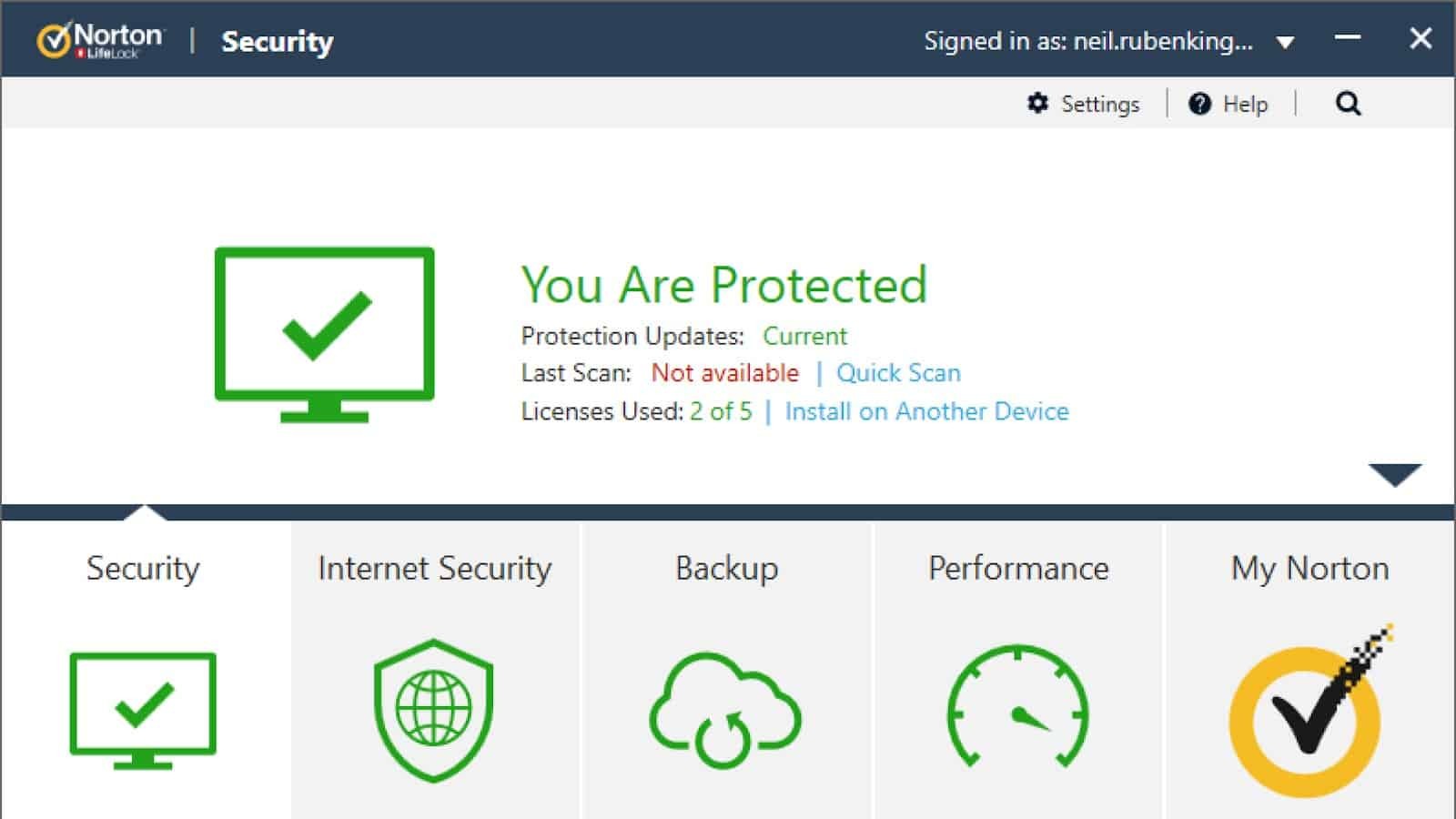
1. Norton 360 Deluxe
Specifications
Reasons to buy
Reasons to avoid
Norton is one of the biggest names in anti-virus protection, and for good reason. Its products get consistently impressive scores from independent testers, so you can be sure that your data and privacy is receiving a high level of protection.
There are lot of different options in its range, but we reckon the best balance between price and features lies in Norton 360 Deluxe. This allows you to protect up to five Windows, macOS, Android, and iOS devices against malware, phishing and ransomware. You also get a password manager, parental controls (for Windows, iOS and Android, but not macOS) and banking protection.
Norton 360 Deluxe wins out over Kaspersky Total Security in two main ways. Firstly, you get a VPN with unlimited bandwidth. And secondly, its backup service includes a generous 50GB of free cloud storage.
On the downside, you don’t get a file shredder, file encryption or secure web browser. Plus Norton 360 Deluxe is quite a resource-intensive program, so it’s not the best choice for older and low-powered computers, as it can slow them down a little.
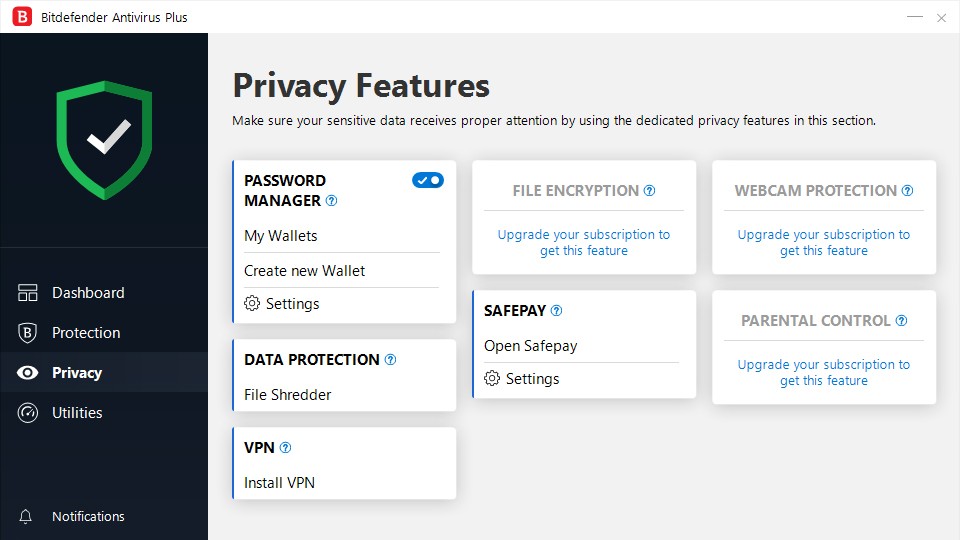
2. Bitdefender Antivirus Plus
Specifications
Reasons to buy
Reasons to avoid
Antivirus software isn’t really something you want to compromise on to save money. But if you’re short of cash, then good news: if you’re running Windows, you can get a high degree of protection at a very reasonable price from Bitdefender Antivirus Plus.
Despite being very affordable, independent testers give this antivirus software top marks for the level of protection it provides. Some issues have been reported over false detection, which means it may be trickier to install certain types of legitimate software on your devices. But for most people, that won’t be the end of the world.
At this price, you’d expect to only get the basics: protection against malware, spyware, adware and ransomware. Perhaps surprisingly, though, you also get a password manager, a file shredder, banking protections and a basic VPN with bandwidth limited to 6GB per month.
However, if you want to add other features such as parental controls, an unlimited VPN, or protection for iOS, macOS and Android devices, you’ll need to upgrade to a pricier plan.
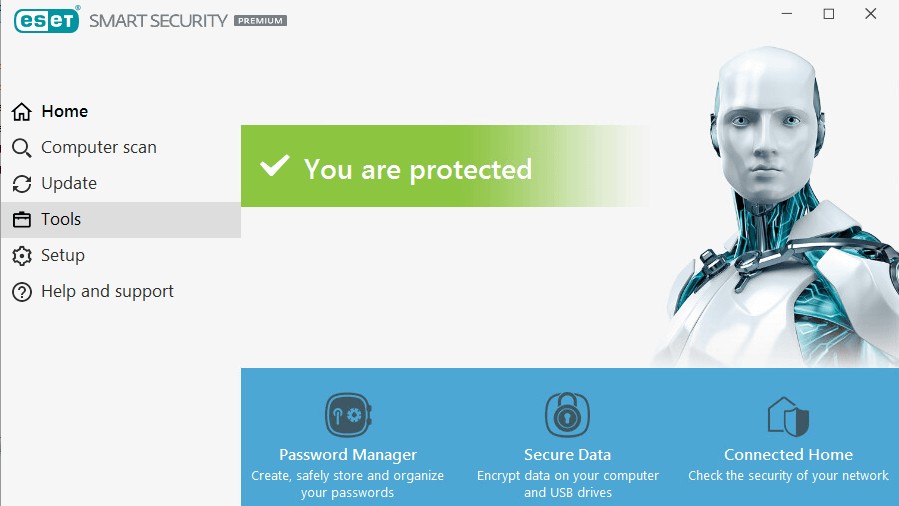
3. ESET Smart Security Premium
Specifications
Reasons to buy
Reasons to avoid
Even the best antivirus software can sometimes slow down your computer, particularly if it’s an older or less powerful one. If you’ve had problems with that in the past, and don’t have a particularly high-end computer now, we recommend ESET Smart Security Premium, which is the best lightweight antivirus software around right now.
In general, it does a very good job of protecting you from ransomware, malware and other types of online and offline threats. It offers some nice anti-theft features, too, allowing you to track and locate your missing computer and to identify thieves via your laptop’s built-in camera. Plus it stands out by protecting not just Windows, Mac, iOS and Android devices, but Linux ones too.
The parental controls and password manager are both a bit basic, and lack advanced features. But if keeping your computer running quickly and smoothly is your main concern, then ESET Smart Security Premium has a lot to recommend it.
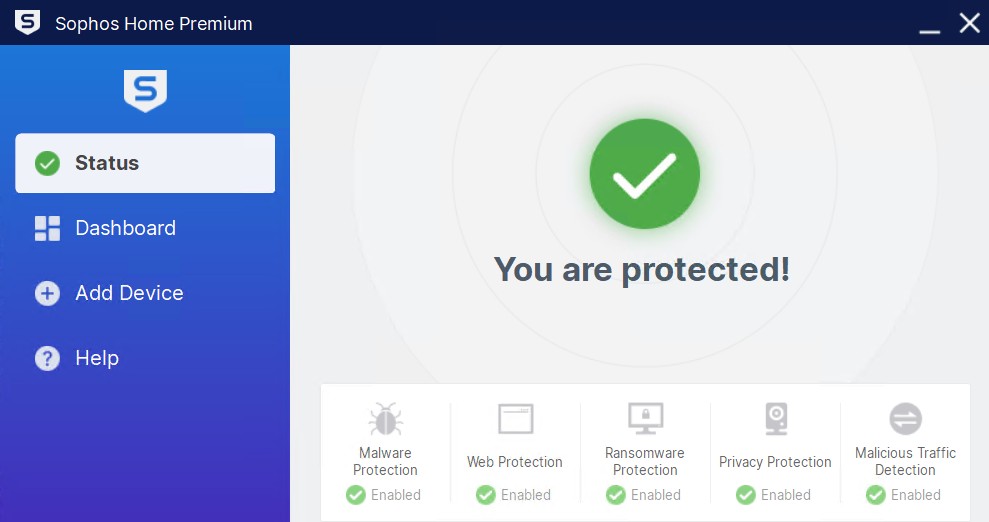
4. Sophos Home
Specifications
Reasons to buy
Reasons to avoid
Another lightweight package, Sophos Home has the added benefit of being easy to use. So if you were looking to install antivirus software on the computer of a tech-challenged grandparent, for example, this would be a good choice.
From that perspective, lacking advanced features like a VPN, password manager and online backup can be seen as a good, rather than a bad, thing. Instead, you can just quickly set up the software, and leave it running in the background, to protect against viruses, malware, Trojans, worms, bots, potentially unwanted apps, ransomware, and more.
This software also uses what Sophos calls Predictive AI Threat Detection to identify and block never-before-seen malware. Plus it offers some basic parental controls, and banking protections.
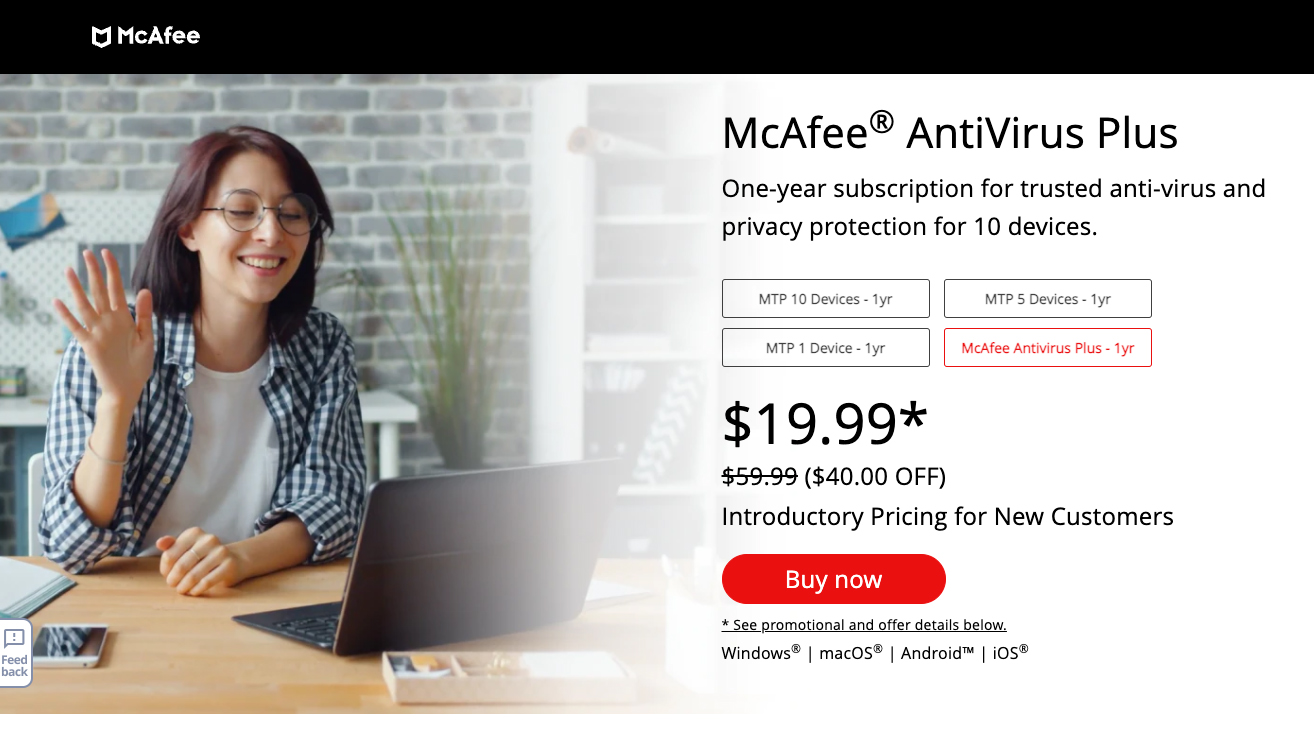
5. McAfee Antivirus Plus
Specifications
Reasons to buy
Reasons to avoid
If your family has a lot of devices between you, you’ll need a lot of antivirus software licences to cover them. And that cost can really add up. In this case, it’s worth looking at McAfee Antivirus Plus, which protects up to 10 Windows, macOS, Android, and iOS devices, at a very affordable price.
McAfee is one of the best known and most reliable names in the business, and its entry-level product, McAfee Antivirus Plus, gets consistently excellent scores from testers. This will give you a good defence against viruses and online threats, with a combination of cloud-based and offline protection.
You’ll also get banking protection, a file shredder, and browser extensions for Chrome, Edge and Firefox that warn you of dodgy websites and links. Note that there’s no VPN or password manager, but you can add the latter by upgrading to the pricier McAfee Internet Security plan.
Read more:
Best VPN service for creatives
Best external hard drives for photographers
The best website builders for photographers
The best cloud storage for photographers
The best photo-editing laptops
Get the Digital Camera World Newsletter
The best camera deals, reviews, product advice, and unmissable photography news, direct to your inbox!
Tom May is a freelance writer and editor specializing in art, photography, design and travel. He has been editor of Professional Photography magazine, associate editor at Creative Bloq, and deputy editor at net magazine. He has also worked for a wide range of mainstream titles including The Sun, Radio Times, NME, T3, Heat, Company and Bella.

