Best astrophotography software
A roundup of the best astrophotography software for night sky planning, photographing the stars and image editing

Using the best astrophotography software can make a huge difference to your night sky photos. Photographing the night sky is a hugely rewarding process. With long exposures come a huge range of celestial objects that we can never hope to see with the naked eye. Even with the simplest, entry-level kit, it’s possible to photograph galaxies, comets, planets, stars, and more.
But getting started can be a little challenging, luckily though, there’s a bunch of astrophotography related softwares available to help you from planning your shoot, taking the images themselves, right through to editing said photos on the computer later.
Planning your astro shoot has never been easier, with so many apps and online software available now we can hold our smartphones to the night sky and figure out what that shiny, distant object is. Though there are hundreds of apps filled with in-app ads which ruin the experience. There’s even software that helps control kit such as telescopes for the ultimate in night sky imaging. Image editing is another stage in the astro-capture process which can make the process difficult, with some software dedicated to professionals (or serious enthusiasts) which are just way too technical for the average photographer.
The tough part when looking for astrophotography software is in finding a program that’s reliable, has a good database of information, and has a feature-rich interface. There’s a good swathe of astro software out there that was created in the early 2000s and hasn’t been updated for years causing all sorts of bugs and compatibility issues.
Fortunately, our roundup of the best astrophotography software contains just that. We’ve been sure to include a list of minimum specs and compatibility with specific operating systems, too, to help you make the decision of which software is right for you. Want to get the right kit to start taking astrophotographs? Check out our guide to the best cameras, tools, and lenses for astrophotography.
The best astrophotography software
Why you can trust Digital Camera World

Specifications
Reasons to buy
Reasons to avoid
Stellarium is a virtual 3D planetarium software that shows a realistic depiction of the night sky no matter where you are in the world and at what time. You can scan through space and time using the simple fast-forward and rewind controls at the bottom of the screen, and toggle viewing options like light pollution, the horizon, red light night mode, and constellation names.
Use the search function to easily find and track all kinds of celestial subjects. This software is absolutely free, available on Windows, Mac, and Linux operating systems, there’s mobile apps for both Android and iOS devices, and even a web version. Simply put, it’s almost completely faultless and one of our favorite pieces of software for astrophotography.
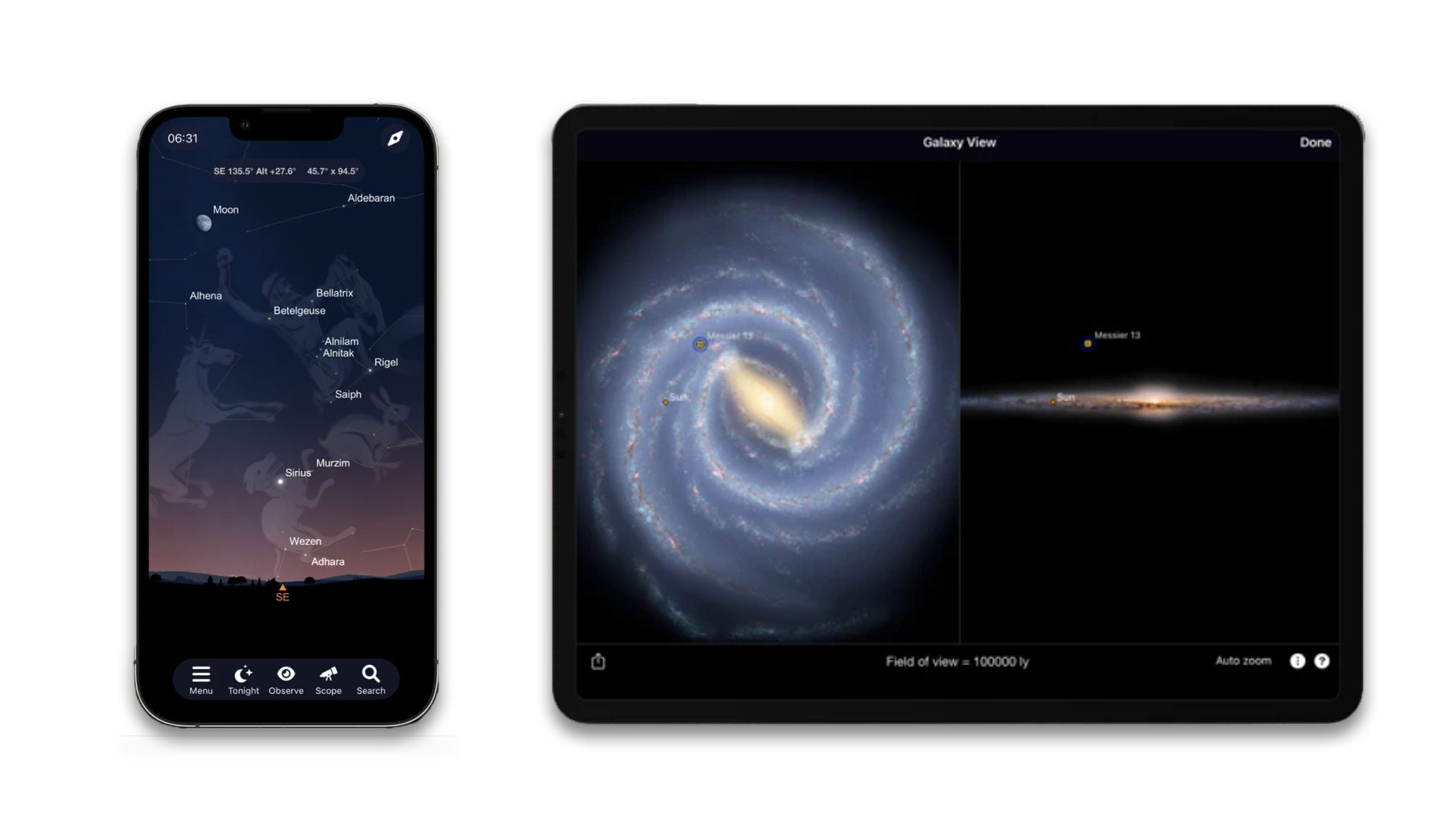
2. SkySafari 7 Pro
Specifications
Reasons to buy
Reasons to avoid
This night sky tracking software has one of the most comprehensive databases of celestial objects you can get. It has over 100 million stars, 3 million galaxies down to 18th magnitude, and 750,000 solar system objects and tracks every single comet and asteroid that’s ever been discovered.
But it also has a few unique tricks up its sleeve in terms of its ability to control telescopes via the SkyFi 3 wireless telescope control and it promotes skywatching as a community with integrated sharing features that can be sent to others via text, email, or other instant messaging service to share specific night sky objects with others.
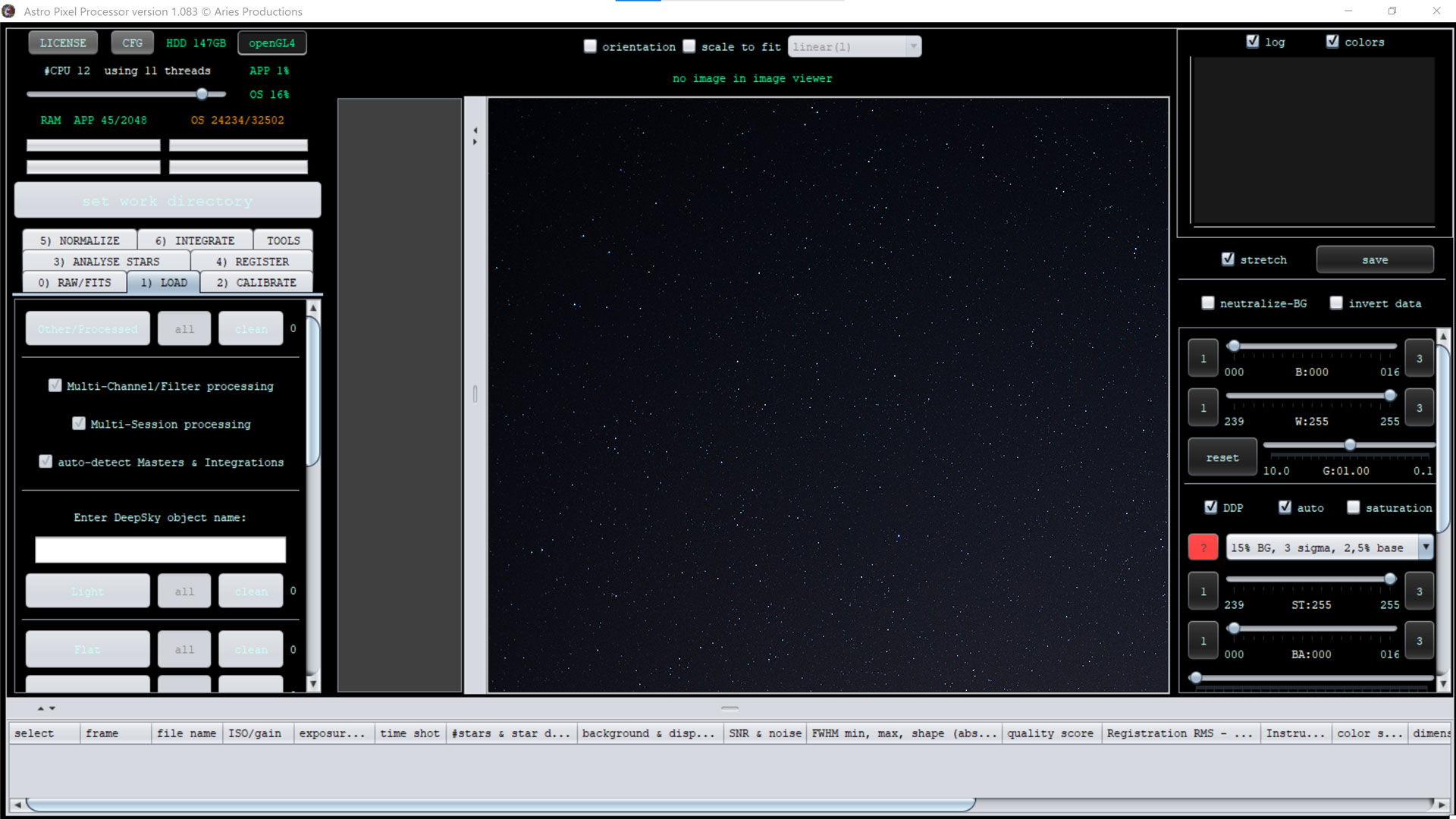
3. Astro Pixel Processor
Specifications
Reasons to buy
Reasons to avoid
Deep-sky photography – photographing celestial objects outside of our solar system such as nebulae and other galaxies – is notoriously technical and complex. A steep learning curve often puts budding astrophotographers off, but Astro Pixel Processor was designed to simplify that process.
Users are able to calibrate images with bias, flat, and dark frames, and map bad pixels for removal. Able to counteract distortion, this software knits together multiple images of the night sky in a bid to remove noise and increase astro detail in photos. Available on any 64-bit machine that can run Oracle Java Runtime it’s compatible with Windows, Mac, and Linux OS. There’s even a 30 day free trial if you don’t want to commit straight away, albeit with a backwards sign-up process.
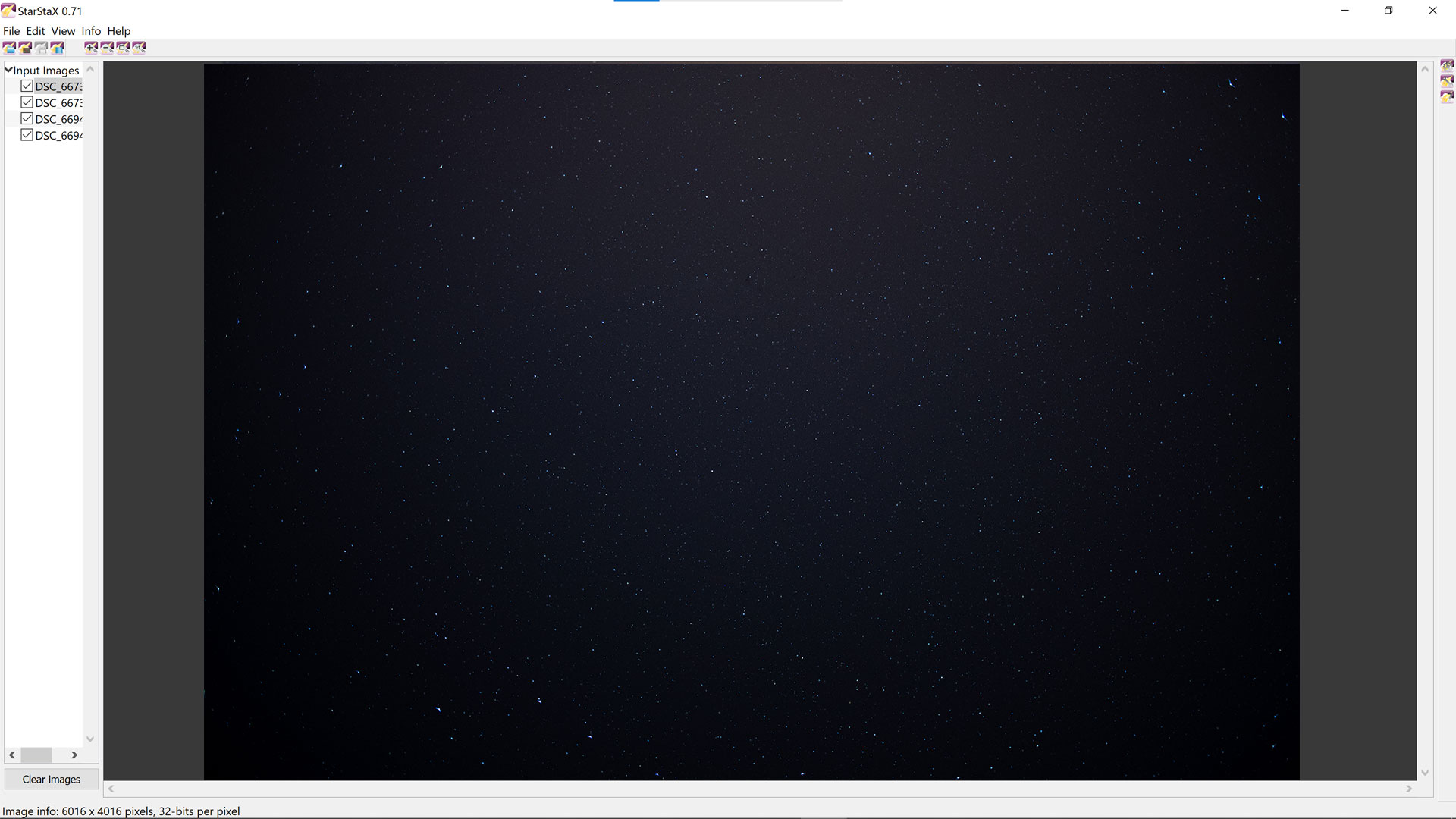
4. StarStaX
Specifications
Reasons to buy
Reasons to avoid
This free star stacking software is designed to make night sky imaging composites look like a single, long exposure. Take a series of astrophotographs (preferably wide field) into the software and it will automatically align and blend the images together to give the effect of one huge exposure with star trails visible.
The benefit of using this software (and this technique) is to produce star trails with much lower image noise and optical distortion than one long exposure could create alone due to pixel warm-up and long exposure noise that creeps in over time.
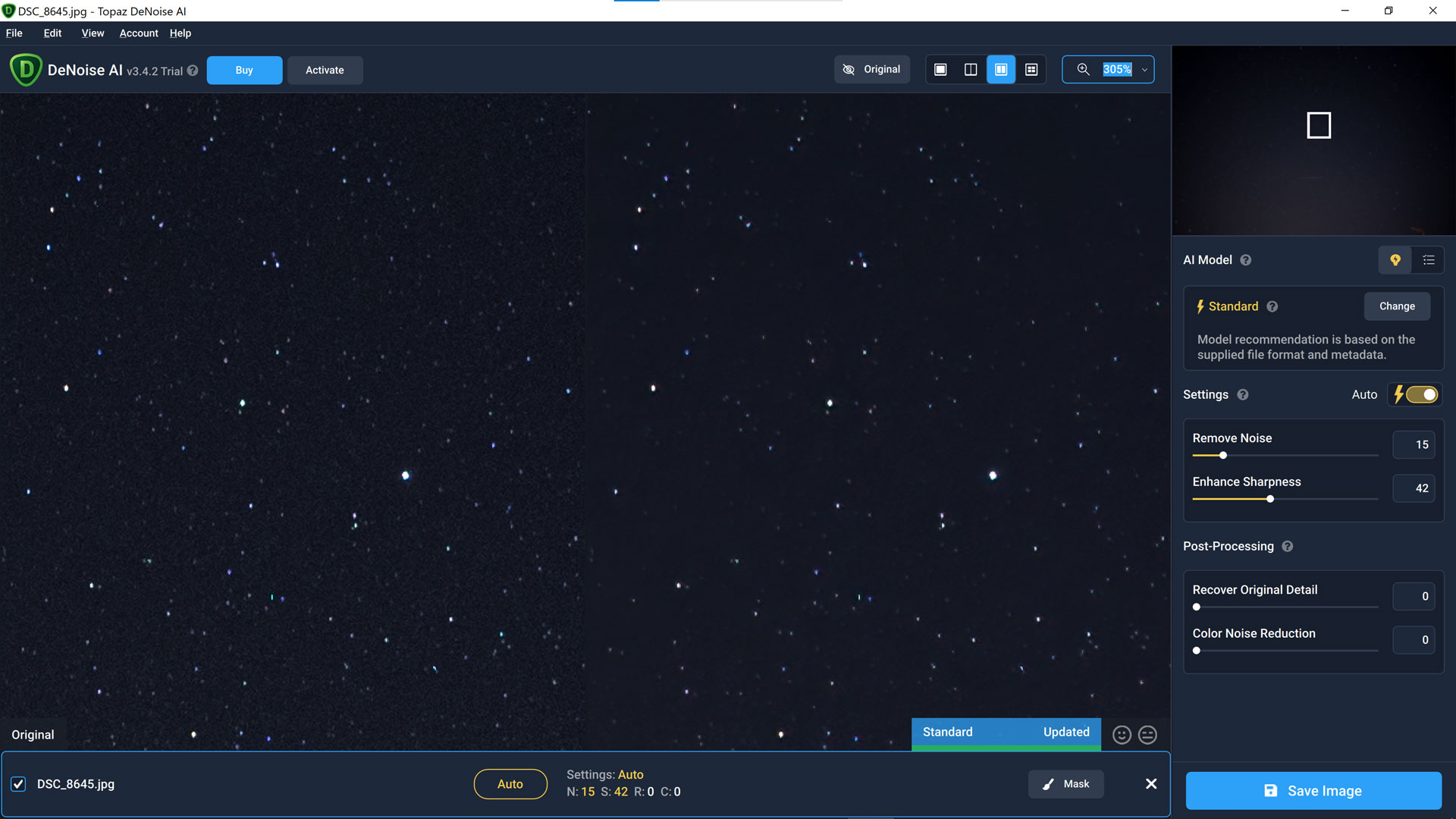
5. Topaz Labs DeNoise AI
Specifications
Reasons to buy
Reasons to avoid
Deep-learning profiles packed into this artificially intelligent software work by analyzing photos and reducing image noise around important subjects and details. Because of this intelligence it can achieve noise reduction that other editing software can only dream of.
Outstanding noise reduction results can either reduce or completely remove noise from photos depending on the severity, which makes it ideal for astrophotography where noise is an issue. It can be operated as a standalone software or as a plugin to integrate with other popular image editing softwares complementing existing workflows.
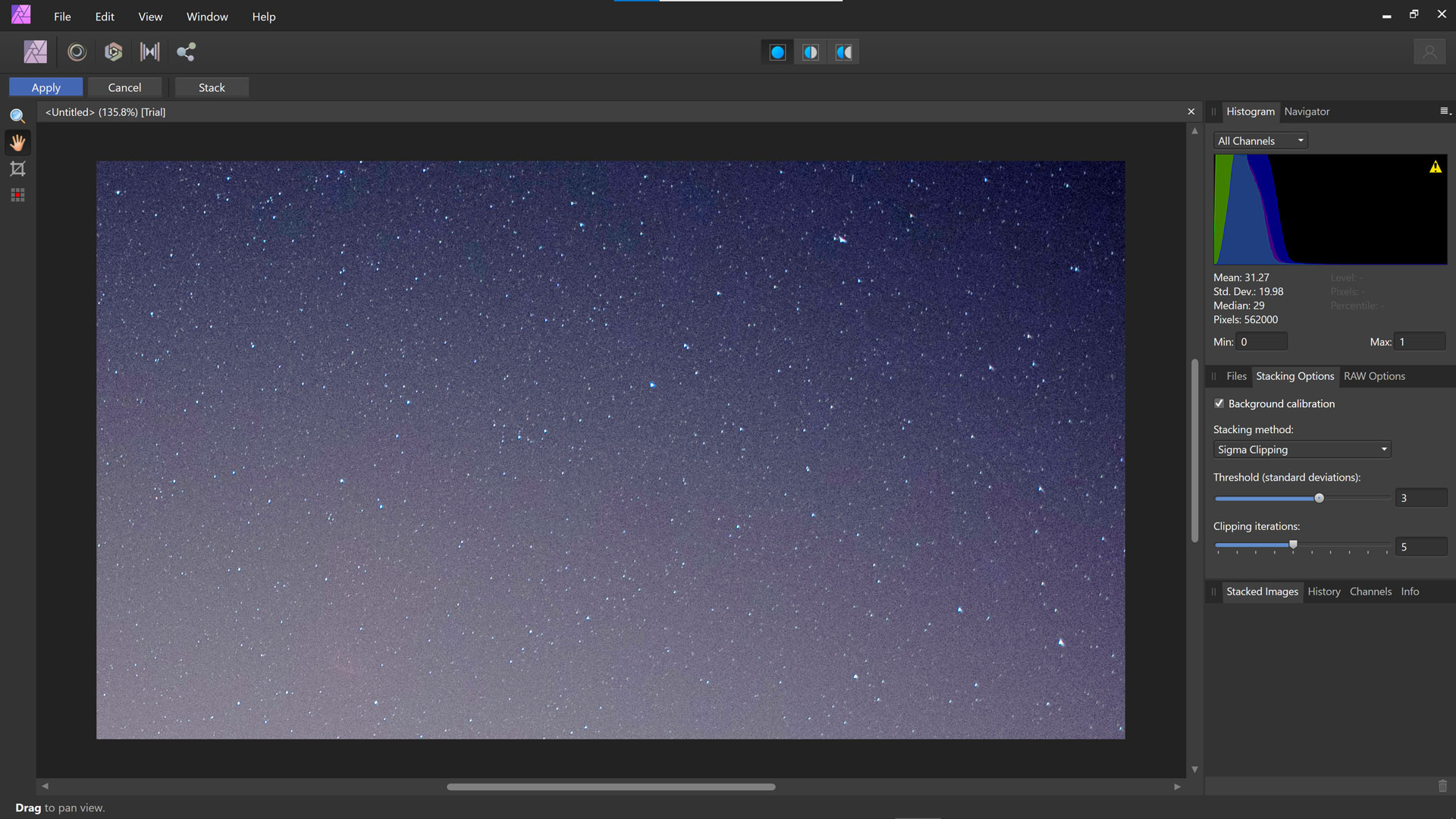
6. Affinity Photo
Specifications
Reasons to buy
Reasons to avoid
Unlike other industry-standard image editing software which focuses on more commercial features, Affinity Photo actually has a dedicated astro mode called the Astrophotography Stack Persona. Tools such as star reduction, star glow, sharpening, and structural enhancements make a big difference to editing astrophotography due to their unique nature of consisting of dark subjects and high image noise.
It’s a straightforward option for those who want to dabble in stacking shots or get started in astro image editing that provides powerful results and enough manual input to optimize images effectively. That it also comes with a suite of other image editing and manipulation tools is great, and at such an affordable price that almost everyone can afford, and without subscription costs.
Read more:
• Best lenses for astrophotography
• Best telescopes for astrophotography
• Best cameras for astrophotography
• Best star tracker camera mounts
• Astrophotography tips
Get the Digital Camera World Newsletter
The best camera deals, reviews, product advice, and unmissable photography news, direct to your inbox!
Jase Parnell-Brookes is an award-winning photographer, educator and writer based in the UK. They won the Gold Prize award in the Nikon Photo Contest 2018/19 and was named Digital Photographer of the Year in 2014. After completing their Masters Jase has spent a good chunk of two decades studying and working in photography and optics shooting and writing all over the world for big-name brands and media outlets. Now the Channel Editor for Cameras and Skywatching at Space.com their speciality is in low light optics and camera systems.

