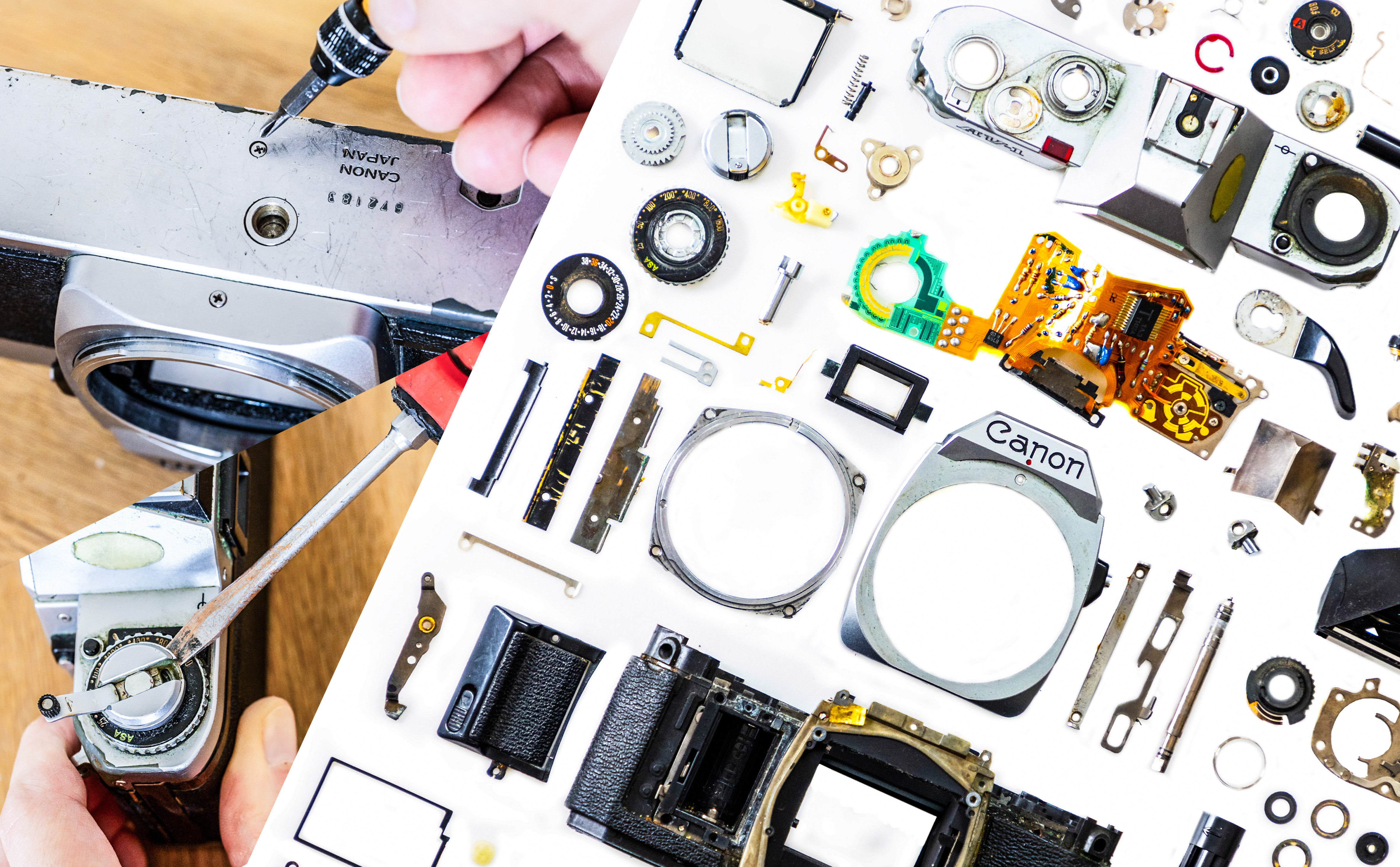Best audio editing software: give your audio that professional edge
The best audio editing software for filmmakers, podcasters and musicians, from beginners to pros, for Mac and Windows
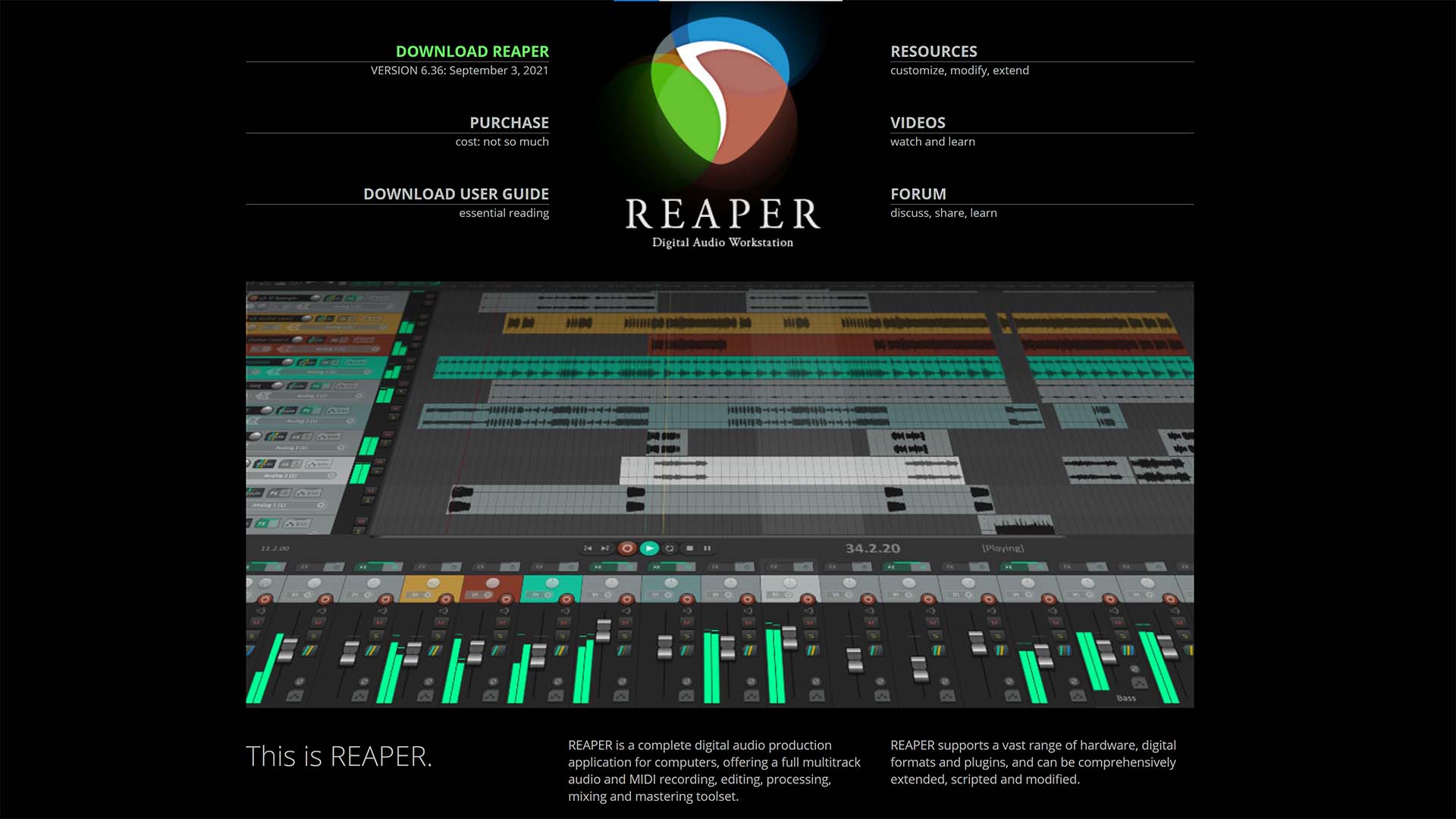
The best audio editing software opens up a whole new world of possibilities when it comes to manipulating sound. These tools allow you to record, compose, produce, mix, and master audio with multiple channels and can utilize in-built instruments and effects to control tracks.
At first it might seem that audio editing software is most suited to audio engineers, composers, and musicians, but actually a dedicated application such as this is also helpful for any content creator who wishes to work with audio. For example, podcasters, YouTubers, filmmakers, Twitch streamers, and many other types of digital content creatives may need to edit and mix audio for their channels.
Whether you need to record a voice over for a video, add sound effects to visuals, create a soundscape for audiobooks or podcasts, or simply edit and rebalance awkward sound levels on an animated video, dedicated audio editing software is for you.
Sure, most video editing software also includes a few channels for mixing audio and gives basic controls for adjusting volume, pan etc, and even gives users the ability to cut up and reposition audio in the track. But with dedicated audio editing software you can do all this and more.
With potentially unlimited channels, masses of effects plug-ins, and audio routing options that allow complex audio chains to control sound in ways you’d never thought possible, it’s a cut above the simple few-channel video editing software gives you. They often have their own dedicated video channels and options for importing film straight to the sequencer so that you can synchronize sound extremely precisely.
There are so many programs to choose from, and each one offers something unique. So whether you’re looking for the highest sample rates and bit depths, or are thirsty for a realistic user interface, have a look below at some of the best audio editing software tools...
Best audio editing software
Why you can trust Digital Camera World
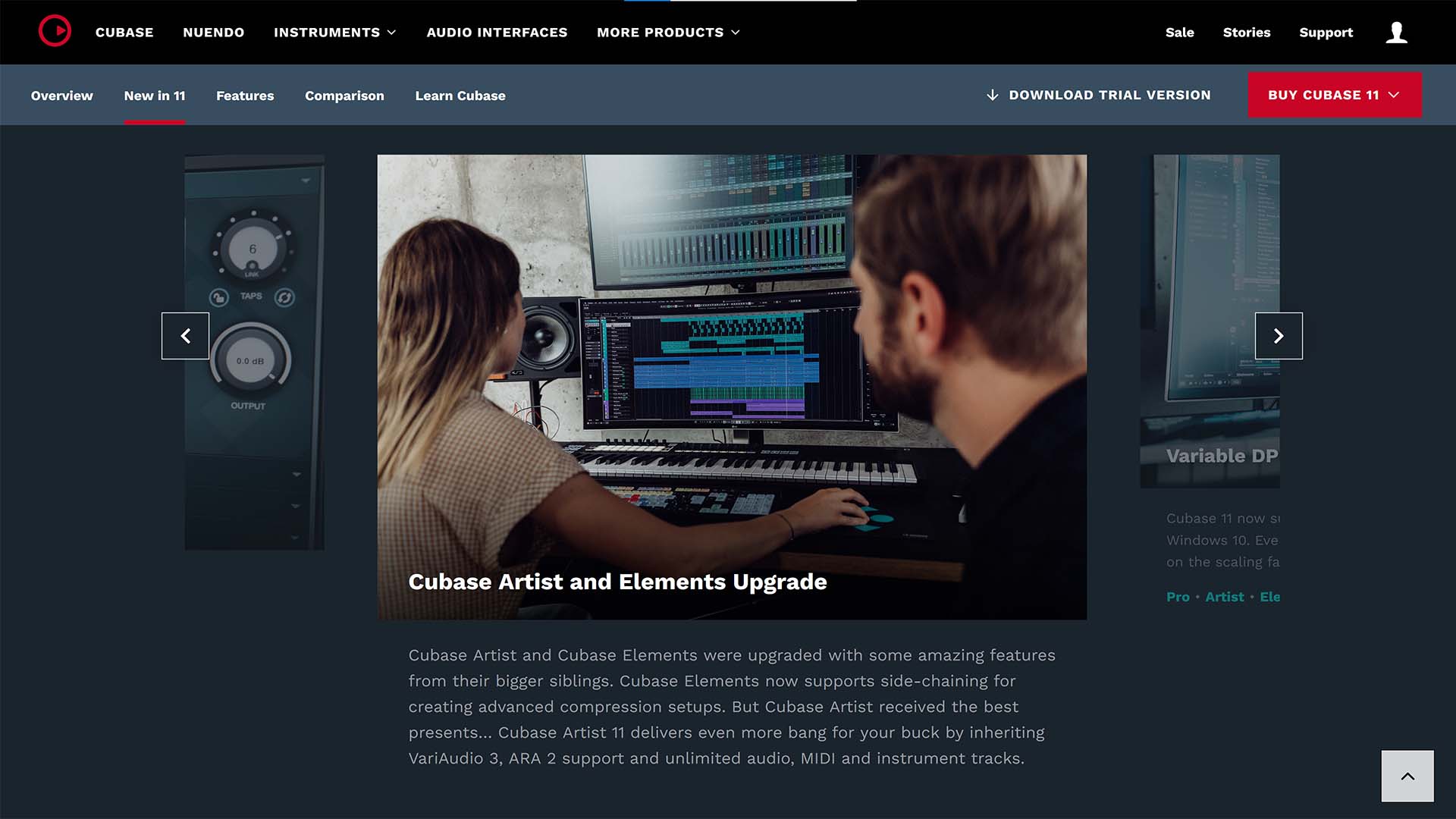
1. Steinberg Cubase Pro 11
Specifications
Reasons to buy
Reasons to avoid
If you’re looking for cross-platform audio editing software that can do it all straight out of the gates, then Cubase Pro 11 might be your option. Coming to you from audio giant Steinberg, Cubase Pro 11 gives users the ability to add unlimited audio and MIDI tracks meaning there’s no end to the amount of layering and producing one can do. VST instrument tracks are also unlimited and it comes equipped with multiple comprehensive virtual instruments. Halion Sonic SE 3 contains a huge sample library and powerful synthesizer engines, Groove Agent SE is perfect for programming drums whatever you want them to sound like, and Retrologue 2 emulates a classic analog synth for traditional vintage sounds.
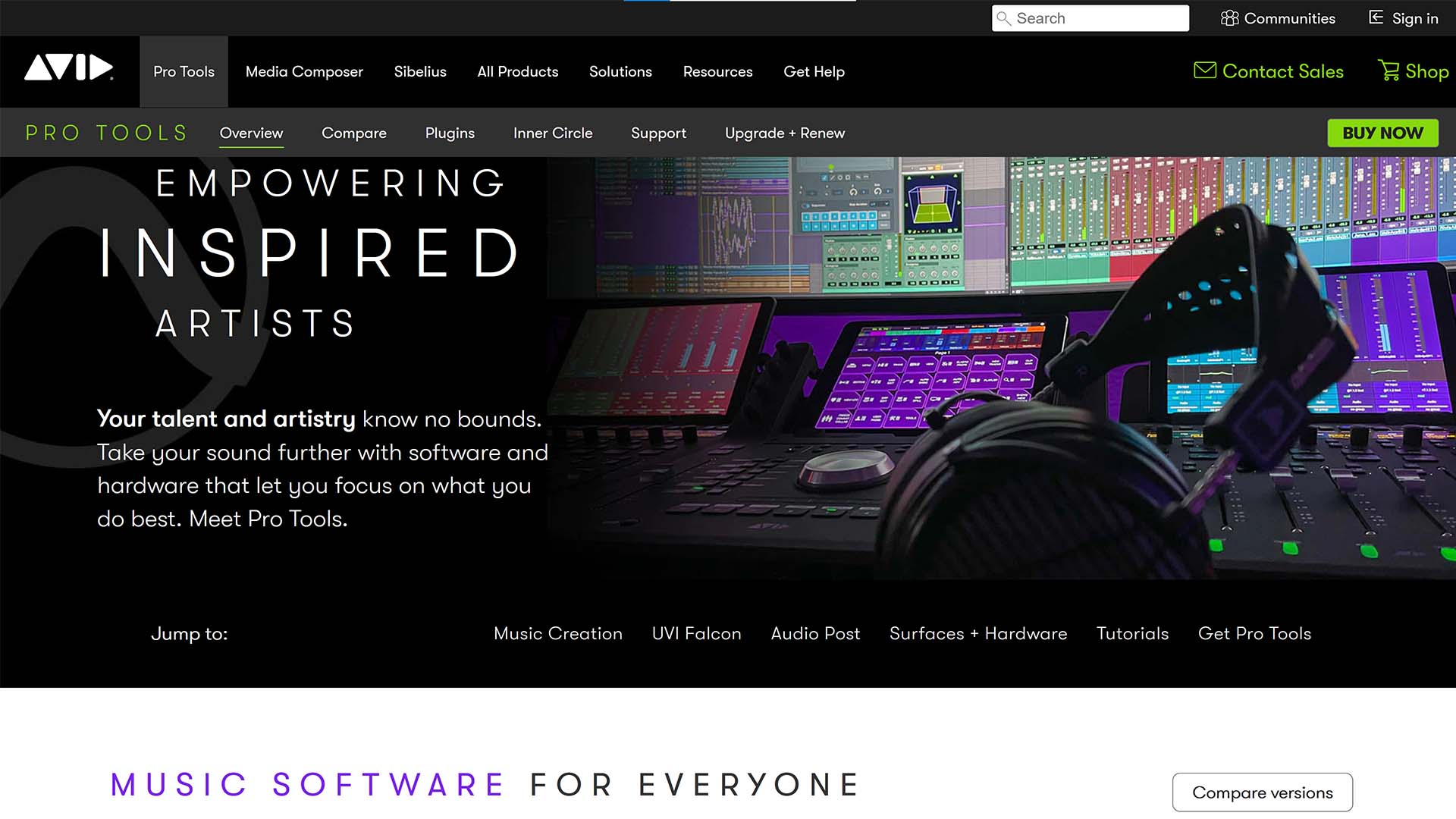
2. Avid Pro Tools
Specifications
Reasons to buy
Reasons to avoid
Avid’s Pro Tools has long been an industry standard, running in professional audio studios around the world for decades. It’s especially lauded in film and TV circles because of how it handles multi-channel setups such as 5.1, 7.1, Atmos and other surround sound mixing options. Low latency and ever-reliable recording and mixing has built a reputation unlike many other softwares over the past few decades. Pro Tools’ user interface is clean and regimented, making it easy for new users to get accustomed to the layout. But due to Avid’s insistence on the robustness of the software builds, it can sometimes take an extra bit of beef when it comes to computer specifications.

3. Apple Logic Pro
Specifications
Reasons to buy
Reasons to avoid
Logic Pro, only available on macOS, still clings on to the original ethos of Apple’s Mac system by making audio editing fun, engaging, and beautiful. It has an excellent loop feature accessible via the Live Loops view and can display audio in both cell-based and timeline-based views depending how users want to work. Certainly the audio editor for creatives, it performs excellently when users want to write or produce music. It has all the same mixing capabilities as many others on this list, but it isn’t focused on mixing and mastering specifically, so creation really is where this software shines.

4. Reason 12
Specifications
Reasons to buy
Reasons to avoid
If you’ve ever wanted to record and mix audio but were frustrated with the lack of a proper hardware interface, Reason 12 might be your bag. As well as being programmable from the front end like any other audio editing software, you can also flip around to the “backside” to reveal input and output cables which can be unplugged and rerouted much like you would see in any normal rack-mounted hardware or patch bays. Get creative by using the Combinator, allowing multiple devices to be combined into a single cohesive device before customizing controls through macros for a truly unique setup. An in-depth sampler called Mimic Creative Sampler is new to Reason 12 where users can adjust pitch, chop samples, map sample slots, and even assign multiple types of stretching algorithms for ultimate sampling options.

5. Apple GarageBand
Specifications
Reasons to buy
Reasons to avoid
A great free tool for Mac users, Garageband comes as standard on all macOS and iOS devices (or as a free download option available through the App Store). Basic in operation it doesn’t compete with the bigger brothers in this line-up but for what it’s intended to do, it does well. Ever-ready audio samples, instruments, and simple editing controls make composing music or writing beats easy and fast. It comes with a good bunch of presets to control dynamics and effects on audio which make it flexible for use on music and voice-only recordings in equal measure. A brilliant starter software that works straight out of the box, this is great for those wanting to get on with creating content, whether recording their own podcasts or writing some tunes.
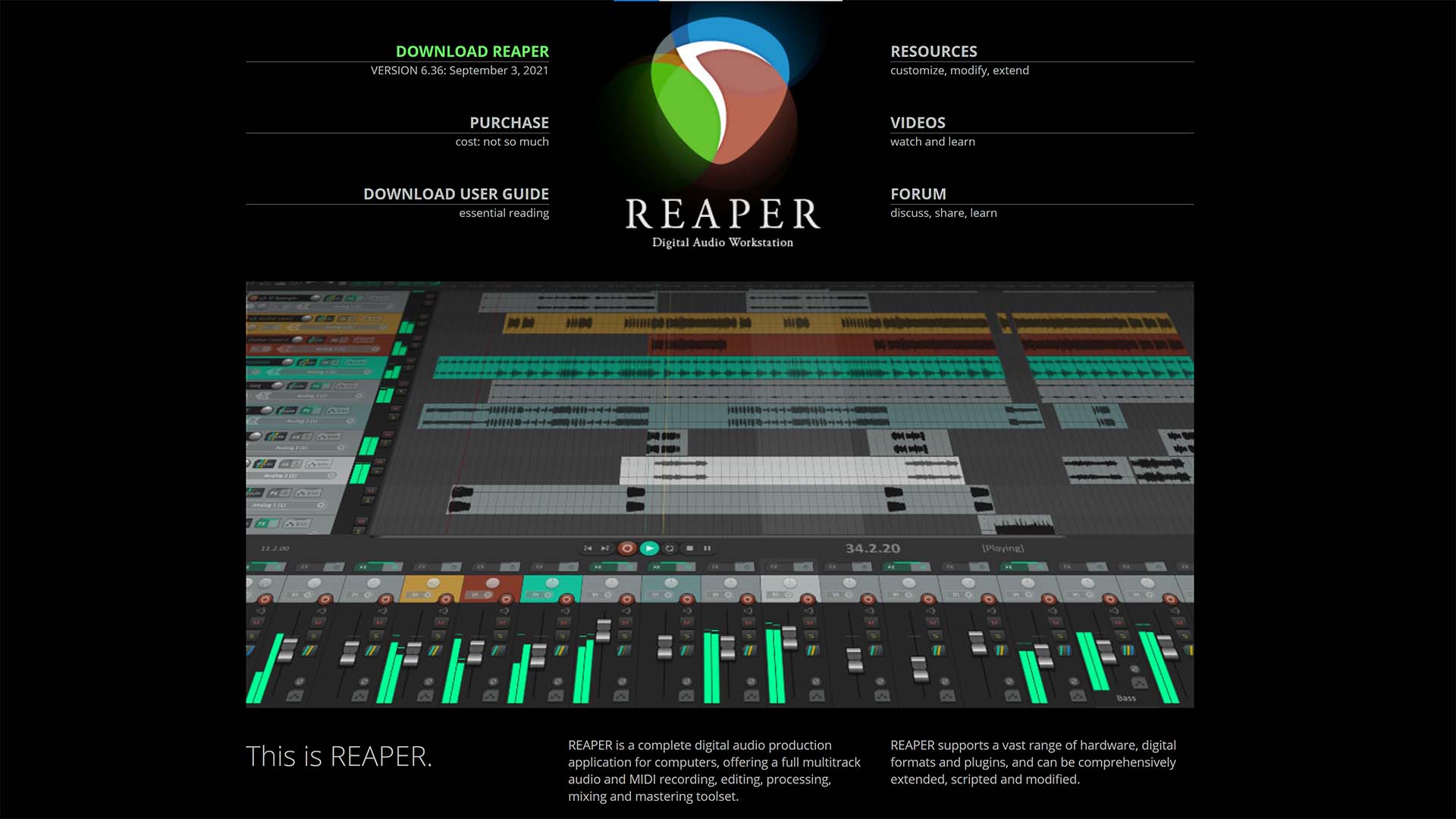
6. Reaper
Specifications
Reasons to buy
Reasons to avoid
Reaper is an audio editing software like no other. First off, it’s available on Windows, macOS and Linux operating systems so almost anyone with a digital device can run it, and it can even be run from a portable or network device thanks to tight, efficient coding. Aside from the standard set of audio editing controls, and instruments/effects, the beauty of Reaper is that everything is fully customizable and flexible. If you want a different skin to change the look of your interface you can do that. Reaper is capable of setting up either the tiniest of shortcuts or controlling certain functionality with full-scale scripting for a fast, efficient and bespoke workflow. It comes with a 60 day free trial devoid of restrictions and has two options for reasonably priced licenses to include personal and commercial uses which includes upgrades. Reaper is certainly the option for the technical-minded who love to twiddle knobs and push buttons.
Read more:
• Best microphones
• Best XLR mics
• Best USB mics
• Best video editing software
Get the Digital Camera World Newsletter
The best camera deals, reviews, product advice, and unmissable photography news, direct to your inbox!
Jase Parnell-Brookes is an award-winning photographer, educator and writer based in the UK. They won the Gold Prize award in the Nikon Photo Contest 2018/19 and was named Digital Photographer of the Year in 2014. After completing their Masters Jase has spent a good chunk of two decades studying and working in photography and optics shooting and writing all over the world for big-name brands and media outlets. Now the Channel Editor for Cameras and Skywatching at Space.com their speciality is in low light optics and camera systems.