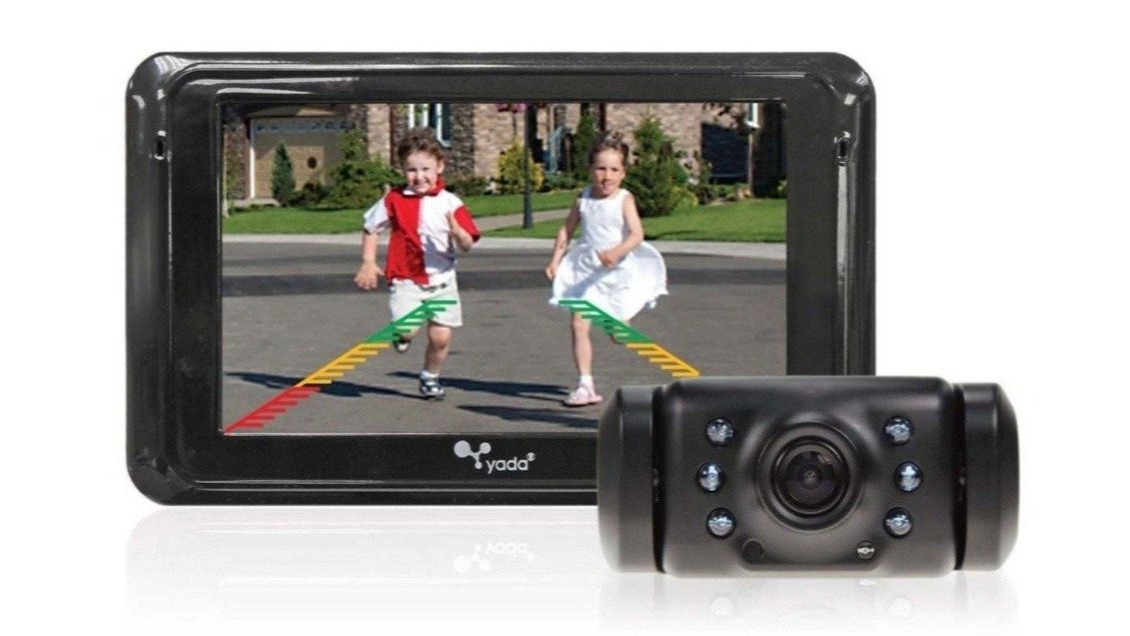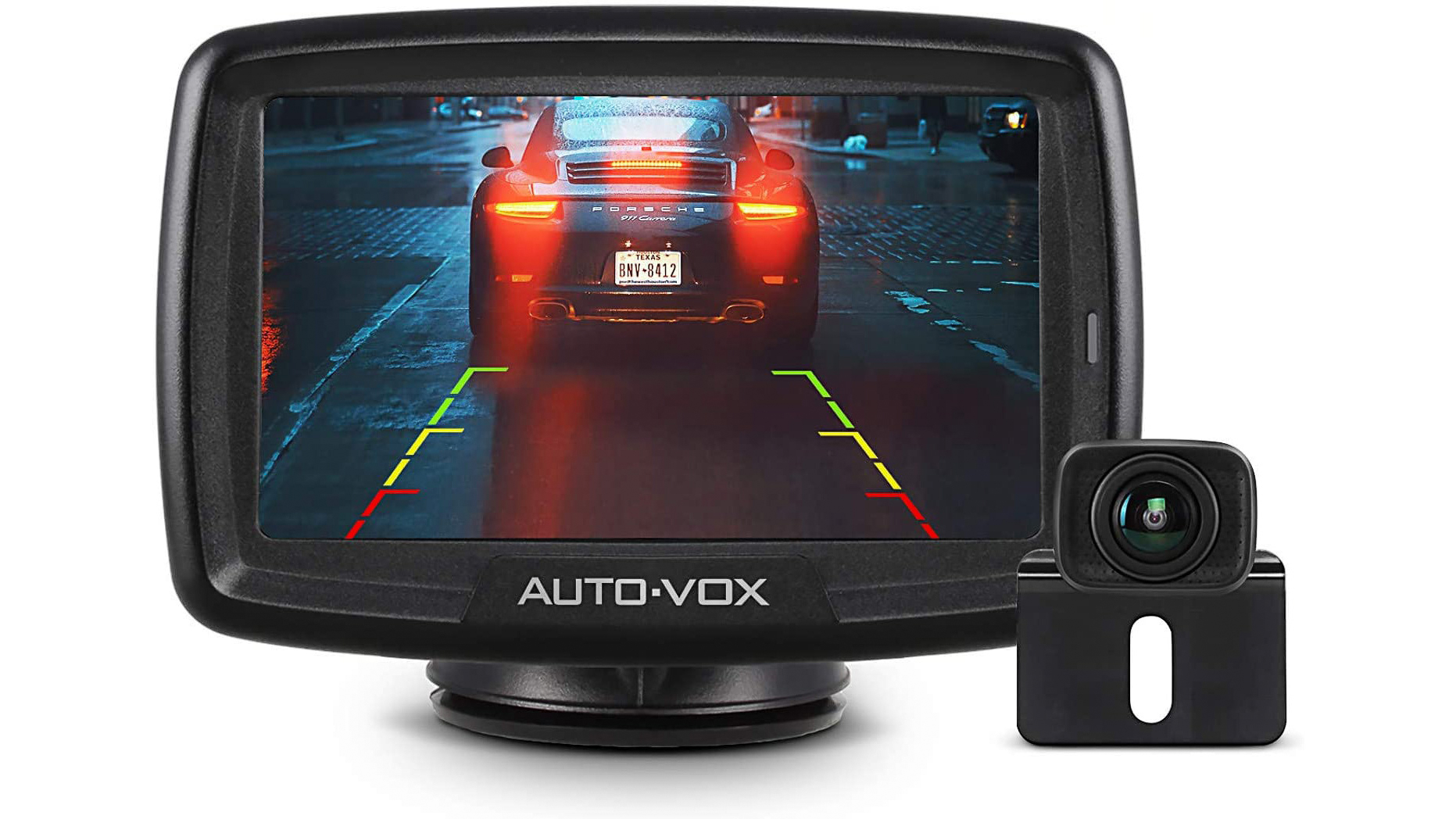Best backup camera for your vehicle in 2025
See into blind spots and reduce the risk of accidents when parking or reversing, by using the best backup camera

The best backup camera for your vehicle will help make parking easier, prevent dings, dents and collisions, and generally make your driving experience more relaxed and enjoyable. So it's something that's well worth the investment.
We're talking about a video camera specifically designed to be attached to the rear of a car and show you the area directly behind the vehicle clearly. That means you avoid blind spots and make backing up a cinch. It's also sometimes referred to as a reversing camera or rear-view camera.
In the US, backup cameras have been mandatory on new vehicles since 2018. A recent study by the American Academy of Pediatrics noted that there had been a 50% reduction in severe injuries, 78% fewer deaths in small children since the legislation came into effect. However, there are still lots of older automobiles without this proven safety feature…
In our list below, we've selected the best backup cameras on the market today, for a range of different purposes. We'll walk you through what each has to offer, and give you the facts and figures to choose the best one for your needs.
Our top picks

Best smart option
Our top pick captures excellent footage from its Sony sensors which is more than adequate for insurance evaluation. With a 64GB SD card, it will record up to 72 hours of content.
Read more below

Best dash cam combo
This dash cam also works as a rear view mirror, offering best of both worlds. When connected to the car's reverse lights, the M2 automatically switches to the rear camera view.
Read more below

Best budget
This budget backup camera is highly recommended if you're low on cash. It's IP69 waterproof, has a glass lens and a 30fps refresh, so it can produce a decent image without digital judder.
Read more below

Best cheap
Coming from an established and reliable brand, this slightly chunky IP67 camera saves you a cable run by providing a digital wireless connection, which works through the vehicle.
Read more below

Best solar
The Auto-Vox Solar 1 takes advantage of wireless to transmit the video from the camera, and a solar panel to power it. The solar block houses a 2,800mAh battery to top up.
Read more below
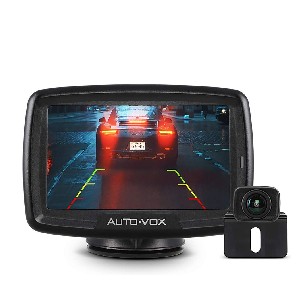
Best for dim & wet
Auto-Vox’s digital signal means this produces a more reliable image than those subject to analog interference. And with IP68 weather protection it shouldn’t struggle with the great outdoors.
Read more below
Best back-up cameras
Why you can trust Digital Camera World
Best backup camera overall
1. Auto-Vox V5 Pro
Specifications
Reasons to buy
Reasons to avoid
The standard Auto-Vox V5 is a great reversing & dash cam, but this ‘Pro’ option is designed to be fitted directly to a car’s fuse box so it really blends into the driving experience. 1080P video might not be the highest resolution available, but the Sony sensors capture good footage which is more than adequate for insurance evaluation. Assuming you supply the maximum 64GB SD card, that’ll record up to 72 hours, automatically recorded on a loop overwriting the older footage, and adding GPS geodata as it goes.
To use as a simple dash cam, the only cable you’ll need to run is the one from the rear camera to the mirror, but to operate as a back-up camera it also needs to be wired to the reversing light. When you engage reverse and the light comes on, and the device knows to display the rear view on the screen.
The whole mirror replacement is a touchscreen that lets you see five lanes and has a lot of handy functions; from split-screen dual view to dragging-and-dropping the reversing guidelines just where you like them once you’ve fitted the camera, and brightness is adjustable (a backlit monitor needs to be much brighter in the day time).
Best backup camera that's also a dash cam
2. Wolfbox G840S
Specifications
Reasons to buy
Reasons to avoid
The Wolfbox G840S is a dash cam that’s also a rear view mirror, offering best of both worlds. It comes with a 1440p front camera and a 1080p rear camera. This high-resolution system not only captures clear footage for security purposes but also serves as an effective reversing aid.
When connected to the car's reverse lights, the G840S automatically switches to the rear camera view and displays helpful parking guidance lines, making it significantly easier to maneuver in tight spaces.
The 12-inch touchscreen display is a standout feature, allowing you to easily switch between different views: full mirror, rear camera, or a split-screen option. This means you can customize your view based on driving conditions or personal preference, enhancing overall situational awareness on the road.
Beyond its reversing capabilities, the G840S incorporates standard dash cam features such as GPS tracking, HDR for improved low-light performance, and a parking mode when hardwired.
While the installation process can be complex and the cable management may not be aesthetically pleasing, the Wolfbox G840S's functionality often outweighs these drawbacks for many users. Its user-friendly interface, with a responsive and easy-to-navigate menu system, further adds to its appeal.
Best backup camera on a budget
3. eRapta ERT02
Specifications
Reasons to buy
Reasons to avoid
If you’ve already fitted a car monitor, then you’ll likely find it has an RCA port for an analog video feed from a camera. In which case, the very affordable ERT02 – eRapta’s second generation – makes a great choice if you're on a budget.
To install it, the camera is connected to the reversing light for power and the video and a control lead which tells the system when reverse is engaged to it takes over the display. The camera is IP69 waterproof, and can survive a carwash, while the view has been improved over its predecessor.
The camera has a glass lens and a typical 30fps refresh, so it can produce a decent image without digital judder. The 26ft RCA cable is enough for a sizable truck or car, and two different mounts are included.
If your car is not equipped with a suitable screen – or you don’t feel qualified to lift the entertainment system from the dash – eRapta offer a version of the camera with a monitor.
Best cheap backup camera
4. Yada BehindSight BT54860
Specifications
Reasons to buy
Reasons to avoid
Short on cash? This backup camera is surprisingly cheap. We also like that it offers 2.4GHz digital wireless transmission, which works through the vehicle although it doesn’t really have the range to go at the back of a trailer too.
The slightly chunky IP67 camera works in most weather conditions but you should look elsewhere if you expect to face extremes regularly rather than face the risk of the camera fracturing over time. You might also find that, although wireless is convenient to fit, there is a lag between engaging the reverse and the monitor detecting & displaying the video signal.
Yada provides a good range of choices when it comes to monitors, from 2.4-inch options for suction mounting through 3.5 and 4.3 all the way up to this 5-inch. That goes to emphasize the fact that, while the size is important, it’s more to do with the space in your vehicle than the viewing experience. If you have a big-ish family car, 5 inches (plus bezel) won’t obscure too much of your forward view so it’s a good choice.
Useful for many are Yada’s fitting assistance efforts, including videos, a toll-free helpline (in the USA), and their catalog of professional installers, so fitting shouldn’t be a chore, and the system is 12 or 24V compatible and, once fitted, is triggered automatically by reverse gear. These are the benefits of an established brand and model. The downside is newer designs have higher resolution, but this has all the important features.
Best solar backup camera
5. Auto-Vox Solar-1
Specifications
Reasons to buy
Reasons to avoid
Fitting a reversing camera can be a daunting task if you’re not a motor enthusiast, but there is an unsurmountable need for power (the screen and the camera) and a connection between the two. The Auto-Vox Solar 1 takes advantage of wireless to transmit the video from the camera, and a solar panel to power it.
In pure specification terms, the 5-inch display is a bit disappointing (a 7-inch version is available), It draws its power from your vehicle’s 12V (cigarette lighter) socket, has three buttons on the side to tweak settings, and a small antenna attachment and a remote, battery-powered switch you can stick somewhere within reach of your driving position.
The actual fitting involved removing your rear license plate (which must be under 17cm/6.97-inches tall). After that, tuck the solar panel & camera bracket behind and screw it back together. The solar block houses a 2,800mAh battery which the panel will help top up, but there is also a Micro USB socket which you’ll definitely need if you keep your vehicle in the dark a lot (it certainly needs a full charge before first use, too). Oh, and don’t forget to clean the solar panel!
Best backup camera for dim and wet conditions
6. Auto-Vox CS-2
Specifications
Reasons to buy
Reasons to avoid
Auto-Vox’s digital signal means this one-channel system might not be the cheapest, but it produces a more reliable image than those subject to analog interference. Digital images aren’t subject to excessive saturation either, while parking likes can be overlaid too, albeit a limited set of positions.
The camera is connected to (and draws power from) the reversing light, while the monitor is plugged into the lighter socket and offers a spare USB port to charge phones. This makes it an easy DIY install.
The rear-view camera can operate in low-light environments, and with IP68 grade weather protection shouldn’t struggle with the great outdoors. It does, however, have a narrower field of view than some, but this is a matter of taste; this also means it side-steps any fish-eye distortion.
The pack also includes a constant power cable and fixings so the monitor can be used for towing too.
FAQs
What is a backup camera?
A backup camera, also known as a rearview camera or reversing camera, is a type of video camera that is typically mounted on the rear of a vehicle, pointed backward. Its primary purpose is to provide the driver with a clear view of the area behind the vehicle, especially the blind spots, to help prevent accidents while reversing or parking.
Why should I buy a backup camera?
Most new cars now come with a reversing camera built-in; in fact it’s now a legal requirement in the USA. Only a few years ago, however, it was a very expensive option so most vehicles on the road lack the feature.
As a retrofit, things can be much cheaper – plus you don’t need to buy a new car at the same time. For those with multiple cars, it means you can make your reversing experience more consistent, too.
Adding a backup camera is also a good move on vans and trucks. If you’re the enterprising type and your business is a mobile one, imagine how much easier things could be if you had a camera to help out when making deliveries at unfamiliar locations. Back into someone’s fence and not only will you face damage charges and increased insurance rates but lose customers. Courteously avoid disaster and you’ll impress.
How do I fit a backup camera to my car?
Reversing cameras are typically attached to the top of the license plate, with a cable run to a monitor which you fit on the dash and a shorter one to the reversing light to tell the camera it’s needed. This approach is widely supported and can be readily fitted by a pro or an enthusiast mechanic, though there are different levels of difficulty on this list. Since dash cams that record potential incidents are also a popular option amongst motorists, some combine the functionality.
Given that up to 30% of collisions are caused by rear-ending, it makes sense to capture evidence this way, so cameras discretely fitted to the front and back are ideal. Some even keep recording while you’re parked, helping avoid runaways as well as insurance fraud.
How to choose the best backup camera
Reversing cameras divide long three main lines. These are:
- Is there a monitor?
If your car has a screen, especially an aftermarket head unit, then your camera can be displayed on that. If you have an original (OEM) monitor, or none at all, you’ll likely need a separate monitor. Separate monitors might take the form of stand-alone items you can attach to your windshield or dash. Some of our favorites are integrated into a rear-view mirror. - Wired or wireless?
Wireless systems can be quicker to install, though despite the name they probably still involve wires. The term usually means there isn’t a wire to the display, but you’ll still have to connect the camera to the reversing light. - Mounting point?
This is very often above the license plate, with a camera designed to fit into the plate mount. The alternatives are a universal mount that can be placed anywhere (perhaps even inside the rear window) or perhaps a brand-specific design.
How we test backup cameras
When evaluating backup cameras, we assess a number of factors. We look at the quality of the display, including clarity, color accuracy, lag, sharpness, brightness, and contrast. We also consider field of view, to ensure there is a a wide and unobstructed view to help with parking and spotting physical objects at varying distances behind the vehicle. We also test the cameras under dim and wet lighting conditions, and ascertain how easy or difficult they are to set up and use in practice.
Read more guides:
Best front and rear dashcams `
Best Uber dash cams
Best 3 channel dash cams
Compare prices
The best camera deals, reviews, product advice, and unmissable photography news, direct to your inbox!

With over 20 years of expertise as a tech journalist, Adam brings a wealth of knowledge across a vast number of product categories, including timelapse cameras, home security cameras, NVR cameras, photography books, webcams, 3D printers and 3D scanners, borescopes, radar detectors… and, above all, drones.
Adam is our resident expert on all aspects of camera drones and drone photography, from buying guides on the best choices for aerial photographers of all ability levels to the latest rules and regulations on piloting drones.
He is the author of a number of books including The Complete Guide to Drones, The Smart Smart Home Handbook, 101 Tips for DSLR Video and The Drone Pilot's Handbook.