The best book scanner in 2025
Discover the best book scanners, which make it quick and easy to accurately capture the pages of a book in digital form

The best book scanners make digitally capturing the pages of a book far easier than using a normal flatbed scanner. Instead of a moving scanner, they feature a camera that's high above the book, so you can capture each page quickly and accurately, and turning the pages is a lot easier. When you're scanning hundreds of pages, that really saves you a lot of time and effort.
Need to work even more quickly? Some of the best book scanners even come with pedals so you can turn pages with your hands, hold them in place, and initiate a scan without the book slamming shut.
So how do you choose the best book scanner? Well, if the pages of your books are glossy, you'll probably prefer one with lower or more diagonal illumination to avoid reflections. Another feature to look for is laser sensors, which can detect the three-dimensional shape of pages.
Alternatively, if you want to digitally capture other types of material, check out our guides to the best document scanners and the best document cameras.

With over 20 years of expertise as a tech journalist, Adam brings a wealth of knowledge across a vast number of product categories, including timelapse cameras, home security cameras, NVR cameras, photography books, webcams, 3D printers and 3D scanners, borescopes, radar detectors… and, above all, drones.
best book scanner: our top picks

Best overall
This is our pick as the best book scanner overall. It boasts high resolutions, there are magnetically-detachable side-positioned lights to minimize reflection, and pages are flattened by ‘second generation’ laser measurement.

Best basic
The IRIScan Desk 6 is a versatile, entry-level document and book scanner, making it a good option for scanning small books and A3 materials. With its 13MP camera and 300 dpi resolution, it provides high clarity scans despite the price.
Read more below

Best handheld
If you're looking for a wand-style portable scanner, here's our top choice. Able capture resolutions up to 1200 dpi, it can handle detailed document and image scanning, and can scan directly to a microSD card
Read more below

Best for archiving
Rather than directing a high-resolution camera downward, like many document scanners, the ScanSnap SV600 conducts linear scans, adjusting focus as it goes to avoid the potential for distortion in the image corners.

Best for lectures
This is our favourite for sharing parts of documents, including books, in live online presentations and lectures. The IPEVO V4K Pro, which takes one of the most popular designs on the market and refines the microphone with smart AI noise reduction.
Read more below

Most powerful
The Aura Mate Pro is Czur’s answer to the mobile worker’s book scanner and presentation tool; a document scanner equipped with much of their processing functionality from their dedicated devices with extra features for online meetings.
Read more below
The best book scanner
Why you can trust Digital Camera World
The best book scanner overall

1. CZUR ET24 Pro
Specifications
Reasons to buy
Reasons to avoid
The CZUR ET24 Pro is our pick as the best book scanner overall. It boasts high resolutions, pushing it over the 300ppi point from an area over A3. There are magnetically-detachable side-positioned lights to minimise reflection. Pages are flattened by ‘second generation’ laser measurement. And you can get your scans done very quickly, thanks to the hand button, foot pedal, black mat to place the book on and ‘finger cots’; a kind of thimble to hold the page down, which are automatically removed by software.
The software can also, for the most part, also recognize page turns for automated scanning. All this adds up to a machine that can scan at up to a page a second and save out to PDF, Word or other files thanks to the included OCR. And a HDMI port provides live view at 1080P too, so this scanner is just as comfortable in the lecture theater as the office. If you want a similar, but slightly cheaper option, consider the older, lower res CZUR ET18 Pro (see at Amazon).
The best basic book scanner

Specifications
Reasons to buy
Reasons to avoid
The IRIScan Desk 6 is a versatile, entry-level document and book scanner, making it a good option for scanning small books and A3-sized materials. With its 13MP camera and 300 dpi resolution, it provides high clarity in document scanning. And while its color accuracy in photographs is not perfect, it does a decent job of capturing text-based documents and basic images.
The OCR (Optical Character Recognition) supports an impressive 138 languages, and the device includes a unique text-to-speech feature, making it ideal for users with dyslexia or those needing audio accessibility. Plus this scanner goes beyond basic document digitization and features video capture capabilities with a built-in mic, enabling Full HD video recording at up to 15 FPS.
This functionality makes the Desk 6 a great tool for teachers, presenters, and video conference hosts who need to share document views or demonstrate techniques in real time. The device connects easily to software like Zoom, Skype, and Google Meet, making it highly adaptable for remote learning and professional presentations.
The USB-powered design adds convenience, and the foldable arm ensures it is compact and easy to store when not in use. The included rubber mat keeps documents stable during scanning, further improving the overall user experience. For more details, read our IRIScan Desk 6 review.
The best handheld book scanner
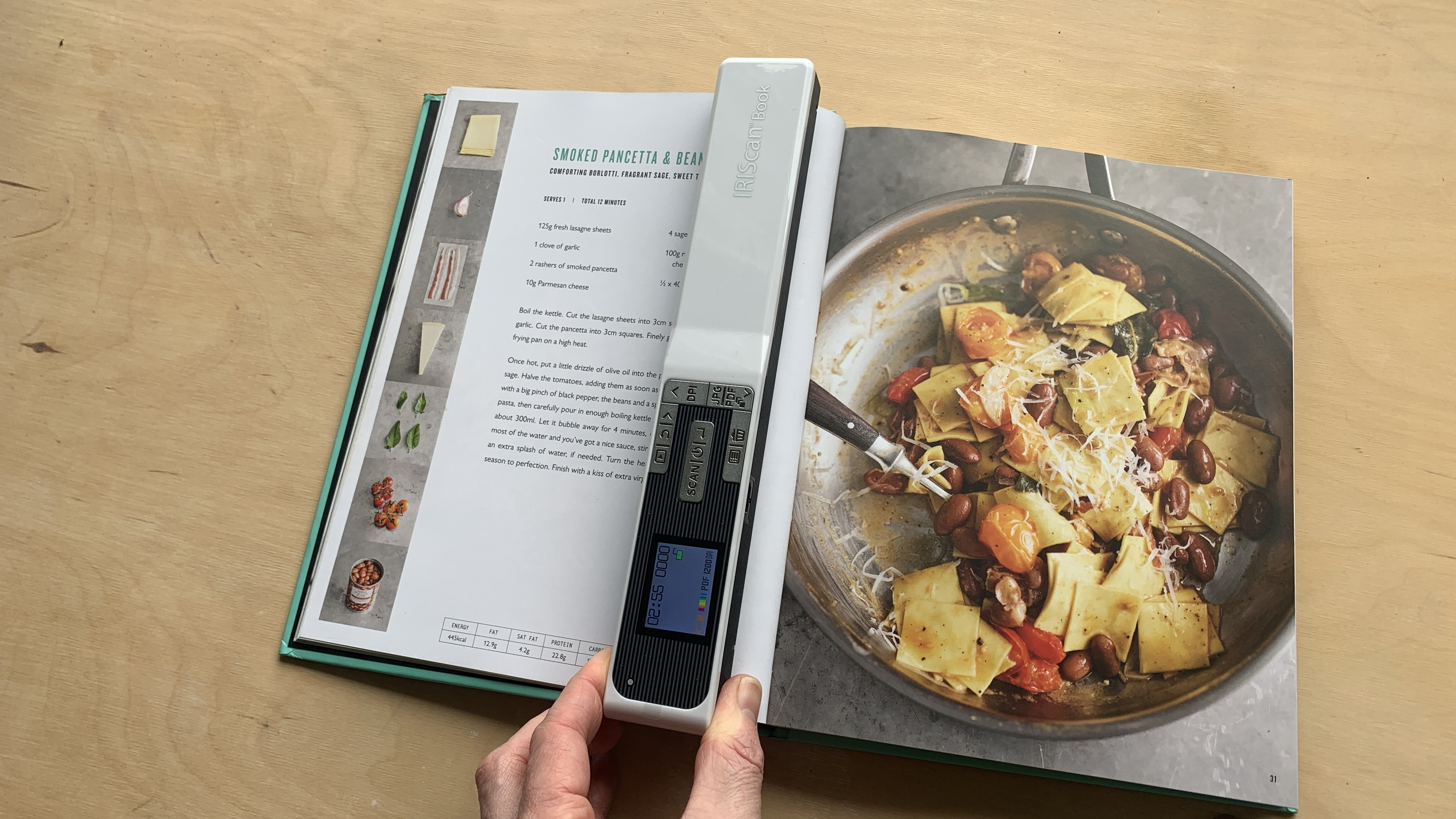
Specifications
Reasons to buy
Reasons to avoid
If you're looking for a wand-style portable scanner, the IRIScan Book 5 is our top choice. Able capture resolutions up to 1200 dpi, it can handle detailed document and image scanning. One of its most appealing features is the ability to scan directly to a microSD card, removing the need for a computer and enabling scanning on the go. You can digitize text and images seamlessly into JPEG, PDF, or multi-page PDF formats, and the device's Optical Character Recognition (OCR) ensures even small font sizes (as small as 8 pt) are captured accurately.
While its lightweight build makes it easy to carry and operate, the IRIScan Book 5 does have drawbacks. Battery life is limited, with full charges lasting only around 100 scans at standard resolution. The small integrated display screen is helpful for checking scan settings and low-resolution previews but doesn’t allow for detailed image evaluation. This means transferring files to another device is often necessary to confirm quality.
Despite its flaws, the IRIScan Book 5 excels at its core function, delivering high-quality scans with vibrant color replication. It's particularly suited for professionals or students who need a compact scanning solution for books, photos or documents. For more details, read our IRIScan Book 5 review.
Best for archiving

4. Fujitsu ScanSnap SV600
Specifications
Reasons to buy
Reasons to avoid
Rather than directing a high resolution camera downward, like many document scanners, the ScanSnap SV600 conducts linear scans, adjusting focus as it goes to avoid the potential for distortion in the image corners.
While the lights remain in the same spot, the brightness adjusts as the scan swoops across the page too. Software efficiency tools are impressive: an A3 landscape in three seconds and the scanner is happy with bound pages up to 30mm thick too. It can compensate for curvature, producing perfectly flat-looking scans, and detect and separate multiple documents on the bed.
ABBYY OCR is included, making extraction of scannable and editable text feasible, and indeed the quality should help. Resolution is good, with 150, 200, 300 and 600 dpi modes (all at three seconds), which should please the design agencies, studios, galleries and professional archiving services in mind.
The best book scanner for lectures

5. IPEVO V4K PRO
Specifications
Reasons to buy
Reasons to avoid
Many of us are involved in sharing parts of documents, including books, in live online presentations and lectures. Step forward the modern-day overhead projector: a document camera. One of the our favorites is the IPEVO V4K Pro, which takes one of the most popular designs on the market and refines the microphone with smart AI noise reduction.
The camera can easily be directed at a book, either to produce a live view or to capture still images, on a Mac, PC or Chromebook. It’s not equipped with all the rapid page processing tools of the Czur or SV600, but it can definitely tackle capturing a few pages for work, which is why it sports a higher resolution autofocus camera than required simply for 1080P live streaming. We also like the fetching bottle green shade, and its relatively low cost.
The most powerful book scanner

6. Czur Aura Mate Pro
Specifications
Reasons to buy
Reasons to avoid
The Aura Mate Pro is Czur’s answer to the mobile worker’s book scanner and presentation tool; a document scanner equipped with much of their processing functionality from their dedicated devices with extra features for online meetings. Not least of these is a second camera in the post; ideal for a lecturer sharing a book or a students in a Zoom class, though the addition of Wi-Fi might be more useful more often.
As well as working with your computer (Mac and Windows), you can use your phone. And while this device might be portable, the inclusion of a foot pedal shows it takes book scanning seriously. OCR software and page flattening is included, too. The lamp-like design also includes a 320 x 240 px preview LCD.
FAQs
Can I use my smartphone to scan books?
While it’s unlikely to be something you’ll want to do on an industrial scale, or even for a whole book, it’s worth remembering that your camera phone likely includes a camera at least capable of putting up a fight against some of those featured by the scanners on these lists, and might well have them beaten when it comes to processing power.
This isn’t lost on developers either, and there are a good range of scanning tools out there. Beyond the built-in note tools, perhaps the most useful of these is is Adobe Scan from Apple's App Store or Google Play, which is not only straightforward in its design but features reliable OCR (optical character recognition) software and can output clean PDFs.
What's the difference between a document scanner and a book scanner?
Not much. The best document scanners and the best scanners for documents or photos tend to assume you're working on a single flat print. A book scanner will have some solution for the fact a book is bound so the paper won't want to lay flat, whether that is in image processing or an angled scanning bed.
How we test
We test book scanners using the supplied accessories using a standard text document, a bound book in monochrome, and a bound book with colour images. Because a significant part of the process is also the conversion to different file types, we check them for efficiency, and – if offered – we look at the quality of the Optical Character Recognition (OCR).
Get the Digital Camera World Newsletter
The best camera deals, reviews, product advice, and unmissable photography news, direct to your inbox!

With over 20 years of expertise as a tech journalist, Adam brings a wealth of knowledge across a vast number of product categories, including timelapse cameras, home security cameras, NVR cameras, photography books, webcams, 3D printers and 3D scanners, borescopes, radar detectors… and, above all, drones.
Adam is our resident expert on all aspects of camera drones and drone photography, from buying guides on the best choices for aerial photographers of all ability levels to the latest rules and regulations on piloting drones.
He is the author of a number of books including The Complete Guide to Drones, The Smart Smart Home Handbook, 101 Tips for DSLR Video and The Drone Pilot's Handbook.
