Best digital asset management software for photographers
This is the best DAM software to help you control your ever-growing collection of precious photo and video files

In the days of analogue film, many photographers would pop their best shots into a few albums and store the rest in envelopes alongside the prints’ negatives. Due to the constraints of film roll capacity it wasn’t hard to find particular shots from a relatively manageable collection of prints. In these digital days however there are no limits to the amount of images we can capture on our camera or smartphone, so we run the risk of our best shots becoming lost in a sea of ones and zeros.
As we fill up multiple external hard drives over the years we may have photos stored on a wide range of machines, increasing the risk that we may never find certain shots ever again. Other shots floating in the cloud may also become lost due to the sheer volume of files to sift through.
This buying guide features a collection of the best digital asset management software for photographers to help you manage your ever-growing collection of digital image files.
Different DAM apps will suit the needs of different photographers’ workflows. We’ll recommend apps that are designed to gather files scattered on multiple hard drives into one easy-to-access library.
We’ll also look at apps that store your full-size Raw files in the cloud so that they don’t fill up your PC or smartphone’s storage space and free you from the painful choices of having to manually delete old files to make space for new ones (see our photo culling buying guide for more on this subject). All of the apps in this guide let you organize, edit and share your shots but we’ll be focussing on their asset management capabilities. You can find out about other features of some of our recommended apps by clicking on the links to their full reviews.
Best DAM software for photographers
Why you can trust Digital Camera World
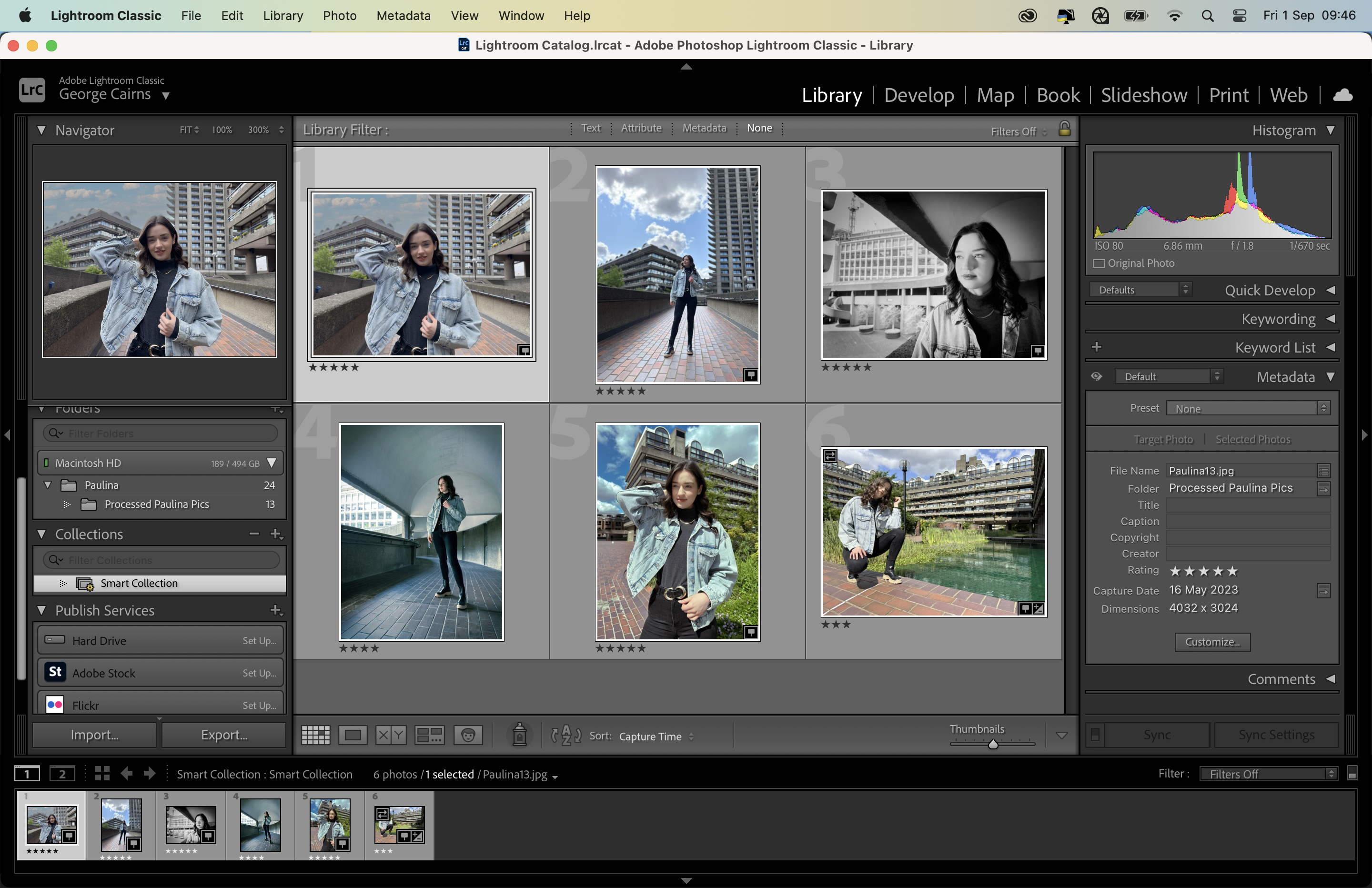
Specifications
Reasons to buy
Reasons to avoid
If you’ve got thousands of photos stored on multiple drives then Lightroom Classic can create a catalogue that knows where everything is. If a particular drive isn’t attached you can edit a smart preview of a file’s colors, tones, and composition and these changes will be applied to the full-size file when the drive is attached later. You can add files to collections manually or make files that match a specific criteria be automatically stored in Smart Collections. You can also create a Target collection and tap a key (or click a spray can tool on a thumbnail) to instantly add a shot to that collection. You can manually add star ratings, color labels, and keywords and then use filters to find files quickly or search for photos using specific metadata criteria such as focal length or aperture. Pro photographers can also use Lightroom Classic’s various modules to create contact sheets for clients or even design a promotional website (check out our full Lightroom Classic review).
See Lightroom Classic vs Lightroom
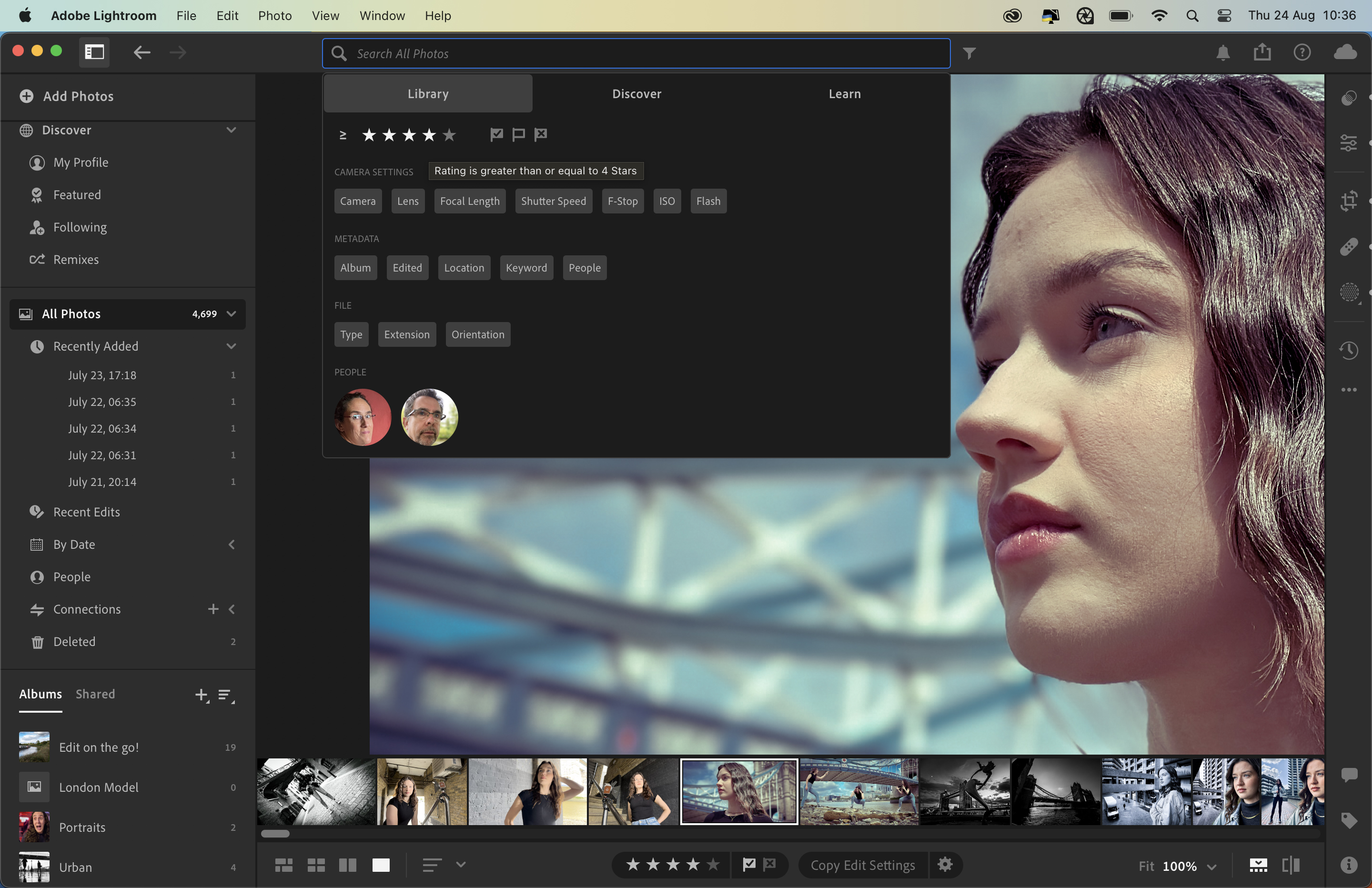
Specifications
Reasons to buy
Reasons to avoid
The streamlined Adobe Lightroom lacks many of the modules found bloating Lightroom Classic (such as Print and Web), enabling you to focus on the task of importing, organising, editing and sharing your images. The beauty of this versions of Lightroom (formerly called Lightroom CC) is that it looks and behaves the same on desktop or mobile versions of the app.
Photos that you rate and colour label on your smartphone sync with the cloud, so you can continue organizing them on your PC (or vice versa). You can filter files using their metadata to reveal images that are shot on a specific camera or have been captured in a particular location (as well as applying the usual star ratings and colour labels). The app’s facial recognition feature also lets you find photos of particular people in a click. Lightroom for mobile also boasts a camera with a range of pro features so that you can capture Raw .dng files on smartphones that don’t shoot Raw in their native camera apps. This gives you better quality assets to manage and more control using Lightroom ’s powerful Raw editing tools.
Read our full Lightroom review
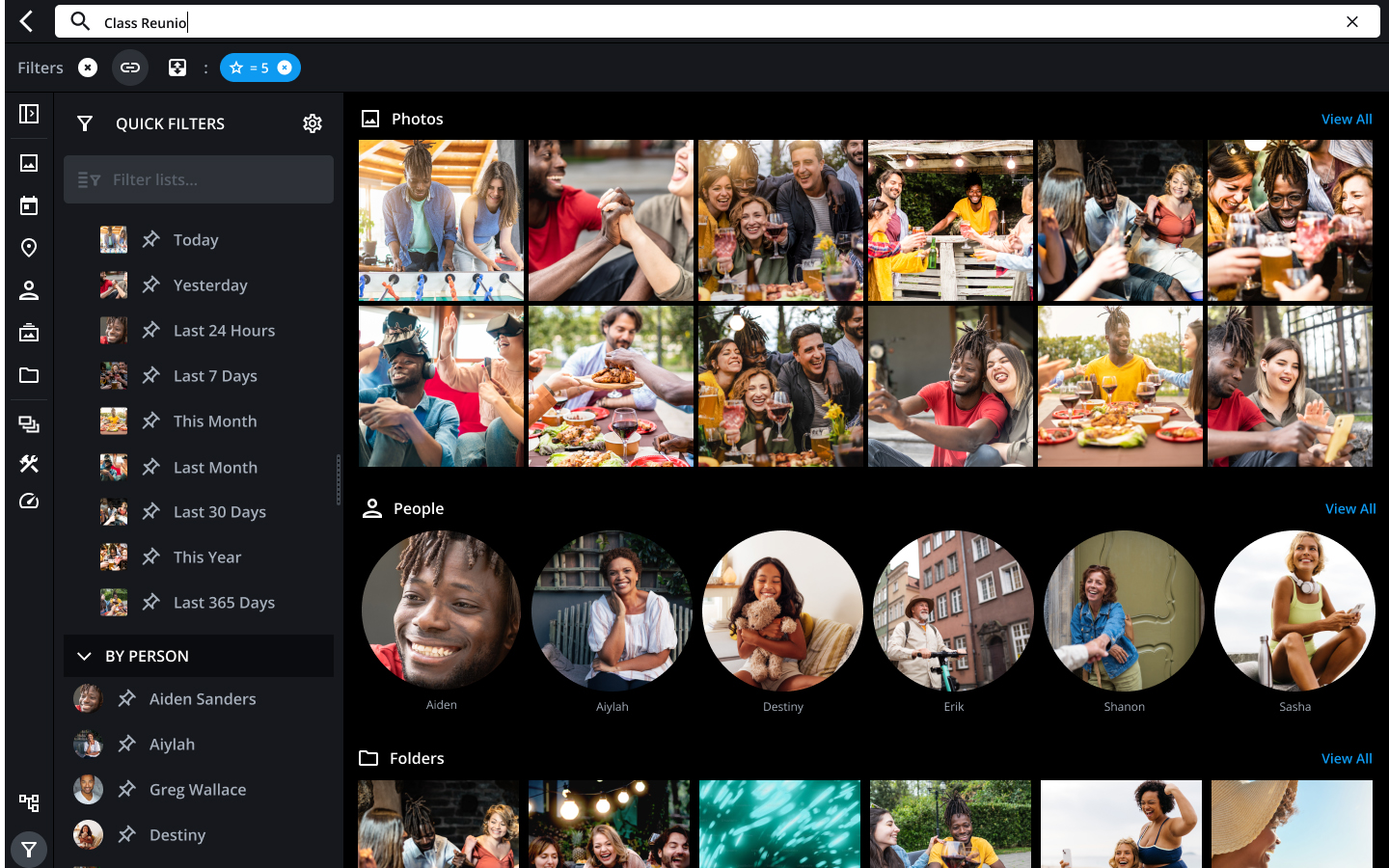
Specifications
Reasons to buy
Reasons to avoid
Mylio Photos+ is a slickly designed digital asset management app than enables you to take control over clips and stills. As with Lightroom Classic you don’t move files from their existing locations or create new space-wasting copies of them. Mylio Photos+ simply gathers assets stored in a wide range of locations and devices into one easy to manage library. You can then assign ratings and keywords and use search filters to find specific files more quickly (or search metadata for files shot on a specific camera type for example). As with other DAM apps such as Apple Photos you can also create custom albums.
With the upcoming release of Mylio Photos+ 24 you are now able to refine organization using the new Spaces feature. Here you can sort files in subject-specific views such as Personal, Family, Work, and Private Spaces (which ensure privacy courtesy of security options). Mylio Photos+ 24 also includes a new Dynamic Search tool that uses AI to compare newly added media to your previous searches. Mylio Photos+ also enables you to create shared albums that are hosted on non-indexed web pages which makes it easier to share images with friends, family or clients.
Read our full Mylio Photos+ review
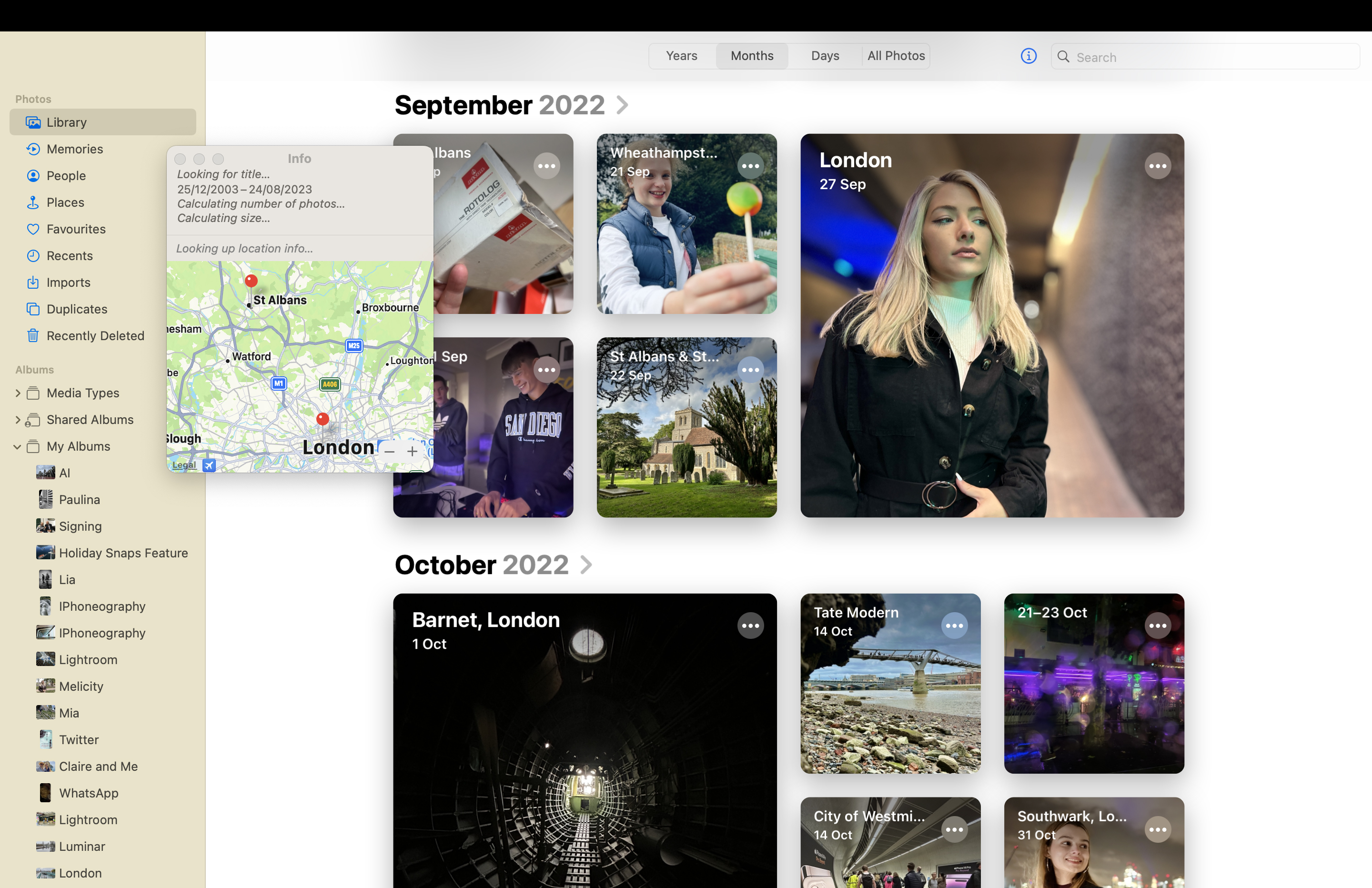
4: Apple Photos
Specifications
Reasons to buy
Reasons to avoid
Apple’s Photos uses AI to automatically gather recognisable people into collections. You can also use AI to search for photos in your Library according to their subject matter (such as cats or castles). The Photos app uses metadata to display photos on a map (and you can add keywords to a shot’s metadata in the Info panel to make a file easier to find). Assets are automatically gathered into albums according to types such as Videos, Panoramas and RAW files but you can also create and populate albums manually. An AI-assisted Memories feature gathers shots according to time, place and faces to created a curated slideshow that you can share as a video, enabling others to enjoy your shots. What’s particularly great about Photos is that full size images are stored in the cloud, so you don’t clog up your iPhone’s storage. If you want to edit and share a shot on the go then you can download it. Thanks to iCloud syncing the same images will be available on your Mac, iPhone and iPad’s Photos Library without you needing to do anything.
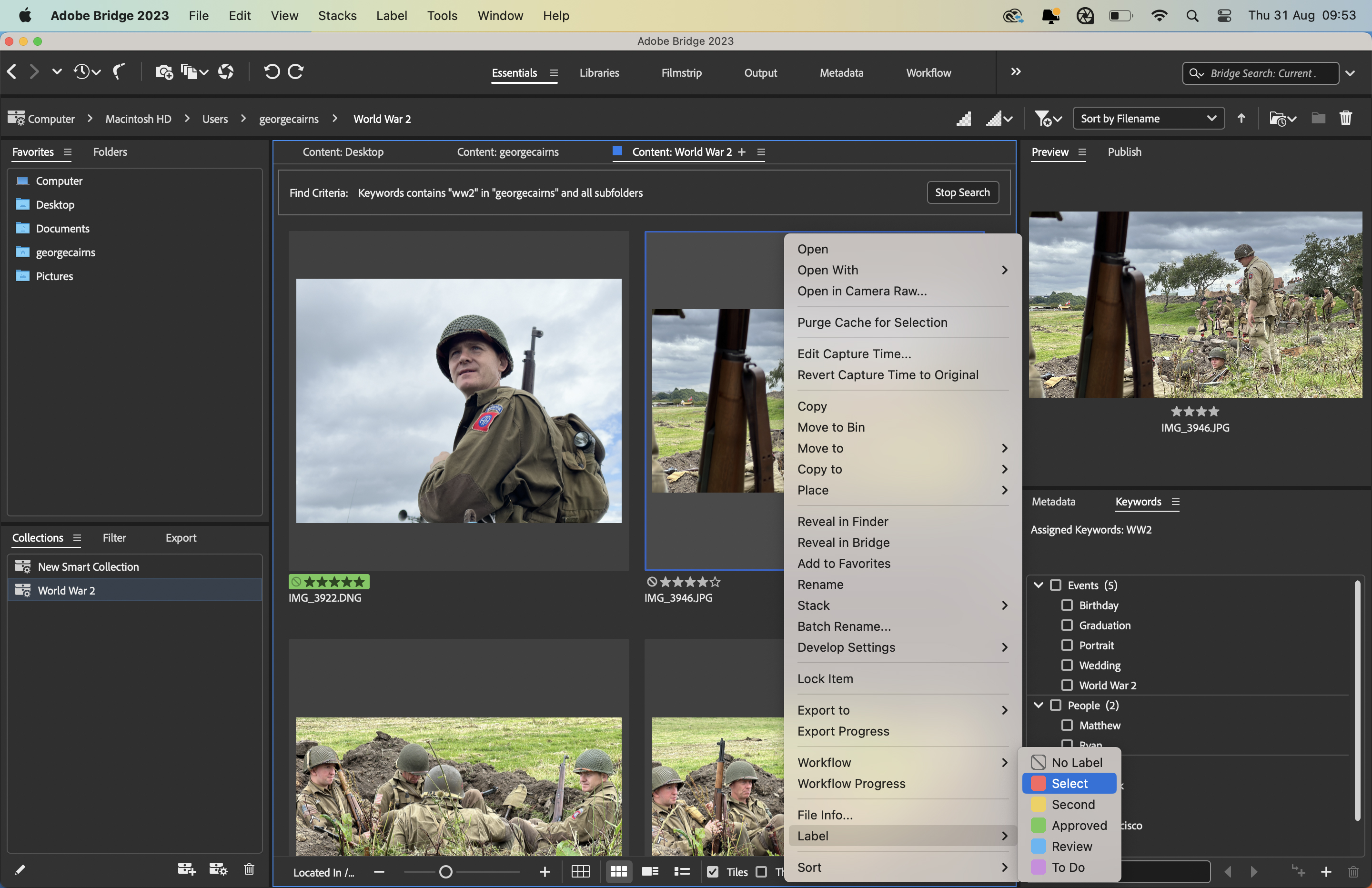
5: Adobe Bridge
Specifications
Reasons to buy
Reasons to avoid
It may be years since you’ve bothered to download and try out Adobe Bridge, but we can recommend giving the current version a second look. As the name suggests Bridge is designed to work with other apps from the Adobe Creative Cloud, especially Photoshop which lacks a built-in asset manager of its own. After launching Bridge you can use its asset management tools to import files from locations such as a camera memory card, add keywords and ratings to them and even create Smart Collections that automatically gather files according to specified properties such as assigned keywords, ratings and even specific focal lengths in a photo’s metadata. You can then export a shot straight from Bridge into Adobe Camera Raw to edit its colours and tones. Bridge also enables you to batch process large volumes of files with ease, so you can quickly convert a folder full of Camera Raw files into easier to share .jpgs without having to convert them one by one using Photoshop. You can also use Bridge to organize a collection of video clips and export them to Premiere Pro as a pre-ordered timeline sequence. If you’re already paying for the Adobe Creative Cloud then it’s well worth giving Bridge a first look (or a second chance).
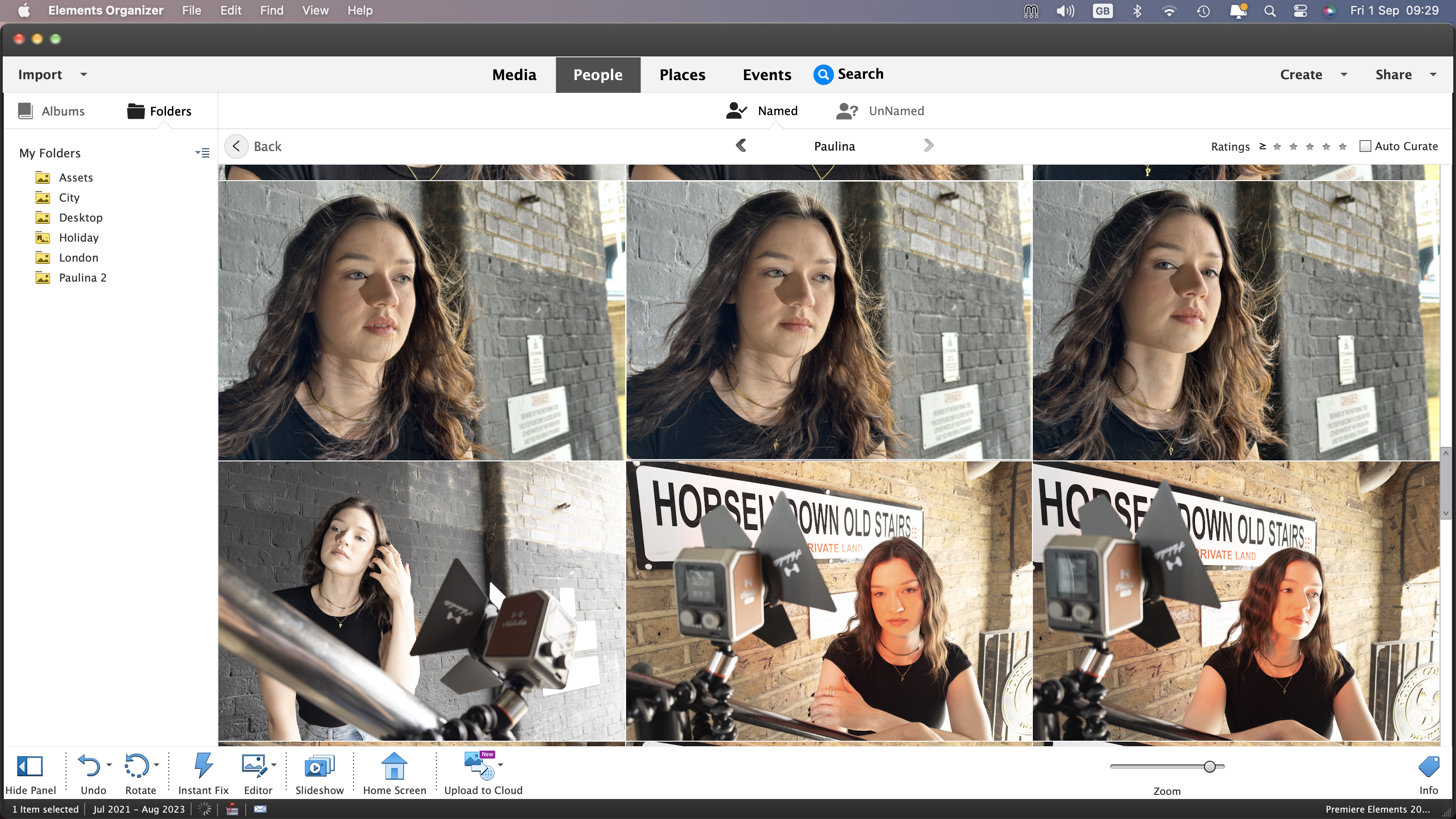
Specifications
Reasons to buy
Reasons to avoid
Photoshop Elements 2023 (and its video editing sibling Premiere Elements 2023) are entry-level alternatives to Photoshop CC and Premiere Pro CC. What makes Photoshop Elements of interest to our Digital Asset Management buying guide is the companion Elements Organizer app that ships with both Photoshop and Premiere Elements. Elements Organizer is packed full of AI-enhanced features to help you manage stills and clips with a minimum of time and effort. When you import assets into the Organizer it analyses the contents of your stills and assigns Smart Tags (such as nature, cat, sunset etc) that you can use later to search for particular pictures. The Organizer also uses AI to automatically group photos of a specific person together into easy-to-find collections. The Organizer uses a file’s metadata to display it by location or by event. You can then search for a particular picture by combining criteria such as People, Places and Events. You can build on the AI asset management tools by adding custom tags or by adding files to custom albums. If you’re new to digital asset management then the Elements Organizer is a good place to start.
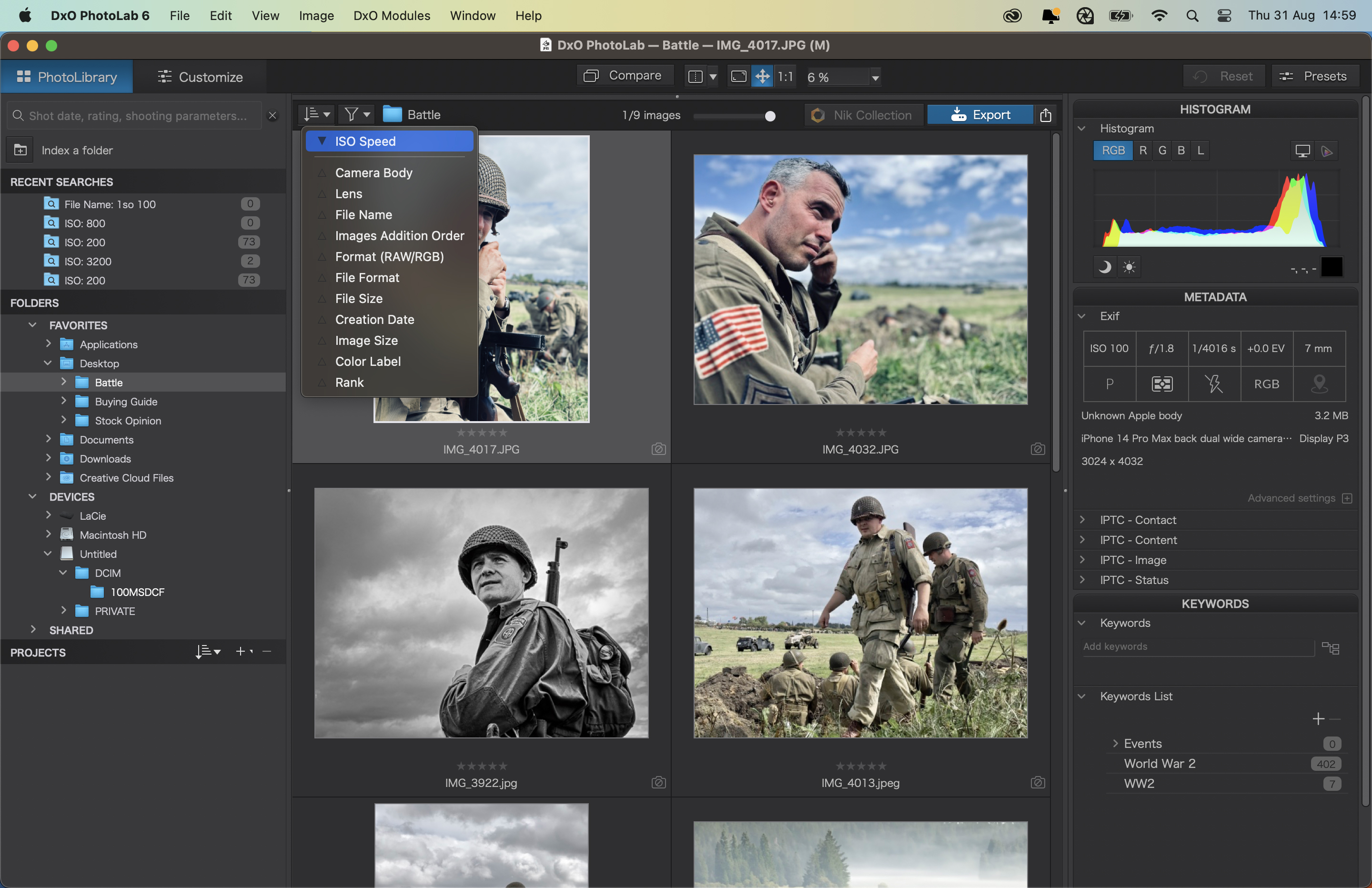
Specifications
Reasons to buy
Reasons to avoid
DxO Photo Lab 6 uses a comprehensive collection of optics modules to quickly and effectively counteract lens artefacts such as distortion, vignetting and chromatic aberration (colour fringing). However, if you shoot Raw files with an iPhone Pro model then it’s not worth looking at Photo Lab 6’s digital asset management features since you won’t be able to edit the .DNG (digital negative) files after you’ve organised them. DSLR users who shoot in Raw will be able to enjoy Photo Lab’s simple but effective DAM tools to help them sort the wheat from the chaff, such as the options to assign colour labels, ratings and keywords that you can filter through later to find files fast. You can also pick or reject a shot in a click. You can even filter files via information in their metadata, such as choosing to display images according to their ISO speed which helps you find the ‘noisiest’ photos to fix. Although it lacks AI-assisted asset management tools such as facial recognition Photo Lab 6’s key strengths lie in its Raw processing ability rather than its simple but effective asset management tools.
Read our full DxO PhotoLab 6 review
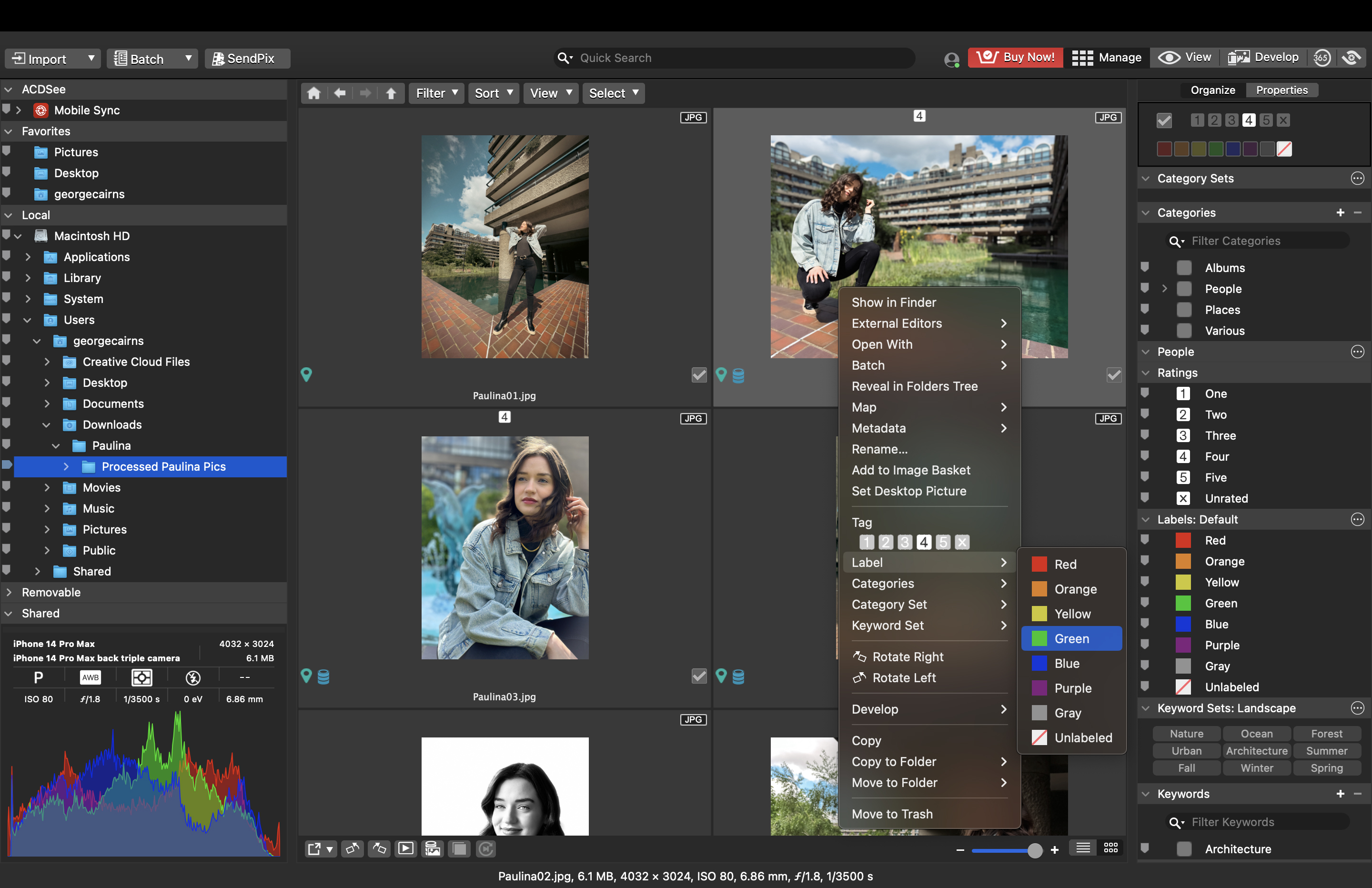
Specifications
Reasons to buy
Reasons to avoid
ACDSee Photo Studio for Mac 9 is an effective allrounder at helping you organize assets scattered across a wide range of locations, including your Mac’s folders, external hard drives, and cloud-based locations. If you’re a Windows user then you’ll need to check out our full review of the Windows-only ACDSee Photo Studio Ultimate 2023.
You can also use the free ACDSee Mobile Sync app to send selected images from your iPhone (or Android device) wirelessly to Photo Studio for organizing and editing. As with other asset managers, ACDSee Photo Studio for Mac 9 enables you to manually label and rate your files and then use filters to find particular pictures. Filters can also look in a file’s metadata for keywords and you can assign quick keywords using drag and drop Keyword Sets such as Architecture. The app also uses AI to recognize and gather photos of people (and you can fine-tune its selection using the new People Manager tool to merge, rename or remove people from the initial AI selection). To protect your privacy you can remove metadata courtesy of Manage Mode.
Best photo editing software
Best video editing software
Best Photoshop alternatives
Best photo organizing software
Get the Digital Camera World Newsletter
The best camera deals, reviews, product advice, and unmissable photography news, direct to your inbox!
George has been freelancing as a photo fixing and creative tutorial writer since 2002, working for award winning titles such as Digital Camera, PhotoPlus, N-Photo and Practical Photoshop. He's expert in communicating the ins and outs of Photoshop and Lightroom, as well as producing video production tutorials on Final Cut Pro and iMovie for magazines such as iCreate and Mac Format. He also produces regular and exclusive Photoshop CC tutorials for his YouTube channel.

