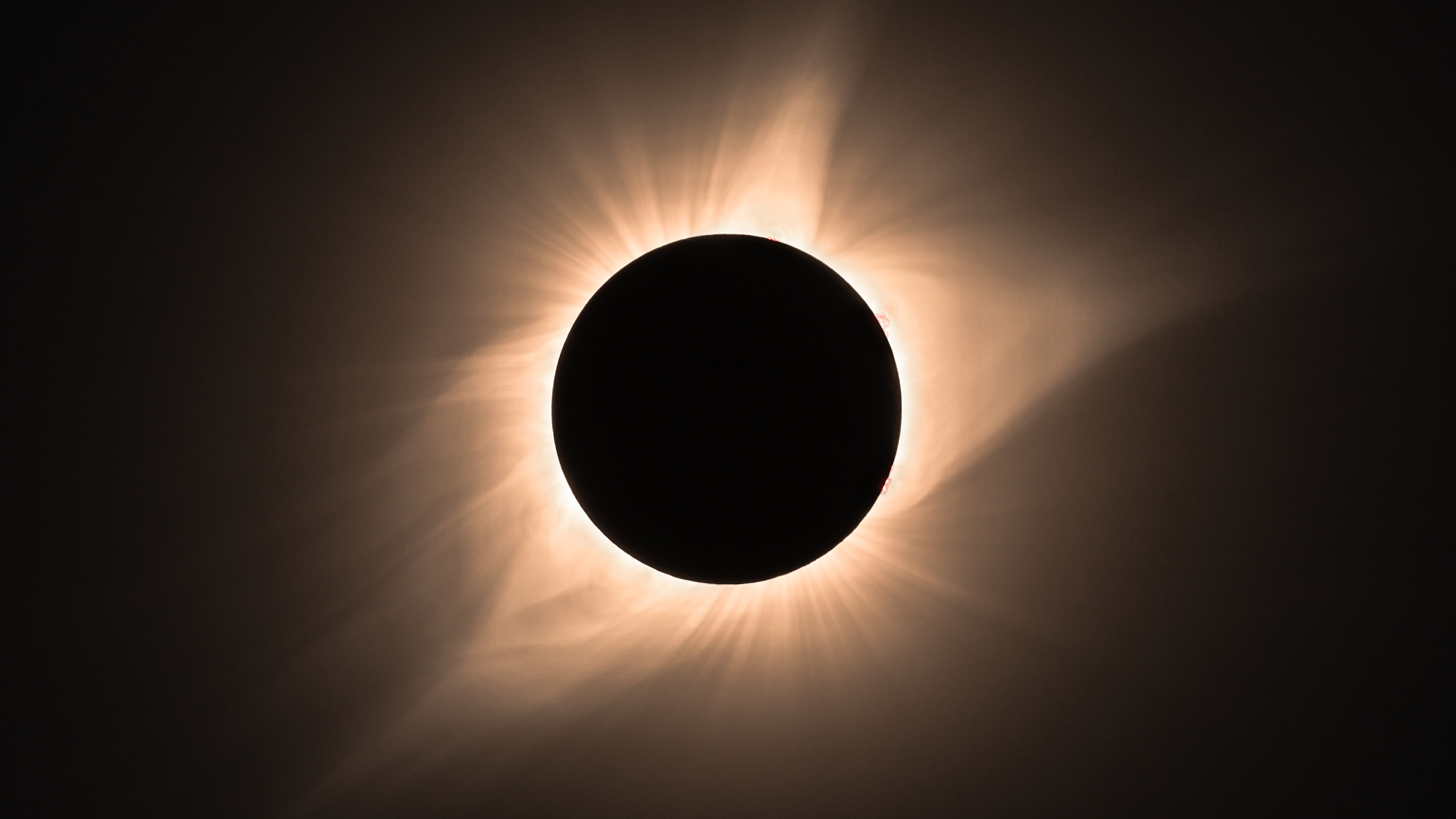The best drones for kids – brilliant toy drones for young pilots
The best toy drones for kids are affordable, educational and perfect for beginners

Buying the best drone for kids isn't just about getting into their good books and keeping them quiet. The best toy drones are something you should want your children to play with, as they'll teach them valuable skills – and I'm saying that as a parent!
Let's be honest – kids love drones, but – unlike some things they crave – they are good for them too!
Not only is there the classic hand-eye coordination argument (hey, I used that excuse to argue for video games when I was a kid!). Real drones, however, can be useful in STEM learning: racing and stunt pilots usually get into self-building, which encourages understanding of electronics, and computer skills. Furthermore, some drones provide a great way to learn to code.
So whether your kid is a budding photographer, a YouTuber who wants some aerial imagery, or they're just seeking the adrenaline rush of racing against others, drones offer a new way to play and tempt them outside and away from the PlayStation... and what parent wouldn't want that?
So what's the best drone for kids on the market today? Below, we've put together a guide to help you find the best drone for you and your family.
Here, you'll find toy drones for kids of different ages and budgets. We'll explain the differences between them, and share the facts and figures you need to choose the right option.

I am Adam, DCW's resident expert on all aspects of camera drones and drone photography, and a parent myself. If I'm honest, a big kid! I have spent plenty of time in the field testing drones and using them professionally too. I've even written bestselling books about it: The Complete Guide to Drones, The Smart Smart Home Handbook, 101 Tips for DSLR Video and The Drone Pilot's Handbook.
Editor's picks

Best overall
A safe but flexible drone which you can fly with the tap of a button, control using a phone app, or add to with a 'real' radio control or even FPV goggles as the mood takes you.

Best family drone
Rugged, folding, pocketable, safe 'real' drone which also has selfie AI tracking. Not a novelty but with serious high-end specs, this is great for the whole family – the only drone you'll ever need?

Best toy drone
Want a lot of fun and no camera? Don't mind staying indoors? The guard design means use will be nice and safe, and the weight can't cause any serious damage.

Best Follow-me drone
If you want safe drone smart enough to follow you, loyal like a dog, and without the effort of control with will land in the palm of your hand without danger – clever, different & light.

Best First FPV Drone
If you – or the kids – want to dip your toes into the exciting super-fast fun of flying from 'inside' the drone using the camera, then the Cetus makes that easy.

Rugged and compact
It's very cheap to buy, comfortably under the weight limit, and comes with a spare battery making this an attractive option for a first outdoor-capable drone with, admittedly, a short range.
The best drones for kids
Why you can trust Digital Camera World
Best overall
Specifications
Reasons to buy
Reasons to avoid
✅ You are looking for a safe toy: The drone design is great indoors and in the garden thanks to built-in propellor guards and a low weight.
✅ You are interested in learning more : Because you can start with a 'toy' that takes selfie pics, but grow by adding controllers, this device lets you develop your drone capabilities.
❌ You want the FPV goggles: Not at all necessary, but if you are tempted by first person view with DJI's goggles they're going to cost around least 3 times the price of the drone.
❌ Your child doesn't have a phone: This drone relies on an app for almost everything except simple 'follow me' actions.
The DJI Neo is a bit of a departure for the world's leading drone company. While it was involved in the Tello before, this is the first time DJI has offered directly a drone which is so clearly useful to younger pilots (and, let's be fair, all of us).
What really sets the Neo apart is that you don't need much to go with it yet you can still record high-quality video. You only really need a hand to launch it from (but you will need a phone to set it up the first time). For flight, you can use nothing more than the drone's AI to follow you or your kids.
That, though, is only half the brilliance of the Neo. The real STEM credentials come from the fact it also plays host to DJI's full radio technology so you can add a remote control, a wand-like FPV remote controller, and even FPV goggles (so you can sit 'inside' the cockpit).
By the end of November, DJI has even made this surprisingly affordable with the new Goggles N3.
This, then, is a drone which gets a lot of credit for safety and robust design – it has a cage-like design to keep fingers from propellors, and rounded edges – and it's very light; less than a third that of a football, so it can't do much harm.
Brilliantly, you don't need to buy all the accessories on day one, making this a flexible drone that can grow with you, great for developing piloting skills which are increasingly useful (there's good money in professional FPV flying too). It's also just a good drone, fun, with a healthy flight time of around 15 mins, not at all bad for something so light it could do little real harm.
Incidentally, a newer DJI Neo 2 can be found as of November 2025, with some updates that definitely don't hurt, but it's a little pricier so I've left this at the top of this guide for now. Enjoy the value for money!
Read more: my full review of the DJI Neo
Best family drone
Specifications
Reasons to buy
Reasons to avoid
✅ You want a 'real' camera drone: DJI drones are the standard in camera drones, and with a 3-axis gimbal this is up there with serious creative tools.
✅ You want range: The DJI remote controller provides good outdoor range via radio control.
❌ You want caged props: In normal use, the propellors are 'exposed' as on a usual drone.
❌ Your child doesn't have a phone: While the drone can be controlled by the remote, a phone is needed to act as a display.

My son took to flying the DJI Flip with the controller
Although you can get a cheaper drone with a stabilized camera (you might even find a Mini 2 SE), the DJI Flip gets you an excellent camera with a 3-axis gimbal AND all the features you'd associate with a selfie drone like the DJI Neo. Yes, you can safely launch it from the palm of your hand – even my son can – and let it track you using AI if you don't want to get involved with the controller.
The camera means business with 4K at up to 100fps and HDR, and a 1/1.3-inch image sensor, as well as the capability to shoot RAW images. The drone can skip across the sky at up to 29mph for around half an hour on the standard battery, and has a theoretical radio range of 8 miles (13km), meaning if you operate at a sensible safe distance you should never lose signal.
Output quality is enough to impress photographers, and the drone is comfortable outdoors in wind up to force 5, with GPS return to home.
The auto-tracking and AI features mean it also has another life as a 'selfie drone' which is surprisingly convenient to carry in a coat pocket because of the clever, and rugged, folding design, so this drone is much more family-friendly than you might imagine at first.
You can save video and pics to a MicroSD card but if the young creative forgets a card there is a handy 2GB strage on board too – a nice touch! Because the camera has mechanical stabilization, the footage looks great, too; better than the average phone (certainly than the one you gave the kids!)
The controller, too, is one of DJI's newer designs which is more robust and has a stronger signal, so no complaints there (it even tops up the phone's battery). It comes in the box, even though it's use is optional. My eight-year-old had a lot of fun testing this (with close supervision)
Read more: my full DJI Flip review with sample videos
Best toy drone

3. HolyStone HS210
Our expert review:
Specifications
Reasons to buy
Reasons to avoid
✅ You want a rugged build: The balance of weight and frame make this able to bounce off furniture and survive.
✅ You want simple controls: The remote is easier to grab than a game console.
❌ You want a camera: There isn't one.
❌ You don't like small parts: Replacing the batteries – which you need to do a lot – is a little fiddly.
While you don't get long flights with drones like this, they're compact, robust, and light. Unlike some toys of similar size, this design incorporates 'funnels' around the propellers – which are a reasonably guard against the sharp edges of the props (though, trust me, my son and I both managed to tap them while they were roatating – not that we got more than a slight sting). A drone nerd might call the design a 'whoop'.
Flying is straightforward, and you can have ages of fun with the kids, especially after mastering the art of swapping battery packs, which, actually, tiny hands manage with ease, and I did OK with. The batteries are bare bones so seem a bit flimsy as they're not built with any extra plastic, but the simplicity isn't an issue (and actually means they can expand a little over their lives without damaging the frame).
The control system is, in essence, the same as a 'real' drone too – and it's capable of hovering without the operator’s help and flying using the (supposedly) pilot-friendly 'headless' mode. Personally I'd avoid this but some might enjoy it – in practice, that means the drone can be moved around a room using a single control stick, which is easier than most video games. On that note the controller does look and feel a lot like a small console controller, and my 8-year-old who 'helped me' with (entirely took over) my test of this product seemed very comfortable with.
If you should crash (and you probably will, a lot), even at speed, the momentum can't do that much harm. Should you get something in the props (more likely dust), there are some replacements in the box. Even with some scuffs on the edges of the props, the flight wasn't really affected, but the easy-to-follow manual does explain how you can tweak the 'trim' so the drone hovers more steadily if needed.
On the downside, the attempt to protect the battery with a flap is tidy but fiddly. You should also be prepared for a fairly short battery life. The batteries are, optimistically, 6-8 minutes of flying, and take at least twice that to charge. There is a 2-at-a-time USB-A charger in the box though, which is useful, and 3 batteries. And that's still a decent flight time. Overall we reckon this is the best toy drone for kids getting started with remote-control flying, and after about 5 flights my 8 year old had mastered the 'flip' button and even started to take a pride in controlling the flight!
It is similar to another toy I liked, which we have a full review of, the Potensic A20, but easier to find at the moment.
Best follow-me drone
Specifications
Reasons to buy
Reasons to avoid
✅ You want action videos: The drone's purpose is to put you front-and-center of video clips and photos.
✅ You want simple & safe: The drone is so easy to use that you don't even need a remote control and the cage design encloses the propellers.
❌ You want the best quality video: The camera is not 4K, so for pure quality a DJI Mini 4K is the route to go.
❌ You want to learn traditional controls: The drone industry's typical 'Mode 2' controls aren't really implemented here.
This might not be ideal for younger kids without a bit of parental supervision, and it's certainly not the cheapest option, but it does offer a very different take on drones that we can't ignore in this list, especially if you're thinking of something the family can enjoy.
The idea is that the drone can take off from the palm of your hand, capture video of you doing what you like, then land back in your hand and it's surprisingly good at this. It offers several modes, too, like simple follow or orbit, and all record video at up to 2.7K to the device which can upload to your phone or via USB-C later. The phone app also has a manual control mode (this, incidentally, is a limiting factor – the range of wi-fi – about 100ft).
When I tried it, this drone surprised me with its sensibly safe design, and by how the AI could simply follow me, taking off and landing on my own hand. After the initial set up, I didn't even need my phone to do it – there is a combination of a speaker inside so voices reassure you that you've asked for the right thing and simple buttons on the frame.
Think of it as an angel on your shoulder which can be passed between family members and follow them running, cycling, or undertaking any activity. An unusal drone, but amazing.
I imagine older children – especially the kind with some experience creating content for social media or YouTube – would have the patience to deal with the AI landing process. Even my eight-year-old was able to operate it, but he was a little more uncertain, and I'd be willing to bet it wouldn't be a 100% success record unsupervised!
Read more: My review of the HoverAir X1 with sample clips
Best first FPV drone
Specifications
Reasons to buy
Reasons to avoid
✅ Fun and educational: FPV is amazing fun and a brilliant hobby, and this is a great way to get up to speed.
✅ Light means safe: A low-weight drone can't cause too much harm – important for beginners with a fast drone!
❌ You want digital video: If you need super-sharp video, then this isn't your drone (but, to be fair, you should wait until your second FPV drone before specing up!)
❌ Not for solo play: FPV needs a 'spotter' (someone to keep watching the drone while the pilot flies with goggles on).
For what is, compared to other FPV gear, not a very big investment, you can get everything you need to get flying: goggles, a controller, and the drone. It might lack a few of the features that devoted FPV hobbyists insist are essential but this isn’t for them. For older kids (or dads) who've been lusting after the excitement of putting goggles on and remotely piloting their own micro drone, though, it's perfect.
Key functionality is there too. For example, the remote can also be used with a computer to play drone sims while the battery is charging. And don’t tell your kids, but some aspects are arguably better than enthusiast gear. For instance, the tiny drone can’t do too much harm when it crashes and, unlike most FPV drones, has a hover sensor built-in too.
Something to be prepared for though is, since this is a lighter device, it is more susceptible to winds. This is one of two issues if you decide to play outdoors. The others is that you should fly with a 'spotter' – meaning if a pilot has their goggles on (to see though the camera on the drone and fly 'as if inside the drone') a responsible person needs to be checking there isn't anything happening in the area around them. This can be great fun and a way for parent and child to bond, but it's a factor to consider – you don't want to frustrate someone by leaving them alone with it and encouraging kids to break aviation regulations by flying without a spotter.
Read more: BetaFpv FPV Cetus Kit review
Rugged drone
Specifications
Reasons to buy
Reasons to avoid
✅ You want a sensibly priced drone: Cheap but good quality design makes this great value for a camera drone.
✅ Low-weight design: Rather than knocking at the 249g limit of the rules, the drone keeps down to 151g, making it even safer.
❌ You want long flights: Each individual flight won't be as long as with a pro drone, but you do get a bundled spare battery.
❌ You want to go phone-free: Again, like most camera drones, a phone is needed to act as monitor.
Compact and stylish, the 151g weight comes into its own in the children's category; every gram shaved off the total means less harm can be done should the drone go out of control (or be controlled maliciously). This is well under the 250g limit for registration, so you can feel comfortable that this is a toy.
Holy Stone suggests 13 is the cut-off and perhaps that's the right age to follow the start-up instructions, though a patient younger kid could probably manage it too. The app offers a decent range of controls for a drone at this price, and some slightly silly features that the kids might enjoy (it'll recognise a gesture and take a photo). The controller feels robust (if a little plasticky) and while you won't get the responsiveness of higher-end drones like the DJI, it's still an adequate controller with the ability to tilt the camera.
Oh, one thing from my testing – make sure you're on the faster flight modes if it is a windy day – you need to beat the breeze. The camera, though, is surprisingly good for the price bracket.
Read more: my full Holy Stone HS280 review.
Honorable Mention: DJI Neo 2

The DJI Neo 2 is an obvious choice if you're looking at the Neo – it's upgraded over the original in nearly every way – though it will cost you a little bit more which might make the gifting experience a bit harder, which is why I've left it down here in this guide.
The main advantages are LiDAR and optical collision sensors, which make it more reliable, plus better batteries that give it a few more minutes between swaps. The drone also has even better AI and an even better camera, not that the Neo is any sort of slouch when it comes to drones in the kids category.
FAQs
What is the right age to have a drone?
We'd say that, when you're looking at small toy drones under 50g, like some of those on this list, then with a bit of supervision (and patience) a child as young as four can have a go, while about age 8 they should be able to keep one of their own.
If you looking to go for a larger drone that needs to be registered, then the operator needs to be old enough to sign and understand the registration – in the USA, in FAA territories, that is 13.
In the UK, the CAA requires a parent or guardian to register on behalf of a child under 13.
Check our guide on Drone rules, regulations and registration
What about other drones?
There is no reason why, with supervision, children – especially more responsible ones – shouldn't try other drones, including the best camera drones or the best travel drones.
How We Test Drones
🕰 Our drone expert has flown 100s of drones
💻 Drone testers who have worked as professional pilots
👪 We test drones with kids and adults (where appropriate)
🌄 Unlike some tech sites, we understand photographers and their needs
As the resident drone expert at Digital Camera World I've been flying drones for a decade now, and before I took my seat at DCW I wrote several books on the subject including The Drone Pilot's Handbook, a book specifically designed to introduce the drone hobby to younger adopters.
All of my drone tests are thorough, so the kind of robustness that's better suited to children is also part of what I look for, as well as the feature set that provides quality and longevity. I have tested many of these devices personally, or worked with the people who tested them and trust them – in some cases my son has helped out too. He loves drones, but – like most kids – he also has a threshold of boredom, so I've developed a good idea about what he'll enjoy and what he'll be frustrated by, and I've taken that on board!
The best camera deals, reviews, product advice, and unmissable photography news, direct to your inbox!

With over 20 years of expertise as a tech journalist, Adam brings a wealth of knowledge across a vast number of product categories, including timelapse cameras, home security cameras, NVR cameras, photography books, webcams, 3D printers and 3D scanners, borescopes, radar detectors… and, above all, drones.
Adam is our resident expert on all aspects of camera drones and drone photography, from buying guides on the best choices for aerial photographers of all ability levels to the latest rules and regulations on piloting drones.
He is the author of a number of books including The Complete Guide to Drones, The Smart Smart Home Handbook, 101 Tips for DSLR Video and The Drone Pilot's Handbook.