The best HDR software: produce super-realistic high dynamic range images
The best HDR software can merge bracketed exposures seamlessly and produce both realistic or dramatic results!

The best HDR software can tackle one of the biggest problems in digital photography – the dynamic range of an image sensor can’t yet match that of the human eye (or rather, the brain’s processing of light). While we can look at a scene and see detail in both deepest shadows and brightest highlights, the camera restricts this somewhat and the result is overexposed whites and underexposed blacks.
That’s where High Dynamic Range, (HDR) photography comes in. The technique involves keeping the camera steady while taking two or more photographs at differing exposure values in a bid to make up for this loss of dynamic range on the sensor; this step is known as bracketing.
The next stage is to bring these bracketed images into editing software for processing. The software will typically align, blend, and add other imaging effects to provide the user with the best HDR option with the information it has. The best HDR software will also give the user control to make adjustments so that the HDR effect can be as subtle or drastic as one likes.
Typically, they come in two flavours: standalone and as a plugin. Standalone HDR editors run irrespective of other image editing software installed on the device and often their only task is to process HDR images. As such, they commonly comprise multiple presets and plenty of settings to customise. Those that work as plugins work by running through an existing software, such as Photoshop. While plugins can contain the same complexity as standalone when it comes to control over settings, some are a little lacking. But this simplicity is also a blessing in disguise for those less concerned with twiddling sliders. The added benefit of using a plugin is that your workflow isn’t interrupted or changed and the organisation of libraries are faithfully maintained.
There is a third option. Some photo-editing programs like Photoshop, Lightroom and Affinity Photo come with HDR merge tools built in. So how do these stack up against separate HDR programs and plug-ins?
However you want to use HDR editing software, there are a range of price points to choose from, some with one-off payments and others with subscriptions, so take a look below at some of the best HDR image editing software available right now.
The best HDR software in 2025
Why you can trust Digital Camera World
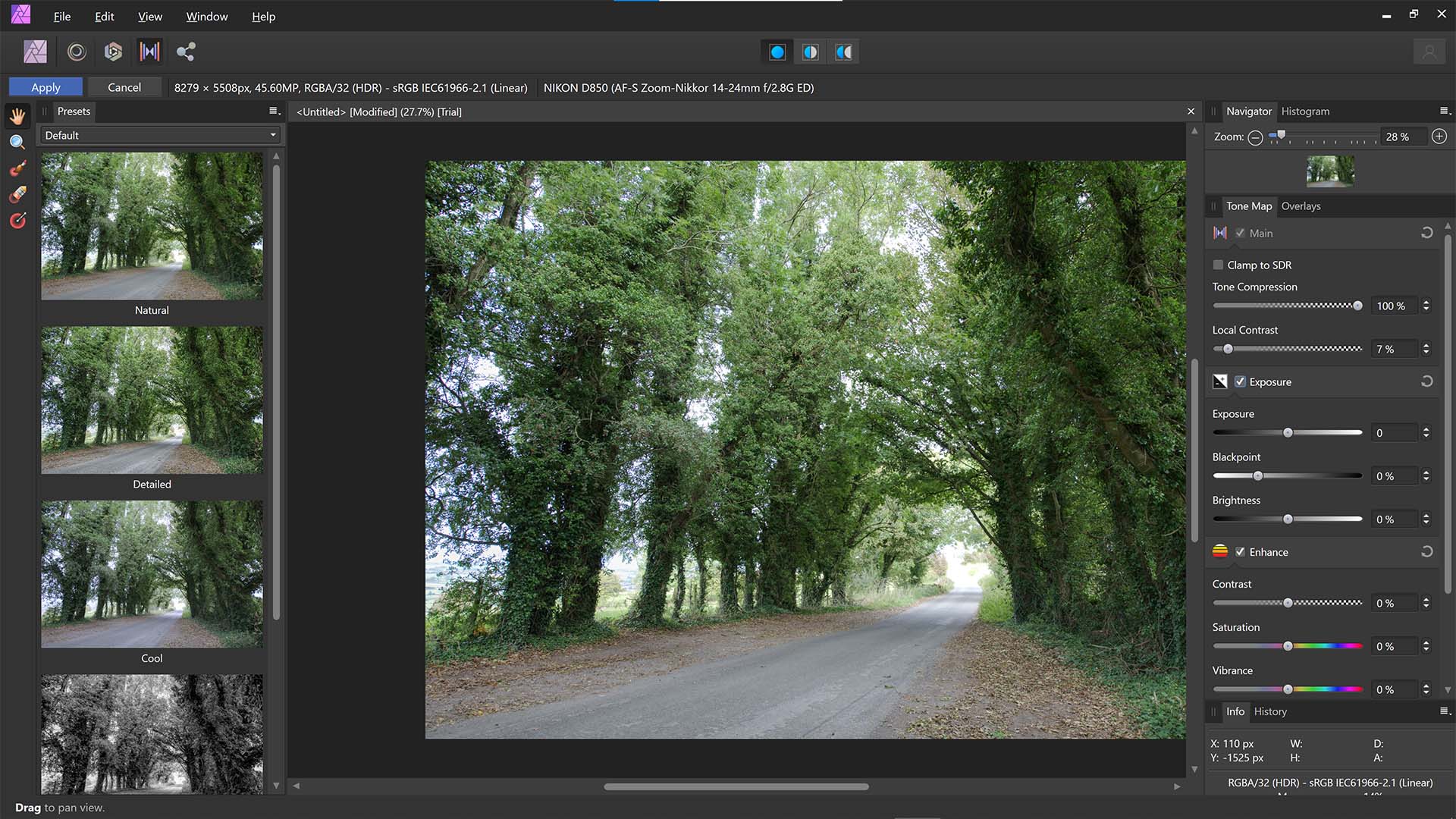
Specifications
Reasons to buy
Reasons to avoid
As well as being a fully fledged image editing software capable of handling many different tasks, Affinity Photo has a strong High Dynamic Range editing tool. Fully editable in the Tone Mapping Persona it has almost every kind of slider available to tweak a range of settings including: Tone Compression; Local Contrast; Exposure; Saturation; White Balance; Detail Refinement; and more.
There are useful presets on the left side of the Tone Mapping Persona window with handy thumbnail previews showing exactly how each preset will affect the photo. It is possibly one of the most flexible HDR tools that comes as part of an established image editing software, instead of being a standalone HDR-specialist.
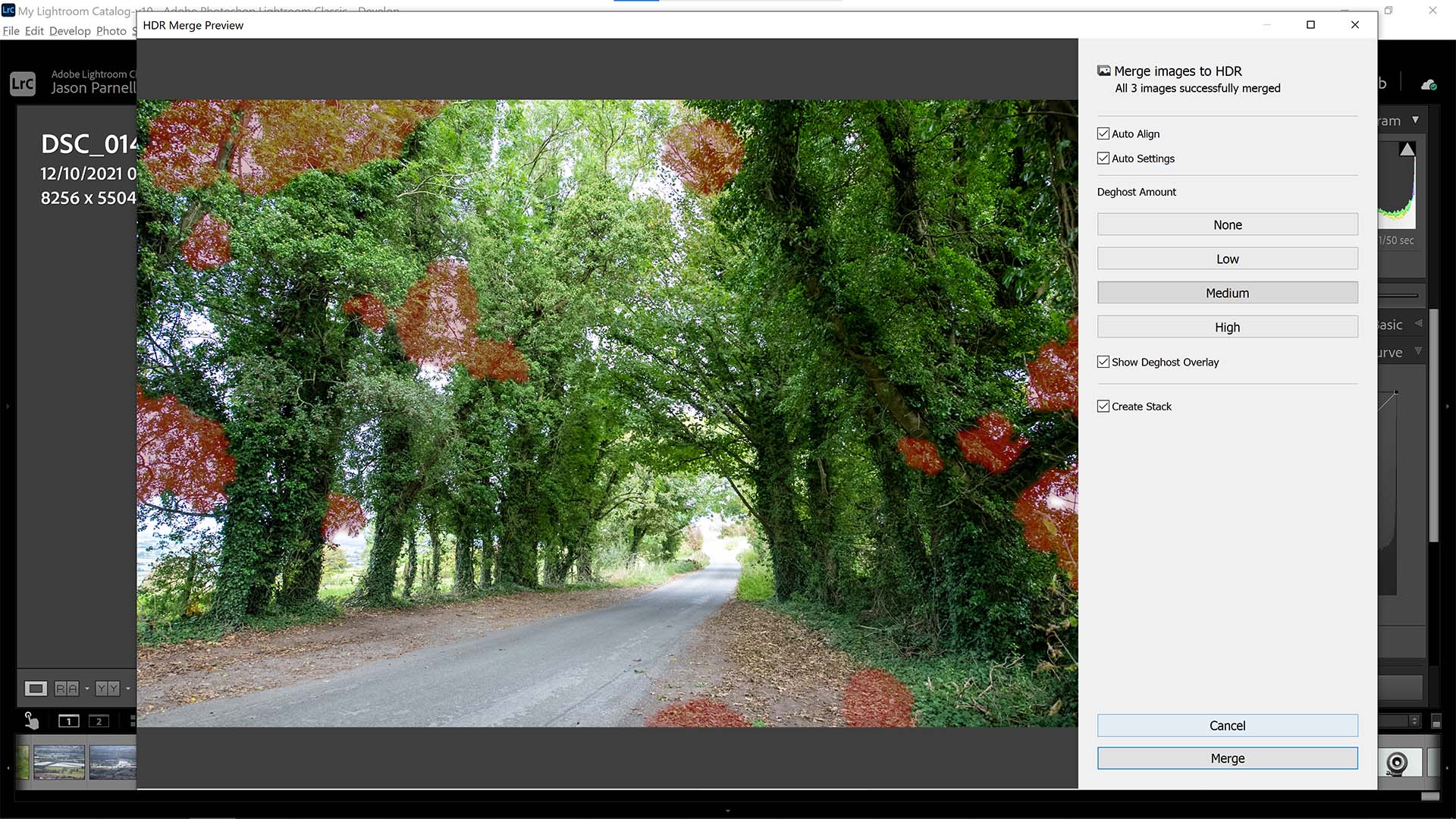
Specifications
Reasons to buy
Reasons to avoid
Lightroom Classic and CC both process HDR images well for most users. They approach HDR processing in a similar way, providing a simple ‘HDR Merge’ function with preselected images and then sets to work. While the results are usually pleasing and realistic, hardcore HDR editors will be disappointed with the lack of control over the images with limited, automatic processing at best.
The only controls are for different deghosting amount levels (low, medium, and high) with other automatic settings such as alignment, and deghosting overlay. Lightroom Classic offers the ability to store images in a stack which consolidates the multiple images so that they appear as just one in the filmstrip/library views within the software. HDR can also be done in Lightroom Mobile but only in HDR Capture Mode with select mobile handsets.
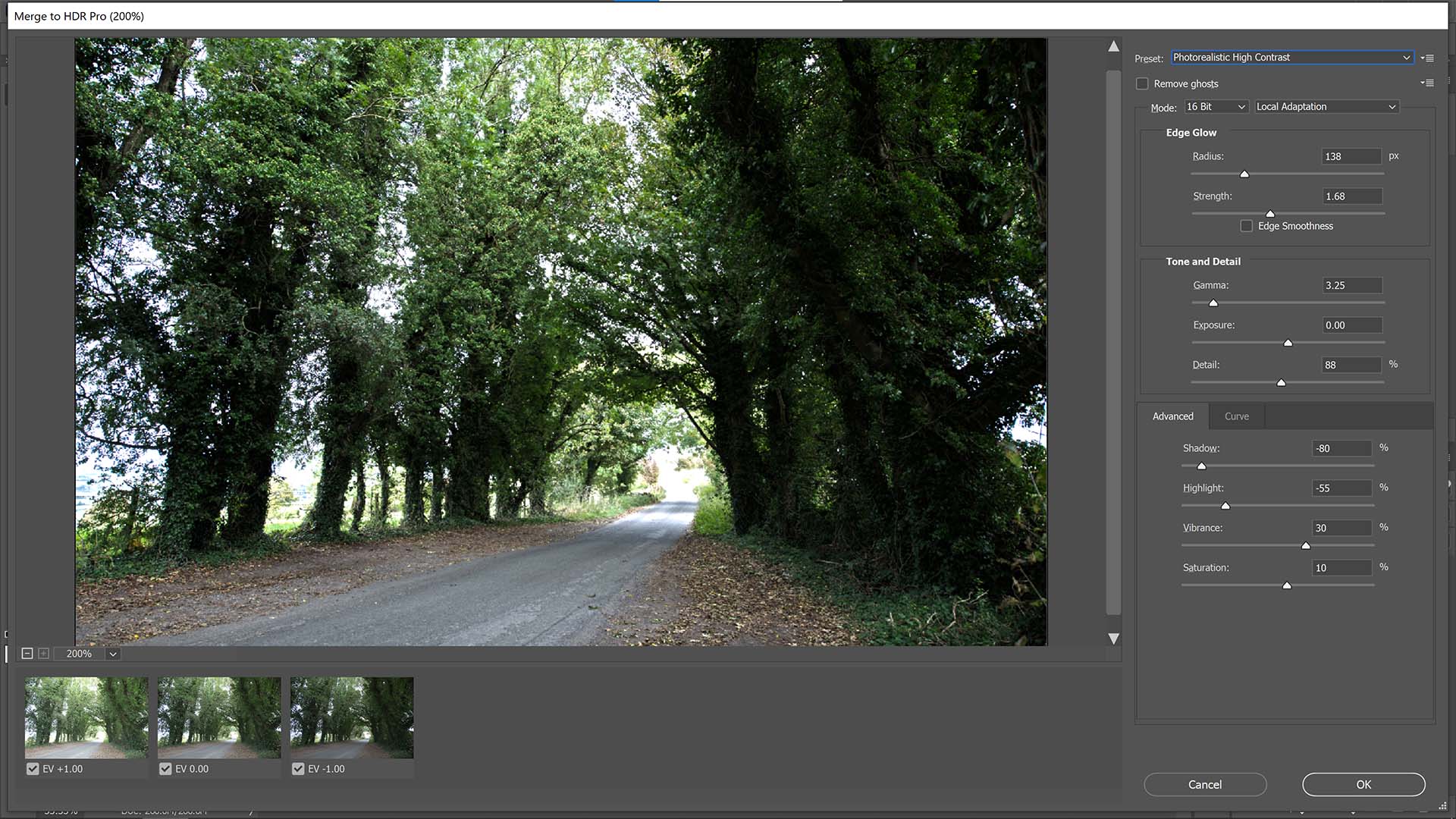
Specifications
Reasons to buy
Reasons to avoid
Photoshop’s HDR feature is just one part of a giant army in its arsenal, and it does process High Dynamic Range images quite well. There are a few controls with which to tweak the HDR such as Edge Glow, Tone and Detail sliders, and Advanced and Curve options to further control output.
Unfortunately, due to Photoshop trying to do good at many things, there are one or two things it falls down on when compared to standalone software, and creating HDRs is one of those. It’s tricky to get HDR images to look realistic, even when fiddling with the settings as it doesn’t feel like there’s quite enough control over the tone mapping across the image. Though, it could be argued that keeping things a little simpler is better for newcomers and beginners.
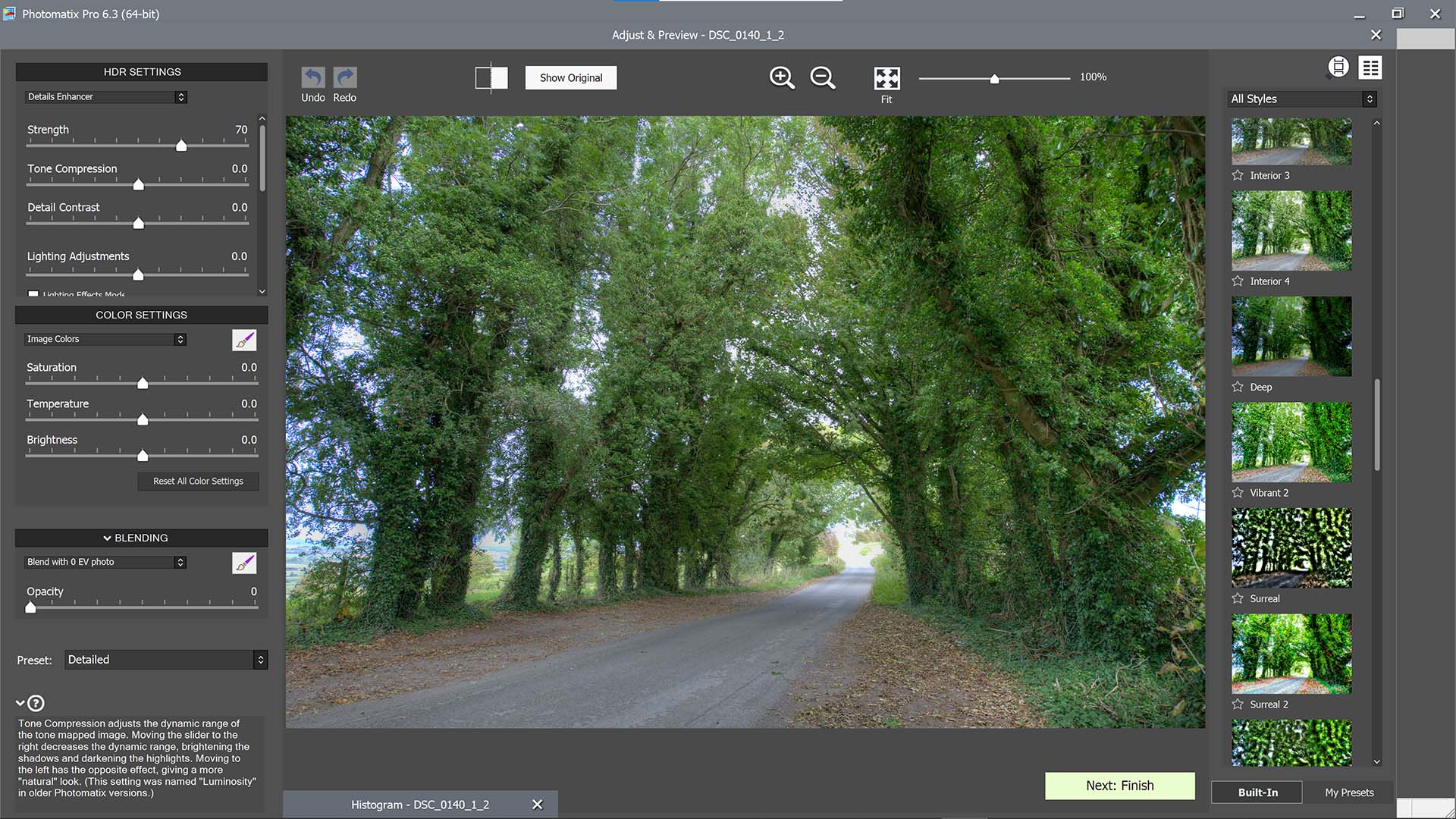
4. Photomatix Pro
Specifications
Reasons to buy
Reasons to avoid
HDRsoft’s Photomatix Pro feels like the granddaddy of HDR processing software and that’s probably because it started way back in 2003. It’s a standalone program that specialises in creating HDR images, and comes in three varieties: Photomatix Essentials, Photomatix Pro, and Photomatix Pro Bundle, each with increasing tool sets respectively. The HDR Batch plugin (available in the Pro Bundle, or to purchase separately) is compatible with Lightroom and Capture One and there’s also a Tone Mapping version for Photoshop should you require it.
It does everything you’d want and more, with loads of HDR settings to control strength, tone compression, and lighting adjustments, plus colour settings and blending modes to refine the look. A cabinet full of presets (up to 40) makes quick work of different styles, but some are a little inelegant for professional use.
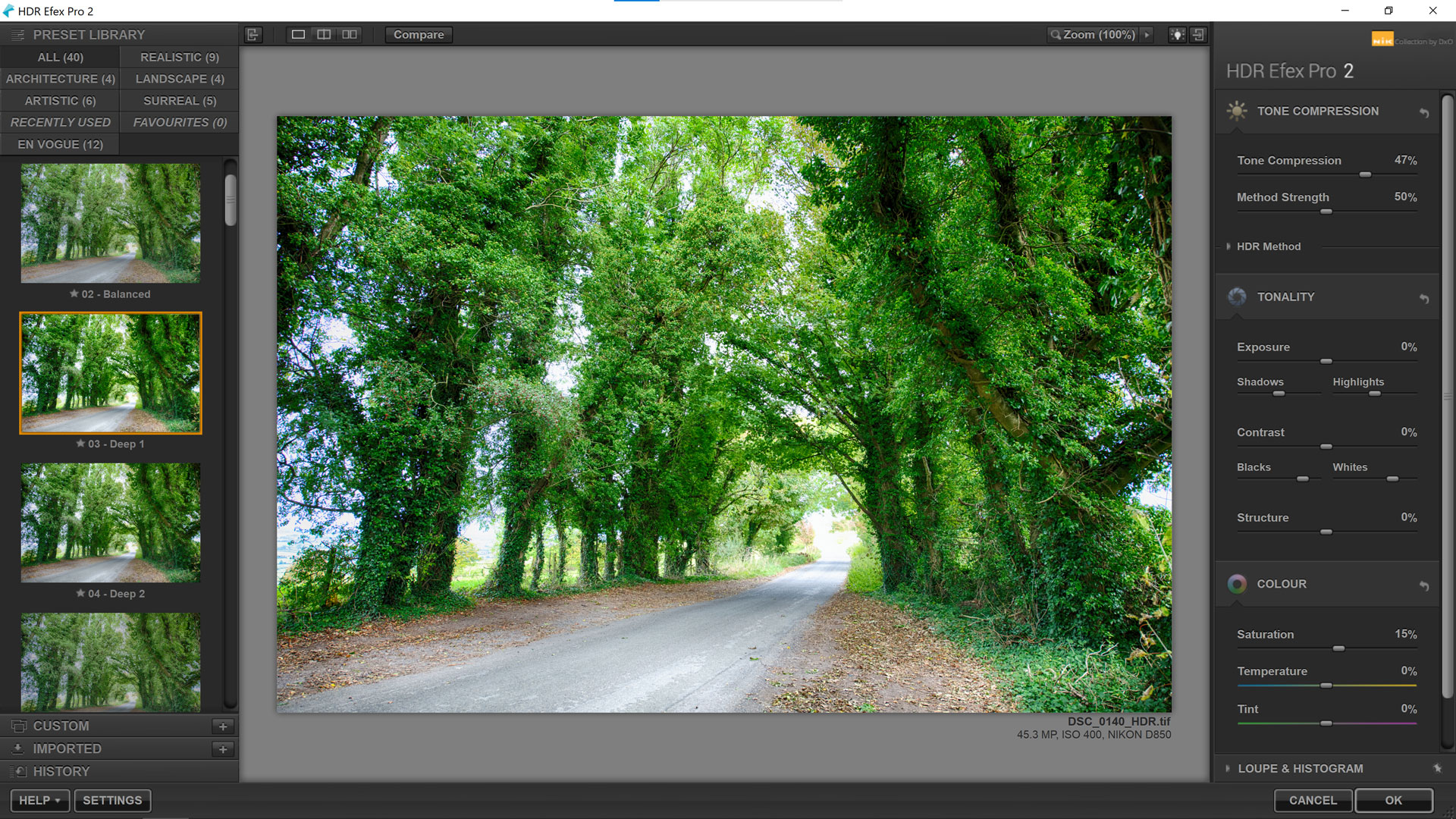
Specifications
Reasons to buy
Reasons to avoid
One of the more expensive options in this roundup (you have to get the whole Nik Collection), Nik HDR Efex comes in a bundle with 7 other software programs. Now owned by DxO, Nik HDR Efex works seamlessly within image editing software like Photoshop and Lightroom and can be launched directly from DxO PhotoLab too. It also works as a standalone program.
With one of our favourite layouts visually, Nik HDR Efex is familiar and intuitive. Presets are categorised on the left, with tone compression, tonality, colour and other settings controls on the right, leaving a large central image to take visual priority. It also has a helpful history tab so that you can pinpoint the moment you perfected your HDR.
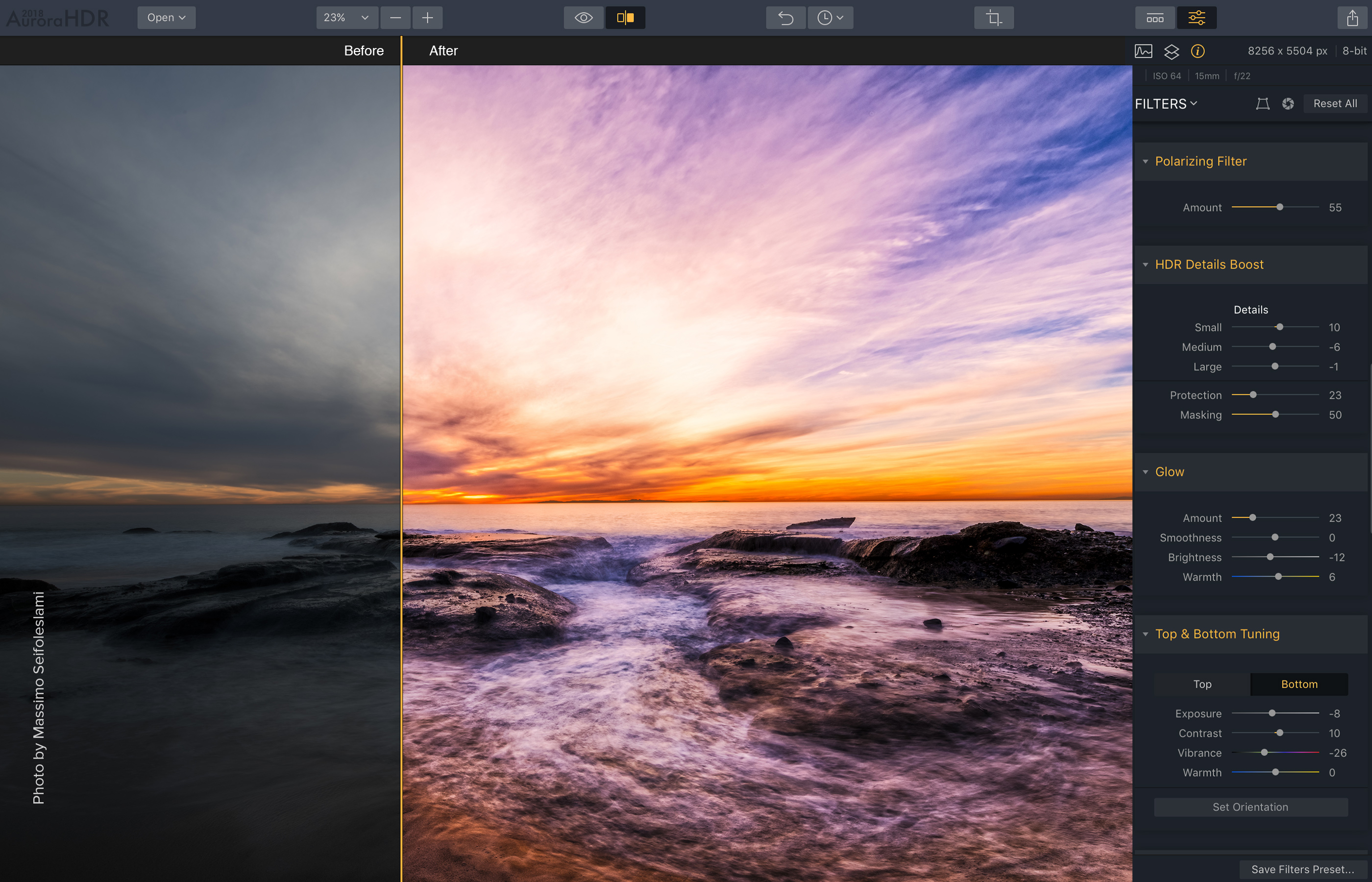
Specifications
Reasons to buy
Reasons to avoid
Skylum used to sell its Aurora HDR software as a separate plug-in, but it it now only available as an extension for its current flagship photo-editing software, Luminar Neo. You get the newly-named HDR Merge extension as part of the bundle if you opt for the subscription plan, but it costs extra if you pay for a one-off lifetime license.
As well as offering you an HDR rendition from your bracketed sequence, the photo editor will also create an HDR effect from just one image. Further more, the process allows you to add AI enhancements such as giving your HDR landscapes a golden hour glow, or reducing atmospheric the haze you often encounter in panoramic scenes.
At time of writing there’s no free trial, only a 30-day money-back guarantee, which makes Aurora HDR harder to recommend.
Read more
Best photo organizing software
Best video editing software
Best cloud storage for photos
Best recovery software for photos
Get the Digital Camera World Newsletter
The best camera deals, reviews, product advice, and unmissable photography news, direct to your inbox!
Jase Parnell-Brookes is an award-winning photographer, educator and writer based in the UK. They won the Gold Prize award in the Nikon Photo Contest 2018/19 and was named Digital Photographer of the Year in 2014. After completing their Masters Jase has spent a good chunk of two decades studying and working in photography and optics shooting and writing all over the world for big-name brands and media outlets. Now the Channel Editor for Cameras and Skywatching at Space.com their speciality is in low light optics and camera systems.

