The best iPad for students in 2025: Apple tablets for school, college or university
The best iPad for students is ideal for image and video editing, note-taking, and drawing. And yes, it’s great for streaming and gaming, too!

When I was at university, the best iPad for students was very much a portable accompaniment to the best MacBooks for students. But over the past few years, Apple’s silicon chips have boosted the processing power of its tablets exponentially. They're now suited to a wide range of tasks beyond just browsing the internet, word processing, and streaming.
With increasingly impressive software options such as Lightroom for iPad, Final Cut Pro for iPad, and Logic Pro for iPad, Apple’s latest devices can be used for serious image processing, video editing, and audio mixing. Plus, the advent of the Apple Pencil 2 and Apple Pencil Pro have transformed iPads into formidable pen displays used by professional digital artists, as well as excellent note-taking devices during lessons and lectures via popular apps such as Goodnotes.
And when you get back to your dorm room, iPads will now slot seamlessly into a desktop setup. You can pair a Bluetooth keyboard and mouse, such as the excellent Logitech MX Keys S, or pick up an Apple Magic Keyboard and transform your iPad into a svelte little laptop. You can even turn your iPad into a secondary monitor for your MacBook or video game console.
That's right, with an Xbox controller and Game Pass or a PlayStation controller and PS Remote play, you can play your favorite home console games on iPad, between lessons. Not to mention indulge in some pretty hardcore gaming via a huge range of iOS games. So, whether you’re at university, college, or high school, here are the best iPads for students.
Oh, and don't forget about the generous Apple student discount!

Mike’s an avid iPad user and although he’s long since left university, he’s still a student of photography. He’s Digital Camera World’s How To Editor, so he spends most of his time educating people on how to capture and edit photos. His iPad Pro M1 holds a permanent spot in his rucksack and plays a major role in his photography workflow, making him the website's go-to for all things iPad-related.

The iPad Air M2 can out benchmark the iPad Pro M1 and with the option to have a 13-inch screen for the first time, you can now match the Pro's larger screen real estate, too.
Read more below
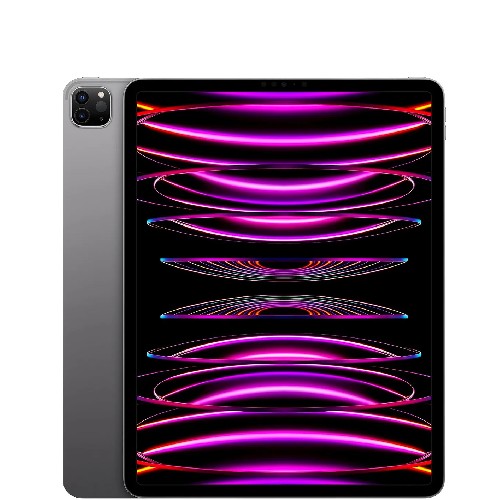
If it’s raw power you’re after then the iPad Pro M4 delivers in a way that no other tablet can match. For serious photo and video editing as well as any other creative endeavor you can think of, it’s my top pick.
Read more below

Bigger isn’t always better. If you’re looking for a highly portable device to complement your MacBook, look no further than the iPad Mini. That A17 Pro chip is no slouch for photo editing, either.
Read more below

If you’re looking for a no-frills iPad for note-taking, image editing, and streaming, the base iPad ticks all the boxes and more. Plus, it’s great value.
Read more below
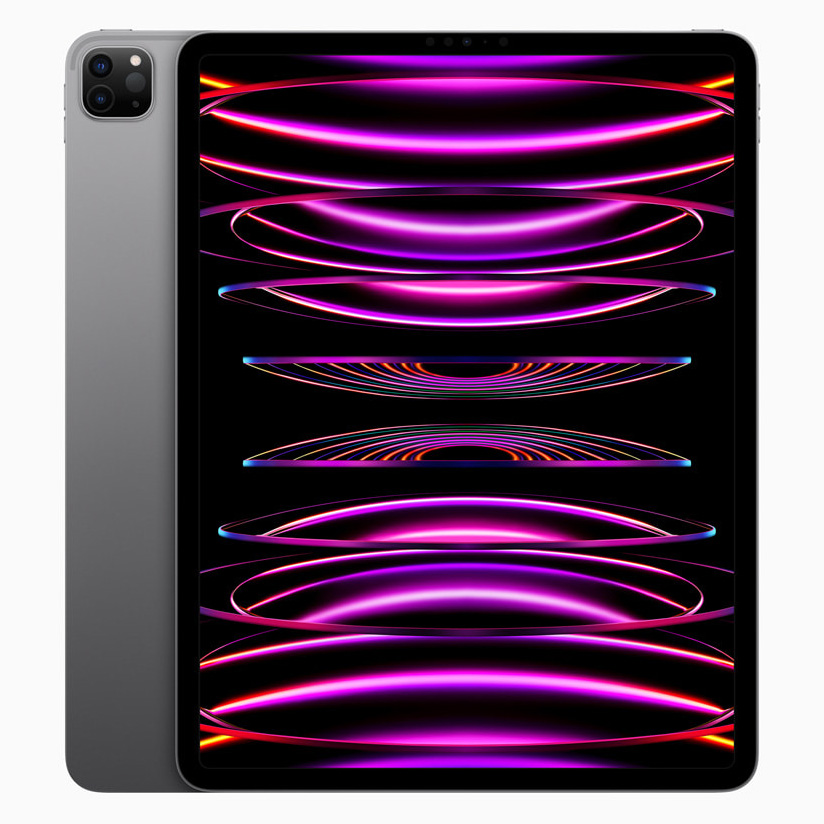
If you want the iPad Pro bells and whistles without paying top dollar, the 2022 version is still a mighty machine, thanks to its M2 chip, while that 12.9-inch Liquid Retina XDR screen is a feast for the eyes.
Read more below

Some outlets still stock this 2021 base iPad and you won’t find a cheaper iPad, new. It’s still a useful iPad for students on a tight budget, so long as you’re not put off by the old Lightning connector.
Read more below
The best iPad for students overall

1. iPad Air (2024)
Specifications
Reasons to buy
Reasons to avoid
The iPad Air (2024) starts at $599 / £599. It’s certainly not cheap, but I think it strikes the best balance between performance and affordability for most people, making it the best overall iPad on the market I can recommend for students.
It’s powered by Apple’s M2 chip – which is a couple of generations old now – a mighty powerful CPU that’s still found in the 13-inch Apple MacBook Air. But the iPad Air’s most talked about upgrade is that it comes in two screen sizes for the very first time: 11in (500 nits max brightness) and 13in (600 nits max brightness). Internally, the two devices are the same, so which one you plump for really does come down to screen size.
Having tried both, I think the larger screen size is a better choice for anyone intending to spend a lot of time using their iPad in ‘laptop mode’ with a Magic Keyboard or to edit images and/or videos. But if you’re using it as a serious pen display I think the extra screen real estate is almost essential.
That said, the 11-inch tablet is more portable and also more comfortable to handle, so if you’ve already got a MacBook and see yourself using this as an accompaniment, save yourself some money and room in your rucksack and opt for the 11-inch version.
As is the norm with Apple tech, you can choose to upgrade your iPad Air with additional storage space, starting at 128GB (up to 1TB), as well as cellular data, but 8GB of RAM is baked into all models. The iPad Air also supports the new Apple Pencil Pro, offering advanced features like haptic feedback and Apple Pencil Hover, enhancing precision.
While the latest iPad Air lacks some high-end features present on the iPad Pro M4, such as the Ultra Retina XDR display and superior GPU performance, I think it’s a very capable tablet for most students, including creatives.
The best iPad for editing photos and video

Specifications
Reasons to buy
Reasons to avoid
The Apple iPad Pro M4 is the most powerful iPad on the market today, so while it's expensive, it's a good choice for any student who uses resource-intensive 3D modeling, video editing, CAD, or photo-editing software. Internally, the 11- and 13-inch models are the same, but the former is $300 / £300 cheaper, making it the preferred choice for users on a budget, those who value portability, or those who also own a MacBook. That said, if you’re using your iPad Pro as your main workhorse or you plan on using it mainly as a pen display then I think the larger screen real estate is the better shout.
The M4 chip handles demanding tasks with such ease, it’s arguably overkill. The Ultra Retina XDR display offers vibrant color accuracy and HDR support, making it perfect for precise video and photo work. The iPad Pro’s 120Hz ProMotion refresh rate ensures buttery smooth interactions, while its compatibility with software such as Affinity Photo 2, Final Cut Pro, and Procreate, not to mention Apple Pencil support, provides a seamless editing and design experience that’s arguably unrivaled by any other tablet device.
The 11-inch version Digital Camera World tested weighs just 15.7oz / 446g and being only 5.3mm thick, it’s easy to carry and work from anywhere. Additionally, the iPad Pro supports up to 2TB of storage, useful when working with RAW images and 4K video. Overall, the iPad Pro M4 delivers powerful performance, an excellent display, and versatile editing capabilities in a highly portable design.
If money’s no object it’s the go-to choice for creative students, offering the flexibility to work across devices and locations. It’s the closest you’ll get to a tablet that’ll make your laptop obsolete. Personally, I still wouldn’t want to ditch my MacBook, but this iPad is closer to a Mac than ever before.
Read the full Apple iPad Pro 11-inch (M4) review
The best portable iPad for students

3. iPad Mini (2024)
Specifications
Reasons to buy
Reasons to avoid
The iPad Mini’s small screen makes it less suitable for intensive editing sessions, and I wouldn’t recommend buying it for use as a serious pen display, but Apple Pencil Pro support and a fully-laminated screen make doodling concepts and jotting down notes an absolute joy. This plucky little tablet might not boast an M-series chip, but the A17 Pro is certainly no slouch. It’ll still run creative apps with impressive speed – just don’t expect the raw power of an iPad Air or iPad Pro.
Sure, the Mini’s small size won’t be for everyone, but if you’re only looking for an iPad to complement your MacBook or iMac and want something that can slip into the smallest of rucksacks without compromising too much on power, the Mini is ideal. I have an iPad Pro M1 and that big 12.9-inch screen is fantastic, but it’s not a tablet you can hold comfortably for long periods. The Mini, by comparison, can be held one-handed, making it a great device for reading academic texts (and Kindle) and note-taking.
It’s also more affordable than all but the standard iPads, costing $499 / £499. But do note that its storage capacity maxes out at only 512GB.
The best basic iPad for students

Specifications
Reasons to buy
Reasons to avoid
If all the models featured above are too expensive for your budget, Apple’s basic iPad is the one to look at. The range has reached its tenth generation since its launch in 2010 and has gained an extra inch in screen diagonal over its 9.7in predecessors. This makes it a more useful size for getting things done on, rivaling the 11in MacBook Air of old in terms of screen space.
Its A14 Bionic chip comes from the iPhone 12, so is lagging a bit behind the extreme cutting edge, but it still provides plenty of processing oomph for office documents, a little light photo editing, games, and media consumption.
The iPad 9th Gen may be cheaper, but the larger screen of the iPad 10th Gen marks it out as the best choice for students.
Read the full Apple iPad (10th Gen, 2022) review
The best iPad for power and value

Specifications
Reasons to buy
Reasons to avoid
Want a large screen? Then here's my top recommendation. Rather like a laptop that forgot its keyboard, the 12.9-inch iPad Pro has a fantastic display. Plus, the M2 chip in this model is the same one you'll find in the 13-inch MacBook Air, meaning there's more than enough computing power on offer for photo and video editing, games, or whatever else you want to do with it.
The iPad Pro also makes the best of iPadOS, which allows you to connect an external monitor and extend your desktop onto it just like you would with any other computer. Hook up an external keyboard and mouse, and you can use it just like you would with a laptop, before sliding the tablet into your bag to take with you. The USB port on the bottom of the tablet is a Thunderbolt port, meaning you can use adapters to connect it to just about anything.
The battery life is immense, and despite the powerful components, it’s completely silent in operation. If the iPad Pro M4 is simply too expensive, you can pick up this last-gen multi-tool of a device for a cut price.
Read the full Apple iPad Pro (6th Gen, 2022) review
The best cheap iPad for students

6. iPad 10.2-inch (2021)
Specifications
Reasons to buy
Reasons to avoid
Want a real bargain? The 9th Gen iPad is still on sale as I write, and represents the best value in the whole iPad range. Its A13 Bionic chipset, also seen in the iPhone 11 and iPhone SE (2020), is outclassed by Apple’s M-series chips. But it can still give a good account of itself if things like reading, streaming, and word processing are what you’re interested in.
With an A-series chip and a Lightning port in place of the USB Type-C seen on the rest of the range (plus a home button too), you’re not going to be connecting this tablet up to external monitors as easily, but with the right stand, and a Bluetooth mouse and keyboard, it can still be pressed into service for writing essays.
With a price point that’s in the same area as Android tablet devices like the OnePlus Pad and Samsung Galaxy S6 Lite, however, it’s up against some strict competition and is perhaps best for die-hard Apple fans who don’t want to shell out any more cash.
How we test the best iPad for students
I’ve used all of these iPads in real life and so have my team of reviewers, so you can be assured that we all have our finger on the pulse of Apple’s latest and greatest iPad releases. Digital Camera World reviewers perform rigorous testing over multiple days and sometimes weeks to ensure that they get a real flavor for the product in question.
When it comes to iPads, the cameras (front and rear) are tested and the tablets are put through their paces using a variety of applications including serious editing software. This is to test CPU, GPU, and RAM-intensive processes such as multi-layered edits and AI-powered editing tools.
And when it comes to testing out an iPad’s battery, streaming video is the go-to benchmark, but each device is also used for real-world creative tasks such as image organization, batch editing, drawing and more.
Get the Digital Camera World Newsletter
The best camera deals, reviews, product advice, and unmissable photography news, direct to your inbox!

Mike is Digital Camera World's How To Editor. He has over a decade of experience, writing for some of the biggest specialist publications including Digital Camera, Digital Photographer and PhotoPlus: The Canon Magazine. Prior to DCW, Mike was Deputy Editor of N-Photo: The Nikon Magazine and Production Editor at Wex Photo Video, where he sharpened his skills in both the stills and videography spheres. While he's an avid motorsport photographer, his skills extend to every genre of photography – making him one of Digital Camera World's top tutors for techniques on cameras, lenses, tripods, filters and other imaging equipment – as well as sharing his expertise on shooting everything from portraits and landscapes to abstracts and architecture to wildlife and, yes, fast things going around race tracks...
- Ian EvendenFreelance tech journalist
