The best iPhone charger: wired and wireless ways to power your phone
Get a full charge in an instant, with the best iPhone chargers you can buy today

The best camera deals, reviews, product advice, and unmissable photography news, direct to your inbox!
You are now subscribed
Your newsletter sign-up was successful
"What’s the best iPhone charger?" is a good question to ask. But before we can answer that, you need to decide whether you want a wired or wireless one.
With wireless charging, you just pop your phone onto the pad, or connect it magnetically if MagSafe is compatible, and let it do its work. You may not even have to remove your phone from its case depending on the case thickness.
Wireless charging is super convenient. However, there are two big disadvantages. Firstly, you can’t easily use your phone while it’s charging. And secondly, it's slower than most modern wired chargers. Powerful wired chargers have the benefit of not only being able to charge your phone but often other devices at the same time.
In the article below, we've rounded up the best iPhone chargers of both types. However, if you simply hate cables, check out our best iPhone wireless chargers guide instead.

Gareth is the Reviews Editor at Digital Camera World, and the person in charge of approving all the latest camera-related tech. With several years of experience as a photographer and videographer, shooting for some household names, he has learned a thing or two about cameras and the photography industry. Outside of photography, expect to find him cycling around London, or deep in a Netflix binge.
The Quick List

This is the best wired charger you can get today; combining a tiny size with a huge amount of power. It's overkill for an iPhone alone, but great for several devices.
Read more below

Prefer a wireless charger? This is the best dock you can buy. Able to charge multiple Apple devices, it benefits from a compact and ingenious folding design.
Read more below

Just want to charge your phone, and nothing else? This tiny little charger is perfect for charging it up quickly, and then slipping into a pocket when you're done.
Read more below

If you want to charge a lot of devices with wired charging at the same time, with three USB-C and one USB-A connection, you can get all your gadgets topped up in no time.
Read more below

For anyone who has to have everything officially Apple then there is an iPhone charger for you. It is not as cheap or as powerful as other options, but it is Apple quality.
Read more below
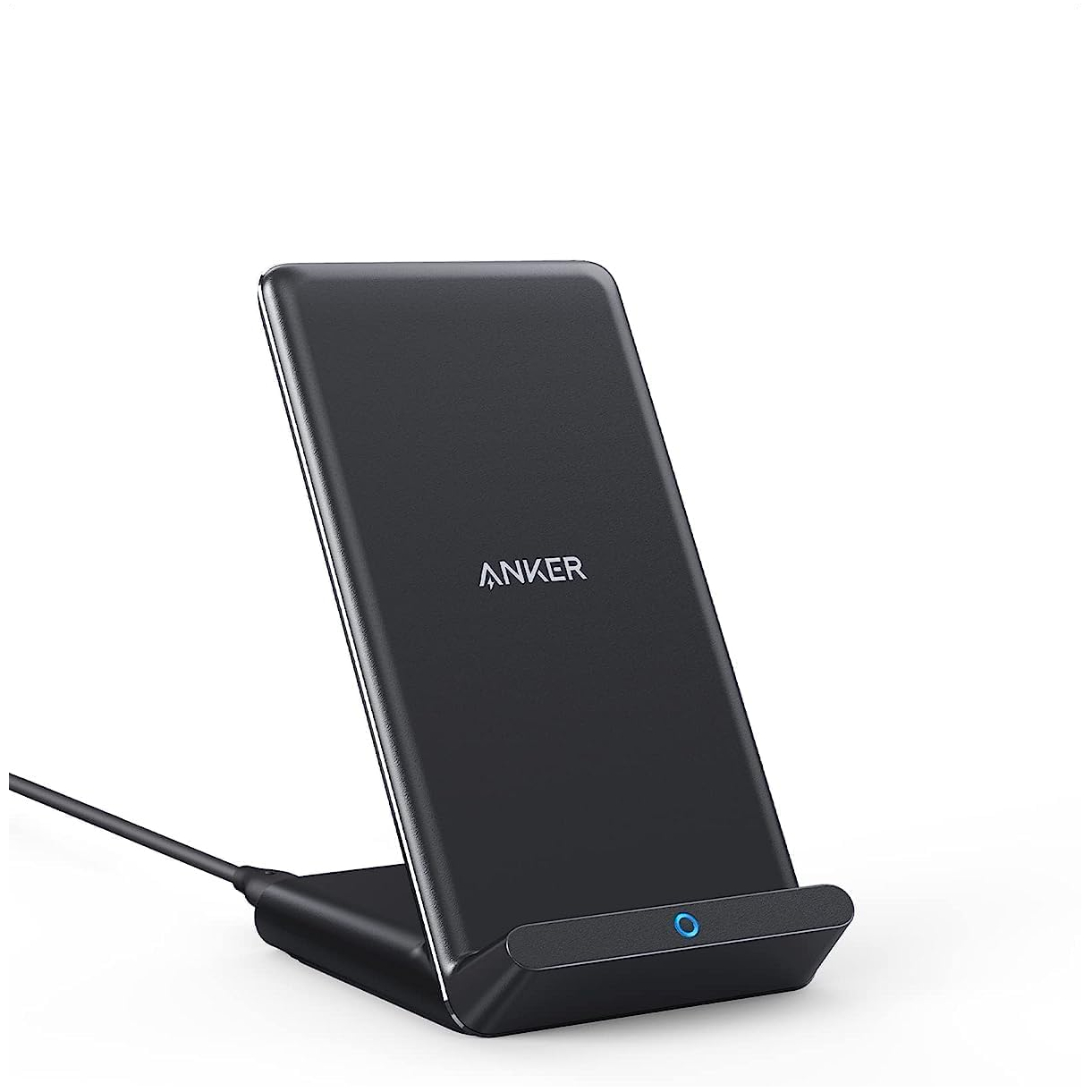
If you want a wireless charger, but you are on a seriously tight budget, then this is the stand for you. It won't get you the fastest speeds, but it does the job.
Read more below
The best iPhone chargers
Why you can trust Digital Camera World
The best wired iPhone charger overall
Specifications
Reasons to buy
Reasons to avoid
Looking for a super-powerful charger, that can power up your iPhone and two other devices very, very quickly? Well, if you're willing to pay a bit more, this charger comes highly recommended.
By supplying a whopping 100W of power, Anker claims that you can achieve a 34% time saving when charging an iPad Pro or iPhone 14 Max. It's also compatible with a huge range of other devices.
I also loved the folding design, which makes this charger lovely and compact, and while it did run a little hot when charging three devices simultaneously, it still worked well in practice. It's quite light too, at just 180g. So if you often need to charge an iPhone, iPad, and MacBook (or similar non-Apple devices) simultaneously and quickly, it's well worth a look.
Read more: Anker Prime 100W charger review
The best wireless charger overall
Specifications
Reasons to buy
Reasons to avoid
If you prefer a wireless charger, here's a quality, if expensive, option for you. It supports MagSafe charging of the iPhone, Apple Watch, and AirPods at the same time, all from a compact foldable box. If you need the speed, there is support for fast charging. It can handle up to 30W total, which means it’ll do as well as Apple’s standard chargers.
Better yet, not only does it fold away neatly into a cube, but when open the MagSafe lid supports the phone as a stand at up to 60˚. This makes it a handy stand, able to support any MagSafe-charged iPhone horizontally or vertically.
That it's weighty enough to counterbalance the device might be the only downside to this elegant cube. It’s lighter than others, but it is still more than the jumble of cables it might replace; that’s a choice you need to make when you pack your bag – in one spot it is neat and functional.
Read more: Anker 3-in-1 Cube with Magsafe review
The best single-port wired iPhone charger
Specifications
Reasons to buy
Reasons to avoid
Don't want to charge lots of devices, and just want something small and manageable to charge an iPhone (and nothing else)? Then here's our recommendation.
With the Anker Nano 3, you can enjoy a powerful and portable plug. Thanks to the GaN technology, Anker has made the plug as small as possible, while still delivering enough power for a MacBook Air or a fast-charging phone or tablet. The US version has a sleek folding prong design that makes the power adapter compact and neat, but the rest of the world has to deal with bulky plugs that spoil the look.
However, the 30W output from this little plug is impressive, regardless of where you live. It can charge my iPhone 14 Pro in about 90 minutes, and keep my MacBook Air (M2) running even when I use it heavily. If you have a few low-powered devices, this is a great plug to carry around.
Read more: Anker 511 Nano 3 (30W) review
The best iPhone charger for global travel
Specifications
Reasons to buy
Reasons to avoid
I travel a lot and I need a reliable and versatile charger for my multiple devices. That’s why I love the Ugreen Nexode 65W charger. It has a simple and intuitive design, with international plugs that click in and out easily. It works with different wall outlets around the world, so I don’t have to worry about compatibility issues. It also comes with a soft case that keeps everything neat and tidy and protects the charger and accessories from damage or loss.
I know there are other chargers that are smaller or more powerful, but the Nexode 65W charger is just right for me. It has a 65W power output that can charge a variety of devices, from smartphones and tablets to some laptops. Whether I’m traveling frequently or just occasionally, or even just staying at home, the Ugreen 65W charger is a smart choice for me. It helps me keep my devices powered up and ready to go, without any hassle or clutter.
Read more: Ugreen Nexode 65W 3-Port Travel Charger review
The best iPhone charger for Apple fans
Specifications
Reasons to buy
Reasons to avoid
I love the sleek and minimalist design of the Apple 20W power adapter, which blends seamlessly with my existing collection of Apple chargers and devices. I don’t care about other power adapters in the market that may offer more power output or the ability to charge multiple devices at once, because none of them can match the iconic design that Apple’s charger has.
Even though the 20W output is not the highest that my Apple devices can handle, it still charges my iPhone, AirPods, or iPad quickly and efficiently. But as long as that’s not a deal-breaker for you, this is one of the best wired iPhone chargers you can buy today.
Read more: Apple 20W USB-C power adapter review
The best cheap wireless charger for iPhone
Specifications
Reasons to buy
Reasons to avoid
The Anker wireless charging stand is a great value for its price. It is one of the most affordable stands available for charging your phone. While it may not be the fastest way to wirelessly charge your phone, it is still a reliable option.
The charging performance is admirable as long as you set your expectations appropriately. I was able to charge my phone overnight and woke up with a full battery. The stand is perfect for anyone looking for an entry-level wireless charging solution or to add a few additional chargers to their home or office setup. Keep in mind that if you want faster speeds or a more attractive design, the cost will increase quickly.
Read more: Anker 313 Wireless Charging Stand review
Best iPhone charger if money's no object
7. Anker Prime Wireless Charging Station (3-in-1, MagGo, AirCool, Dock Stand)
Specifications
Reasons to buy
Reasons to avoid
Money no object? Then this is the wireless charging station to beat. The Anker Prime doesn't just charge your devices, it actively cools them while doing so with an aerospace-grade thermoelectric cooling (TEC) system. This allows it to deliver a full 25W of wireless charging power to compatible iPhones without overheating, which is faster than most wireless chargers can manage.
The built-in display is genuinely useful, showing you the charging wattage for each device, total power draw, and even the temperature. You can choose between three charging modes: Boost for maximum speed with standard cooling, Ice for even more aggressive cooling (perfect for hot environments or demanding charging sessions), and Sleep mode which dims the display and reduces fan noise for nighttime use.
Yes, it's expensive and yes, it's heavy (which actually helps keep it stable), but if you want the absolute best wireless charging experience with all the bells and whistles, this is it.
Full review coming soon
Best wireless charger for iPhone and AirPods

Specifications
Reasons to buy
Reasons to avoid
If you're looking for a wireless charger that you can actually take with you on the go, the Ugreen MagFlow is an excellent choice. Unlike most 2-in-1 wireless chargers that are designed to stay put on your desk or nightstand, this one folds down into a compact, pocket-sized block that's easy to slip into a bag.
The main charging pad supports MagSafe and Qi2, which means your iPhone snaps perfectly into position every time and charges at a respectable 15W. The base has a second wireless charging pad for your AirPods or other Qi-enabled earbuds at 5W. When unfolded, you can prop your phone up in either portrait or landscape orientation, making it great for video calls or watching content while charging.
The build quality is solid, with a weighted base and non-slip silicone feet that keep everything stable. In testing, an iPhone 12 charged from 0 to 50% in 37 minutes and reached 100% in about 2 hours 43 minutes. That's not as fast as wired charging, but it's very competitive for wireless charging and the convenience factor is hard to beat.
Read more: Ugreen 15W MagFlow MagSafe 2-in-1 Charger review
The best wireless iPhone charger with ports
Specifications
Reasons to buy
Reasons to avoid
I love how the Ugreen Nexode 100W GaN charger adds an elegant touch to my well-organized desktop setup with its 15W MagSafe feature. The charger itself has a visually pleasing design that elevates the aesthetics of my workspace. And when I put my iPhone in landscape orientation on the MagSafe charger, it turns into a stunning desktop clock, blending functionality with style.
The charger’s impressive 100-watt output also gives me enough power to charge my MacBook and other laptops through a single port, as well as various peripheral devices.
The only thing I wish it had was a second wireless charger beneath the top surface, which would have been perfect for charging my AirPods or Apple Watch, making it even more versatile. But still, with few chargers offering both wireless charging and a powerful desktop charger combination, this is one of my favorite desktop chargers I have used.
Read more: Ugreen Nexode 100W GaN with 15W MagSafe Charging Station review
How to choose the best iPhone charger
The most important two question to ask yourself is how many devices you want to charge? If you are only looking to charge a single iPhone, then there are chargers on this list that are small and compact that offer just a single output to charge one device, these are also the cheapest options available.
However if you would like to be able to charge a couple of devices at the same time, things are a little more complicated. There are a range of options for wall chargers, each with different power outputs, depending on what you want to charge, you might want to opt for a higher output. iPhones, Apple Watches, or AirPods don't require a big power draw, but if you also want to charge an iPad or a MacBook, you'll need a charger than can handle that.
Finally, have you considered going wireless? If you are tired of fumbling around with pluggingg in cables, there are wireless docks available that allow you to drop your devices into place and they just charge. These docks range from single cradles for your phone, to multi-device charging hubs depending on your needs.
How fast can my iPhone charge?
This is a good question as Apple has traditionally been a little cagey about its maximum charging speeds. It is a good bet that if you have an iPhone 8 up until the iPhone 13, then your phone can charge using a maximum of 20W of power, the iPhone 14 Pro and iPhone 15 Pro looks to be capable of a faster 27W of power, so should charge slightly faster. Apple suggests that iPhones can recharge to 50% in 30 minutes, and in our testing, this seems accurate, with iPhones reaching full capacity in under two hours.
Can I use a faster charger with my iPhone?
You can use any speed charger with your iPhone, however if you use a charger that is faster than the speed the iPhone is capable of (currently between 20-27W), then your phone will not charge any faster that its rated speed.
Is wired or wireless charging better?
Well wireless charging is certainly more convenient, as you don't have to have trailing wires, or fumble to connect devices. However the downside is wireless charging is slower. Apple's MagSafe charging is rated at 15W, which is slower than the 27W you can get through a Lightning or USB-C connection.
How we test iPhone chargers
We test iPhone chargers both for their physical attributes and also how they perform in use. Firstly we compare the size and weight of iPhone chargers to competitors, taking into account the amount of power each charger produces as well as the number of devices it can support charging simultaneously.
To test the power of the charger we will test how fast it charges our iPhones in a range of situations, and record the time, usually to a 50 percent charge and then a 100 percent charge. We will repeat these same tests several times to ensure that there is consistency between ratings.
Best premium charger
8. Anker Prime Wireless Charging Station (3-in-1, MagGo, AirCool, Dock Stand)
Specifications
Reasons to buy
Reasons to avoid
Money no object? Then this is the wireless charging station to beat. The Anker Prime doesn't just charge your devices, it actively cools them while doing so with an aerospace-grade thermoelectric cooling (TEC) system. This allows it to deliver a full 25W of wireless charging power to compatible iPhones without overheating, which is faster than most wireless chargers can manage.
The built-in display is genuinely useful, showing you the charging wattage for each device, total power draw, and even the temperature. You can choose between three charging modes: Boost for maximum speed with standard cooling, Ice for even more aggressive cooling (perfect for hot environments or demanding charging sessions), and Sleep mode which dims the display and reduces fan noise for nighttime use.
Yes, it's expensive and yes, it's heavy (which actually helps keep it stable), but if you want the absolute best wireless charging experience with all the bells and whistles, this is it.
The best camera deals, reviews, product advice, and unmissable photography news, direct to your inbox!

Gareth is a photographer based in London, working as a freelance photographer and videographer for the past several years, having the privilege to shoot for some household names. With work focusing on fashion, portrait and lifestyle content creation, he has developed a range of skills covering everything from editorial shoots to social media videos. Outside of work, he has a personal passion for travel and nature photography, with a devotion to sustainability and environmental causes.









