The best iPhone keyboard
Make typing faster, easier and more fun, with the best iPhone keyboard available today

The best iPhone keyboard from a third-party provider means you can improve on the default keyboard experience that comes with your phone. And each of these alternative keyboard apps has something different to offer.
Some let you type faster. Others offer superior autocorrect. There are keyboards that are highly customisable, or come with special features for everything from finding emojis to checking your grammar. Most are free, and while they may offer advanced features with in-app purchases, you don't necessarily need to do that to get a great experience overall.
In the article below, we select the best iPhone keyboard for a variety of purposes, starting with the best iPhone keyboard overall. Meanwhile, if you haven't yet bought your iPhone, check out our guide to the best iPhones.
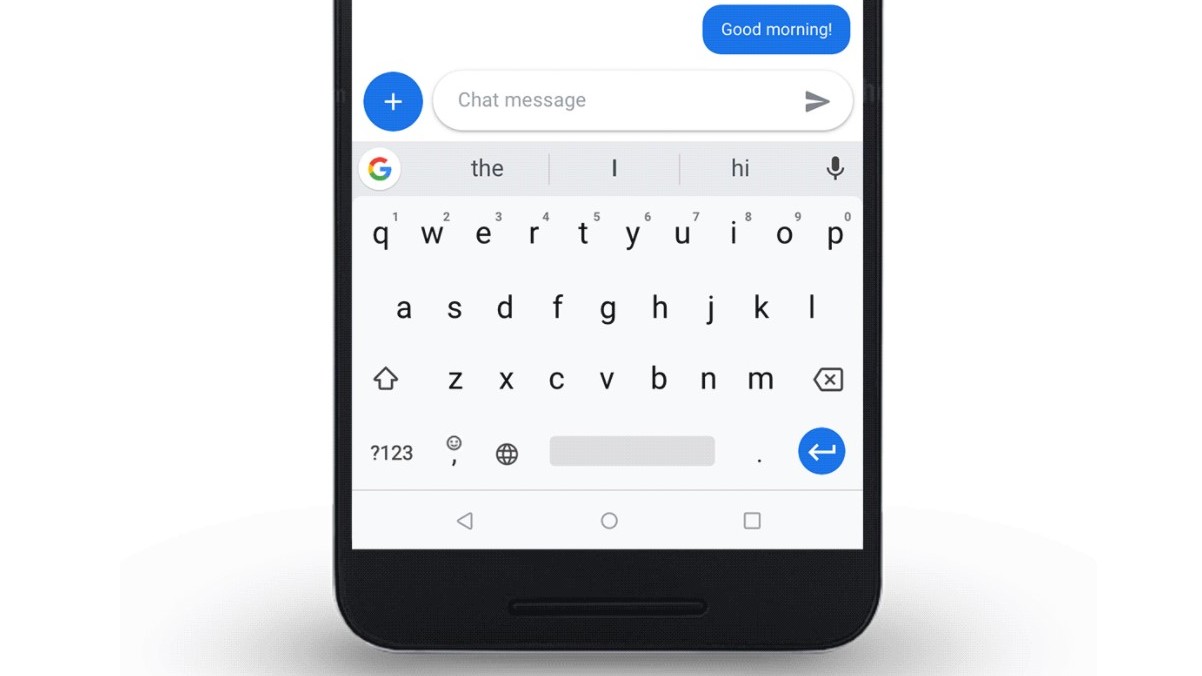
1. Gboard – the Google Keyboard
Specifications
Reasons to buy
Reasons to avoid
Google knows a fair bit about tech, so it's not surprising that its Gboard app turns out to be the best iPhone keyboard overall. It's lovely and responsive in use, and gesture typing is beautifully implemented.
Autocorrection is helpful and accurate. Tons of languages are supported. It's quick and simple to find the right emojis and GIFs via integrated Google search. And unlike with most third-party iPhone keyboard apps, you can even access voice dictation (albeit via Google not Siri), by holding down the space bar.
In short, Gboard offers pretty much everything you'd want, plus it's totally free, with no in-app purchases. Which means we have no hesitation in declaring this the best iPhone keyboard overall.
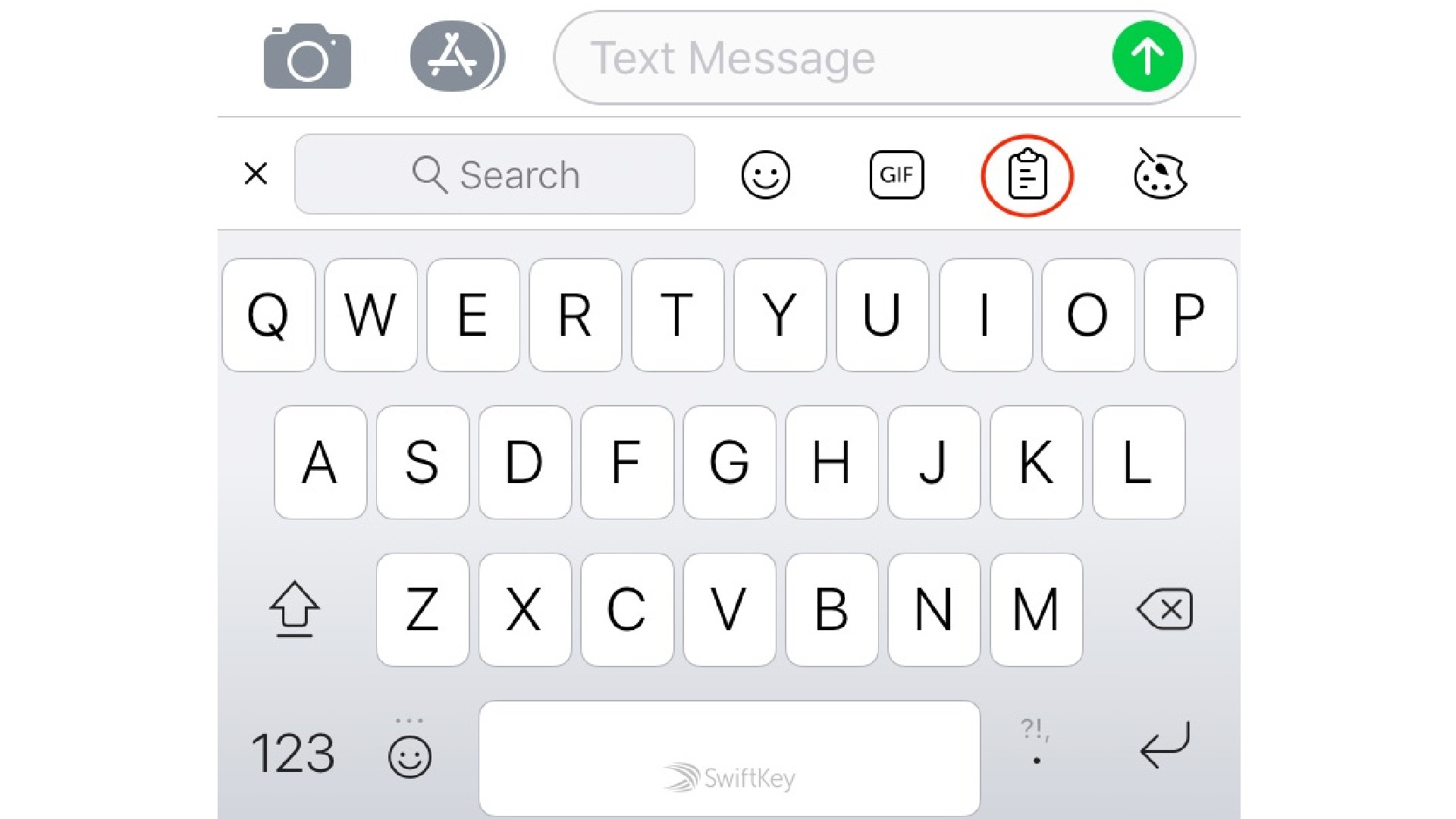
2. Microsoft Swiftkey
Specifications
Reasons to buy
Reasons to avoid
There was a time when predictive text was super-irritating. You'd go to type a friend's name (Frederick, say) and it would automatically turn into another word (like 'feedback'). Nowadays, though, clever AI is making that a thing of the past, by learning from the words you actually write and making much more accurate predictions.
The best iPhone keyboard for AI prediction right now is Microsoft Swiftkey. It constantly learns and adapts to match how and what you type, including your slang, nicknames and emojis. That means autocorrect that actually speeds you up, rather than tripping you up. Note, though, if you're a very fast typist, the speed of the actual keyboard can sometimes fail to keep up with your typing.
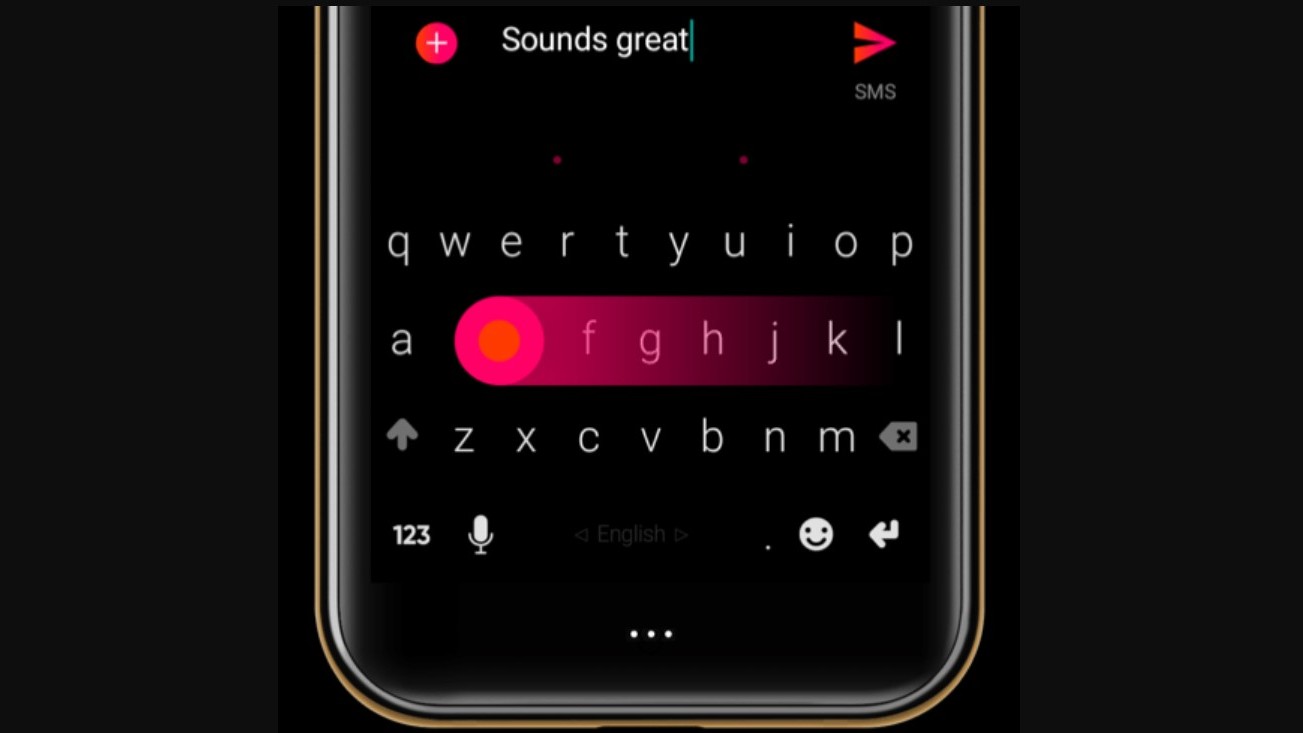
3. Fleksy
Specifications
Reasons to buy
Reasons to avoid
Are you a super-speedy typist? Then you may find that the default iPhone keyboard doesn't always keep up. In which case, we'd recommend Fleksy. Its makers describe it as "officially the fastest keyboard in the world", and they have backing for that from the Guinness Book of Records.
You also get impressive autocorrection, and support for more than 80 languages. Plus there's the choice of five keyboard layouts: QWERTY, AZERTY, QWERTZ, DVORAK and Colemak.

4. Typewise Custom Keyboard
Specifications
Reasons to buy
Reasons to avoid
Many people have trouble typing on an iPhone because the keys are so small. Typewise solves that by providing you with a bigger target. With its hexagon layout, the keys are 70% larger and much easier to hit. That's going to mean faster typing overall, and fewer typos too. If you prefer, though, you can switch back to a traditional keyboard layout.
Typewise also offers smart autocorrect, and the company stresses that it doesn't store anything you type: that stays in your iPhone and never enters the cloud. The app is free, but if you want advanced features such as personalized word suggestions and being able to type in multiple languages without switching, you'll need to subscribe to Typewise Pro at $1.99 per month or $9.49 per year.

5. Thumbly
Specifications
Reasons to buy
Reasons to avoid
Are you a one-thumb typist? Then Thumbly will be the best iPhone keyboard for you. Thumbly's keys are ergonomically arranged so they can be easily reached with one thumb using a comfortable side-to-side motion. Want to switch between one- and two-hand typing? No problem. Thumbly also lets you switch between left handed and right handed versions of the keyboard in a single click.
Thumbly also offers decent autocorrect, which can be disabled if preferred. Unknown words are highlighted, and you can choose to record them so they're not flagged up again in future. There's also an accessible list of curated emoji.
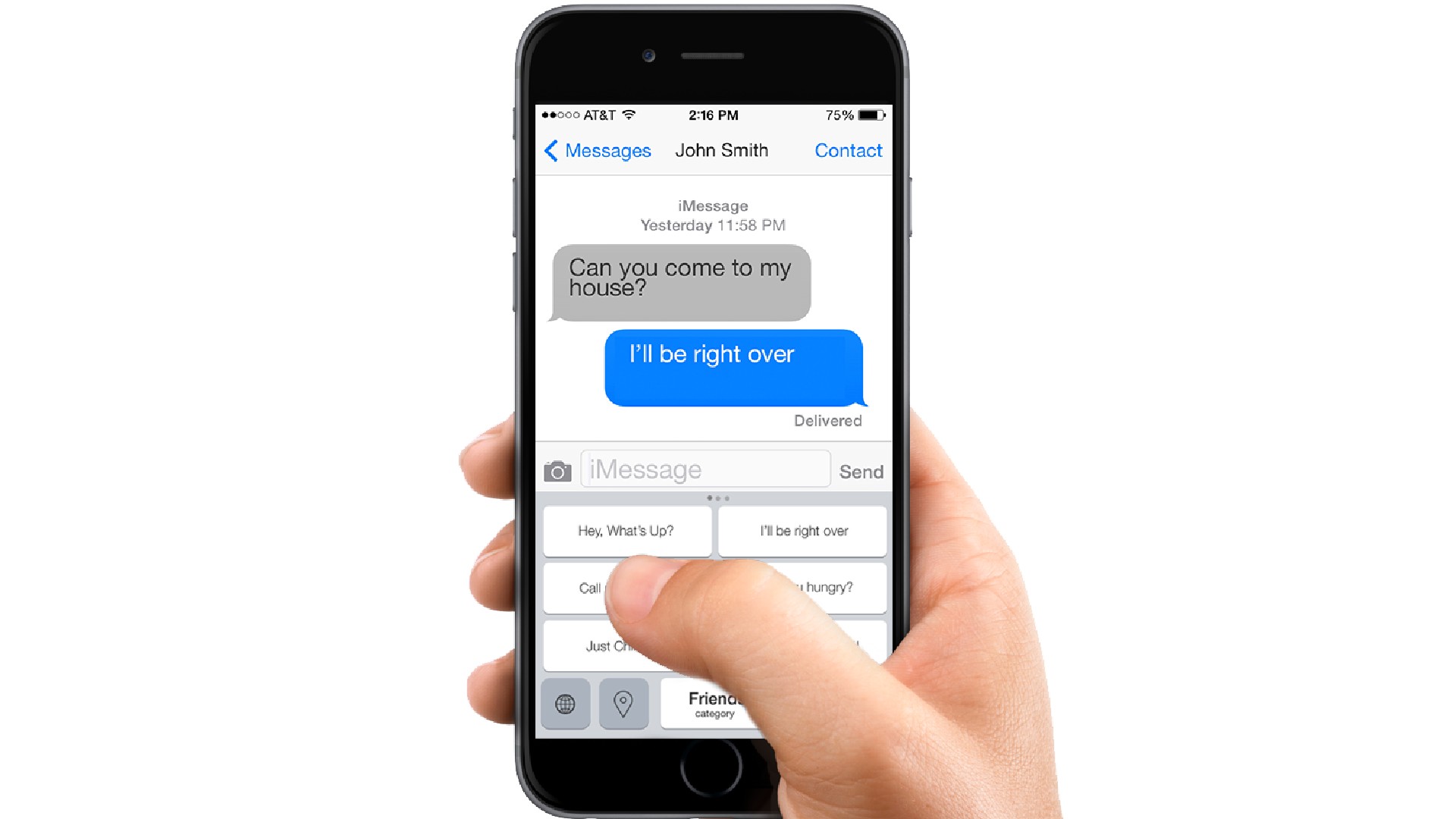
6. Phraseboard Keyboard
Specifications
Reasons to buy
Reasons to avoid
Do you find yourself laboriously writing out the same phrases again and again? Then Phraseboard Keyboard can save you time and effort. It allows you to store and categorise common phrases, and then easily add them to text without typing them out in full. You can also customise your keyboard and choose from more than 100 fonts, plus 59 languages are currently supported.
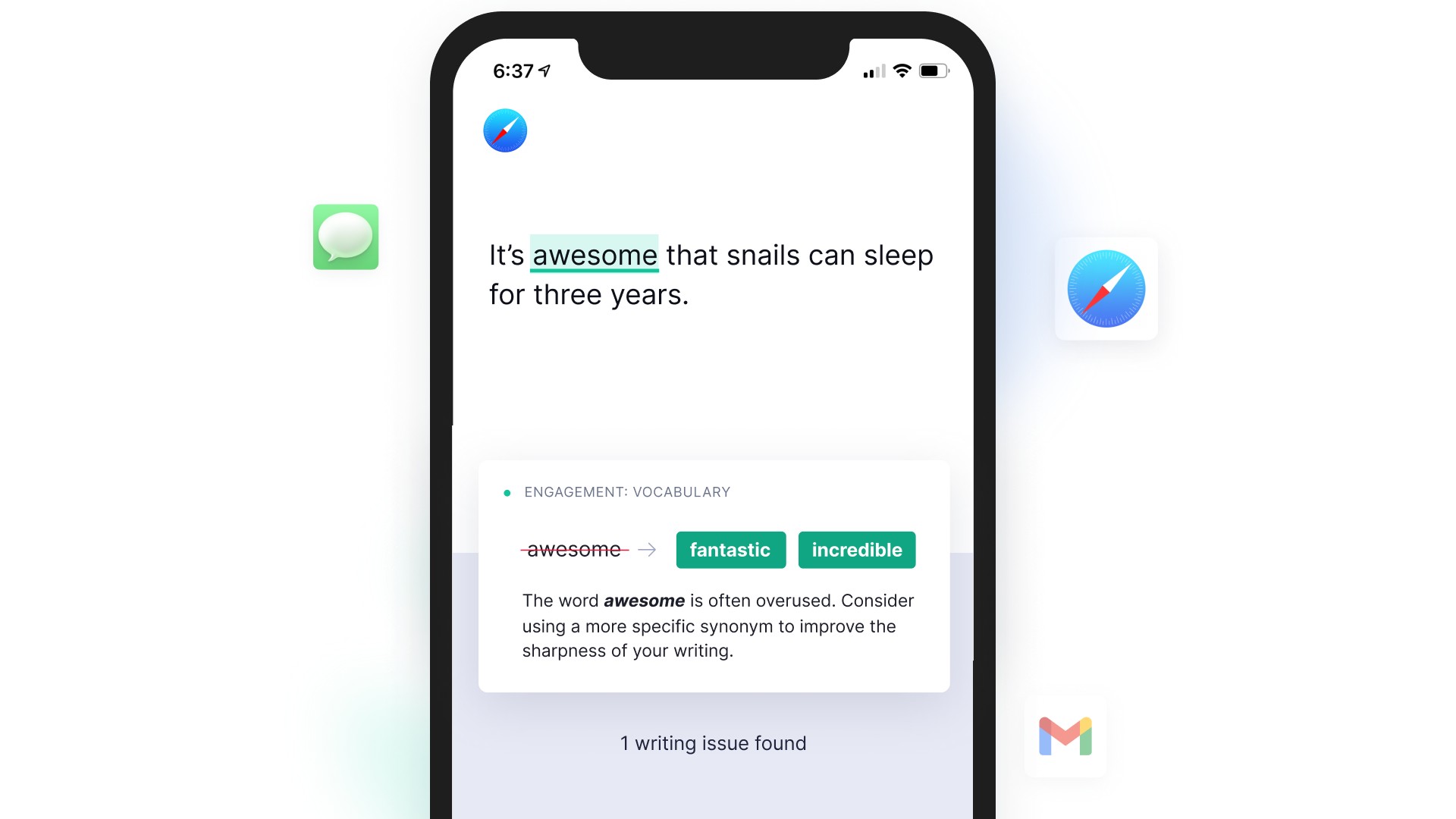
7. Grammarly
Specifications
Reasons to buy
Reasons to avoid
Many of us didn't get taught proper grammar at school, and those who did may have forgotten much of it. So if you want your keyboard to check your grammar as you go, Grammarly is our top choice.
It doesn't have many exciting features, but its ability to spot spelling and grammar mistakes is unsurpassed, and it gives you helpful explanations of each correction so you can get it right the next time around. In short, if you're anxious to come across as professional in your messaging, Grammarly is a great choice.
See more
Apple iPhone 14: All the rumors so far
The best iPhone stands
The best iPhone charger
The best iPhone charger cable
The best iPhone microphone
Best phone for video recording
Get the Digital Camera World Newsletter
The best camera deals, reviews, product advice, and unmissable photography news, direct to your inbox!
Tom May is a freelance writer and editor specializing in art, photography, design and travel. He has been editor of Professional Photography magazine, associate editor at Creative Bloq, and deputy editor at net magazine. He has also worked for a wide range of mainstream titles including The Sun, Radio Times, NME, T3, Heat, Company and Bella.

