The best laptop cooler pad
Using the best laptop cooler pad can stop your laptop overheating, helping it run faster and more efficiently

The best laptop cooler pad does two things. Firstly, it keeps your laptop from overheating, and therefore slowing and crashing; especially when you're running demanding software like Photoshop, or playing AAA games. And secondly, if you put your laptop on your actual lap for hours on end, it’ll stop it getting too hot and making things uncomfortable for you.
• Best budget laptops
• Best keyboards for editing
• Best mouse for editing
A laptop cooler pad (aka a laptop cooler, notebook cooler, cooling pad, cooler pad or chill mat) normally contains one or more fans, and gets its power from your laptop’s USB port. However, that raises an issue if your laptop is short of ports. And so some of the best laptop cooler pads offer passthrough charging and extra USB ports, so you can continue to power up your external gadgets.
When hunting for the best laptop cooler pad, you’ll also want to know how adjustable they are, both in terms of the level of air they blow out, and whether you can position them at an angle.
In this post, we round up the best laptop cooler pads available today, and give you the information you need to choose between them.
Best laptop cooler pads
Why you can trust Digital Camera World
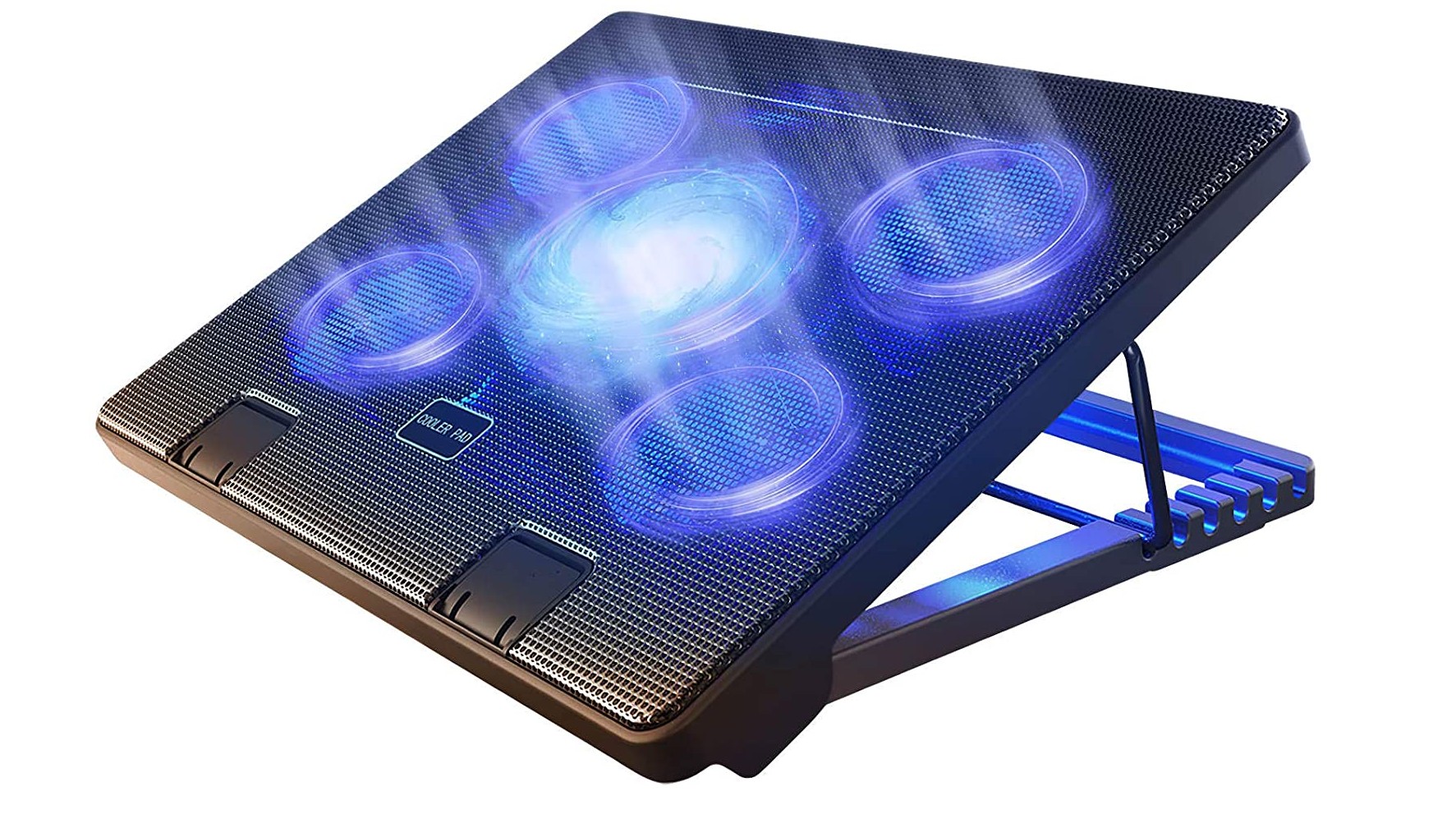
1. Kootek Cooler Pad Chill Mat 5
Specifications
Reasons to buy
Reasons to avoid
Whether you’re looking for the best laptop cooling pad for MacBook, the laptop cooling pad for Chromebook, or the best laptop cooling pad for PC laptops, there’s one product we’d ultimately recommend. The Kootek Cooler Pad Chill Mat 5 is the best laptop cooling pad overall right now, for two main reasons.
Firstly, it’s very versatile, with five fans that you can switch on and off in different combinations, you can be sure to get the right level of coolness for your machine. Secondly, it’s very adjustable. You can raise it through six different height settings and angle your laptop between 0 and 25 degrees, with an easy-to use ratchet mechanism. Handily, there are two stoppers to stop your laptop from falling off when your pad is raised.
The Kootek Cooler Pad Chill Mat 5 can take a range of laptop sizes, from 12 inches all the way up to 17 inches. It also has two USB ports for connecting other devices. In short, unless you have a 19 inch laptop, or really need more USB ports, this is the best laptop cooling pad available to you today.

2. Cooler Master Notepal XL
Specifications
Reasons to buy
Reasons to avoid
Looking to spend as little as possible? Laptop coolers generally all huddle around a very similar price bracket, but at time of writing at least, the Cooler Master Notepal XL offered the best value overall.
Despite its low price, there’s a lot on offer here. While there’s only one fan, it’s a large one, and has a fan speed controller so you can control the amount of airflow. The tilted design is nice and ergonomic, and there are two USB ports for wiring up other peripherals. Its dimensions of 12.9 x 9.8 x 1.1 inches means an laptop larger than 13 inches is going to hanging off the edges, but anecdotally, owners of laptops up to 15.6 inches in diameter seem happy with that compromise.

3. Thermaltake Massive 20 RGB
Specifications
Reasons to buy
Reasons to avoid
If you have a laptop that’s larger than 17 inches, then the best laptop cooler pad for your needs will be the Thermaltake Massive 20 RGB. As the name suggests, this can support very large laptops, with sizes ranging from 11 to 19 inches.
Although it has only one fan, the speed is adjustable, so there’s some flexibility there to help you achieve the optimal temperature for your laptop. There’s also some very cool lighting around the perimeter, with five lighting modes called Wave, RGB Spectrum, Pulse, Blink, and Full Lighted.
Note, however, that it doesn’t have any USB ports out. Indeed, it may require two USB ports to power it, if your laptop output less than 1.2A on one USB port.

4. TopMate K5 Gaming Laptop Cooler
Specifications
Reasons to buy
Reasons to avoid
If you’re a keen gamer, you definitely need a laptop cooling pad. Most AAA games will stretch your laptop to the limits of its power, and are likely to get it overheating if you play for long enough. Not to mention the physical damage you might do to your body from the residual heat if you have your laptop directly on your lap.
In our view, the best laptop cooler pad for gamers today is the TopMate K5 Gaming Laptop Cooler. For starters, it’s got a cool design with fierce blue lighting that will fit in well aesthetically with many gamers’ setups. From a functional point of view, it’s got five fans that can be individually adjusted to control the amount of airflow you’re getting.
There are two USB ports for charging your devices. You can adjust it to five different angles, including flat. And everything is controlled via a neat little display screen and a button control panel. Note, though, that this cooling pad only supports laptops up to 15.6 inches in size.
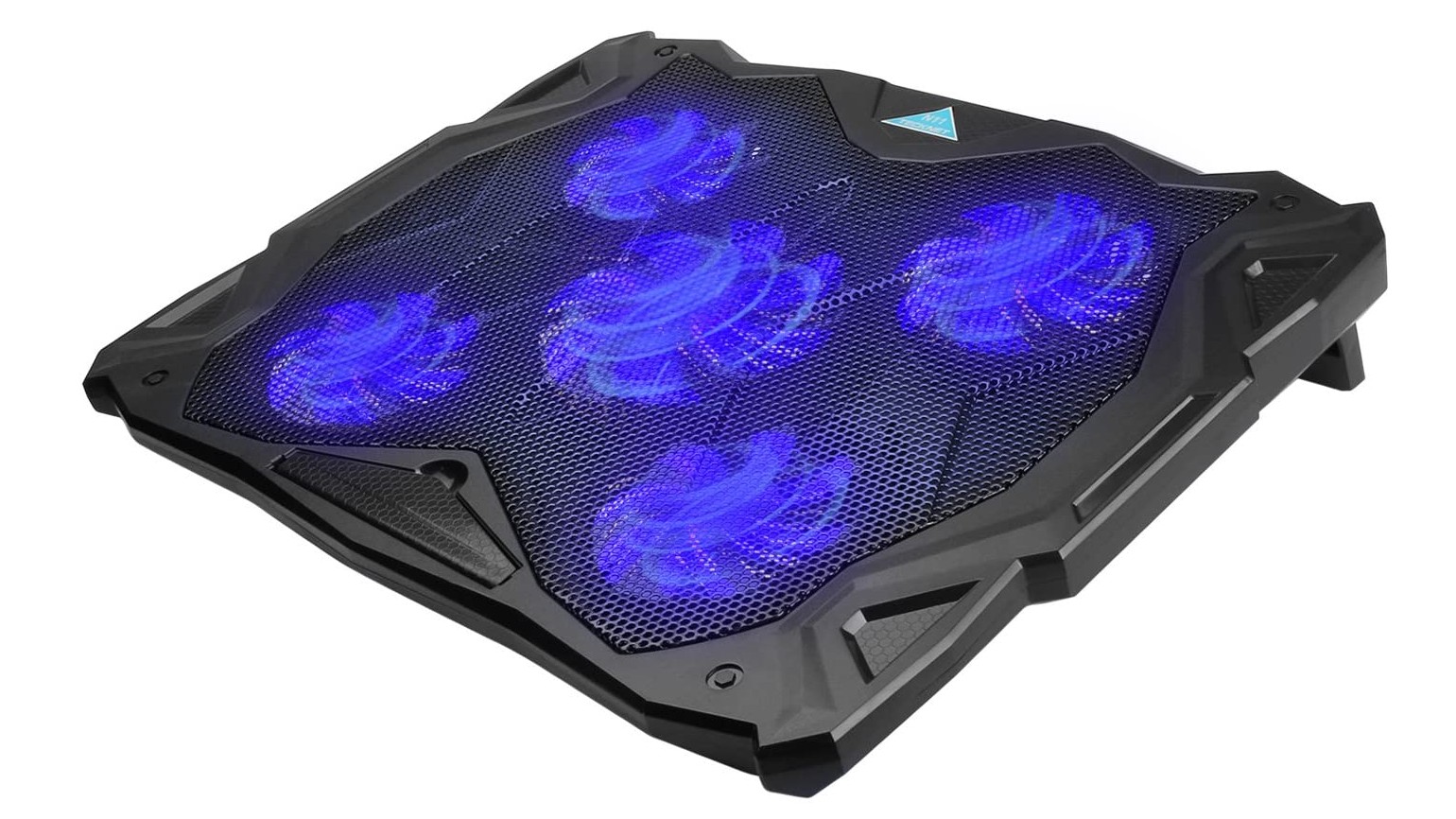
5. TeckNet Quiet Laptop Cooling Pad
Specifications
Reasons to buy
Reasons to avoid
If noisy fans really bug you, then the best laptop cooler pad for quiet running is the TeckNet Quiet Laptop Cooling Pad. While its two large fans work well to keep your laptop from overheating, they do it with the minimum of noisy whirring.
Like the TopMate K5, above, it has cool blue lights and a small LED display. The latter displays both the laptop temperature and cooler RPM, and allows you to adjust the fan speed, either manually or automatically. It can support various laptop sizes from 12 up to 17, but be warned that there’s only one USB port out.

6. Targus Chill Mat
Specifications
Reasons to buy
Reasons to avoid
Want to connect up a lot of devices to your cooler pad? Then the best laptop cooler pad for your needs is the Targus Chill Mat, which offers a whopping four USB ports out.
It also does a great job at cooling with its two fans, running at up to 2,500 rpm. Four levels of adjustable height gives you a lot of flexibility in how you position it. There’s a bottom ledge to keep the laptop firmly in place. Its ergonomic tilt makes typing easy. And its soft neoprene material makes it nice and comfortable to rest on your lap.

7. Cooler Master Notepal X-Slim
Specifications
Reasons to buy
Reasons to avoid
Travel a lot? Then here’s the best laptop cooling pad for your needs. As you might guess, the Cooler Master Notepal X-Slim is nice and compact, at just 9.8 x 13.78 x 1.73 inches (249 x 350 x 44mm). And weighing only 1.17 pounds (531g), it’s lovely and lightweight too.
That doesn’t, however, mean compromising on quality. This is a well built device with a single fan that gives very decent cooling performance. There’s also an extra UBS port out; you can choose between two height settings for the right viewing angle; and the design incorporates cable grooves for easy USB cable management.

8. Tree New Bee TNB-K0025
Specifications
Reasons to buy
Reasons to avoid
The Tree New Bee laptop cooling pad doesn’t excel at any thing in particular. But it does a lot of things very well.
Its four fans spin quietly, never exceeding 26 decibels, at an adjustable speed of up to 1,200 rpm. It’s versatile, supporting laptops ranging from 11-16 inches. And the makers say it will remain stable with for laptops up to 19 inches, despite some overhang over the sides.
There are two anti-slip pads, as well as dual legs to prop your laptop up. There’s an extra USB port out. It comes with a five-year warranty. And overall, it’s a great performer, made from durable materials, and with solid build quality .
Read more
Best USB-C hubs
Best MacBooks
Best photo editing laptops
The best video editing monitor
Best student laptops
Best video editing keyboard
Best mouse for editing
Best internal SSDs
Best laptop backpacks
Best laptop stands
Best headsets
Get the Digital Camera World Newsletter
The best camera deals, reviews, product advice, and unmissable photography news, direct to your inbox!
Tom May is a freelance writer and editor specializing in art, photography, design and travel. He has been editor of Professional Photography magazine, associate editor at Creative Bloq, and deputy editor at net magazine. He has also worked for a wide range of mainstream titles including The Sun, Radio Times, NME, T3, Heat, Company and Bella.

