The best laptop docking stations
Laptop short of ports? The best laptop docking stations will let you connect all the devices you need

The Quick List ↩
1. Best for port variety
2. Best mid-range
3. Best for Dual 4K
4. Best for Thunderbolt
5. Best for build quality
6. Best for file transfers
7. Best for price
8. Best for USB-C
9. Best for charging
How to choose
How we test
The best laptop docking stations mean you don't have to worry about how many ports your laptop has. These days, the best ultrabooks, such as the MacBook Air, LG Gram 17, and HP Elite Dragonfly, have barely any slots at all. But with a docking station, you can still connect all the monitors and peripherals to the laptop you need. Phew!
Below, you'll find the best laptop docking stations available today, for a range of budgets. But which will be the right choice for you? Well, there are a number of factors to consider before making your final decision.
First, consider how many devices you want to connect (monitor? keyboard? mouse? SD card?) and what slots you need to do so. Also think about how much space you have on your desk, and how portable you'll need your laptop docking station to be. Finally, some laptop docking stations are optimized for specific brands and types of hardware, so where that's the case we've highlighted that too.
The Quick List

Best for port variety
A mid-range docking station that delivers incredible speed across the board. This docking station does it all: triple display extension, super-fast data transfer, and Ethernet support.

Best mid range
A docking station boasts impressive speed capabilities ensuring the workflow of every creative is smooth and hassle-free.

Best for dual 4K
A docking station boasts 13 ports for substantial versatility. The Thunderbolt 4 port enables a single screen at 8K resolution with dual capabilities available through HDMI at 4K 60Hz.

Best for Thunderbolt
The king of all Thunderbolt docks. It handles peripheral connection, device charging, and display extension like an absolute pro.

Best for build quality
Four Thunderbolt 4 ports and four USB-A ports offer a significant amount of performance bandwidth for quick and efficient transferring of data.

Best for file transfer
There is an abundance of Thunderbolt 4/USB 4 connectivity in this docking station, but really lacks in the area of USB-A ports.
Load the next products ↴

Best for price
A perfect dock if you have peripherals with a wide variety of different connections. This dock covers everything.

Best for USB-C
A dock that is designed for users who have two HD displays that they want to connect to their laptop.

Best for charging
A Dual Monitor Travel Dock gives users a dual monitor setup for 4K resolution at 60Hz.
Best laptop docking stations
Why you can trust Digital Camera World
Best for port variety

Specifications
Reasons to buy
Reasons to avoid
If price is not a concern, and you would rather concentrate on getting a dock that does everything, then this is the dock for you. Benefitting from triple display capability, lightning-quick data transfer, 100W charging, and a range of other connections, this dock has it all. The only downside is the significant cost but if you can stomach that then you won’t be disappointed with the results.
This device performs well on all fronts. Data speeds of 10Gbps can be achieved through USB 3.0 and USB-C with a LAN port supporting 1000Mbps. The dock is great but in reality, it opens up a whole world of possibilities for efficient and streamlined working.
Ugreen’s docking stations devoted to display extension are really pushing the market forward. Video editors or those working on demanding design projects will find this dock to be pretty unmatched.
Read our full Ugreen 12-in1-docking station review
Best mid range

Specifications
Reasons to buy
Reasons to avoid
Ugreen’s 9-in-1 docking station boasts impressive speed capabilities ensuring the workflow of every creative is smooth and hassle-free. Those large video files will transfer incredibly quickly and ensure the editing process begins as soon as possible. 4K video output at 60Hz will be a dream come true for videographers needing to edit and deliver high-resolution videos.
In terms of speed, it is quick, seriously quick. Through USB A&C, 10GB files are transferred in only 16.5 seconds. It’s not just uploads that are quick though, the ethernet port boasts 1000Mbps to keep downloads flowing. The high-speed charging capabilities mean that you’ll never be left without charge for long.
Alongside these features, the device has a great build quality with a metal case that not only feels premium but provides protection against damaging the internal parts.
Read our full Ugreen 9-in1-docking station review
Best for Dual 4K

Specifications
Reasons to buy
Reasons to avoid
Kensington's Thunderbolt 4 docking station is a top-notch, high-delivering dock for anyone wanting great Thunderbolt performance. The Thunderbolt 4 port enables a single screen at 8K resolution with dual capabilities available through HDMI at 4K 60Hz. This single 8K and dual 4K is pretty standard across these higher-end docks at the moment.
The dock is incredibly well built, with a solid and substantial metal and plastic construction that gives it a beautiful, premium feel. There are no concerns that this dock or its internal parts are going to suffer irreparable damage due to knocking or dropping it.
Across 13 ports for substantial versatility, users are treated to a range of ports, and a number that is not common at this price point. Photographers and videographers will be pleased with the SD and MicroSD card ports that allow for a dedicated file transfer workflow for those mediums.
Read our full Kensington AD2010T4 Thunderbolt 4 Docking Station review
Best for Thunderbolt

Specifications
Reasons to buy
Reasons to avoid
With 18 ports, you can connect pretty much anything you need to it. CalDigit’s TS4 Thunderbolt Station 4 is the king of all Thunderbolt docks. It handles everything you throw at it like an absolute pro including peripheral connections, device charging, and display extension like an absolute pro.
Alongside the usual set of USB ports, it also supports SD cards and Micro SD cards for creatives working with these media formats. This will please any photographers or videographers who don't have these ports on their machines or who want a more streamlined workflow compared to needing a separate reader.
The build quality is also second to none, with a solid metal case that is probably more solid than it needs to be. Dropping this unit will likely cause more damage to your floor than to the dock itself.
Read our full CalDigit TS4 Thunderbolt 4 Dock review
Best for build quality

Specifications
Reasons to buy
Reasons to avoid
The CalDigit Element Hub is a wonderfully simple docking station that boasts four Thunderbolt 4 ports and four USB-A ports. The simplicity of the device is slightly disconcerting and unusual, but don't let that fool you. Behind the ports, there is a significant amount of performance bandwidth for quick and efficient transferring of data.
It's great to have charging functionality, but at only 60 watts, this is unlikely to be enough juice for the more demanding devices, such as power-intensive laptops. As a result, this dock is better suited for file transfers and the connection of peripherals.
The build quality is classic CalDigit, with a solid metal construction on four of the sides and an equally robust plastic face on the two other sides. No issues there.
Read our full CalDigit Thunderbolt 4 Element Hub review
Best for file transfers

Specifications
Reasons to buy
Reasons to avoid
The Belkin Connect Thunderbolt 4 docking station delivers when it comes to Thunderbolt 4/USB 4 connectivity. This is a dock that is prepped for the future, but that does mean it really lacks USB-A ports and to be specific, only has one. This won't be a problem if all your peripherals are the latest technology, but it's not so good for users with legacy devices.
That lonely USB-A port does still pack a punch, though, with a USB 3.2 Gen 2 interface providing a 10 Gbps transfer rate. This is ideal for anyone running an external hard drive with USB-A connectors.
The design is modern and sleek, with a robust case made of metal and plastic. The additional 96 watts for laptop charging is also a big win.
Read our full Belkin Connect Thunderbolt 4 Docking Station (5-in-1) review
Best for price

Specifications
Reasons to buy
Reasons to avoid
If you're after a dock that does it all for a great price, then the Belkin Connect USB-C 11-in-1 Multiport Dock is a fantastic option. With a total of 11 ports, Belkin has spread its net wide in terms of accessibility.
All of this variety comes at a cost, though. In reality, it doesn't do any individual thing particularly well. Transfer speeds are limited to 5 Gbps through the USB ports for example.
There are absolutely no issues when it comes to build quality, though. The metal and plastic case is both sturdy and robust with no concerns about damage to the internal parts being caused.
The build quality is high, with a sturdy metal and plastic case that is robust enough to withstand most knocks. The shape of the case allows for this dock to sit nicely underneath the back of a laptop for more ergonomic typing.
Read our full Belkin Connect USB-C 11-in-1 Multiport Dock review
Best for USB C

Specifications
Reasons to buy
Reasons to avoid
This USB-C-devoted dock is focused on enabling users to connect two HD displays to their laptops. This is made possible with two HDMI ports. The big letdown here is that those ports only allow for HD resolution rather than the much more required 4K for photographers and videographers.
This dock also suffers when it comes to transfer speeds, with a 3.1 Gen interface on the USB-A ports allowing for only 5 Gbps.
The design is pretty modern and compact, but is made of plastic which isn't ideal for durability.
Read our full Belkin USB-C Dual Display Docking Station review
Best for charging
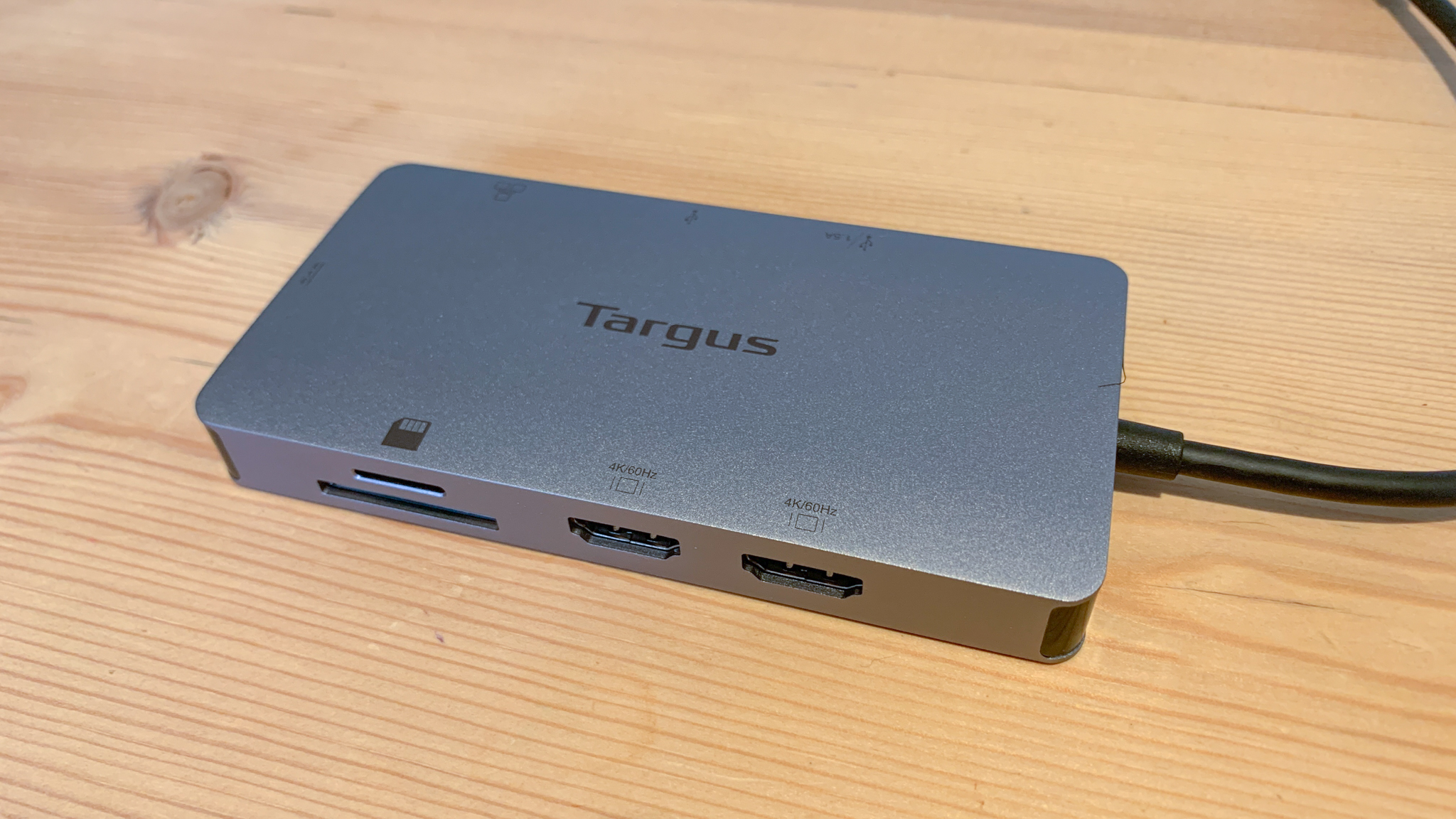
Specifications
Reasons to buy
Reasons to avoid
The Targus USB-C 4K Dual Monitor Travel Dock gives users a dual monitor setup for 4K resolution at 60Hz. This is more than enough for the majority of monitor setups.
The SD and MicroSD card slots mean this dock has photographers and videographers in mind. The inclusion allows for a streamlined workflow and desk setup with no need to purchase separate readers.
The USB-A ports only give transfer speeds of up to 5Gbps and the placement of the ports means you don't have all the ports that you want day-to-day accessible on the same side.
Read our full Targus USB-C Dual HDMI 4K Docking Station review
How to choose the best docking station
Docking stations come in all shapes and sizes, so it can be difficult to determine the best one for your needs. Interface technology is also rapidly improving, so new terms are being introduced on a semi-regular basis. Port types also take a range of guises, including USB-A, USB-C, and Thunderbolt. Knowing what that means for your set of devices and the performance you're going to get out of it makes it doubly difficult.
A simple way to assess your situation is to make a list of the devices you want to connect and what connection types they have. You'll want to make sure the docking station you choose covers all those as well as maybe a few to spare. If you're really keen to future-proof things then you'll be wanting to prioritize USB-C and Thunderbolt 4 ports with 4K dual monitor capability as an absolute minimum.

How we test docking stations
We test docking stations in real-world desk setups, with creative workflows at the core of all the tests.
The first step involves considering how the dock functions on a desk as well as how it interacts with devices, including a laptop. We want to see whether it seamlessly integrates into an environment or if it sits as an imposter.
At this stage, we're also looking at the build quality and its design. We're checking to see how robust it is and whether it will stand the test of time. The style is a little less important, but we will make comments on that too.
We then move on to connecting the dock to a laptop and putting it through its paces with regard to file transfers and associated creative workflows.
Get the Digital Camera World Newsletter
The best camera deals, reviews, product advice, and unmissable photography news, direct to your inbox!

Paul is a digital expert. In the 20 years since he graduated with a first-class honours degree in Computer Science, Paul has been actively involved in a variety of different tech and creative industries that make him the go-to guy for reviews, opinion pieces, and featured articles. With a particular love of all things visual, including photography, videography, and 3D visualisation Paul is never far from a camera or other piece of tech that gets his creative juices going. You'll also find his writing in other places, including Creative Bloq, Digital Camera World, and 3D World Magazine.
