The best laser printers for office, studio and home
Print at higher quality, and lower your running costs, with the best laser printers

The best laser printer offers an alternative to inkjet printers that's ideal for busy people who often need to print a lot of pages. Because they're generally faster, and the running costs will be lower.
To help you pick the right one, we've gathered the best laser printers on sale today, all in one place. So how do you choose between them? Well, that depends on where your specific needs lie.
Do you need to print in color, or just black and white? Do you want scanning, copying and faxing as well as printing? Do you wish to connect wirelessly, via an Ethernet cable, or by USB? How many sheets of paper will you want to load up at one time? What resolution do you need to print at (this is measured in dots per inch, aka dpi). Answer these questions, and it will soon become clear which is the best laser printer for you.
Do note, though, that laser printers aren't that great at printing photos. So if that's your priority, see our roundup of the best photo printers instead.
Finally, you may notice that Epson, one of the biggest printer manufacturers, is absent from this list. That's because it has phased out its manufacture of laser printers for sustainability reasons, arguing that its inkjet printers use less energy and materials overall. However, this view is far from universal, and Epson's claims are disputed by other manufacturers.

Tom May is a freelance writer and editor specializing in art, photography, design and travel. He has been editor of Professional Photography magazine, associate editor at Creative Bloq, and deputy editor at net magazine. He has also worked for a wide range of mainstream titles including The Sun, Radio Times, NME, T3, Heat, Company and Bella.
The Quick List
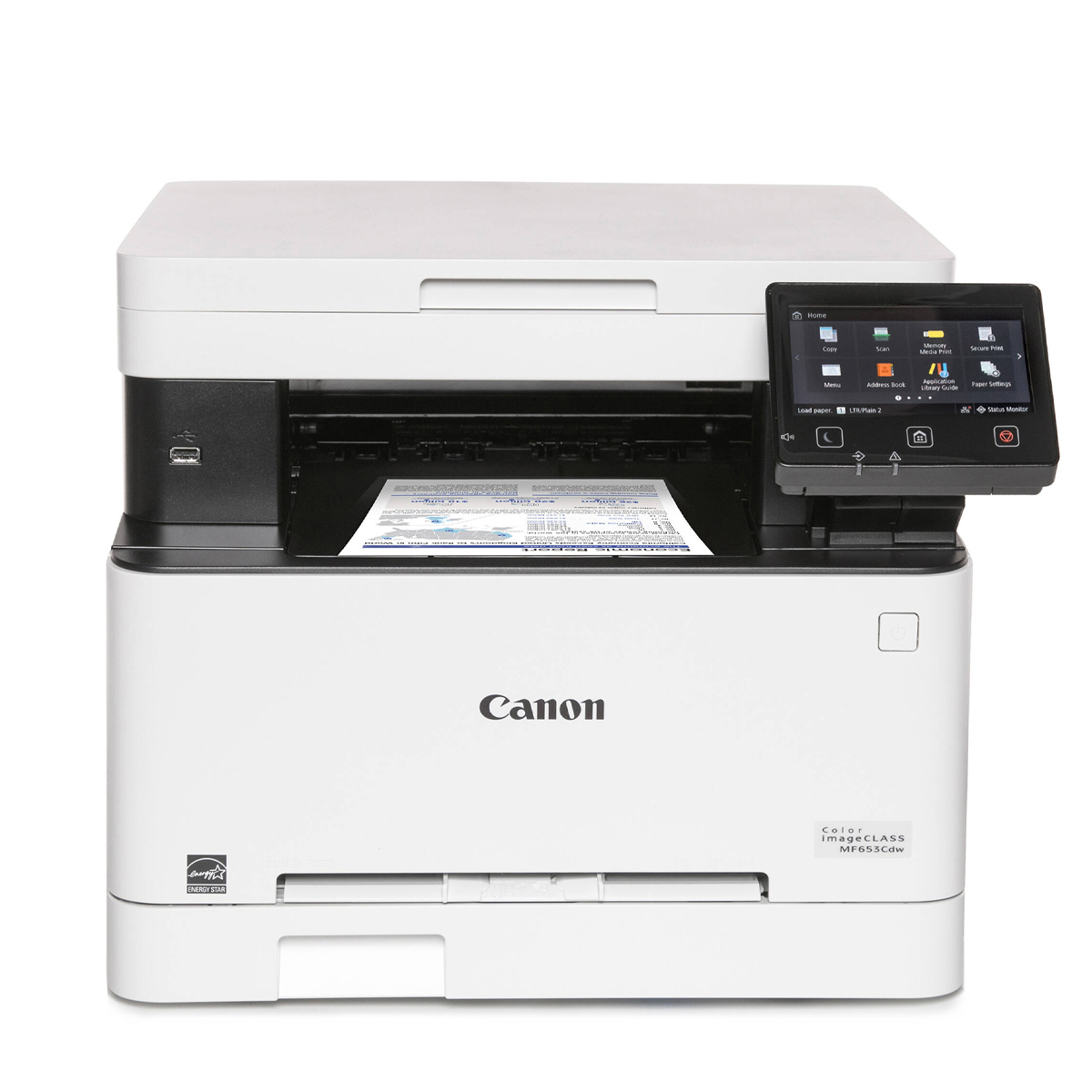
Other laser printers might beat this one on paper, but we think it hits the sweet spot for color laser performance and price. Read more below…
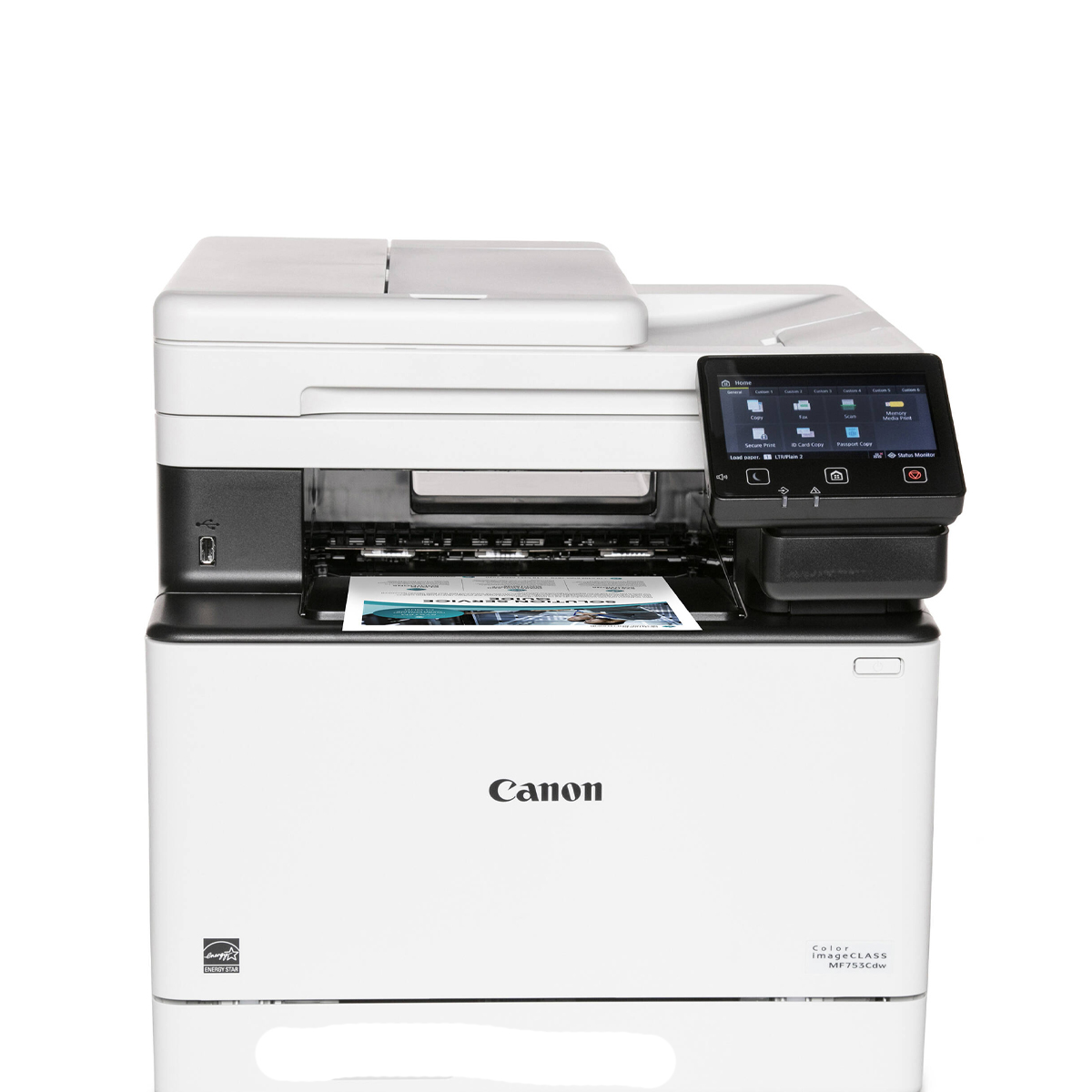
If you print in large quantities, you’ll appreciate a printer like this, which can churn out the pages while maintaining quality. Read more below…

This high-quality multifunction model offers plenty of helpful features, including the ability to scan an image direct to email. Read more below…

This multifunction printer prints and scans two-sided sheets, and is capable of printing large documents at up to 40ppm. Read more below…

It’s low-priced and doesn’t offer many frills (apart from Wi-Fi), but this single-function printer produces good-quality documents. Read more below…

Available for bargain prices, this single-function printer is a real workhorse, churning out documents at up to 40 pages per minute. Read more below…
View the full list ⤵

This multifunction printer has it all (apart from color), with super-sharp print quality alongside scanning, copying and faxing. Read more below…
Best laser printers
Why you can trust Digital Camera World
Best color laser printer overall

Specifications
Reasons to buy
Reasons to avoid
If you're looking for a decent color laser printer for an affordable price, here's our top recommendation. This multifunctional printer covers all the bases, offering printing, scanning and copying, and has reasonable running costs and a nice 5-inch color touchscreen.
Sold as the Canon imageCLASS MF653Cdw in the USA, and the Canon i-SENSYS MF655Cdw in Europe, this mid-range laser printer is designed for small business and the home office. Its print speed of 21ppm will be fast enough for most uses, and the capacity of 250 sheets will save you having to constantly load in extra paper (there's an automatic document feeder too). Best of all, print resolution tops out at 1,200dpi, enabling finely detailed output.
There's a good range of connectivity options, including Ethernet, Wi-Fi and Wi-Fi Direct, while a USB 2.0 port enables you to print and scan directly from or to a USB stick. Up top, there’s a color scanner that can operate at up to 9,600dpi, and this supports scanning and copying for both single-sided and double-sided pages.
In short, while other laser printers may beat it on paper, overall this does everything most people will need, and at a very attractive price.
Read more: Canon i-SENSYS MF655Cdw / imageCLASS MF653Cdw review
Best speedy color laser printer

Specifications
Reasons to buy
Reasons to avoid
Like the sound of our number one pick, but don't want to be hanging around too long for your pages to print? Well, the imageCLASS MF753Cdw (sold as the i-SENSYS MF754Cdw in Europe) offers pretty similar specs overall, but with a faster print speed of 33ppm. So if that's important to you, then you might be happy spending a bit more money on this model.
More generally, our reviewer found the imageCLASS MF753Cdw / i-SENSYS MF754Cdw worked very well in practice, whether printing, scanning, copying, or faxing, and appreciated its wide-ranging paper size options, extensive wired, standalone and remote connectivity options, and intuitive and customizable 5-inch color touchscreen.
Read more: Canon imageCLASS MF753Cdw / i-SENSYS MF754Cdw review
Best premium color laser printer
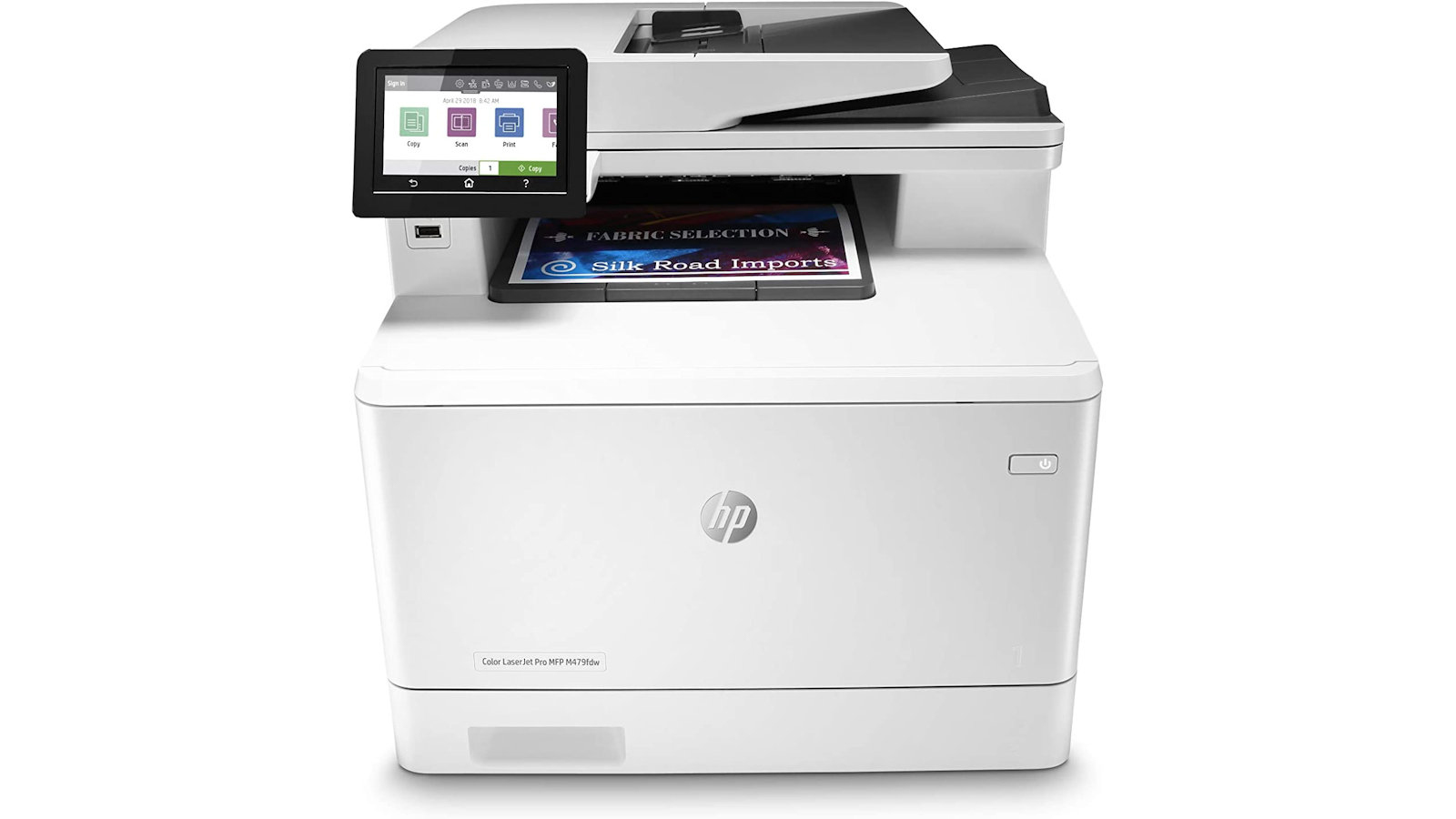
3. HP Color LaserJet Pro MFP M479fdw
Specifications
Reasons to buy
Reasons to avoid
Here's another great-value laser printer for small studio, or busy home office. Capable of printing at up to 28ppm, the supplied cartridges should last for around 2,400 mono pages and 1,200 color pages.
With has a 50-sheet auto document feeder and auto duplex for copying, scanning and fax, you can do a lot of printing without holdups. For high-volume jobs, an optional 550-sheet supplemental paper input tray is available, taking the overall capacity up to 850 sheets. There's a nice 4.3-inch color touchscreen, with customisable shortcuts, and you can scan direct to email and PDF.
Best mono laser printer overall

4. Lexmark MB3442adw
Specifications
Reasons to buy
Reasons to avoid
If you're not interested in color printing, the Lexmark MB3442adw is our pick as the best black-and-white laser printer. It offers two-sided printing, copying, faxing and automatic two-sided scanning, via a very nice 7.2cm color touchscreen. It's also the fastest on our list, offering print speeds of up to 40 pages per minute.
You can print via Ethernet, USB 2.0 or Wi-Fi. Its paper capacity of 550 sheets should be enough for most needs, and there's the option to add an extra tray to bump that up to 900. On top of that, it's relatively compact and lightweight, making it easy to move around your home office.
Best budget mono laser printer
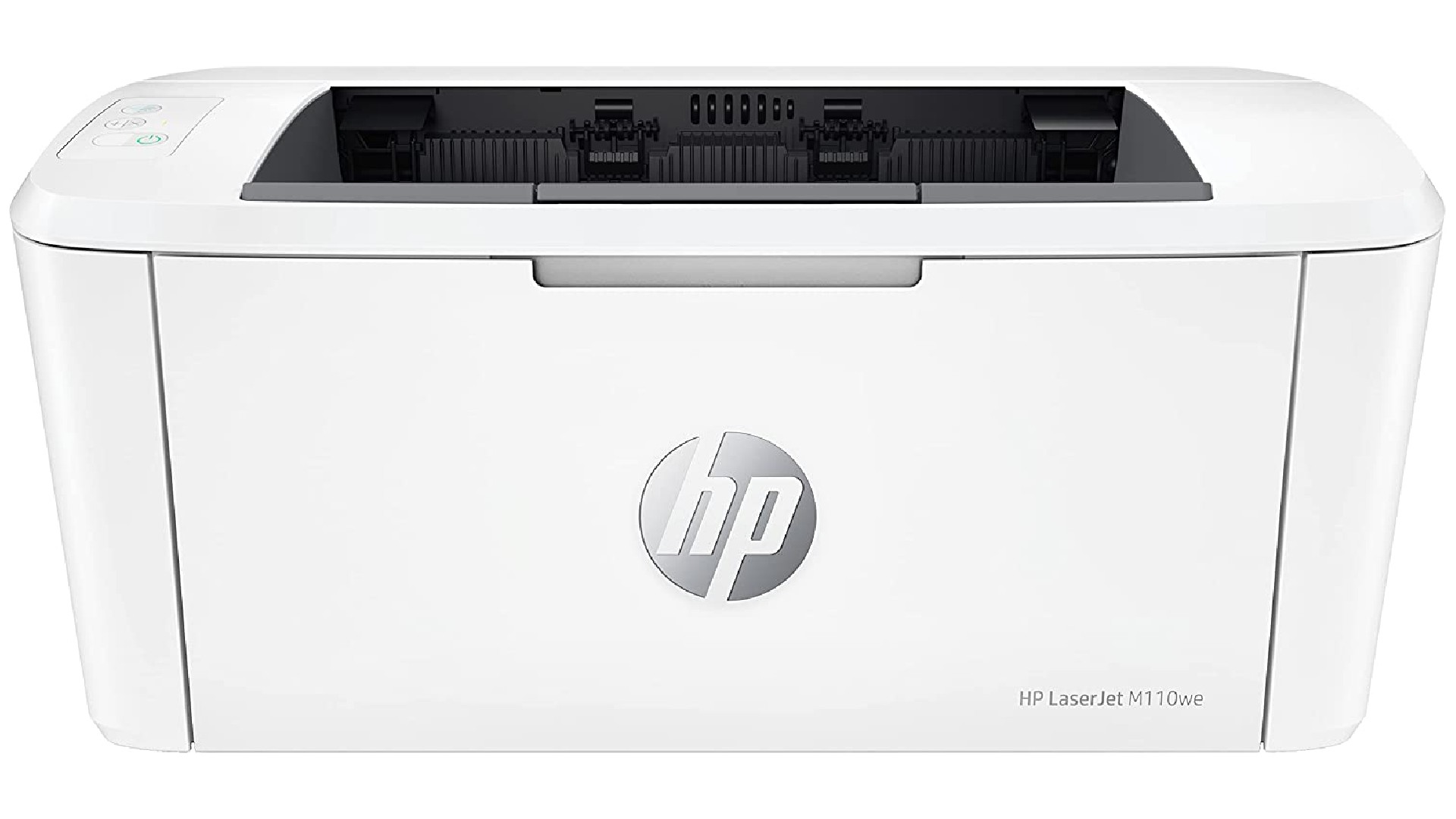
5. HP LaserJet M110we
Specifications
Reasons to buy
Reasons to avoid
Need a laser printer, but watching the pennies? Then we'd suggest the HP LaserJet Pro M15w. It's very cheap, but surprisingly capable. It's also nicely compact: HP claims this is “the world's smallest laser printer in its class”.
This mono printer offers printing over Wi-Fi via the HP app, or you can hook it up to your computer via USB. It only works with Original HP Toner, which you can either pay for as you go, or use a subscription service to receive toner on a regular basis.
On the downside, there's no LCD for controls, and its print speed (20 pages per minute) and paper capacity (150 sheets) aren't as high as some of the laser printers on our list, although they should be enough for most people's needs. And so overall, this represents exceptional value for money.
Best speedy budget mono laser printer

6. Brother HL-L5100DN
Specifications
Reasons to buy
Reasons to avoid
The Brother HL-L5100DN offers a great balance between cost and capabilities. This lightweight mono printer offers print speeds up to 40 pages per minute, a resolution of 1,200 x 1,200dpi and automatic two-sided printing. That's pretty impressive for the price, especially considering it comes with 2,000 pages' worth of toner.
There's no Wi-Fi option, although it will support AirPrint on another device (like a smartphone or tablet) if both are on the same network. There's no scanning or faxing. And overall, it lacks some of the sophisticated features of other models on this list. But if you're just looking for a hardworking, high-volume printer, this does offers excellent value.
Best premium mono laser printer

7. HP LaserJet Pro MFP M227fdw
Specifications
Reasons to buy
Reasons to avoid
If you only need black-and-white printing for your home office, take a look at the HP LaserJet Pro MFP M227fdw. This laser printer offers excellent quality mono prints, at 1,200dpi resolution, sharp text, bold blacks and crisp graphics. You also get scanning, copying and faxing.
Duplex printing is included, and print speeds go up to 28 pages per minute. You can print via Wi-Fi via the HP app or AirPrint if you have an iPhone or iPad. Alternatively, you can print via Ethernet or USB, and you can print via email when you're out of the office. The touchscreen display works nice and smoothly, and while this isn't the cheapest on our list, it's a reliable and professional choice for any home setup.
How to choose the best laser printer
Why would I choose a laser printer over other kinds of printer?
Over time, laser printers deliver fantastic value compared with other printing technologies, such as inkjet. The cost per page for printing works out much lower, because laser toner cartridges last longer than inkjet cartridges. They’re also capable of prints with sharper detail than inkjets, although this distinction has become less relevant as inkjet technology has improved. Inkjets, however, generally produce better color printouts than lasers – particularly the class of inkjet known as photo printers.
Laser printers are ideal for general printing jobs, where color quality isn’t as important compared with the legibility of text and the cost of printing.
What should I look for in a laser printer?
The main factors to consider are:
Color or mono? Do you need color prints? If so, would an inkjet printer serve those needs better? You may find that mono lasers are often perfectly adequate for the type of documents you print on a daily basis, while an inkjet printer can serve as your device of choice for high-quality color prints.
Single-function or multifunction? Cheaper laser printers don’t do anything except print documents. More sophisticated devices have both a printer and a scanner, enabling you to print or scan, or combine the functions to make copies of prints. Typically multifunction devices are also able to send digital copies of anything you scan to your email account.
How fast? Pricier printers typically produce more pages per minute, but even the slowest, cheapest machines are capable of 20ppm, so weigh up whether you really need a faster spec.
How we test printers
Printers come in many shapes and sizes, from pocket photo printers to large-format professional models. We check the suitability for wide-ranging tasks from printing office documents to high-end photographic output. Additional features can include a built-in scanner, a standalone control panel, a touchscreen interface, Wi-Fi connectivity, direct fax functions, and a card reader slot.
We create test prints of mixed text and graphics, and a wide range of digital photos that include landscapes and portraits, in mono and in color where supported.
We also create prints from our own specially created test chart, to test the printer's accuracy in terms of color reproduction where applicable, tonal range, retention of detail in bright highlights and dark shadows, and the ability to deliver smooth gradations.
For output speed, we record the time taken to produce various sizes of prints at different quality settings.
Find out more about how we test and review on Digital Camera World
Get the Digital Camera World Newsletter
The best camera deals, reviews, product advice, and unmissable photography news, direct to your inbox!
Tom May is a freelance writer and editor specializing in art, photography, design and travel. He has been editor of Professional Photography magazine, associate editor at Creative Bloq, and deputy editor at net magazine. He has also worked for a wide range of mainstream titles including The Sun, Radio Times, NME, T3, Heat, Company and Bella.
