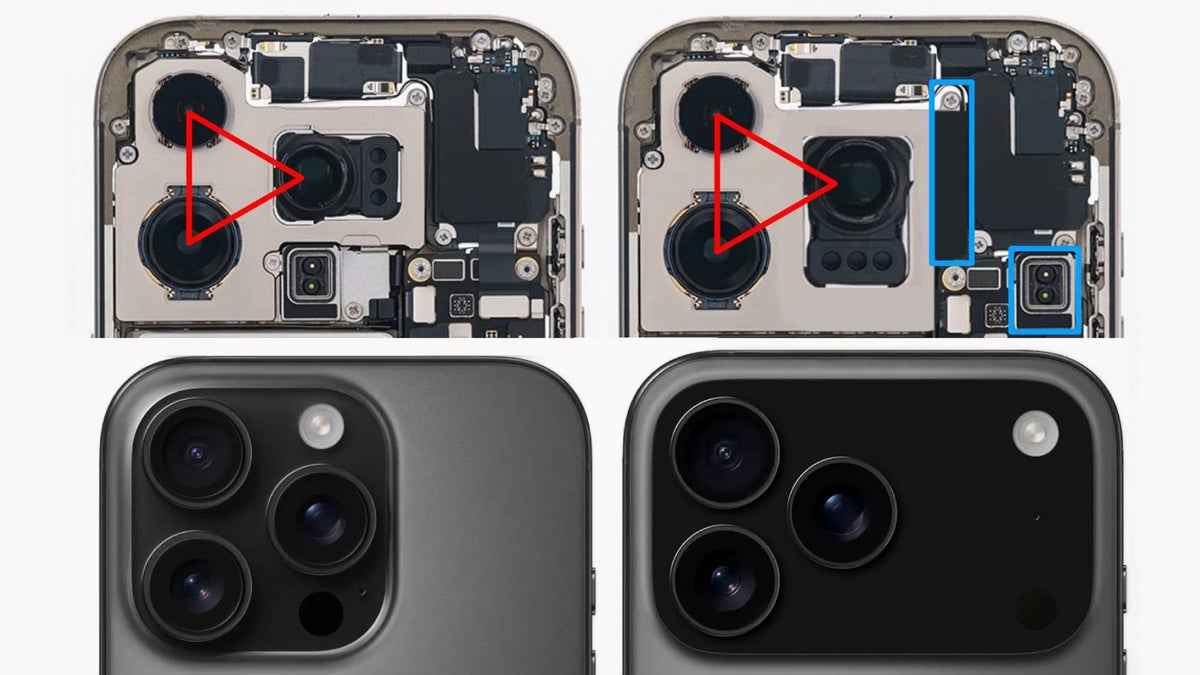The best MacBook screen cleaners: get the dirt of your Apple laptop's display
Say goodbye to fingerprints and coffee specks! These are the best MacBook screen cleaners to keep your workspace fresh

The best MacBook screen cleaners mean that even an ageing display will feel shiny, fresh and new. You can also use them to clean your charging ports, to remove any dust or lint, between your keys to stop them jamming, and your webcam lens for ultimate clarity.
In our roundup below, you'll find six fantastic options, and we'll give you the details you need to choose the best MacBook screen cleaner for your needs.
Most decent screen cleaners come with a microfiber cloth to apply them. These cloths can double as the best camera lens cleaners too, as they don't leave any trace lines. Finally, it's worth buying one of the best MacBook screen protectors too, as one with anti-fingerprint coatings will keep your screen smudge-free.
Best MacBook screen cleaners

Best for: The everyday clean
Type: 16.9 fl oz bottle + 2 microfiber cloths.
This cleaning kit is used by Apple employees, and it's great for cleaning all of your Apple devices, not just your MacBook. You spray the formula onto the cloth and wipe your device screen with gentle pressure, then dry with the other side of the cloth. The bottle is reusable, with cartridges that are sold separately.

Best for: The deep clean
Type: Electronic high-power air blower
This cleaner will prep your MacBook ready for a thorough screen clean. It has wind speeds of 80km/h and a dust removal cleaning brush to get in between keys and sockets for a brush-and-blow effect. We found it very effective at removing dust and lint from camera kit: see our BabyBlower B2 review for details.

Best for: The occasional clean
Type: 16oz cleaning liquid with cloth
This cleaner works great on delicate device screens, with no harsh chemicals such as ammonia, alcohol, or phosphates to interfere with your MacBook display. It comes included with a vibrant purple microfiber cloth and is very simple to use. It can also be used to clean TVs, smartphones, and eyeglasses too.

Best for: The stored away clean
Type: Microfiber cloth
This cleaning cloth doubles as a protective blanket that covers your MacBook keyboard to keep it from imprinting on your display when the lid is closed. It's been cut with laser precision around the edges for a clean design and is made from oil-resistant microfiber materials to keep your keys intact.

Best for: The eco-friendly clean
Type: 500ml Spray bottle and cloth kit
This cleaner boasts natural ingredients that will help you to wipe away dirt, grime, and filth on your screen without stripping away the device's protective layers. Bio-degradable, hypoallergenic, anti-bacterial, anti-static, and designed to be reused, it dries quickly and leaves no smears.

Best for: The quick travel clean
Type: Screen-safe pocket wipes
Lens brand Zeiss has a great reputation, so we know it can be trusted. These premium wipes come in a pack of 120, so will last you a while, and they're perfectly safe for cleaning and removing fingerprints from glass digital displays or fixing any quick spills that might occur while en route into the office.

Best for: Disinfecting
Type: Disposable wipes
Clorox wipes are bleach-free and recommended by Apple, so safe to use on your Macbook. With the bold claim that they can kill 99.9% of viruses and bacteria (including Covid and influenza) they are a good options for who share their computer with others.

Best for: pocketability
Type: microfiber cloth
This is a mini microfiber cloth that comes in a protective neoprene pouch. Small enough to have in the bottom of your bag for emergency cleaning of your Macbook.
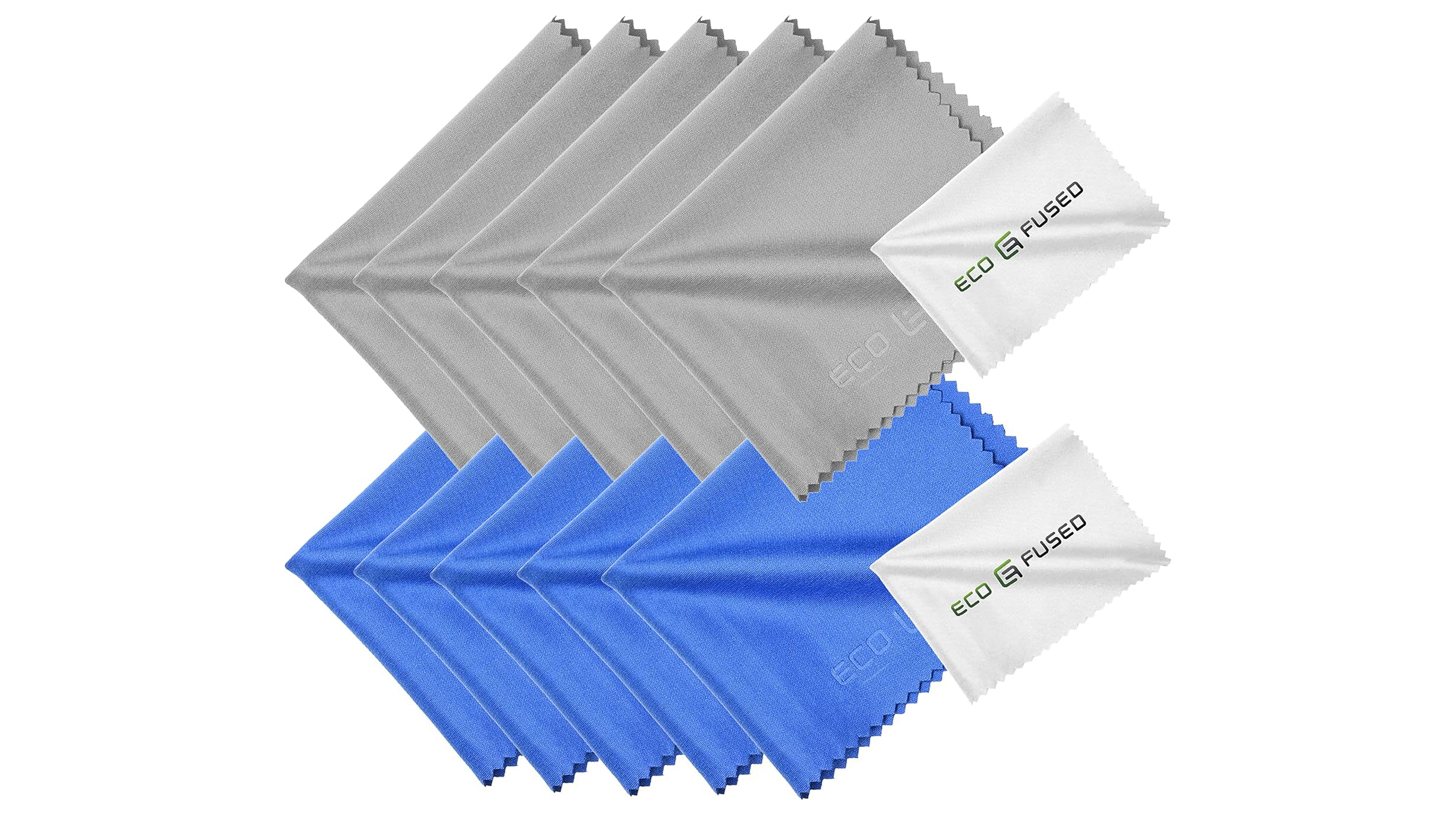
Best for: everyday value
Type: microfiber cloth
This value-pack of microfiber cloths is a simple solution for all your cleaning needs. Each measures 6x7in, so small enough for travel - and big enough to give your screen a clean.
FAQs
What's the best way to clean a MacBook screen?
Apple recommends using just water and a lint-free cloth to clean your MacBook screen, but as we know, this can leave smudges and streaks in most cases so you might need a little extra help from some expert products to keep your screen looking squeaky clean.
Absolutely never use tissue, toilet paper, kitchen towels, or paper to clean your MacBook screen, as this can result in scratches and actual damage to your display if you're not careful due to the rougher dry texture. Microfiber materials are okay to use.
Cleaning solutions with ingredients like ammonia, acetone, or hydrogen peroxide should also be avoided as they can ruin your display and interfere with the coatings that came included on your device screen.
How often should I clean my MacBook screen?
How often you clean a MacBook screen will depends on your usage and your environment. Quite simply, if you notice dust, fingerprints, or smudges on the screen, it's a good idea to clean it. For regular maintenance, wiping the screen with a dry microfiber cloth once a week can help prevent buildup. If you frequently eat or drink near your MacBook, you may need to clean the screen more often to remove spills or splatters.
Can I use water to clean my MacBook screen?
You should not use water directly on your MacBook screen, as it can seep into the device and cause damage. It's much safer and more effective to use professional screen cleaners with a microfibre cloth.
How to choose the best MacBook screen cleaner
There are a number of factors you should take into account when choosing the best MacBook screen cleaner for your needs. The first is compatibility: ensure the cleaner is safe for use on MacBook screens, which typically feature LCD or Retina displays. You'll want to avoid cleaners containing alcohol or ammonia, as these can damage the screen's coatings, and opt for a gentle, non-abrasive cleaner specifically designed for electronic screens. Water-based solutions are generally safe and effective for MacBook screens, as they won't leave behind residue or cause streaking.
Also look for a cleaner with anti-static properties to repel dust and prevent it from clinging to the screen immediately after cleaning. This helps maintain a clearer display for longer periods.
Ensure the cleaner comes with a soft, lint-free microfiber cloth for wiping the screen. Microfiber is gentle enough to avoid scratching the delicate surface of MacBook displays while effectively removing fingerprints and smudges.
Finally, to minimize environmental impact,cChoose a cleaner with eco-friendly, biodegradable ingredients. Non-toxic formulations are safer for both users and the environment.
How we test screen cleaners
When we test MacBook screen cleaners, we're looking to ensure that the cleaner effectively removes dirt and smudges without damaging the screen's coatings. We also evaluate the formulation's gentleness, anti-static properties, and streak-free performance, and assess the included microfiber cloth for its ability to wipe the screen without leaving lint or scratches.
Get the Digital Camera World Newsletter
The best camera deals, reviews, product advice, and unmissable photography news, direct to your inbox!

Beth kicked off her journalistic career as a staff writer here at Digital Camera World, but has since moved over to our sister site Creative Bloq, where she covers all things tech, gaming, photography, and 3D printing. With a degree in Music Journalism and a Master's degree in Photography, Beth knows a thing or two about cameras – and you'll most likely find her photographing local gigs under the alias Bethshootsbands. She also dabbles in cosplay photography, bringing comic book fantasies to life, and uses a Canon 5DS and Sony A7III as her go-to setup.