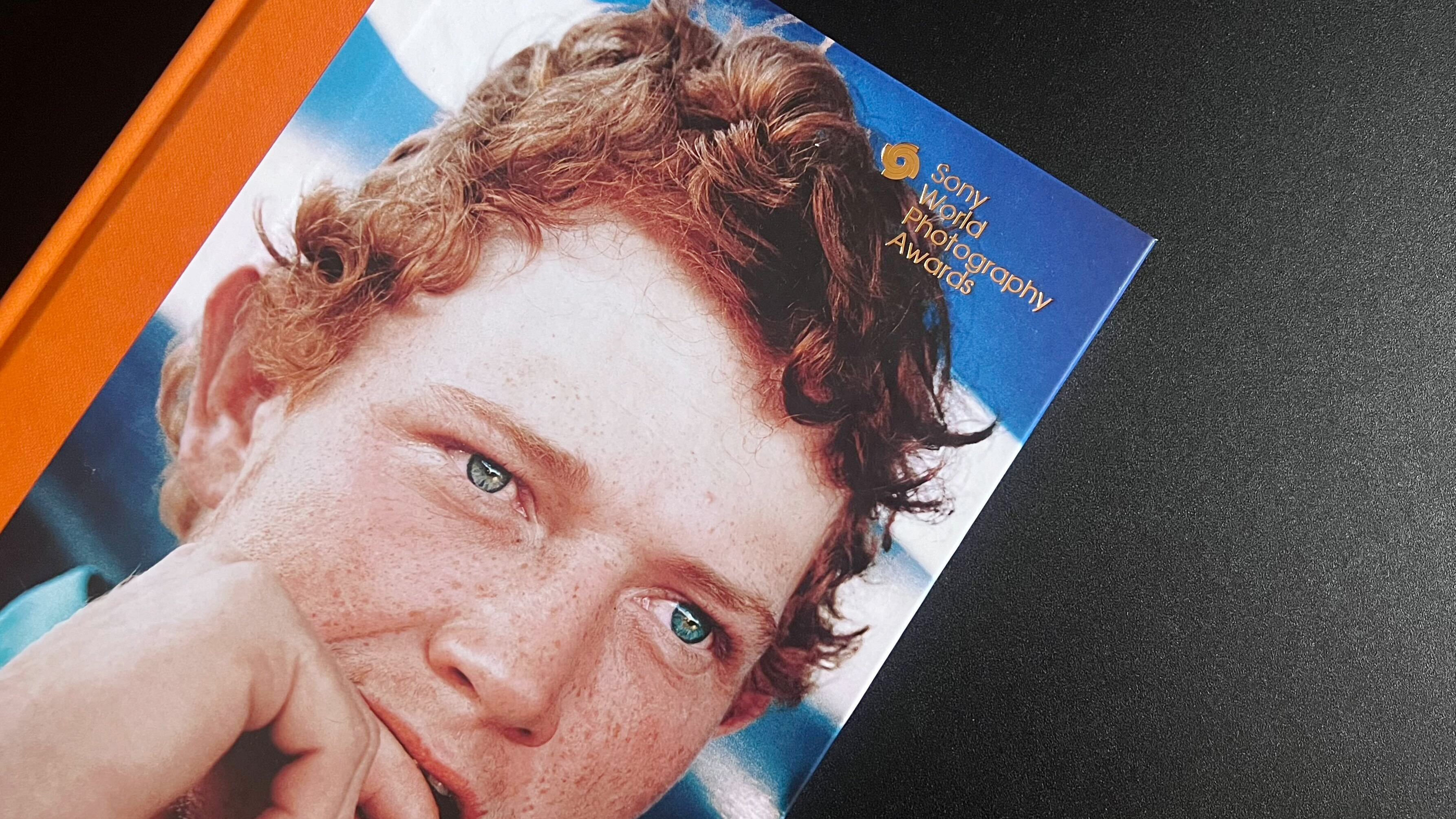The best monitor with webcam: screens with an integrated webcam, for ultimate video conferencing convenience
With the best monitor with webcam, you get a quality display and a webcam camera in one single, streamlined design

A monitor with a built-in webcam is a great thing to have if you regularly participate in video conference calls for work, or often make video calls with family and friends. It's just more convenient and elegant than balancing a separate webcam on top of a normal monitor.
In this guide, we've curated a selection of the best monitors with webcams available today, and at the best prices, ranging from budget bargains to high-end options filled with features.
(If you're not interested in a webcam, and just want a display that offers the best possible image quality, check out our guides to the best monitors for photo editing or best video editing monitors guides.)
Our top picks

Best overall
A 27-inch monitor is a great balance between a comfortable screen area, and a display that isn't overly imposing. This model hits that sweet spot, and its 2560 x 1440 resolution is also just right, as screen taskbars and icons will be perfectly sized without scaling.
Read more below

Best for gamers
The HP E27m G4 is very similar to our overall best pick, the Dell C2722DE. One difference is that offers a refresh rate of 75Hz, rather than 60Hz. So if you're a keen gamer, that's probably a good enough reason to choose this HP one over the Dell.
Read more below
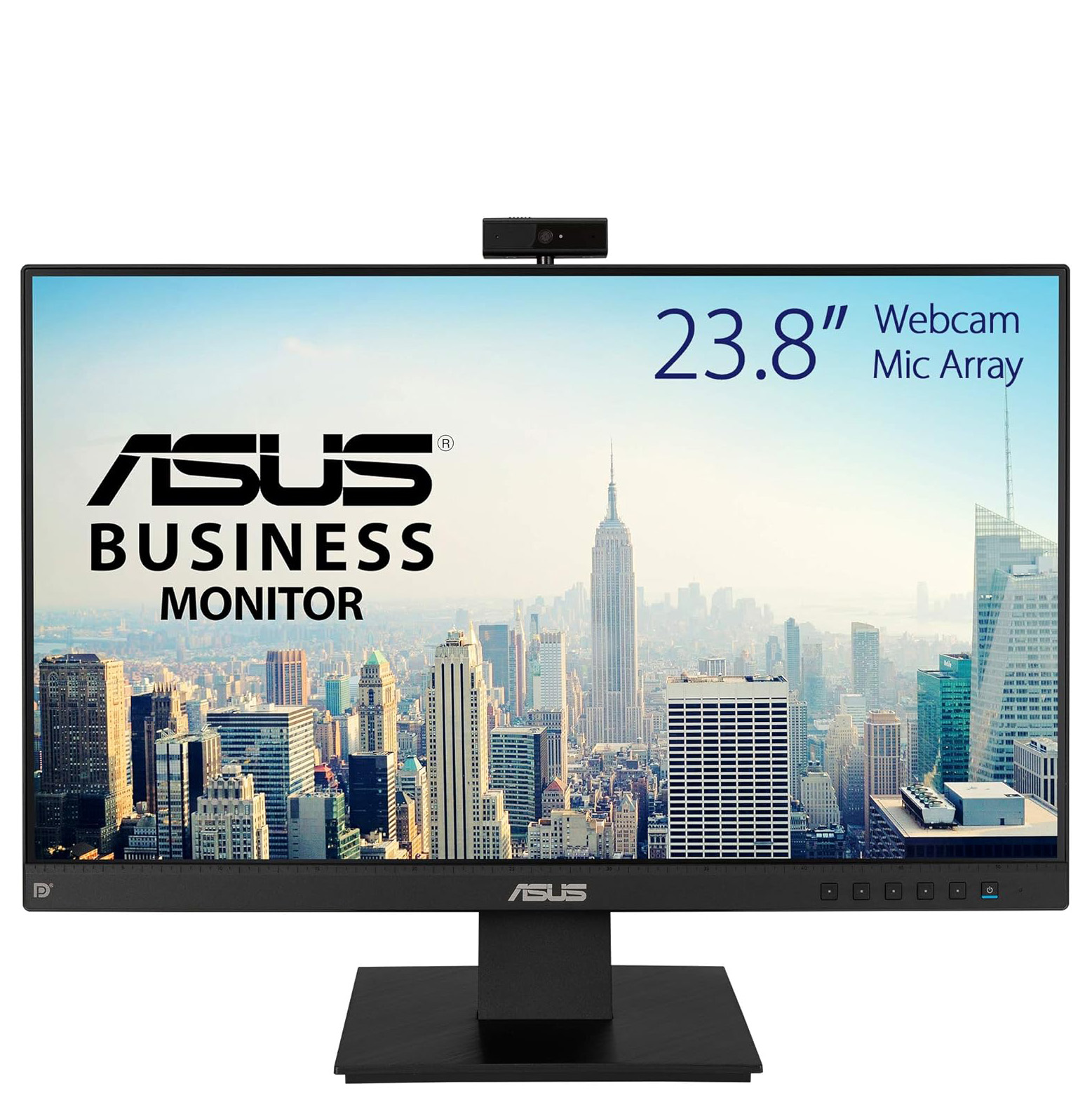
Best cheap
This 24-inch 1080p IPS monitor packs in an impressive array of features. The IPS panel itself promises respectable image quality, while the 2MP webcam and built-in mic are loaded with features to improve video and audio quality.
Read more below

Best for Mac
There's no shortage of monitors with webcams for Mac, but the most fitting choice has to be the Apple Studio Display. It's a very lovely 27-inch 5K display, with true and consistent colors, up to 600 nits of brightness, and an extremely wide viewing angle.
Read more below

Best multipurpose
The magnetic 1080p SlimFit webcam on this monitor attaches neatly to the back, with only the small camera lens poking out over the top. Its tilt ability keeps you in the center of frame, and there's a camera cover for privacy. The built-in mic is great too.
Read more below

Best ultrawide
This ultrawide 21:9 display is curved for an immersive viewing experience. Unlike most curved displays, this one is based around an IPS LCD panel, so color and contrast accuracy should be noticeably better than a typical curved monitor.
Read more below
Best monitor with webcam
Why you can trust Digital Camera World
Best monitor with webcam overall


1. Dell 27" Video Conferencing Monitor P2724DEB
Specifications
Reasons to buy
Reasons to avoid
We reckon a 27-inch monitor is a great balance between a comfortable screen area, and a display that isn't overly imposing. This Dell video conferencing monitor hits that sweet spot, and its 2560 x 1440 resolution is also just right, as screen taskbars and icons will be perfectly sized without having to employ image scaling as you would for a 4K display of this size. The screen also uses an IPS LCD panel for more stable color and contrast - a must for photo or video editing, where image quality is paramount. In-keeping with its office-orientated design, you get plenty of display inputs, and even an RJ-45 networking port.
The included webcam is capable of Full HD 30fps recording, boasts a wide 178-degree viewing angle, and is assisted by a noise-cancelling microphone. Microsoft Teams certification means you can launch Teams, join meetings and respond to notifications with a simple button press. In short, if you're after a monitor with webcam that covers pretty much every base, the Dell P2724DEB is hard to beat.
Best monitor with webcam for gamers

2. HP E27m G4
Specifications
Reasons to buy
Reasons to avoid
The HP E27m G4 offers pretty much everything the Dell C2722DE (number one on our list) does. They're both 27-inch, QHD monitors. Both have an integrated 5-megapixel webcam and 5-watt stereo speakers. Both offer excellent connectivity. So really, choosing between them comes down to very small differences.
For example, the HP's IPS panel is brighter, and the color coverage is very slightly wider. Conversely, though, the HP E27m G4 offers a refresh rate of 75Hz, which makes for smoother motion, while the Dell C2722DE is limited to 60Hz. So if you're a keen gamer, that's probably a good enough reason to choose this one over the Dell.
Best cheap monitor with webcam

3. ASUS BE24EQK
Specifications
Reasons to buy
Reasons to avoid
Looking to keep your costs down? Despite its low cost, this 24-inch 1080p IPS monitor manages to pack in an impressive array of features. The IPS panel at its heart should provide top-notch color and contrast consistency, regardless of your viewing angle.
Then there's the built-in 2MP webcam which can be rotated through 315 degrees and tilted up or down by 10 degrees. Audio is taken care of by stereo speakers, while the beam-forming microphone array separates speech from background noise. There's also an echo cancellation feature to further enhance speech clarity.
Connectivity options are plentiful with HDMI, DisplayPort, and analog video inputs, so connecting to your desktop or laptop computer should be a cinch.
Best cheap monitor with webcam for Mac

Specifications
Reasons to buy
Reasons to avoid
There's no shortage of monitors with webcams that you could use alongside a MacBook or Mac mini, but the most fitting choice has to be the Apple Studio Display. Just be warned: it's very expensive.
If you can afford it, though, you'll be rewarded with a very lovely 27-inch 5K display. It has true and consistent colors, up to 600 nits of brightness, and an extremely wide viewing angle. The screen's nano-textured glass option reduces glare. Connectivity is excellent, too, with three USB-C ports and one Thunderbolt port.
Not only is the display impressive, but so is the webcam. Where most monitors with a webcam make do with a 2MP camera, the Studio Display rocks a 12MP ultra-wide camera with Apple's Center Stage feature, which uses machine learning to keep you in the center of the frame, even if you move around. A 3-mic array is on hand for premium voice capture, and don't forget about the SIX built-in speakers!
Naturally, all this doesn't come cheap - far from it - but if you've got the cash to splash, this is the ultimate monitor with webcam.
Read our full Apple Studio Display review
Best multipurpose monitor with webcam

5. Samsung M8 Smart Monitor
Specifications
Reasons to buy
Reasons to avoid
Want a monitor with a webcam that can do even more besides? The Samsung M8 can do much more than any other monitor on this list.
For starters, there's the magnetic 1080p SlimFit webcam that attaches neatly to the back, with only the small camera lens poking out over the top. Its tilt ability keeps you in the center of the frame, and there's a camera cover for privacy. The built-in microphone doesn't just record sound, it also works in conjunction with smart assistants like Alexa, enabling you to voice command the monitor.
Other smart features abound as well. It boasts adaptive picture and adaptive sound for a better visual and audio experience catered to you and your surroundings. It supports both Bixby and Amazon Alexa. And it comes with Samsung’s Automatic Source Switch+, making it more seamless for you to switch from one video source to another.
Dozens of video call apps are built in, as are numerous entertainment and productivity apps. In fact, there are so many app options that if you add a keyboard and mouse, you can use the M8 Smart Monitor as its own self-contained computer - no PC or Mac required!
The only downside is that this is a monitor designed for entertainment and productivity, not image or video editing. Consequently, the LCD panel at its heart uses VA screen technology, which can't match the color and contrast consistency of the IPS LCD screens on this list.
Best ultrawide monitor with webcam

6. Dell 34" Curved Video Conferencing Monitor P3424WEB
Specifications
Reasons to buy
Reasons to avoid
Proof that you really can have it all: this monitor not only has a built-in webcam packed with features, it's also an ultrawide 21:9 display, and it's curved for an even more immersive viewing experience. What's more, unlike most curved displays, this one is based around an IPS LCD panel, so color and contrast accuracy should be noticeably better than a typical curved monitor. 99% sRGB an 99% Rec.709 color space support are also respectable for a webcam monitor.
Dell has also taken the video conferencing features of the P3424WEB very seriously. It boasts a dedicated button enabling one-touch joining of a Teams meeting, an integrated IR video camera, a noise-cancelling microphone and dual 5W internal speakers. Logging into Windows via Windows Hello facial recognition is also possible, as are hands-free commands in conjunction with Microsoft Cortana.
FAQs
Are the integrated webcams on monitors any good compared to external webcams?
The quality of integrated webcams on monitors can vary greatly by model and manufacturer. In general, dedicated external webcams from companies like Logitech, Razer or Microsoft tend to offer better image quality, more features like background removal, and higher resolutions up to 4K. However, the convenience of a built-in webcam can be worth the tradeoff in quality for many.
The better monitor brands like Dell, HP, and Lenovo tend to use higher quality webcam sensors and tuning in their premium monitors. So an integrated 1080p or 4K webcam from a reputable brand can potentially match or exceed an older 1080p external webcam. But for ultimate flexibility, adjustability and cutting-edge webcam tech, external webcams still have an edge over integrated options.
What size monitor is best for video conferencing?
Larger monitors, around 24-27 inches in diameter, allow you to comfortably see remote participants and content shared during meetings. However, verylarge monitors (30 inches or more) may be overkill for just video calls and can be straining to view up close.
If you do want a larger monitor, you'll need a level of picture detail to match. Some good size/resolution combinations are: a 24-inch monitor with 1920x1080 resolution, a 27-inch monitor with 2560x1440 resolution or a 32-inch monitor with 3840x2160 (4K) resolution.
The ideal is to find a nice balance between a large enough screen to avoid constant window switching/scaling, but not so large that everything looks tiny. Anecdotally, many people find 27-inch QHD monitors to be the sweet spot for video conferencing.
What other features can improve my video conferencing experience?
There are several extra features that monitors can offer to improve your video conferencing experience. Some monitors come with a built-in webcam, which can provide a cleaner and more convenient setup compared to using a separate external webcam. Look for models with at least 1080p webcam resolution and wide viewing angles. Monitors with integrated speakers and a microphone can eliminate the need for separate audio devices, simplifying your setup. However, for best audio quality, external speakers/headsets and microphones are still recommended.
USB-C connectivity is another useful feature that can provide a single-cable solution for video, audio, data transfer, and charging, reducing cable clutter. Look for monitors with USB-C or Thunderbolt 3 support for the most versatility. Picture-in-Picture/Picture-by-Picture features allow you to view multiple input sources simultaneously, handy for referencing content during video calls.
Some monitors offer blue light reduction modes or certification to help reduce eye strain during long video conference sessions. Highly adjustable stands that allow tilt, swivel, pivot and height adjustments can help you position the monitor comfortably to avoid neck/back strain. HDR (High Dynamic Range) support can provide better contrast and color for improved image quality when sharing HDR content.
While not absolutely necessary, these types of features can definitely enhance convenience and ergonomics for an optimal video conferencing setup. They can simplify your desk setup, reduce eye strain, and improve your overall experience during video calls.
How to choose the best monitor with webcam
First, focus on the webcam. Resolution is crucial – aim for at least 1080p for the clearest picture. Don't forget a built-in microphone for easy two-way communication. And a pop-up camera adds a nice touch for privacy.
Next, consider your workspace. Measure the available space to ensure a comfortable fit. Popular monitor sizes for video conferencing are 24 to 27 inches. Also think about screen resolution: 1080p is great for everyday tasks, while 1440p or 4K offers sharper details for professionals who work with intricate visuals. For optimal viewing angles during calls, an IPS panel is ideal - this "In-plane Switching" technology tends to give the best color quality too.
Built-in speakers can eliminate the need for a headset, simplifying your setup. A USB-C port is a game-changer, charging your laptop while transferring data and minimizing cable clutter. And finally, don't underestimate the importance of adjustability! A monitor that tilts, swivels, and adjusts in height allows you to find the perfect viewing position for long calls, ensuring comfort and focus.
How we test monitors
We evaluate a monitor with particular attention given to its core image quality, including brightness, contrast, color vibrancy and accuracy. While this can - and will - be assessed by the experienced eye of our professional reviewer, some manufacturer screen specs can only be definitively judged by an 'electronic eye' - a monitor calibrator. Where possible, a calibration device will be placed on the screen to verify its advertised color space coverage, brightness output and consistency, and factory color calibration accuracy. Beyond image quality, we'll also scrutinise the monitor's display and data ports to ensure acceptable connectivity, and will give a thorough assessment of build quality, including the range of ergonomic adjustment in its stand. Only then will we determine if a screen is worthy of use by a discerning imaging or video enthusiast.
Read more:
• Best monitors for photo editing
• Best video editing monitors
• Best curved monitors
• Best portable monitors
• Best touch screen monitor
• Best 8K monitors
• Best ultra-wide monitors
• Best TV for a computer monitor
• How to calibrate a monitor
• Best monitor calibrators
• Best monitor arm
• Best monitor stands
Get the Digital Camera World Newsletter
The best camera deals, reviews, product advice, and unmissable photography news, direct to your inbox!
Ben is the Imaging Labs manager, responsible for all the testing on Digital Camera World and across the entire photography portfolio at Future. Whether he's in the lab testing the sharpness of new lenses, the resolution of the latest image sensors, the zoom range of monster bridge cameras or even the latest camera phones, Ben is our go-to guy for technical insight. He's also the team's man-at-arms when it comes to camera bags, filters, memory cards, and all manner of camera accessories – his lab is a bit like the Batcave of photography! With years of experience trialling and testing kit, he's a human encyclopedia of benchmarks when it comes to recommending the best buys.