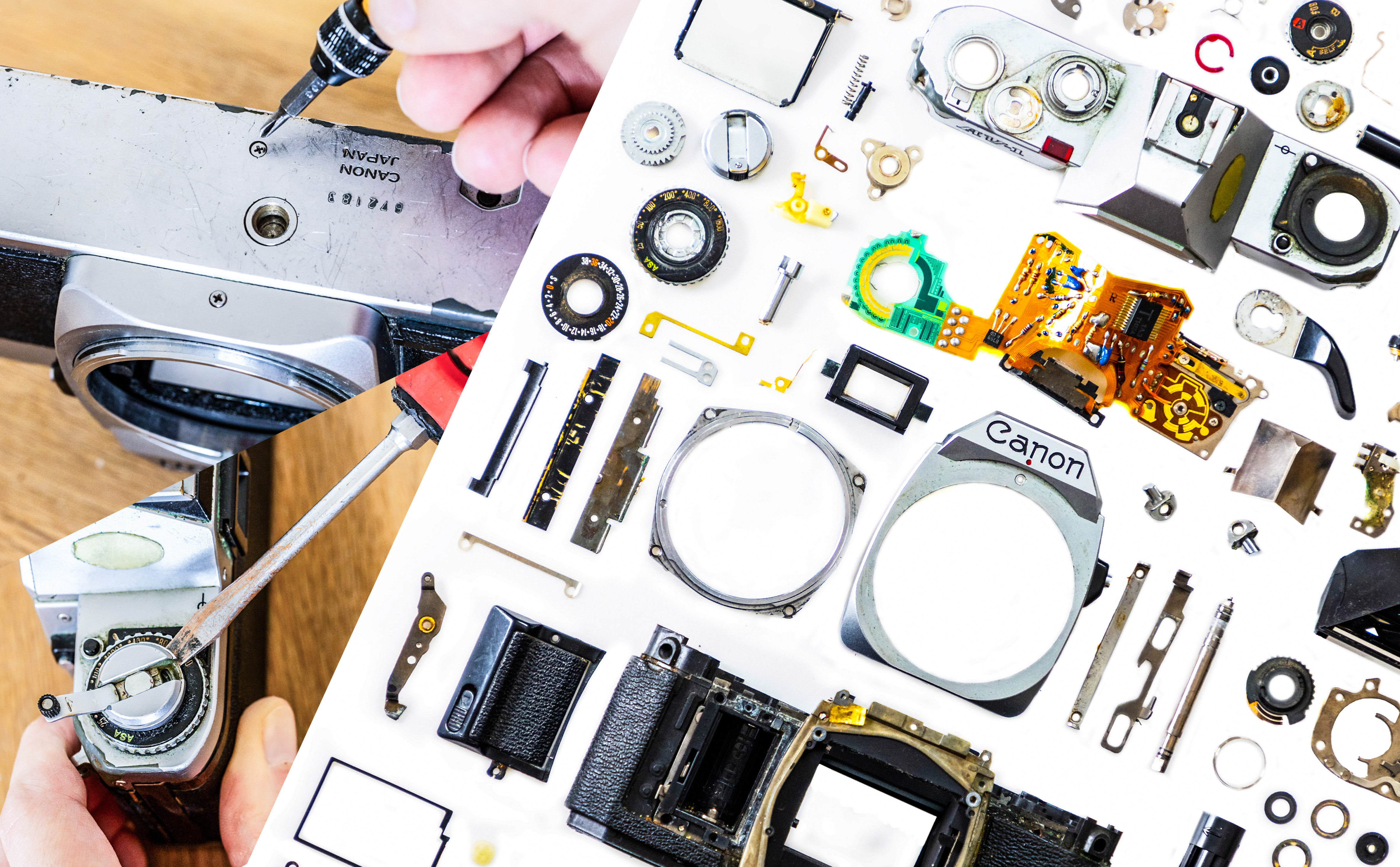Best monitors for MacBook Pro: stunning second screens for every budget
Add a larger display with amazing image quality to your laptop. These are the best monitors for MacBook Pro today

The Quick List ↩
1. Best monitor overall
2. Premium 27-inch monitor
3. Best Apple monitor
4. Best 32-inch monitor
5. Premium 32-inch monitor
6. Best ultrawide monitor
7. Best curved monitor
8. Best portable monitor
9. Premium portable monitor
How to choose
How we test
Looking for the best monitors for MacBook Pro? We're not surprised. If you've invested in one of the best MacBooks, you won't want to be held back by the size of the screen. While a MacBook's Pro compact size makes it perfect for portability, when you're back at your desk editing photos and videos, you'll want to open multiple windows, with enough space to see everything in detail. And so a second monitor starts to make a lot of sense.
Even the 16-inch MacBook Pro M3 could feel restrictive when you've got multiple editing panels open, resulting in a small image or video preview pane. And multitasking two or more windows alongside each other could feel equally confining. The problem is only made worse with smaller 13-inch MacBooks which, while great for portability, can soon become restrictive over long periods of use.
A second, standalone monitor can instantly expand your viewing horizons, letting you extend your MacBook's display area almost seamlessly onto a display size of your choosing. Check out our tips at the end of this guide to learn more about how to choose your perfect monitor.

Ben is the Imaging Labs manager, responsible for all the testing on Digital Camera World and across the entire photography portfolio at Future. Whether he's in the lab testing the sharpness of new lenses, the resolution of the latest image sensors, the zoom range of monster bridge cameras or even the latest camera phones, Ben is our go-to guy for technical insight. He's also the team's man-at-arms when it comes to camera bags, filters, memory cards, and all manner of camera accessories – his lab is a bit like the Batcave of photography! With years of experience trialling and testing kit, he's a human encyclopedia of benchmarks when it comes to recommending the best buys.
The Quick List

This 27-inch screen delivers 4K resolution and high-contrast visuals that really pack a punch, all for an eminently affordable price. Read more below…

We found it tough to find any technical flaws with this 27-inch, 4K monitor – but you have to spend much more for a little extra benefit. Read more below…

There are premium displays, and then there are Apple displays. Enjoy a gorgeous picture with optional anti-glare glass, and more. Read more below…

Go large with this extra-sized display, which also provides excellent color accuracy and the ability to show true HDR imagery. Read more below…

This outsized screen is made for demanding creatives who expect the best image quality – and they get that, plus a calibration tool. Read more below…

This display isn’t just widescreen: it’s practically CinemaScope. Spread out your editing with this near-double-width monitor. Read more below…
View the full list ⤵

Wrapping its image around you while you’re at your desk, this unusual approach lets you pretend you’re in a sci-fi movie while you edit. Read more below…

Light and thin, this compact display gives you a Full HD image and excellent color accuracy, but packs up easily next to your MacBook. Read more below…

Slightly larger but still portable, this high-quality screen includes extras like a clever integrated stand and a snap-on hood shade. Read more below…
Best monitors for MacBook Pro
Why you can trust Digital Camera World
Best monitor for MacBook Pro overall

Specifications
Reasons to buy
Reasons to avoid
The 27-inch U2723QE offers 4K resolution with 98% DCI-P3 color space coverage, plus IPS Black technology for superior contrast and deeper blacks. HDMI and DisplayPort connections are available, as you’d expect, but you can also connect the monitor to your MacBook Pro via USB-C, and even power the laptop from the monitor.
Our testing confirmed that these headline specs translate to excellent results, with terrific image quality. The U2723QE hits a sweet spot for price, performance and convenience, and should be on your shortlist for a high-performance display for editing.
Read more: Dell UltraSharp U2723QE review
Best premium 27-inch monitor for MacBook Pro
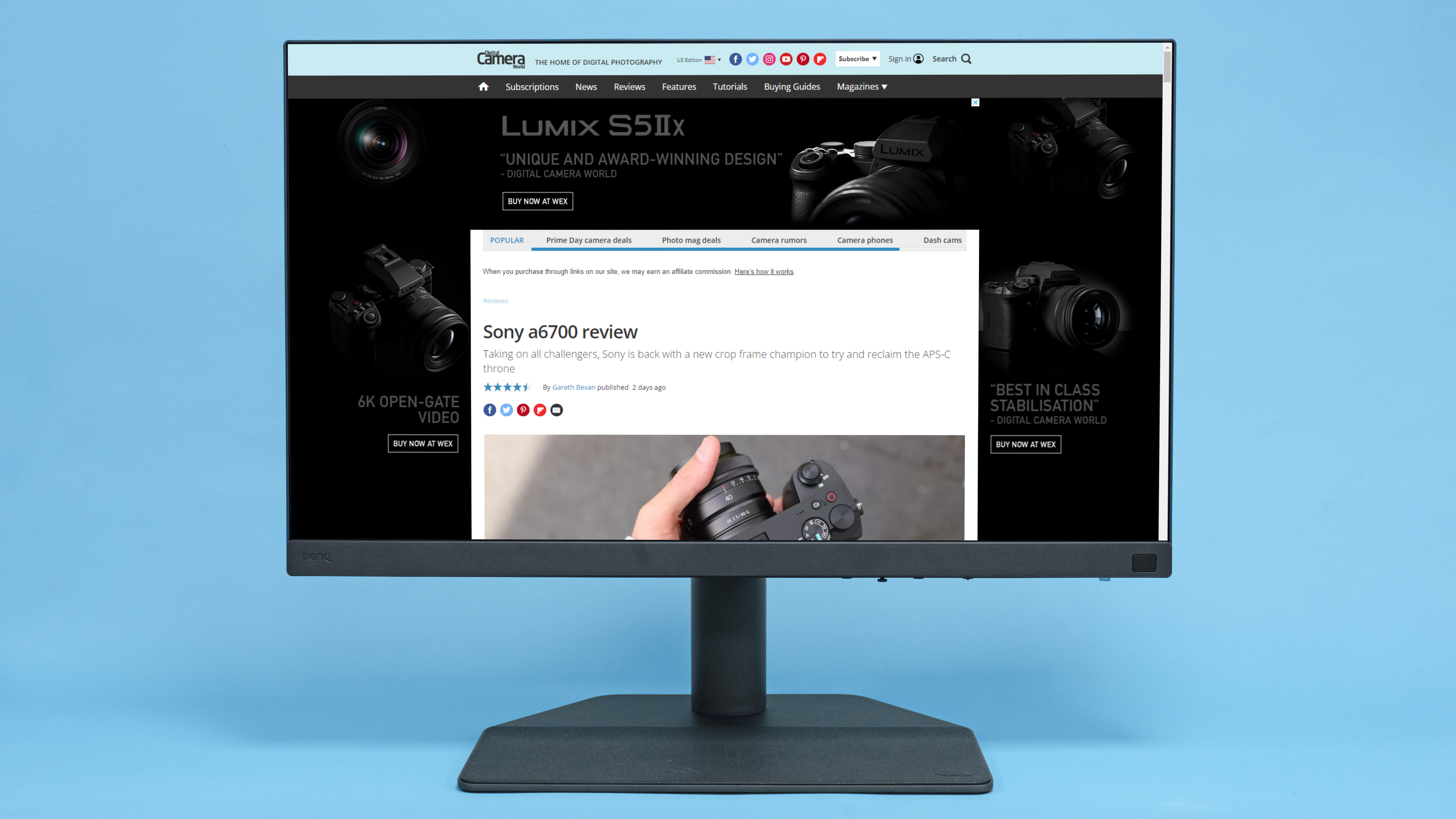
Specifications
Reasons to buy
Reasons to avoid
BenQ has a history of making some sensational monitors, and the SW272U is its latest flagship offering for discerning photo and video editors. Photographers who demand a wide color gamut and compelling accuracy will find much to like here: it’s calibrated out of the factory to an accuracy of Delta E ≤1.5 and is able to display 100% of the sRGB range and 99% of the AdobeRGB range. Hardware color calibration is supported, as is BenQ's own Uniformity Technology.
Elsewhere, you get USB-C connectivity with 90W Power Delivery, plus BenQ's third-generation color Uniformity Technology, which keeps colors consistent across the whole screen. You also get a separate Hotkey Puck – a remote control for adjusting settings and color modes.
The SW272U yielded highly impressive results during our testing – it’s difficult to fault on a technical level. But some rival screens, including the Dell UltraSharp U2723QE we look at above, perform nearly as well as the SW272U, while costing much less.
Read more: BenQ PhotoVue SW272U review
Best Apple monitor for MacBook Pro

Specifications
Reasons to buy
Reasons to avoid
If you want the best monitor for MacBook Pro, you want to go to the source, right? And so it is that the Apple Studio Display is an excellent second monitor for these purposes. Just be warned: it's very expensive.
Once you’ve raided your savings, your reward is a sumptuous 27-inch 5K display that delivers up to 600 nits of brightness and a very wide viewing angle. During our tests, we were impressed by the extent to which the nano-textured glass (a build option when you order your screen from Apple’s online store) reduces glare reduction in a well-lit space. Colors are consistent and true. Connectivity is excellent, with three USB-C ports and a Thunderbolt port to enable the monitor to function as a hub for your Mac accessories.
Read more: Apple Studio Display review
Best 32-inch monitor for MacBook Pro


4. Dell UltraSharp U3223QE
Specifications
Reasons to buy
Reasons to avoid
Dell produces several excellent monitors that would work great alongside a MacBook Pro, but the UltraSharp U3223QE is the the one to get if you want top color accuracy and a huge workspace to boot.
This 31.5-inch panel can display 100% of the sRGB color space and an impressive 98% of the much more demanding DCI-P3 gamut, while factory color calibration ensures a Delta-E accuracy of less than 2. This giant Dell is also capable of displaying HDR content: it just meets the 400cd/m2 brightness needed for HDR output. Add an excellent, highly adjustable stand, a USB 3 hub and USB-C connectivity with Power Delivery, and you've got a thoroughly capable and hassle-free monitor to complement even the best MacBook.
Best premium 32-inch monitor for MacBook Pro

5. Asus ProArt PA32UCG
Specifications
Reasons to buy
Reasons to avoid
Aimed at creative professionals, the Asus ProArt PA32UCG is a brilliant 4K USB-C monitor that boasts HDR imaging capabilities, and nearly every feature a creative could want in a display for image or video editing.
The Thunderbolt 3/USB-C connection means this monitor can be connected to your MacBook Pro with just a single cable, and with up to 60W of Power Delivery, that same wire can also power your MacBook - neat stuff. (The 60W rating means it may struggle with charging an M3 MacBook Pro, however.) You also get 100% sRGB color space coverage, 99.5% Adobe RGB, and 95% DCI-P3; plus pro-grade calibration features and a hardware calibration tool in the box.
There's no getting away from the fact that the PA32UCG is expensive, but if you're serious about image quality and want to match or even exceed the quality of your MacBook Pro's built-in Retina Display, this is the monitor to go for.
Best ultrawide monitor for MacBook Pro


Specifications
Reasons to buy
Reasons to avoid
The BenQ PD3420Q is our top monitor pick for the MacBook Pro if you want an ultrawide viewing perspective, which is useful for video editing or for keeping a lot of editing panels open while you work on a photo. The monitor has a 34-inch screen in the 21:9 ratio, with a resolution of 3,440 x 1,440 pixels. Its 2,500:1 contrast rating means your images look bright and vibrant.
The PD3420Q also supports HDR imaging, for superior clarity in the brightest highlights and the darkest shadows. It also offers 100% sRGB and 98% DCI-P3 color space coverage, aiding color fidelity and accuracy.
Read more: BenQ PD3420Q review
Best curved monitor for MacBook Pro

7. LG 34WP85C-B
Specifications
Reasons to buy
Reasons to avoid
Fancy an extra-large ultrawide monitor for your MacBook Pro – one that also wraps around you, for a more immersive viewing experience? A curved monitor is an answer, and we reckon the LG 34WP85C represents superb value for money. For starters, it's an IPS display, so color and contrast accuracy should be more reliable than a cheaper curved monitor using VA LCD screen technology.
Not only is this critical for accurate image editing, it's also the display technology used in a MacBook Pro's Retina Display, so this monitor's image quality will look that part alongside your MacBook. You also get a respectable but not industry-leading 95% DCI-P3 color space coverage, plus HDR imaging. The 3440 x 1440 resolution is what you’d expect in a screen of this size and shape, matching equivalently sized curved monitors that cost more. This futuristic LG display is a bit of a bargain.
Best portable monitor for MacBook Pro


Specifications
Reasons to buy
Reasons to avoid
Want a monitor for your MacBook Pro that'll work on the go as well as at home? Consider a portable monitor. These clever screens are a similar size to your MacBook's screen and are super-slim and light so can be carried alongside your MacBook. And the best bit? Their single-cable USB-C connection can also power the screen from your MacBook's battery, so you can indulge in dual-screen computing with no AC outlet required!
Where the ViewSonic ColorPro VP16-OLED (which we cover below) is OLED-based, this Dell rival uses more conventional LCD panel technology. While its IPS LCD panel is not quite a match for an OLED display in terms of color saturation and contrast, it provides much more consistent color and contrast, regardless of viewing angle, than TN or even VA-based LCD units.
The C1422H has a 14-inch, 16:9 display that provides a Full HD (1920 x 1080) resolution. That might not sound like much compared some of the giants we look at in this guide, but it results in a pixel density of 158ppi, almost as detailed as a 27-inch monitor running at 4K. Essentially, your photos and videos will look great on this screen – but its real strength is that it weighs only 590g and is super-slim, just 1.43cm at its thickest point. It means the monitor will pack comfortably with your MacBook Pro, even if you own one of the smaller models. Dell also provides a sleeve to reinforce the sense of mobility.
Read more: Dell C1422H review
Best premium portable monitor for MacBook Pro


Specifications
Reasons to buy
Reasons to avoid
The VP16-OLED stands out from other portable monitors: it’s one of only a few models to be based around OLED technology, which delivers better color accuracy, better contrast and better color consistency compared with IPS or VA screens.
The VP16-OLED certainly makes the most of this foundation. Our lab testing rated its color accuracy as among the highest we’ve seen, and the Full HD (1920 x 1080) screen excels in all other areas of image quality.
The clever integrated stand enables you to set the display to a couple of different heights, or to use it in portrait orientation. There’s also a hood shade that snaps to the monitor easily using magnets. The only possible compromise is that its 15.6-inch viewing area makes the VP16 a little larger and getting on for double the weight of the Dell C1422H, so it’s a little less portable in that respect. It’s nonetheless a top-quality monitor.
Read more: ViewSonic ColorPro VP16-OLED review
How to choose the best monitor for MacBook Pro
Which size of monitor should I buy?
There's no point adding a second monitor if it's too small for the work you're doing, but too large and you may be struggling to fit it alongside your MacBook. We reckon 27-inch screens offer a great balance between screen real estate while not being too physically unwieldy.
How do I connect a monitor to my MacBook?
Most monitors still use conventional video connections: HDMI or DisplayPort. However, Apple only outfits its latest MacBook Pro models with Thunderbolt/USB-C ports. Consequently, if you want to connect a monitor directly to your MacBook, it'll need to be a USB-C-compatible screen. The good news is all the monitor options in this guide are USB-C monitors, so are ready to plug and play. If you do choose a non-USB-C monitor elsewhere, though, you'll need to buy a HDMI or DisplayPort to USB-C adapter separately.
How can I be sure a second screen will match my MacBook's display quality?
For your chosen monitor's image quality to best match that of your MacBook's display, consistent color and contrast across both screens in a must. Generally, the more you spend on a monitor, the higher the color accuracy of the panel, and the better the percentage coverage of color spaces like sRGB, Adobe RGB, DCI-P3, and Rec. 709, and therefore the closer it should be able to match your MacBook's color accuracy.
How we test monitors
We evaluate a monitor with particular attention given to its core image quality, including brightness, contrast, color vibrancy, and accuracy. While this can - and will - be assessed by the experienced eye of our professional reviewer, some manufacturer screen specs can only be definitively judged by an 'electronic eye' - a monitor calibrator. Where possible, a calibration device will be placed on the screen to verify its advertised color space coverage, brightness output and consistency, and factory color calibration accuracy. Beyond image quality, we'll also scrutinize the monitor's display and data ports to ensure acceptable connectivity, and will give a thorough assessment of build quality, including the range of ergonomic adjustments in its stand. Only then will we determine if a screen is worthy of use by a discerning imaging or video enthusiast.
Find out more about how we test and review on Digital Camera World
Get the Digital Camera World Newsletter
The best camera deals, reviews, product advice, and unmissable photography news, direct to your inbox!
Ben is the Imaging Labs manager, responsible for all the testing on Digital Camera World and across the entire photography portfolio at Future. Whether he's in the lab testing the sharpness of new lenses, the resolution of the latest image sensors, the zoom range of monster bridge cameras or even the latest camera phones, Ben is our go-to guy for technical insight. He's also the team's man-at-arms when it comes to camera bags, filters, memory cards, and all manner of camera accessories – his lab is a bit like the Batcave of photography! With years of experience trialling and testing kit, he's a human encyclopedia of benchmarks when it comes to recommending the best buys.