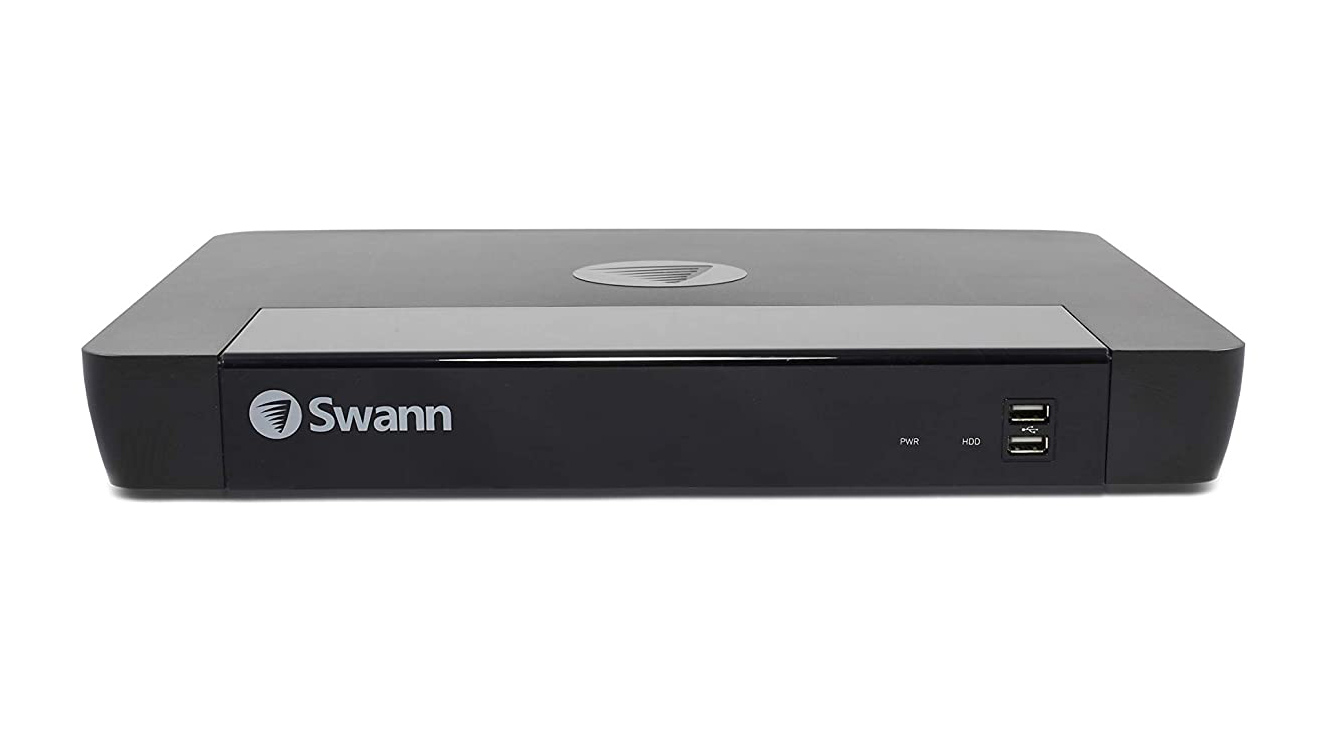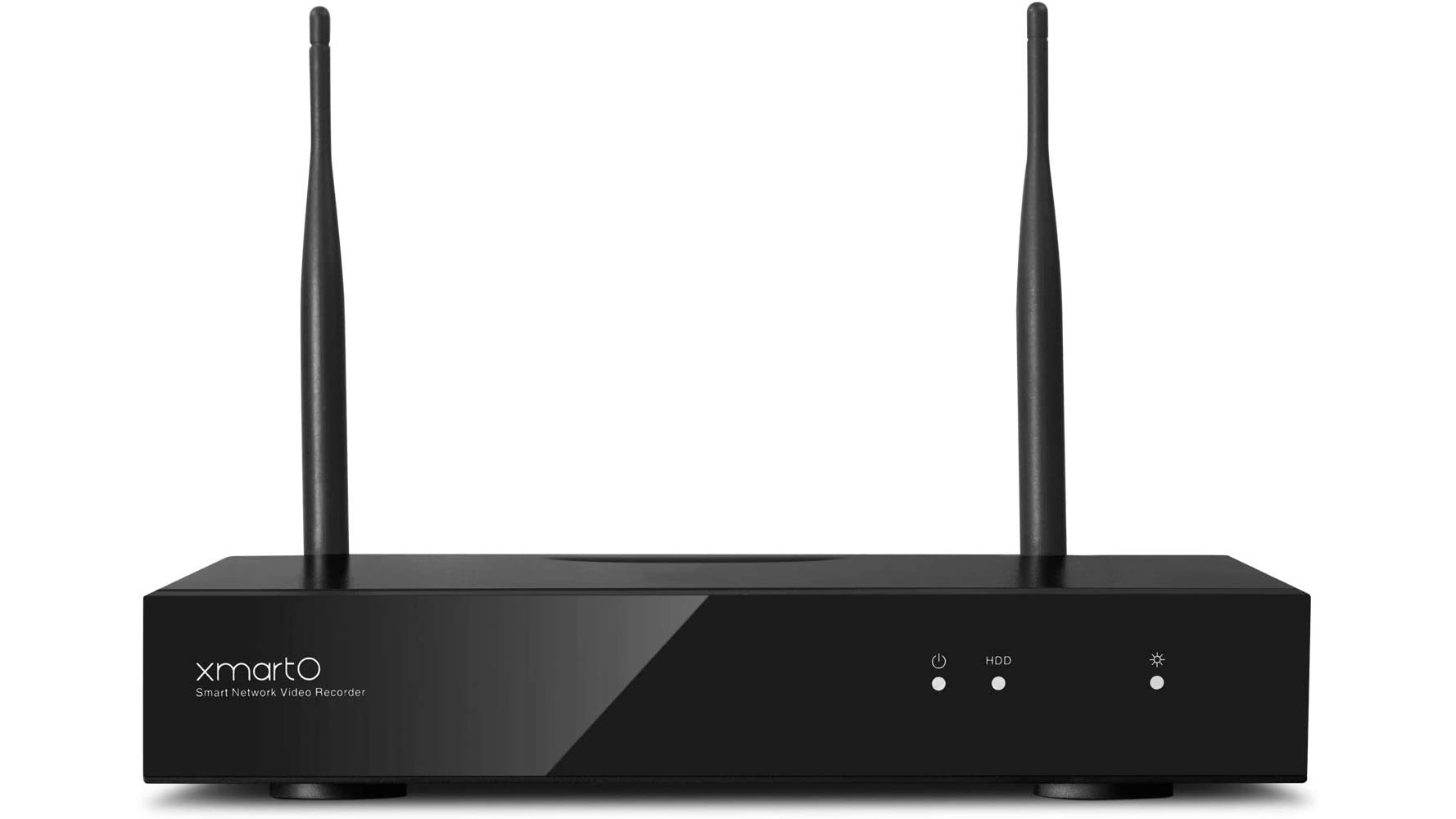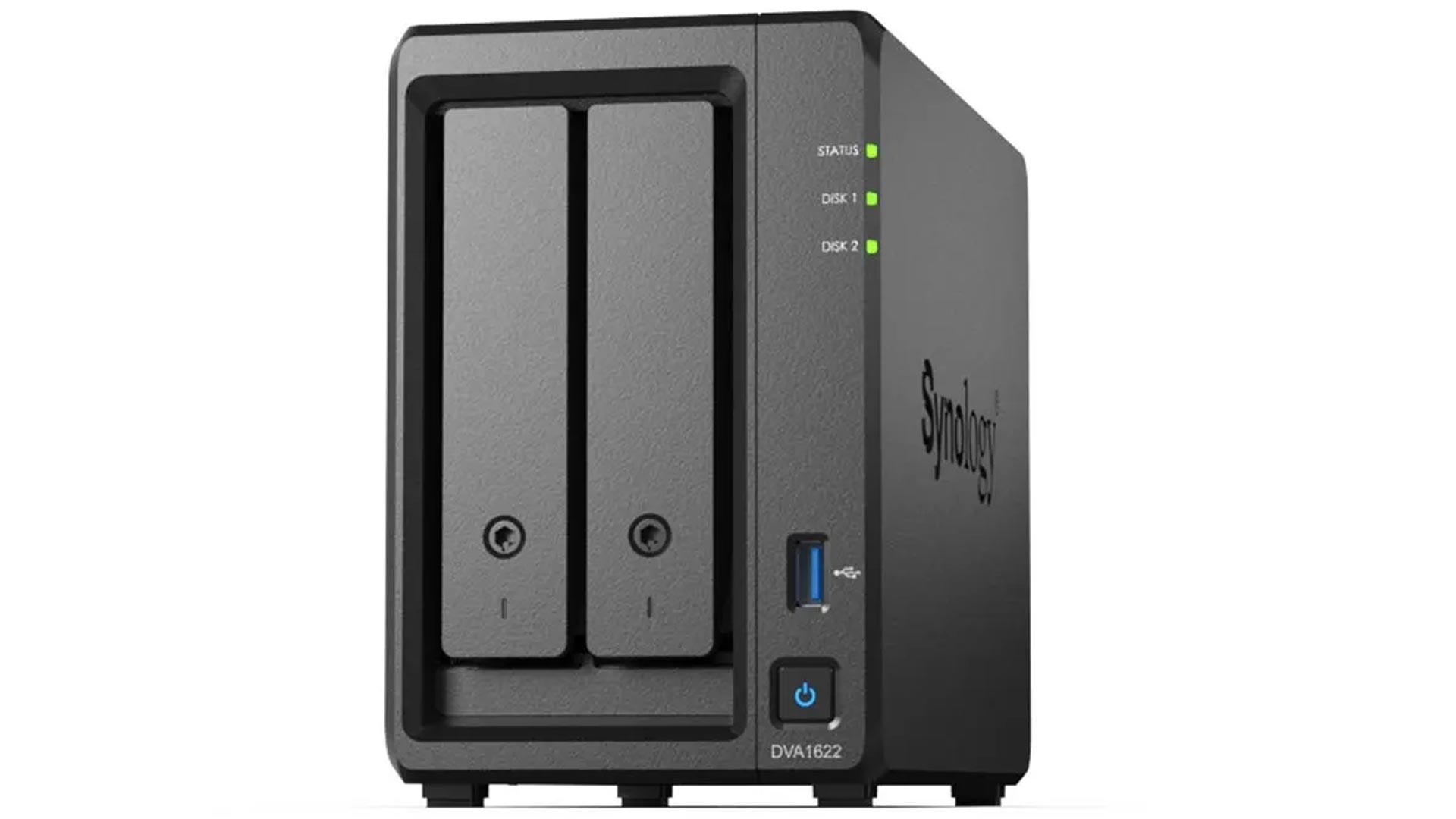The best NVRs for CCTV
With the best NVRs you can build a powerful CCTV security system which won’t cry wolf without monthly fees

Looking for the best NVR? This guide will help you find the right one for you, help you through the jargon, and get your recorder at the best price.
NVR is short for Network Video Recorder, a device which acts as a hub for an IP-based security camera system. It is a storage and review point for your CCTV which means you don’t need to sign up to remote service to store your video.
That means, of course, it’ll need cameras. These are normally connected by Power-over-Ethernet (PoE) cables (see our guide to the best PoE cameras and systems), and a storage medium like a hard drive.
Retailers often package the same NVR in several different bundles, mixing up the types and numbers of cameras and hard drives, or simply leaving this all to you. There are real bargains to be had with some of these all-in-one kits, and the only real downside is having to sift through some spectacularly confusing product names.
The advantage of an NVR-based security system is that, because the video is being compressed by the cameras, local processing power is available for AI functions like detecting movement. This, in turn, means you don’t need to dig into your wallet for a subscription service; both storage and AI analysis are provided by a device you own rather than a service you lease.
Given that subscription services usually only store the clips their AI identifies as significant, having your own NVR may give you the power to review every moment yourself rather than being dependent on an algorithm to parse the events your camera sees. All the advantages of networking like remote access and – of course –the ability to work with all IP cameras, wired or wireless, remain.
We look at some of the key features in detail at the end, but something else to remember if you’re in the USA is the China trade war: major security player HikVision has already fallen victim to US internal bans on new products.
Key features to look out for are remote access, PoE (Power over Ethernet), which can simplify wiring, hard drive capacity (indeed if any drives are included at all), the resolution limit, the number of channels or cameras it can handle, and if there are any means of backup. Remember that a 4K camera uses more data throughput than a 1080P one, so an NVR can handle fewer of them – this is where the compression method (e.g. H.264 or the superior H.265) can make a big difference.

Adam has been obsessed with looking at cameras and gadgets for his whole life, and has developed a deep knowledge of special-purpose cameras, including PTZ cameras, webcams and action cams. (He's also our drone expert, and has written several bestselling books including The Drone Pilot's Handbook).
The Quick List

Swann is one of the more innovative digital surveillance firms out there, and this NVR delivers on that promise with facial recognition and more. Read more below…

This affordable Power-over-Ethernet recorder has its fair share of user-friendly touches, plus a clever motion detection system. Read more below…

Go wire-free with a recorder that won’t look out of place in your home – like Google Nest without the subscription charges. Read more below…

This budget recorder won’t slow down your home Wi-Fi one bit – because it has its own wireless network to keep the video flowing. Read more below…

You can choose from a wide selection of camera brands to use with this mighty Power-over-Ethernet network recorder. Read more below…

Synology is best-known for its NAS systems, but this model is focused on surveillance, with powerful AI analyzing 16 video streams. Read more below…
View the full list ⤵

This recorder has helpful features like an eSATA port for storage expansion, but we particularly like the timeline-based review tool. Read more below…

This is the type of NAS system Synology is known for, with a comprehensive set of apps that includes a surveillance tool. Read more below…
Best NVRs
Why you can trust Digital Camera World
Best premium NVR
1. Swann SRNVR-88580H
Specifications
Reasons to buy
Reasons to avoid
What shines out from this Swann NVR is its advanced facial recognition tools, which put person and vehicle recognition in the shade. Yes, generalized person or vehicle alerts are still very useful, but Swann allows the known faces to be named. That makes specific alerts possible if, say, one of the kids gets near the treats. This is the kind of benefit consumer smart cameras offer, built on with integrations with Alexa and Google Assistant, but here you get it without the cost of a subscription.
The presence of three USB ports covers mouse, backup drive and downloading to a USB stick without needing to unplug anything – usability plus.
On the downside, pet detection does require a cloud subscription (perhaps that just feels a worrying threshold to cross). In reality the fact that Swann offers a cloud option – and therefore secure off-site backup – will be a handy option for some, even if it does bring a monthly fee with it. Swann’s Enforcer Kit system also has a number of 4K CCTV cameras with red and blue flashing LEDs and sirens built in, which can be acquired in a bundle with this NVR for an effective deterrent system.
Best budget PoE NVR
2. Annke 4K 8CH PoE NVR
Specifications
Reasons to buy
Reasons to avoid
Clearly built for practicality, the Annke H800 makes connecting a USB drive easy without re-positioning by adding a USB socket at the front, as well as the rear one for the mouse.
The in-built OS isn’t particularly beautiful, but actually it’s very smart: you can choose to disable motion detection by zone on each camera view and, as you refine the detection, you see a handy live view of where the algorithm is spotting action. Other handy features include quotas for individual cameras, to prioritize some recordings’ drive capacity over others.
The system includes a choice event-driven or ‘Smart’ timeline review of recorded video, the latter allowing you to search video for movement within areas you specify; it’s a handy tool for finding if someone went into a specific corner of the shot after the fact.
Phone integration for Android or iOS also brings notifications, although only one user account can be connected.
Best budget wireless NVR
3. Eufy HomeBase 3
Specifications
Reasons to buy
Reasons to avoid
The HomeBase 3 and the various bundles that include it all bring you the glossy consumer experience of IP cameras like those from Google – including AI-like face detection – but don’t leave you paying a fee every month. This device also has a home-friendly design so you can leave it on a countertop (good if you have limited space near your router).
Some security pros might not appreciate the non-traditional approach, with clips recorded only when the cameras detect motion. The flipside is that this NVR is a more accessible experience. Even without adding a hard drive, the 16GB of storage included will likely capture a couple of months of ‘events’ (clips triggered by movement) from your cameras; add a drive and that can go up to a lifetime. It also means the cameras can be installed wirelessly and run off battery power, so getting up and running is virtually painless.
Of the available bundles, we especially liked the S330 EufyCam 3 bundle, with solar-powered 4K cameras that feature floodlights and night vision. See our Eufy S330 eufyCam 3 review.
Self-contained wireless NVR
4. xmartO WNQ28
Specifications
Reasons to buy
Reasons to avoid
If you’d like to install a CCTV system with some of the advantages of your own NVR, but aren’t interested in undertaking the cabling, the WNQ28 seems a rational choice. It eschews PoE network switching components in favor of two antenna to create its own Wi-Fi network, to which you can connect cameras and viewing devices. xmartO also include its G3 Auto WiFi Relay feature, which can use cameras to extend the network. With or without this, the advantage of this device is that it keeps CCTV cameras on a different frequency from your home’s potentially already heavily taxed Wi-Fi (an issue many of us are starting to notice as high-speed broadband becomes more common).
On the downside, it offers a fairly generic Linux-based OS and doesn’t have high bandwidth, while it definitely prefers xmartO cameras. Nevertheless, it definitely helps keep things separate when building your network, so we can see some DIY fans strongly preferring this option.
Best NVR for camera compatibility
5. Amcrest 5 Series NV5232E-16P
Specifications
Reasons to buy
Reasons to avoid
While not everyone will need the 320Mbps throughput, if you’re looking for a powerful NVR that affords some flexibility when it comes to choosing your cameras (and don’t mind paying for that), the Amcrest 5 Series seems to have that in the bag. Eight of the 16 Ethernet sockets are PoE – likely enough for most customers, although it seems a shame they weren’t all enabled.
We certainly can’t complain about the level of effort that seems to have gone into usability in what is not always the most user-friendly product category; a great example is the QR codes to bring up quick remote viewing via the Amcrest View app.
The device is certainly not the cheapest on this list, given that the list price doesn’t’ include a hard drive and you’ll need at least one – likely two, unless you opt for the motion detection mode. It does, however, offer some of the features of subscription services via the app and web features, as well as the advantages of a hardwired device; not to be sniffed at.
Best AI NVR
6. Synology Deep Learning DVA1622
Specifications
Reasons to buy
Reasons to avoid
Synology offers multi-drive RAID storage systems – many which can take on a little monitoring on the side, as I explore below – and devices like this, built with surveillance front and center. There is the power to drive AI on up to 16 streams of video, including separating people from animals, intrusion detection and license place recognition. Businesses can even use the AI system to detect whether face mask rules are being complied with. This AI also helps distinguish threats in poor lighting thanks to the GPU power. Recording can be saved to both drives so that you have an automatic backup, or both drives can form a single volume for more capacity.
As well as providing an HDMI connection for a monitor, the device can be reached remotely via iOS and Android apps and on virtually any computer via a browser interface. The USB 3.2 ports (front and back) offer keyboard and mouse connection.
This is a great choice for smaller installs, but bigger businesses might need something like the four-drive FVA3221.
Best NVR for video review
7. Reolink RLK8-800
Specifications
Reasons to buy
Reasons to avoid
Despite having only one SATA bay, the Reolink system makes a lot of room for storage by adding an eSATA socket at the back. The system is also available bundled with its preferred Reolink 4K cameras, which provide stand-out sharp footage that is easy to review, thanks to the fresh, modern interface. Reolink also offers a great variety of cameras, as well as a doorbell.
Built-in operating systems can be a tad clunky, but connect the supplied mouse to the NVR and the Reolink interface, whether on 4K TV or VGA screen, is a bit clearer. The 24/7 recording is accompanied by a timeline which highlights events (people or vehicles) and can be filtered as you browse. While it doesn’t sound a lot, in practice most CCTV reviewing is for these things.
When connected to your local network via the LAN socket, assuming an internet connection, the system can use the same alert tech to send specific activity alerts to your devices.
Best NAS with NVR software
8. Synology DS923+
Specifications
Reasons to buy
Reasons to avoid
As well as dedicated NVRs, Synology is synonymous (sorry!) with all sizes of data storage devices in a category referred to as network-attached storage or NAS. While many entrust their data – especially with limited amounts of it – to the cloud, there are many reasons to have a physical backup system. Hot-swappable drives mean every piece of information can be backed up within the device, and a network connection means it is available via your home network, or remotely.
Since the machine is essentially a small computer, it can run apps on its own DiskStation Manager OS, from Synology Photos and Video Station to (more relevant here) Synology Surveillance Station. This lets you use some of your overall drive space to store video from your connected security cameras.
How to choose the best network video recorder
Selecting an NVR forces you to think about the very heart of your security system, and the choice you make will depend on whether you’re starting from scratch or you already have cameras you need to connect to. In either case, make the right choice and it’ll offer years of use even though you add and swap cameras and hard drives.
- Storage bays:
While you only need one hard drive to store days of video, having multiple ones gives you different RAID setups to maximize storage or create live backups. - Camera connections:
If the NVR has a built-in network switch then wires can run from it straight to the cameras. Otherwise a separate Ethernet switch will be required. - PoE:
Look for the connections to provide power to the cameras using the Power Over Ethernet standard, since this minimizes wiring and is a recognized standard. - Camera compatibility:
Major brand’s cameras are generally cross-compatible if they support the ONVIF standard, but you can’t guarantee AI features are supported by competitor’s software. Just another reason to look for a bundle! - Operating System:
While the leading brands have developed their own software, there are various Linux based systems out there meaning it’s possible for companies not much more advanced than enthusiasts to develop their own NVR. - Trade sanctions:
In the USA, HikVision and EZVIZ have had their products restricted from government purchase. Lorex was similarly restricted for a period before its owner sold it to a Canadian firm. HikVision is similarly restricted in the UK and in both countries, this might only be the beginning. It is a step toward the banning of new products for all customers. The governments cite the firms’ links with Chinese government surveillance and, they say, has human rights violations. Regardless of the evidence, if you’re building a system it might be wise to look for a brand that will still be on the shelves when you want to add to your system.
The best camera deals, reviews, product advice, and unmissable photography news, direct to your inbox!

With over 20 years of expertise as a tech journalist, Adam brings a wealth of knowledge across a vast number of product categories, including timelapse cameras, home security cameras, NVR cameras, photography books, webcams, 3D printers and 3D scanners, borescopes, radar detectors… and, above all, drones.
Adam is our resident expert on all aspects of camera drones and drone photography, from buying guides on the best choices for aerial photographers of all ability levels to the latest rules and regulations on piloting drones.
He is the author of a number of books including The Complete Guide to Drones, The Smart Smart Home Handbook, 101 Tips for DSLR Video and The Drone Pilot's Handbook.