The best photo culling software: AI apps to help you find your best shots
We’ve gathered a collection of photo culling apps to help you find those specs of gold amongst the dirt!
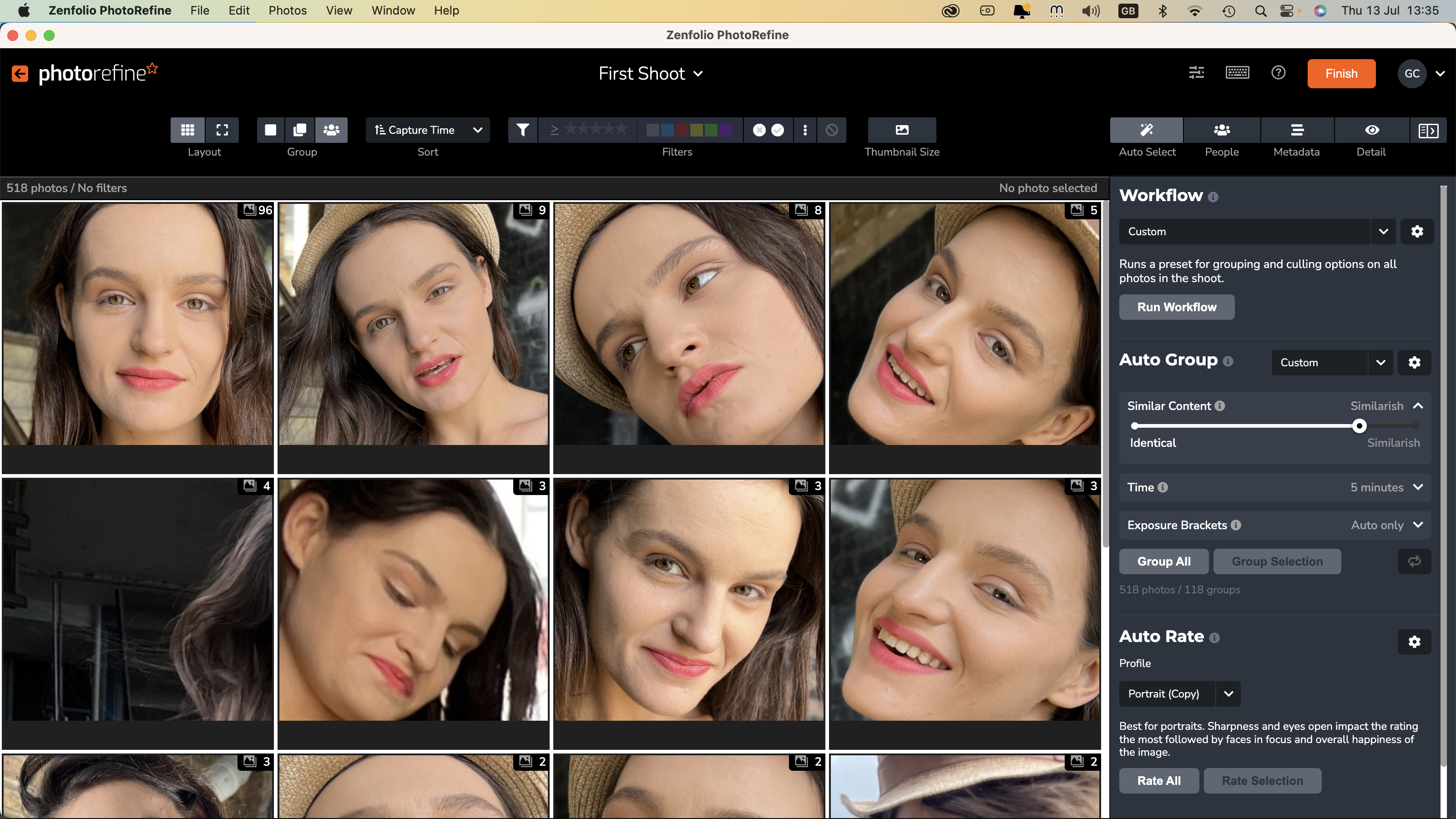
Now that we’re long freed from the constraints of shooting on rolls of film we face the problem of returning from a shoot with hundreds of photos to peruse. If you’re a ‘rapid fire’ photographer like me then it will increase the chances of capturing a great shot. However, the downside to this approach is that we have to scroll through hundreds of shots to find images worth editing and sharing. Apps such as Lightroom Classic help enable us to manually assign star ratings or add color labels as we scroll through our shots so we can filter the images later to find high-rated shots. However, we may spend more time in this ‘quality control’ stage of our photographic workflow than we do in the far more enjoyable stage of image editing.
Fortunately, there are a collection of photo culling apps that reduce the time and tedium of manually searching for the best shots. These apps use machine learning to automatically weed out shots that we don’t need to bother with, such as those which are out of focus or are motion blurred due to camera shake. Some of these AI-enhanced apps can also spot the shots where a subject has been caught in mid-blink, while others can also use AI to gauge the emotion of a photo so that you can add higher start ratings to smiling shots and lower ratings to pouts (or vice versa!). Thanks to AI assistance these apps will help speed up the culling process so that you can ‘cut to the chase’ and spend your time on editing and sharing your best images.
The best photo culling software in 2025
Why you can trust Digital Camera World
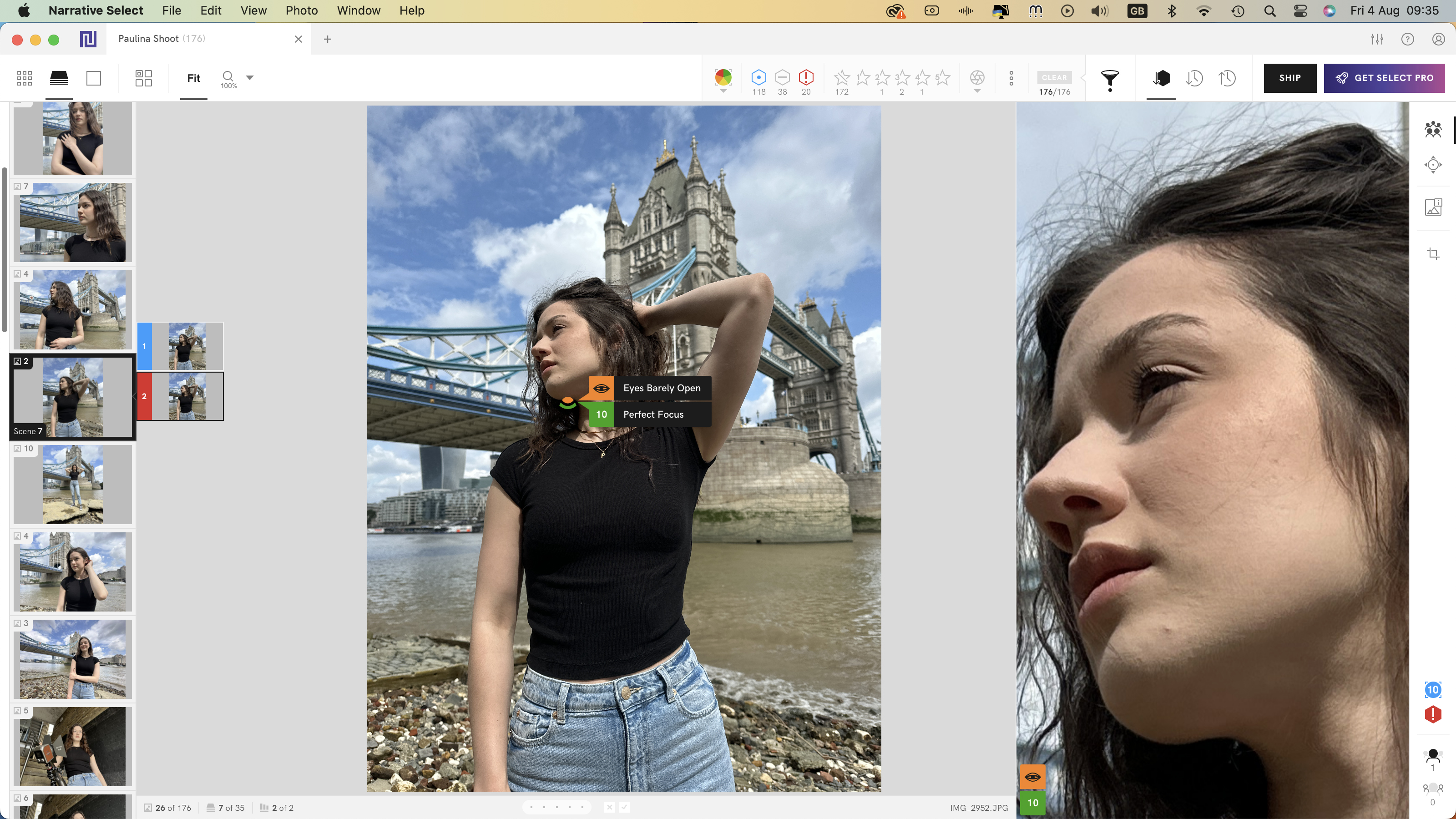
1: Narrative Select
Our expert review:
Specifications
Reasons to buy
Reasons to avoid
Narrative Select lets you hit the ground running as it quickly analyses a folder of shots imported into the app. You don’t need to spend time uploading or downloading files to or from the cloud as it’s all desktop based. The clean white interface stands out from the dull blacks and grays of other culling apps, enabling you to focus on the colors and tones of your shots. It also features an innovative icon system. Alongside each subject’s face, icons indicate the presence of open or closed eyes and the sharpness of focus (plus a tap of the [/] key gives you a 100% zoom in on the face to double-check quality.). Select’s AI pops similar shots into groups (or Scenes) and creates a hierarchy inside the group based on focus and open or closed eyes. Unlike some culling apps Select leaves the star rating/color labeling decisions to you. Only manually rated shots will transfer to your editing app of choice. Narrative Select adds a quick, easy, and effective culling stage to your photographic workflow.
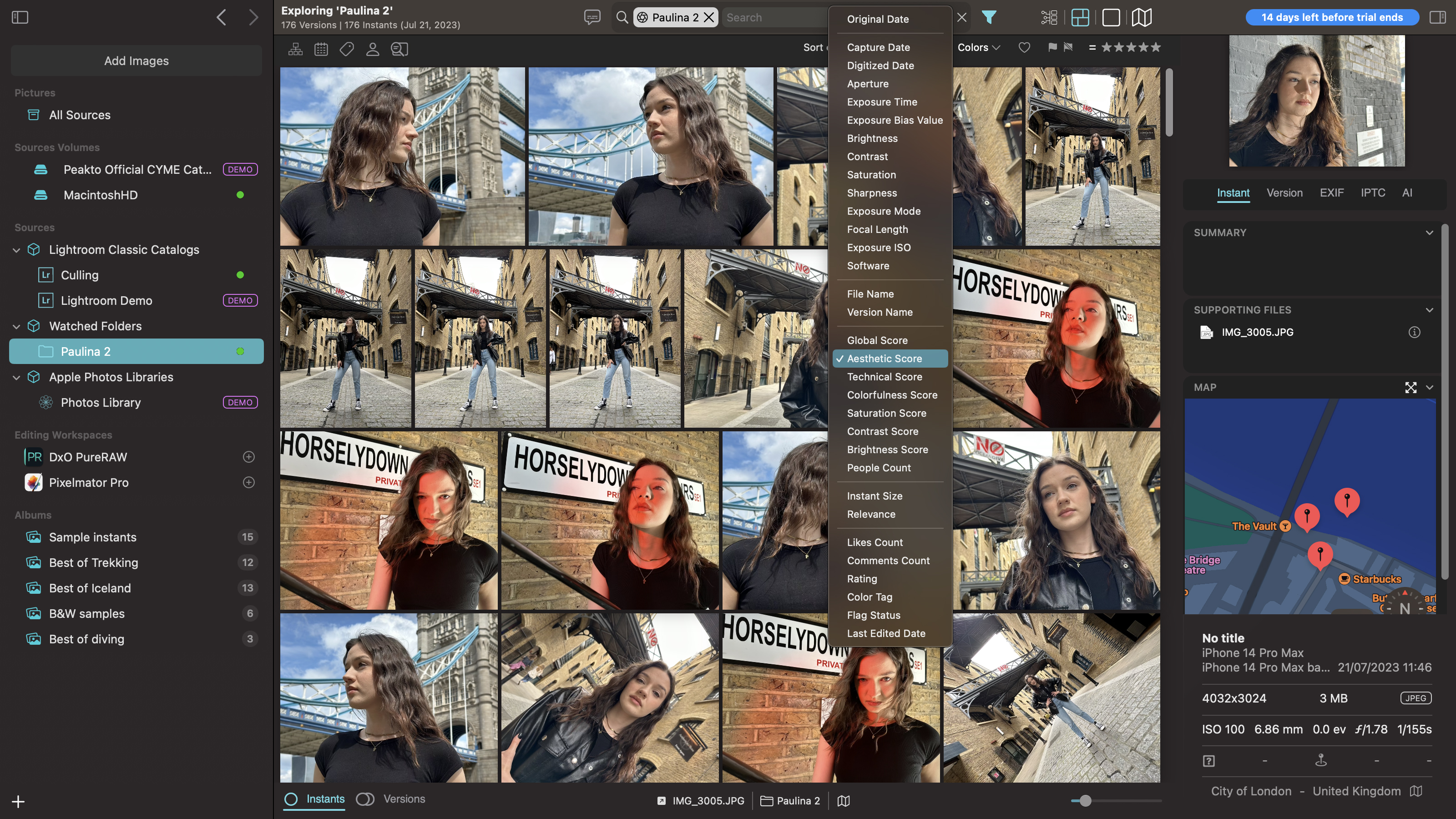
2: Peakto
Our expert review:
Specifications
Reasons to buy
Reasons to avoid
Many of the culling apps in this guide look and behave in a very similar way, grouping similar shots and rejecting obvious problems such as blur. Peakto offers a wider range of criteria to organize your photos after analyzing them with AI. It will generate and assign keyword tags such as HighQualityEyes or PerfectFocus and you can click on these tags to see the relevant shots. However, it can also display images based on their predominant color palette or sort them in grid view according to properties such as Aesthetic Score or People Count. The Panorama view groups shots in categories such as Architecture, Portrait or Street. There’s even a Meme category that gathers shots that should do well on social media. Peakto can access shots from any location, from a Lightroom Classic catalog to a folder on your hard drive so it can slot into any workflow with ease.
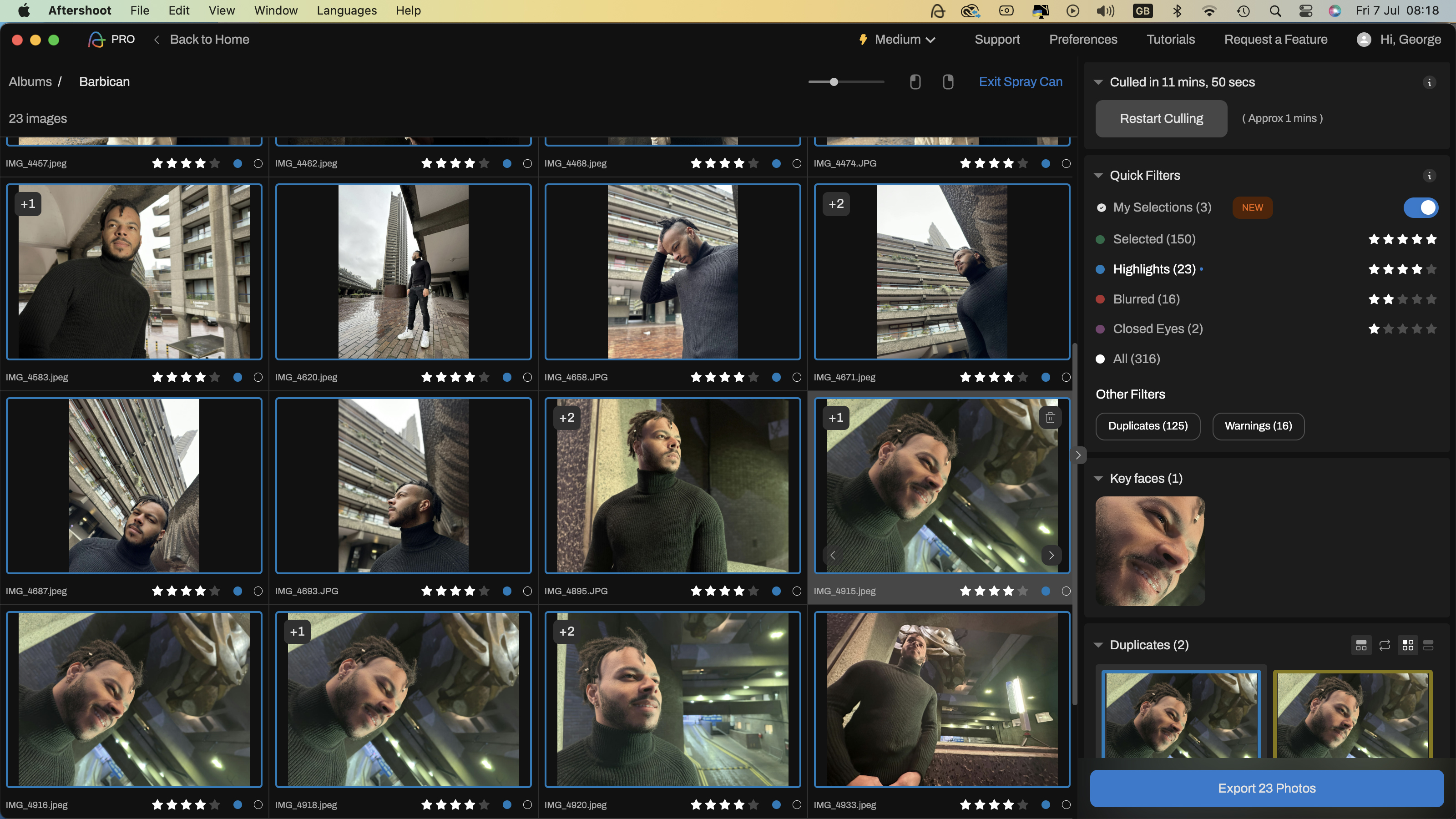
Specifications
Reasons to buy
Reasons to avoid
Aftershoot uses AI to help you find your best shots, but you can adjust thresholds so that the AI groups identical shots together or widens the net to create a larger group of similar shots for you to sift through. You can also get it to be more or less tolerant to blurred shots. None of the shots that are culled are deleted, they are simply not brought to your attention. Aftershoot presents you with a collection of Highlights that are well composed, have strong emotion (smiling faces), are free from blur and have open eyes. You can then quickly share these highlights with your client while you filter through the rest of the photos according to their AI-assigned ratings. All ratings and labels can be read in Lightroom Classic which makes Aftershoot slot nicely into a pro photographer’s workflow.
Read our full Aftershoot review
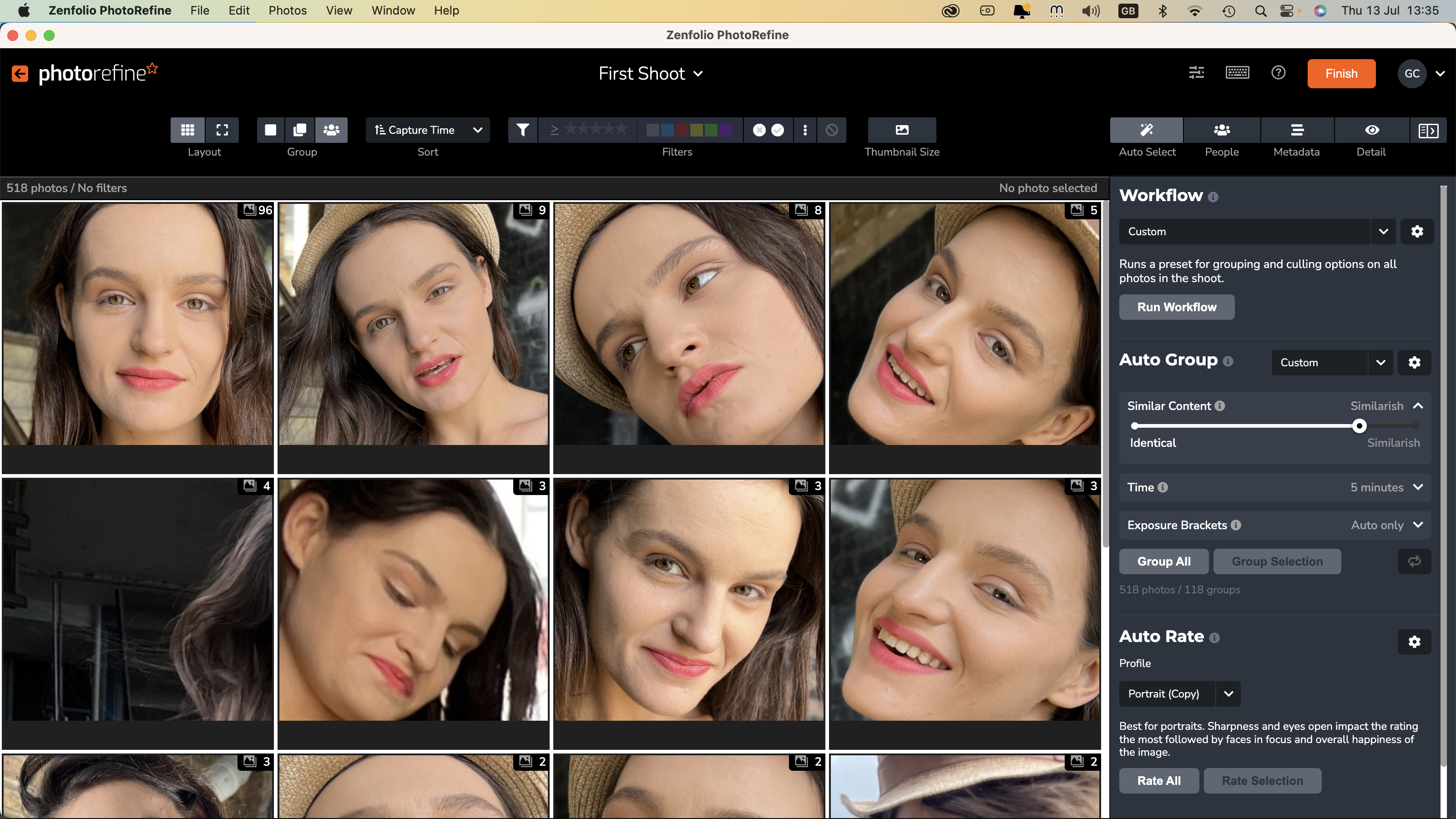
Specifications
Reasons to buy
Reasons to avoid
PhotoRefine is a powerful photo culling app, but its only available to subscribers of Zenfolio, an online service that enables photographers to promote and sell their work. It’s a downloadable standalone app that doesn’t require a web connection to ‘talk’ to online AI (so you’re not at the mercy of the whims of your WiFi connection). You can choose presets such as Portrait or Wedding to bias the AI to cull certain types of shots. For example, its Portrait preset will assign a star ratings hierarchy based on Sharpen, Eyes Open, Face Focus and Face Happiness (though you can customize these properties to create your own priorities for a higher to lower star rating.) It occasionally misidentified a tilted down face as having closed eyes, but you can manually override a low rating. As with Aftershoot, PhotoRefine.Ai slots well into a Lightroom workflow by writing its ratings and labels etc. to each shot’s metadata.
Read our full PhotoRefine.ai review
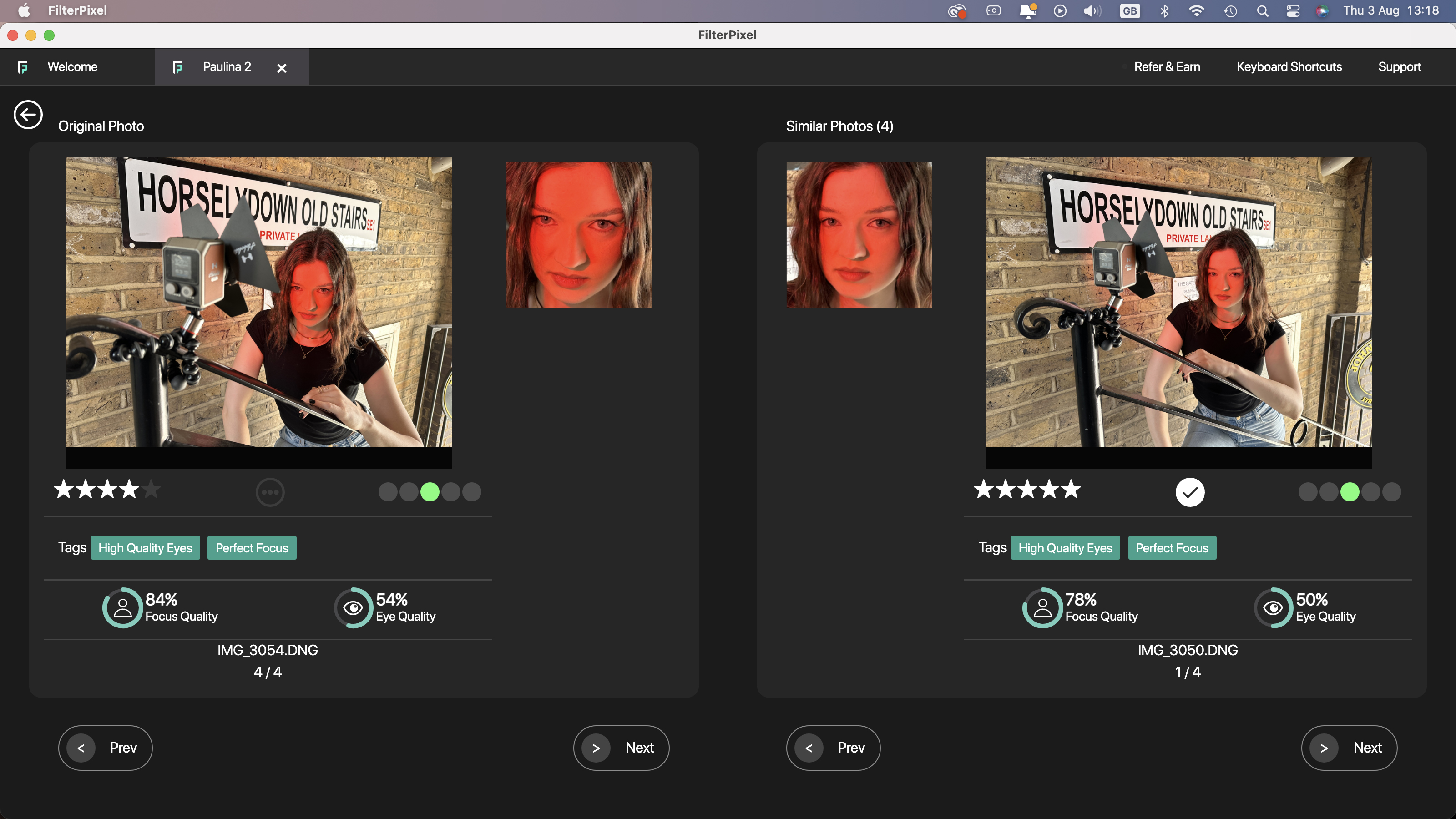
5: FilterPixel
Our expert review:
Specifications
Reasons to buy
Reasons to avoid
Most of the photo culling software in our guide tends to reject a shot that features the subject with their eyes closed, but in some portraits, the eyes may be closed deliberately. FilterPixel features an ‘Intentional Closed Eyes’ tag that you can apply to find appropriate portraits. You can also filter by a specific camera lens (such as wide angle shots for example). You can adjust a slider to show a sharper range of shots and a separate slider lets you choose a threshold for Eye Quality. Similar shots are grouped into one thumbnail in the Grid view but you can tap C to view them side by side in Comparison view and manually pick your favourite photo. Unlike other apps FilterPixel leaves it up to you to assign star ratings. It simply organises shots into three categories - Photos Accepted, Duplicates and Rejects. Some of its rejects looked perfectly good to us but we were able to re-categorise them as ‘Picked’ with a tap of the P key.
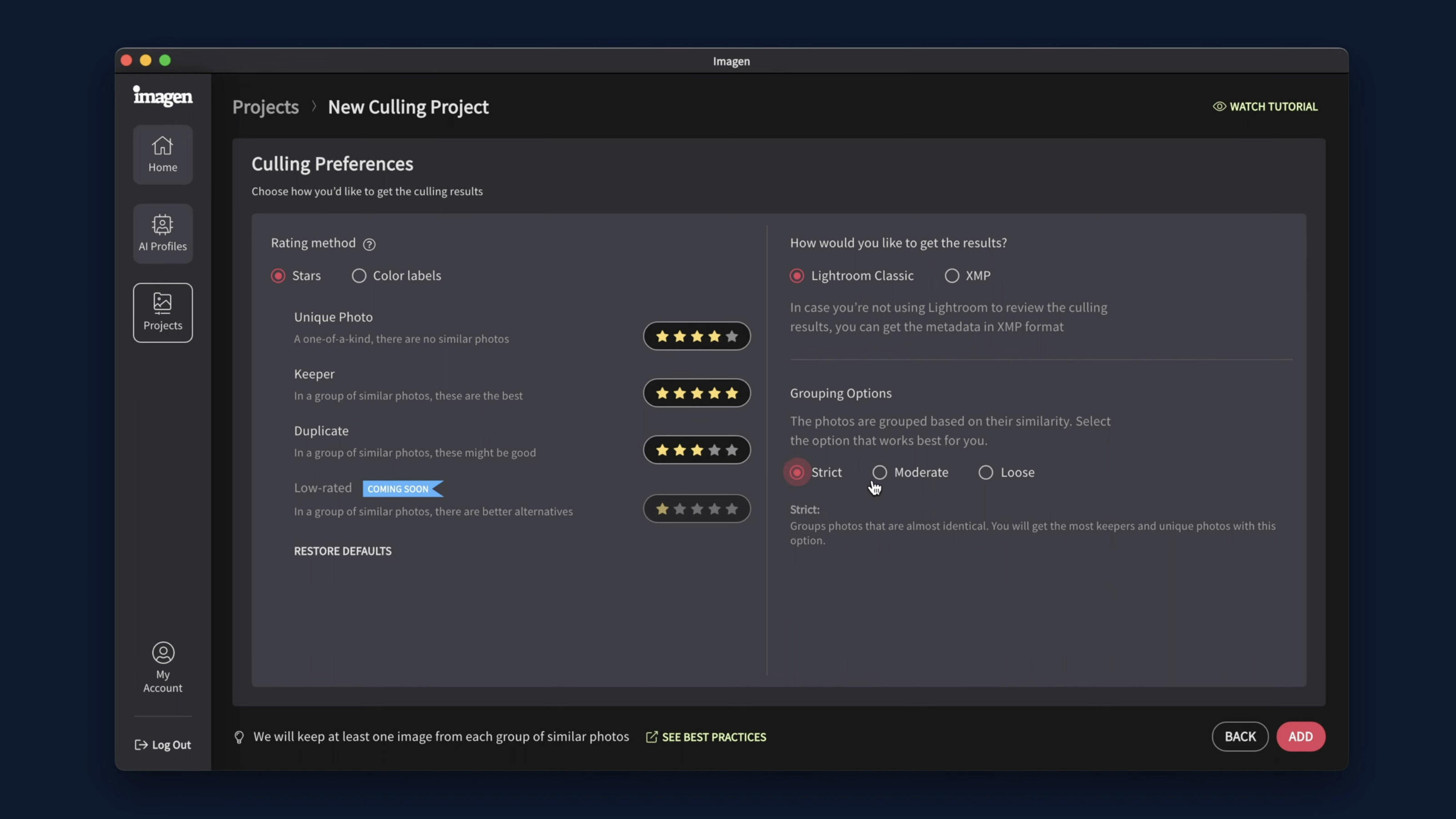
6: Imagen
Our expert review:
Specifications
Reasons to buy
Reasons to avoid
This versatile app can apply edits to your photos as well as culling them, but we’ll focus on its culling feature in this buying guide. We must also point out that the beta culling tools aren’t available in the trial version. Imagen accesses images directly from folders or collections in an existing Lightroom Classic catalog (rather than importing them from a folder or memory card into Imagen). You need to upload your shots to Imagen’s cloud for AI analysis so a strong Wi-Fi connection is essential. Before uploading you can ask Imagen to rate the files via stars or color labels and use a Strict or Loose threshold for grouping similar shots. After Imagen’s AI has completed its analysis you can download the files and view Imagen’s assigned ratings (or labels) directly in Lightroom Classic. Lightroom’s filters then let you find Unique Photos (4 stars) and Keepers (5 stars). Duplicates are rated with 3 stars (but unlike other culling apps they aren’t grouped together into a space-saving thumbnail.)
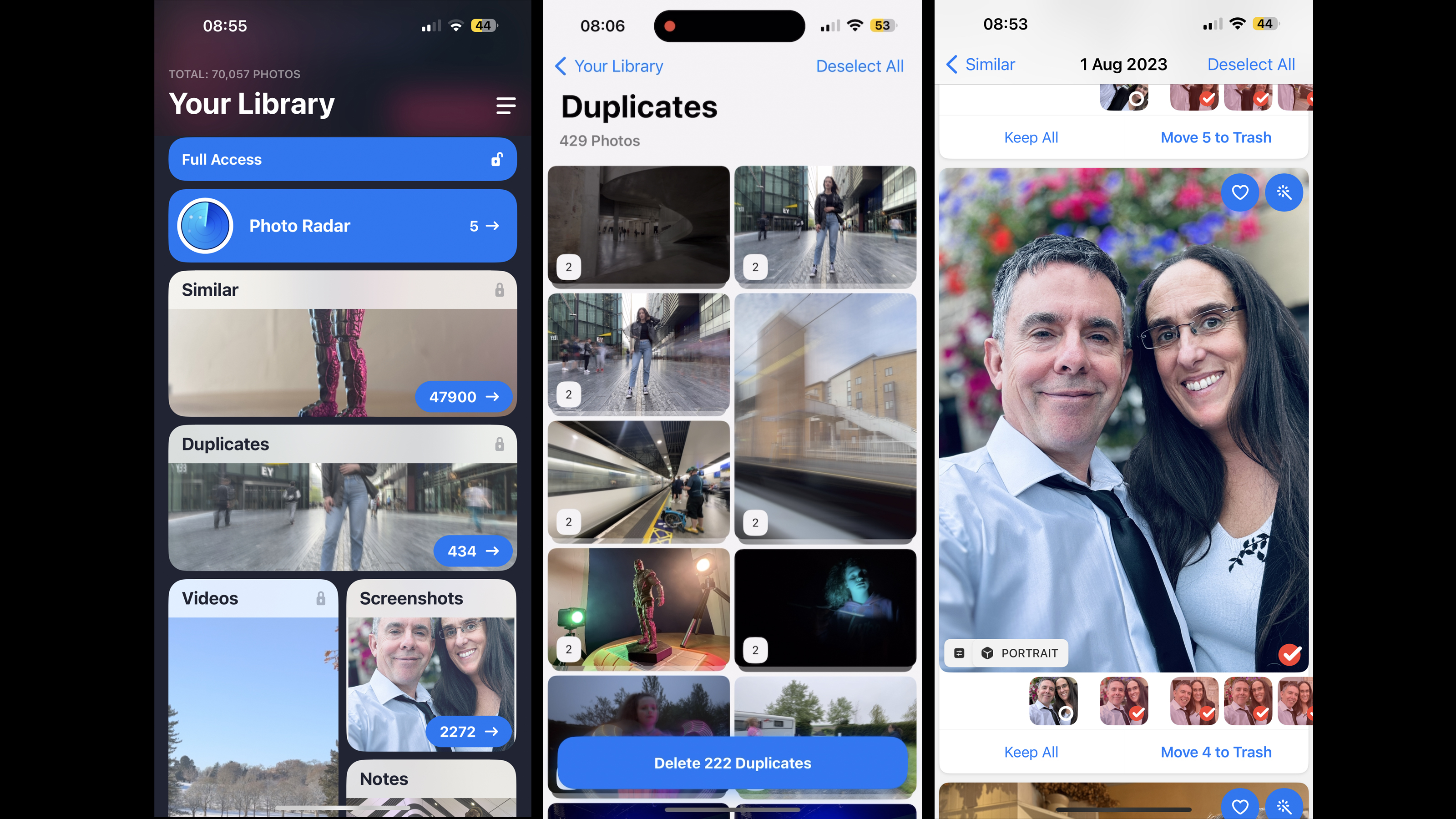
7: Gemini Photos: Gallery Cleaner
Specifications
Reasons to buy
Reasons to avoid
Apple tries to solve the problem of our iPhone or iPad running out of storage space by enabling us to store low-resolution versions of each photo and video on our mobile device while keeping the original files stored in the cloud, ready to be downloaded if we need to edit and share them. However, sometimes there can be iCloud syncing issue and duplicate shots can take up valuable space. Gemini Photos enables you to track down duplicate (or similar) shots from the comfort and convenience of your iPhone’s display.
You can view multiple file versions and tick to keep the recommended best ones before deleting the others. The Other category contains shots downloaded from third-party apps or social media feeds. Here you can swipe up to keep a shot or down to delete it which provides a fast and convenient way to clean your photo library and leave space for new images and clips.
Best laptops for photo editing
Best monitors for photo editing
Best photo-editing software
Get the Digital Camera World Newsletter
The best camera deals, reviews, product advice, and unmissable photography news, direct to your inbox!
George has been freelancing as a photo fixing and creative tutorial writer since 2002, working for award winning titles such as Digital Camera, PhotoPlus, N-Photo and Practical Photoshop. He's expert in communicating the ins and outs of Photoshop and Lightroom, as well as producing video production tutorials on Final Cut Pro and iMovie for magazines such as iCreate and Mac Format. He also produces regular and exclusive Photoshop CC tutorials for his YouTube channel.

