The best Razer laptops
From video editing to gaming, the best Razer laptops on the market can do everything you need and then some
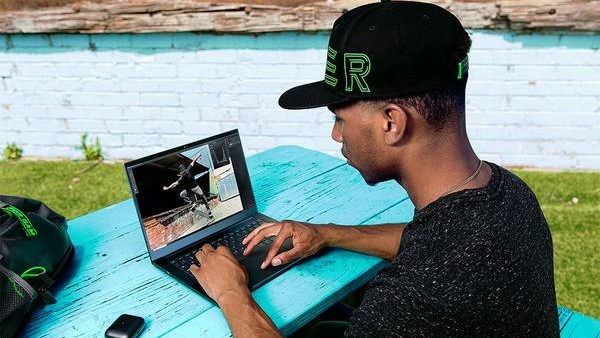
The best Razer laptops combine sleek design with formidable performance, creating gaming machines that stand out in both aesthetics and capability. Known for their distinctive black chassis and glowing green snake logo, these premium devices have established themselves as frontrunners in the gaming laptop market. That also makes them among the best laptops for video editing.
The company's commitment to cutting-edge technology is evident. Each model features high-refresh displays, responsive keyboards, and top-tier components that push gaming boundaries. And while they command premium prices, Razer laptops deliver exceptional build quality and performance that justify the investment for serious gamers and professionals alike.
Read on to discover the best Razer laptops on the market today, and how they differ from each other.
The best Razor laptop overall

1. Razer Blade 16 (2024)
Specifications
Reasons to buy
Reasons to avoid
The Razer Blade 16 occupies the sweet spot in Razer's lineup, offering nearly desktop-replacement performance in a refined chassis that remains reasonably portable. The standout feature for the 2024 version is the new 240Hz OLED display option, which delivers exceptional color accuracy (Delta-E of 0.21) and rich contrast that makes both gaming and content creation a visual delight.
Performance is top-tier, with the Intel Core i9-14900HX processor and options up to an RTX 4090 GPU. In testing, it achieves impressive frame rates in demanding games, with Shadow of the Tomb Raider hitting 164 fps at 1080p. The aluminum unibody chassis maintains Razer's premium aesthetic with subtle green accents in the USB ports and an illuminated Razer logo on the lid.
Port selection is comprehensive with Thunderbolt 4, multiple USB-A and USB-C ports, HDMI 2.1, and an SD card reader, making it as suitable for creative professionals as it is for gamers. Battery life, while typical for a gaming laptop, is slightly reduced from last year's model at just under 5 hours for general use and 1:37 for gaming. Starting at $2,999, the Blade 16 represents a significant investment but justifies its price with exceptional build quality and performance.
The best Razor laptop for portability

2. Razer Blade 14 (2024)
Specifications
Reasons to buy
Reasons to avoid
The Razer Blade 14 (2024) offers the perfect balance between portability and power. Its sleek CNC-milled aluminum chassis makes it as eye-catching as it is sturdy, with a premium build that doesn't sacrifice mobility. In terms of aesthetics, then, it's similar to the MacBook Pro, while packing serious gaming capabilities under the hood.
Performance is exceptional thanks to the updated AMD Ryzen 9 8945HS processor paired with up to an RTX 4070 GPU that can be pushed to 140W, making this the most powerful RTX 4070 laptop in its class. The 240Hz QHD+ display delivers vibrant colors with 100% DCI-P3 coverage and Calman verification, ensuring both smooth gaming and creative work.
Battery life is decent for a gaming laptop, offering about 10 hours for light use, though significantly less during gaming sessions. For those who value style, the optional Mercury silver colorway gives the Blade 14 a distinguished look that won't be out of place in professional settings. With prices starting at $2,199.99, this isn't a budget option, but it's a great choice for gamers who need serious performance on the go.
The best Razor laptop for power

3. Razer Blade 18 (2024)
Specifications
Reasons to buy
Reasons to avoid
When you want desktop-class gaming with some degree of portability, the Razer Blade 18 delivers the ultimate no-compromise experience. This behemoth features an expansive 18-inch QHD+ display with a lightning-fast 300Hz refresh rate, creating an immersive gaming environment that smaller laptops simply can't match.
The Intel Core i9-14900HX processor paired with up to an RTX 4090 GPU provides exceptional performance for both gaming and professional workloads. With options for up to 64GB of RAM and 4TB of storage across dual SSDs, the Blade 18 offers expansion capabilities rarely seen in laptops.
Despite its size, the Blade 18 maintains Razer's signature premium design language with its black aluminum chassis, though at 6.8 pounds, this is definitely a laptop that's meant to travel occasionally rather than daily. The comprehensive cooling system effectively manages heat from the high-performance components, though fan noise becomes noticeable under heavy load.
Battery life is predictably brief given the powerful hardware, so you'll want to keep the GaN charger handy. Starting at $3,599.99, the Blade 18 represents the pinnacle of Razer's lineup for users who demand desktop-replacement performance with the convenience of a (somewhat) portable form factor.
The best budget Razor laptop

4. Razer Book
Specifications
Reasons to buy
Reasons to avoid
Looking for a cheaper laptop? The Razer Book was released in November 2020 to appeal to those who want the look and feel of a Razer laptop, but don't necessarily need all of the graphics oomph for gaming. It's fitted with integrated Intel Iris Xe graphics, so this isn't a computer for gamers – and that's emphasized by the fact that the refresh rate of the screen tops out at a mere 60Hz.
However, you do get some benefits from not having a discrete GPU on board. For a start, there's the lower price, and it's smaller and lighter too. With a 13.4-inch screen, it's the perfect laptop for tucking away in a bag or keeping with you while you hot desk around the office (or maybe even your home).
The Razer Book offers lower-end specs than you'll find on the Blade models. However, there's still more than enough power here to deal with everyday computing tasks and cope with relatively lightweight video editing and photo editing tasks on the go.
Get the Digital Camera World Newsletter
The best camera deals, reviews, product advice, and unmissable photography news, direct to your inbox!
Dave is a freelance journalist who has been writing about all kinds of tech for more than two decades, covering everything from laptop reviews to data security news to guides to how to use the latest apps. When he's not busy trying to hit a specific word count and deadline, he enjoys long walks in the countryside, movies, and the occasional football match. He's based in Manchester, UK.

