The best scanner for documents & photos: digitize your docs and precious images
I pick the best scanners for digitizing receipts, reports, photos, ID cards, negatives, and more

I firmly believe that one of the best scanners for documents and photos is well worth investing in. Nowadays, more and more services can only be accessed digitally. Which means there are more and more situations in which we need to scan things like bank letters, passports, signed documents or proof of address in order to get anything done online. And especially if you run a business, you'll find a fast and reliable scanner will pay for itself sooner rather than later.
To help you find your ideal match, I've listed the best scanners on the market today for this article. However, if you'd prefer a scanner and a printer in one, rather than a dedicated device, read our guide to best all-in-one printers.
Alternatively, if you want a scanner just for negatives or slides, check out our roundup of the best film scanners. And if you need to scan books, see our list of best book scanners. In the meantime, let's crack on...
The Quick List

Best without Wi-Fi
If you don't need a Wi-Fi or Ethernet connection to your printer, and are happy with using USB, then this offers print speeds of 40ppm/80ipm and you can stick a whole 60 sheets into the automatic document feeder at one time.
Read more below

Best for documents
Need to digitize long reports, or lots of individual documents? This scanner has an automatic document feeder, comes with Wi-Fi connectivity, scans text accurately, and reproduces all kinds of media well.
Read more below

Best for photos
With a capacity of 36 photo sheets, this scanner is great for processing large stacks of old prints, and the resulting images are high quality. It's also cleverly designed to avoid tearing, creasing or otherwise damaging prints.
Read more below

Best for negatives and slides
With a max DPI of 6,400 and the ability to scan various film negatives up to medium format panoramas, this is a great scanner at a brilliant price.

Best for Passports
Scanning documents can be a hassle, but this scanner lets you scan important documents like your passport or ID cards in record time.

Best for old family photos
If you want to digitize old family images fast, this is the best option offering 600dpi and scanning images up to 8x10 this will handle all those old photo albums with easy.

Tom May is a freelance writer and editor specializing in photography, design, technology and travel. He has been editor of Professional Photography magazine, associate editor at Creative Bloq, and deputy editor at net magazine. He has also worked for a wide range of mainstream titles including The Sun, Radio Times, NME, T3, Heat, Company and Bella.
Best desktop scanners
Why you can trust Digital Camera World
Best scanner without Wi-Fi
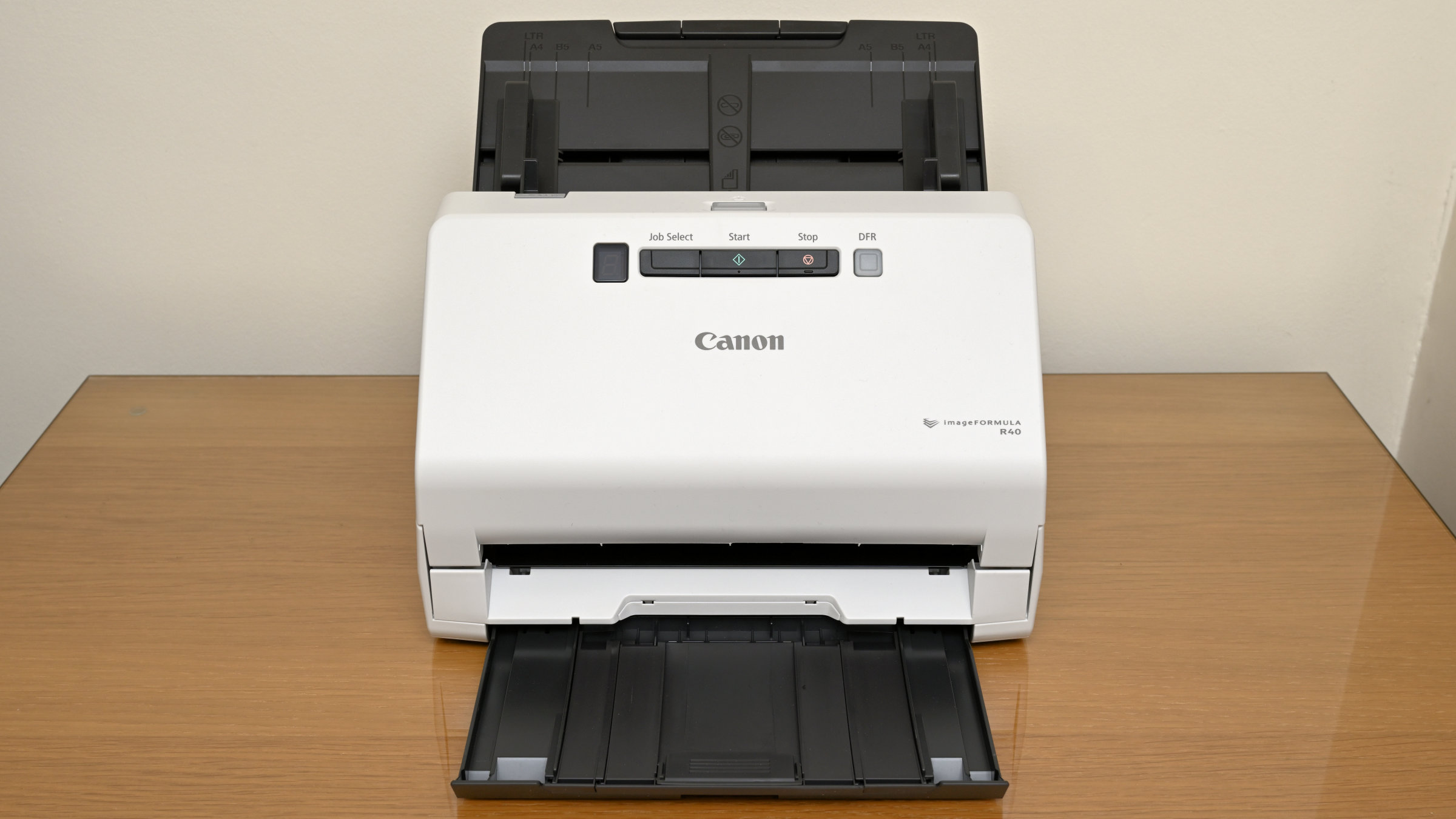
Specifications
Reasons to buy
Reasons to avoid
If you don't need a Wi-Fi or Ethernet connection to your printer, and are happy with using USB, then the Canon imageFORMULA R40 has a lot to recommend it. Print speeds of 40ppm/80ipm are impressive, and you can stick a whole 60 sheets into the automatic document feeder at one time. You also get single-pass scanning for duplex pages, and multiple output options.
The 600dpi resolution isn't the most impressive on this list, and there's no touchscreen. But if you have a lot of documents to scan, as quickly as possible, this is a great choice. For more details, see our Canon imageFORMULA R40 review. The newer Canon imageFORMULA RS40 is very similar, but adds the option to scan stacks of photographic prints.
Best scanner for documents

Specifications
Reasons to buy
Reasons to avoid
Need to digitize long reports, or lots of individual documents? Then you want a scanner with an automatic document feeder (ADF), which allows you to add a bunch of pages at once, and leave the scanner to get on with it. If so, we'd recommend the Epson WorkForce ES-500WII.
If you don't need Wi-Fi connectivity, though, you may prefer the otherwise identical (and cheaper) Epson WorkForce ES-400 (see at Amazon) or the Canon imageFORMULA R40 (above).
It comes with Wi-Fi connectivity, scans text accurately, and reproduces all kinds of media well, from business cards to photos, thanks to its high resolution of 1200dpi (dots per inch). It has a capacity of 50 sheets, so you can leave a big report to scan without constantly reloading pages. And it can also scan both side of each page if you wish.
It works quickly, too, zipping through a steady 35 pages per minute. Other scanners on the market can beat some or all of these specs, but they're more expensive, and overkill for most people's needs.
Read the full Epson ES-500W II review.
Best scanner for photos

Specifications
Reasons to buy
Reasons to avoid
The Epson FastFoto FF-680W is a great option if you need to scan lots of photos. With a capacity of 36 photo sheets, it’s great for processing large stacks of old prints, and the resulting images are high quality.
How high quality is up to you: you can choose between modes for easy sharing (300dpi), archiving (600dpi) and enlarging (1200dpi). The lower the dots-per-inch, the faster the device scans, with 300dpi images taking just one second; great for getting a family archive into the digital age. The scanner is also cleverly designed to avoid tearing, creasing or otherwise damaging your valued prints in the process.
The Epson FastFoto FF-680W isn't just for photos, though. It also does a good job of scanning all kinds of documents, a you can load up 100 standard sheets into the feeder at once. We also love the plastic guides for various widths of paper, with marks for 4x6in and 5x7in photos.
See our full Epson FastFoto FF-680W review
Best value scanner for slides

Specifications
Reasons to buy
Reasons to avoid
If the Epson Perfection V850 Pro, listed above, is too rich for your tastes, then Epson Perfection V600 is a great alternative. For a quite affordable price, this flatbed scanner allows you to scan a variety of film types. And while you won’t get quite the same quality as the top-range scanners, its maximum resolution of 6400dpi is still pretty impressive.
It handles just about any size and format, including 35mm filmstrips, mounted slides and full panoramic medium-format film, and comes with two film holders to make positioning everything very straightforward. It also boasts digital image correction and enhancement (ICE) tech, enabling you to remove dust and scratches from your scanned images, and a resizable preview window so you can check everything in minute detail.
Best scanner for passports

5. Fujitsu Image Scanner fi-800R
Specifications
Reasons to buy
Reasons to avoid
If you're looking for a small scanner that can easily fit on a busy desk, here's one of our top recommendations. Not only is it nicely compact, it offers fast speeds of 40ppm (the equivalent of 3.5 seconds per sheet) and some sophisticated features.
These include smart facial recognition, which allows it to recognizes faces on ID cards and passports. It can also get data directly from the machine readable zone (MRZ) on passports so names, numbers, and nationality can be extracted automatically.
More broadly, this scanner includes an automated document feeder (ADF) and offers active skew correction, to minimize paper jams and incomplete scans.
Fast scanner for old family photos

Specifications
Reasons to buy
Reasons to avoid
If you need to scan a lot of family photos, quickly, and are willing to take a hit on quality, I'd recommend the Plustek ePhoto Z300. When reviewing it, I found this sheet-fed scanner to be easy to set up and use, and reliable in operation.
In my tests, it lived up to the promise of scanning one 4x6 color photo in two seconds and one 8x10 size color photo in five. That means that if you have hundreds, thousands or even tens of thousands of photos to archive, it's possible within a relatively short amount of time.
The downside is that at this speed, you can only scan at 300dpi. You can go up to 600dpi, but that slows things down to 18-20 seconds to scan a 4x6 print and about 40-45 seconds to scan an A4 print or document. So really, the main reason to get this is to scan a lot of pictures where you don't really care too much about the quality.
Unlike the pricier models on our list, you don’t get any fancy features such as double-sided printing or Wi-Fi. But it is easy to use. It’s very affordable. And it comes with some okay image enhancement software, allowing you to quickly enhance and restore old faded images with a click of your mouse without having to mess about in Photoshop.
You can scan documents, too, although its capabilities here are limited, so you wouldn’t want to buy this scanner for that purpose alone.
For more details, see my full Plustek ePhoto Z300 review.
Best scanner for negatives

Specifications
Reasons to buy
Reasons to avoid
If you need to scan slides and negatives, as well as prints and documents, the Epsom V850 Pro is our top pick. (If you're not bothered about prints and documents, though, turn to our guide to the best film scanners instead.)
This dual-lens scanner selects the best lens for the job each time, and scans at up to 4800dpi for photo scanning and 6400dpi for scanning film and slides. It requires virtually no warm-up time and comes with two sets of professional-quality film holders to help you scan quicker.
The V850 Pro features a high dynamic range for accurate reproduction of tonal range and gradation. It can remove dust and scratches automatically from photos and film scans. And it includes its own software to help optimise results.
Best portable scanners
Best portable scanner

Specifications
Reasons to buy
Reasons to avoid
This scanner is lovely and portable, folding down to a compact carrying size of just 285 x 95 x 40mm and weighing just under a kilo. And yet it can hold up to 20 sheets, which is impressive in a scanner this portable.
It comes with an auto document feeder and single-pass duplex scanning. Page lengths of between 70mm and 356mm are supported. The companion app is brilliantly simple. And there's even a separate motorized slot for business cards. For more details, read our Canon imageFORMULA R10 portable scanner review.
How to choose the best scanner
How do you choose the best scanner for you? Wel, first ask yourself how much scanning you're likely to need. If it's just the occasional photo or receipt, then you'll be best off with a traditional flatbed scanner, where you lay down and scan one sheet at a time. If you need to do more, though, a sheet-feed scanner will be better, as this type lets you scan several pages at once via an automatic document feeder (ADF). Alternatively, you could opt for a hybrid scanner, aka combo scanner, which combines both a flatbed and a sheet-feed scanner in one.
Secondly, think about whether you'll need to carry your scanner to different places, or if it'll just stay on one desk. In the latter case, you'll want a desktop scanner. However, if you travel a lot, a portable scanner may be better.
Also think about how you want a scanner to connect to your computer (via USB, Wi-Fi, or both) and how fast you'll need your scanner to work. Finally, do you want to speed things up further with double-sided scanning (aka duplex), and what level of resolution you're likely to need in your scans.
What is a scanner?
A scanner, also known as an image scanner, is a device that captures images of documents, photos, and other objects and converts them into digital form. There are several types, including flatbed scanners, sheet-fed scanners, hand-held scanners and drum scanners, but they all work using similar principles. They typically connect to your computer or phone, either wirelessly or via USB.
How does a scanner work?
Scanners typically use a combination of an internal light source and a moving image sensor, such as a charge-coupled device (CCD) or a contact image sensor (CIS), to capture an image.
An internal light illuminates the object being scanned as the sensor moves across the object, taking multiple readings at different point. The sensor converts these readings into data, which is then processed to create a digital image. This can then be transferred to a computer or phone, or in the case of a multifunctional device, printed out directly.
How do I connect a scanner to my computer?
Most document scanners can be connected to a computer via USB, Wi-Fi, or Ethernet. Many will connnect wirelessly to your phone or tablet too. In the article above, we've detailed which connections are available for which models. Each company does things a little differently, though, so you'll need to follow the manufacturer's instructions to set up the connection.
What is the difference between a flatbed scanner and a sheet-fed scanner?
A flatbed scanner has a flat glass surface where you place the document, while a sheet-fed scanner can process multiple pages at once through an automatic document feeder (ADF). That makes the latter a good choice for anyone who only does the occasional scan, while someone who needs to regularly scan a lot of documents will find a sheet-feed scanner more useful.
Why are my scans coming out blurry?
Blurriness or distortion can be caused by dirty scanner glass, incorrect settings, or incorrectly placed documents. Also, if the scanner is not on a flat surface, that may lead the scanned image to be distorted. Cleaning the glass, adjusting settings, ensuring the document is flat and wrinkle-free, and moving the scanner to a flat surface can often resolve these issues. If not, you may have to return the scanner to the retailer or, if it's an old model, replace it.
What does dpi mean in relation to scanners?
Scanner resolution is measured in dots per inch (dpi), ie the number of pixels the scanner can capture. The higher the dpi, the clearer and more detailed scan of the digital image you'll get.
How we test the best scanners
When we test scanners, we evaluate each model according to a series of criteria, including image quality, focus precision, sharpness, color accuracy, and vibrancy/saturation. We also scrutinize each model's build quality and user-friendliness, and thoroughly assess any accompanying software for both functionality and usability.
Get the Digital Camera World Newsletter
The best camera deals, reviews, product advice, and unmissable photography news, direct to your inbox!
Tom May is a freelance writer and editor specializing in art, photography, design and travel. He has been editor of Professional Photography magazine, associate editor at Creative Bloq, and deputy editor at net magazine. He has also worked for a wide range of mainstream titles including The Sun, Radio Times, NME, T3, Heat, Company and Bella.
