The best stylus for iPads and iPhones
Sketch, draw and scribble directly onto your screen, with the best stylus for iPads and iPhones available today

The best stylus for iPad or iPhone is well worth the money. Because quite simply, it will open up exciting new ways to interact with your screen.
A stylus will allow you to edit photos or create artwork in a much more natural way than using your mouse or a finger – particularly if you own an iPad, where the Apple Pencil range can interact with iPad apps in increasingly sophisticated ways, including drawing with pressure sensitivity and making notes in your own handwriting that your iPad understands as text.
But even with a basic stylus, you'll find it a cinch to annotate documents and create technical drawings. Just navigating apps, the web and the iOS interface becomes super-easy, allowing you to hit those tiny icons perfectly.
To help you find the best stylus for iPads and iPhones, we've listed the finest models on the market today, including both official Apple styluses and third-party ones. The evolving technology in this area means that not every stylus works with every iPad; make sure you check our compatibility guide below before you buy.

Tom May is a freelance writer and editor specializing in art, photography, design and travel. He has been editor of Professional Photography magazine, associate editor at Creative Bloq, and deputy editor at net magazine. He has also worked for a wide range of mainstream titles including The Sun, Radio Times, NME, T3, Heat, Company and Bella.
The Quick List

The latest and greatest Apple stylus works only with the latest and greatest iPads, but triggers on-screen palettes and more. Read more below…

For slightly older iPads, this stylus gives you a sublime drawing and editing experience, with pressure sensitivity and Hover. Read more below…

Apple’s most affordable stylus is really more for note-taking than image-editing, but feels good in your hand as you write. Read more below…
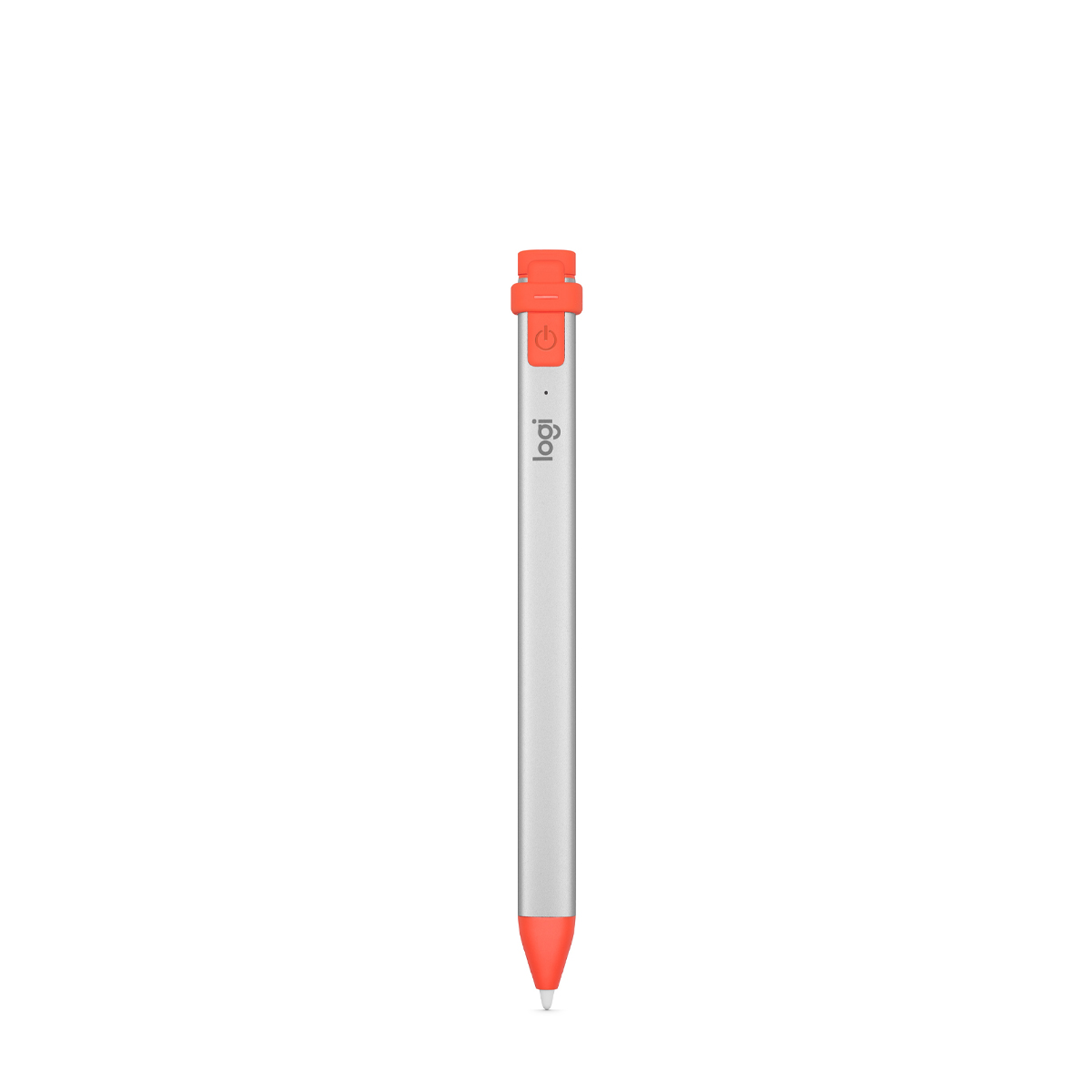
If your iPad is a pre-2018 vintage, this nicely made stylus adds a lot to your everyday digital tasks, including tilt support. Read more below…

This isn’t just a clone of the earlier Crayon with a different charging port: design and detail changes make it an all-round better stylus. Read more below…

You shouldn’t expect advanced features at this price, but you do get a satisfying stylus for notes and simple sketches. Read more below…
View the full list ⤵

At one end is a pressure-sensitive tip; at the other is a mouse sensor, plus left- and right-click buttons and a ‘mouse wheel’ sensor. Read more below…

This simple stylus works on both iPhone and iPad, delivering basic functionality with a pleasing dash of style on top. Read more below…

You’ll be hard-pressed to find a cheaper stylus for iPhone or iPad than this one, but it still feels nice to hold and write with. Read more below…
Best stylus for iPad in 2025
Why you can trust Digital Camera World
Our first section features the best styluses for iPads only. However, if you're looking for a stylus that works on the iPhone as well, then scroll down and you'll find a couple of great styluses that work with either iPhone or iPad.
Best stylus for 2024 iPads
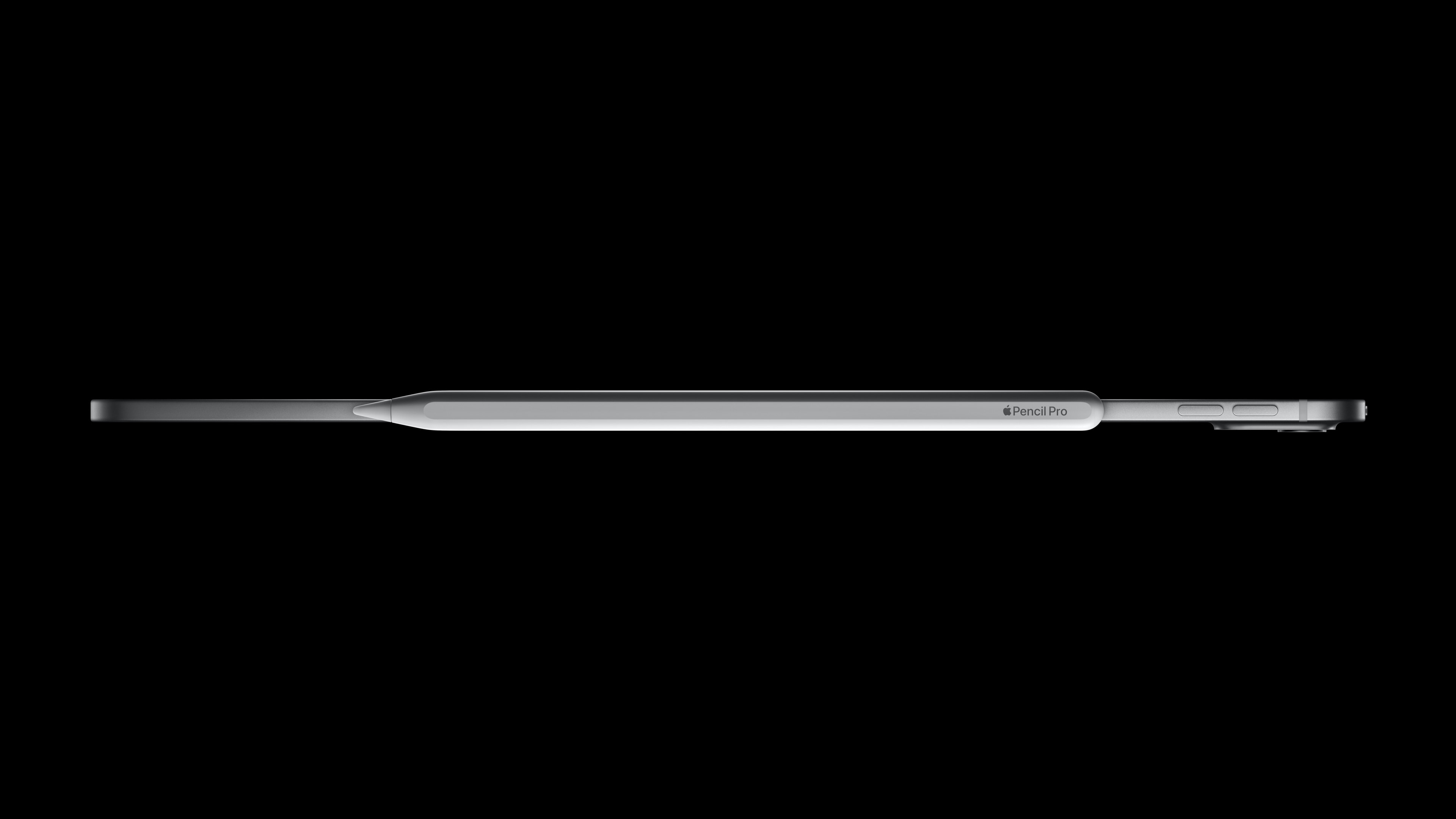
1. Apple Pencil Pro
Specifications
Reasons to buy
Reasons to avoid
Announced in May 2024, the Apple Pencil Pro is the most advanced stylus you can get for the iPad – but the sting in the tail is that is works only with the latest models.
The Pencil Pro carries over all of the best features of the Pencil (2nd generation), including wireless charging, double-tapping the barrel to toggle between brush and eraser tools and, of course, pressure and tilt sensitivity.
It then goes further by adding sensors that respond to your touch in new ways. If you squeeze the barrel, you can trigger an on-screen palette that gives you rapid access to common tools and settings (this requires iPad OS 17.5 or later, plus apps that include this function). A haptic feedback system vibrates slightly to indicate that the squeeze was registered. A built-in gyroscope senses when you twist the barrel in your fingers, adjusting the response of whichever pen or brush you’re using.
And if you’re careless enough to lose your Apple Pencil Pro in your home or studio, it’s compatible with Apple’s Find My app, which will show you where you left it.
Best stylus for pre-2024 iPads

Specifications
Reasons to buy
Reasons to avoid
What’s the best stylus for iPad available today? Quite simply, it’s the one Apple makes itself. The Apple Pencil is optimised for the iPad's screen, and works beautifully in use, whether you’re sketching, drawing, or just scribbling down some notes.
You won’t experience any lag, and it’s the closest you’ll get on a iPad to the feel of a real pencil on real paper. As you'd expect, it plays nicely with all approved iOS apps, and offers up to 12 hours of battery life. And if you have an M2 iPad Pro, you'll benefit from the 'Hover' feature, which can detect the Pencil when it’s held up to 12mm above the display, so you can see a preview of your mark before you actually make it.
Read more: Apple Pencil (2nd generation) review
Best basic stylus for iPad

Specifications
Reasons to buy
Reasons to avoid
Apple's Pencil with built-in USB-C charging is a great entry-level stylus for the iPad. It's satisfying to hold, ideal for taking notes, and has enough features to satisfy most users. The downsides? The big one is that lacks pressure sensitivity, which might well be a deal-breaker for many photographers who want to edit their photos on the move.
Also, charging and pairing can be a bit awkward, as both rely on a cable that isn't included in the box... (Apple often leaves out cables for environmental reasons, assuming that most customers will already have the leads; if you don’t have a USB-C lead, they’re easy to source.) If you don't mind either of these niggles, this is a solid stylus, which is certainly cheaper than Apple's other Pencils and on a par with third-party options.
If you need pressure sensitivity for image-editing or drawing, or prefer wireless charging and pairing, then I'd recommend the Apple Pencil 2 or Apple Pencil Pro instead, depending on which iPad model you own.
Read more: Apple Pencil (USB-C) review
Best mid-price stylus for Lightning iPads

4. Logitech Crayon (Lightning)
Specifications
Reasons to buy
Reasons to avoid
The Logitech Crayon isn’t produced by Apple, but it is available in the Apple Store – a tacit seal of approval that’s reflected in its superior build quality. Originally developed for schools and educators, the Crayon is now available to the rest of us. And it's a lot more affordable than the latest Apple Pencil.
The Logitech Crayon connects to your iPad instantly and boasts palm rejection and tilt support. The main way it differs from the Apple Pencil is the absence of pressure sensitivity and the shorter battery life, but that’s reflected in the lower price. And overall it still does a decent job for anyone who’s not worried about absolute artistic perfection.
Best mid-price stylus for USB-C iPads
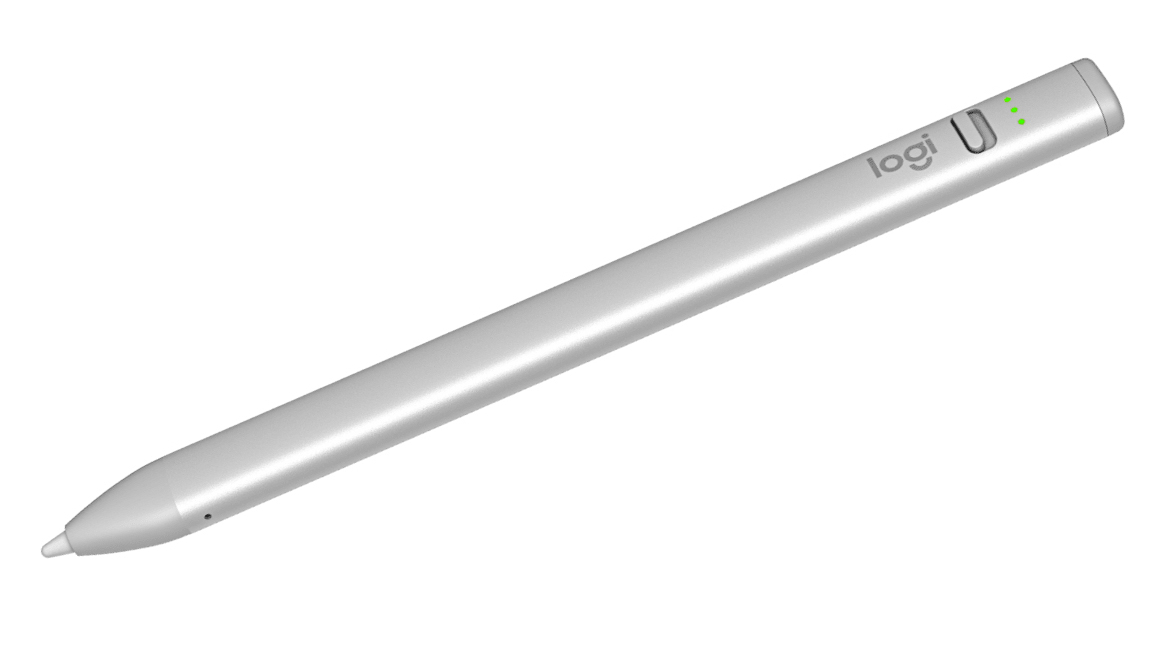
5. Logitech Crayon (USB-C)
Specifications
Reasons to buy
Reasons to avoid
This updated version of the Logitech Crayon recharges via USB-C rather than Lightning, making it compatible with more recent iPad models. We love the fact that the new version has been redesigned to get rid of the childish rubber grips; it now has a sleeker look that is much more in keeping with the Apple ecosystem design ethos. Another thing we like about the newer version is that you now get three battery power lights, rather than just the one, which gives you a better sense of when you're running low on charge.
Best budget stylus for iPad

6. Awavo Stylus Pencil
Specifications
Reasons to buy
Reasons to avoid
A very cheap option when it comes to iPad styluses is the Awavo Stylus Pencil. There’s no Bluetooth, and the lack of pressure sensitivity means this isn’t any good for drawing. But for notes and sketches it’s perfectly fine. It also offers palm rejection and 24 hours of battery life based on 90 minutes of charging (through its mains charger). To save power, the pen automatically shuts down after five minutes of non-use. Not bad at all for such a low price.
Best hybrid stylus for iPad

7. Adonit Note M
Specifications
Reasons to buy
Reasons to avoid
The Adonit Note M isn’t just a great stylus, you can use it as a mouse as well! Specifically, it features a mouse sensor for moving the cursor on the touchscreen, left and right click buttons, and a mouse wheel sensor. You just need to be running iPadOS 13.3 or above.
It’s a pretty great stylus too. With a pressure-sensitive and replaceable 1mm tip, you can use it to create very precise lines, and the inclusion of palm rejection helps your workflow run smoothly. You get up to 10 hours’ battery life using it as a stylus, and up to five hours using it as mouse; USB charging means it can be fully charged in just 60 minutes. Plus you can attach it magnetically to the side of your iPad Pro or iPad Air, where that feature is supported.
Best stylus for iPhone in 2025
Best stylus for iPhone

8. Adonit Jot Pro 4
Specifications
Reasons to buy
Reasons to avoid
Like the idea of a stylus that looks and feels like a fountain pen? Then check out this excellent budget buy from Adonit. Made of lightweight aluminum with a copper twist cap, the Jot Pro 4 not only looks good but offers excellent value for money. There's a inbuilt clip to make it easy to carry, and it doesn't require batteries either. Be aware that this is a very basic stylus in terms of functionality, so it's no good for accurate drawing or design work. But for handwriting, note taking and quick sketches, it does the job well.
Best budget stylus for iPhone

9. Mixoo Capacitive Stylus Pen
Specifications
Reasons to buy
Reasons to avoid
Here's the cheapest stylus we've found for iPhone and iPad that does a decent, if basic, job. Like the Adonit Jot above, this is a capacitive stylus, which means there's no battery, Bluetooth connection or specific apps required, and it's compatible with pretty much any touchscreen device. And unlike the Jot, there's a nice weight to it (at 60g).
Note: there's a tip on the end, which looks a bit weird. But don't remove this as it's vital, creating a precise contact point with the screen to write exactly where you place it.
How to choose the best stylus for iPad and iPhone
There are two main things to take into acccount when choosing the best stylus for your specific needs. Firstly, check whether the stylus is compatible with your device, whether it's an iPhone, iPad, or another touchscreen device. Secondly, be aware that styluses come in different types, including passive (no electronics) and active (powered by batteries). The former will be cheaper, but the latter may offer more features, such as palm rejection, customizable buttons and compatibility with specific apps.
What is an iPad stylus?
An iPad stylus is a pen-like tool that allows you to interact with your iPad's touchscreen more precisely than you can with your fingers. This can be helpful for a variety of tasks, such as digital drawing, sketching and painting; note-taking and annotating documents. Using a stylus can help reduce fingerprints and smudges on your device's screen, keeping it cleaner and reducing the need for frequent cleaning.
Do I need a stylus for my iPhone or iPad?
Both the iPhone and iPad were designed to be used by fingers, so you don't need a stylus to use one. However, if you are interested in using your touchscreen drawing, note-taking, gaming, photo editing and other precise tasks, you may find that a stylus helps you do so more precisely, quickly and efficiently. A stylus also means you're less likely to miss small buttons, app icons, etc, when using your phone in general, and it means you're less likely to leave smudges or fingerprints on your screen.
What are the main types of stylus?
There are two main types of stylus. Active styluses use Bluetooth or other technology to interact with the screen. They are typically powered by battieres and offer pressure sensitivity and palm rejection, which means that the iPad can ignore your palm when you rest it on the screen while writing. Passive styluses are simpler and cheaper, but they lack the features of active styluses and may be less accurate, and they may not work with all apps. They typically consist of a rubber or mesh tip that glides across the screen, and don't require power to operate.
Which styluses are compatible with my particular iPad model?
There is a somewhat involved landscape when it comes to compatibility. You should check manufacturer specifications carefully before you buy any stylus for your iPad, but this broad overview indicates some of the issues you should be aware of.
First up, charging. Active styluses require battery power to deliver their advanced features. The Apple Pencil Pro and the Apple Pencil (2nd generation) are able to charge wirelessly, drawing power when you attach the stylus magnetically to the side of your iPad.
Other active styluses need to be charged through a cable, either from your iPad or a mains charger. The Apple Pencil (USB-C) and the Logitech Crayon (USB-C) both charge via a USB-C cable – so, broadly, they are compatible with iPad models launched after October 2018, when the first USB-C iPad became available. The Apple Pencil (1st generation) and the Logitech Crayon (Lightning) both charge via a Lightning cable – so, broadly, they are compatible with iPad models launched before October 2018.
Returning to the wireless charging styluses, there is a further division. As of summer 2024, the Apple Pencil Pro is compatible only with the iPad models that were launched at the same time as the stylus itself, in May 2024. These are the iPad Pro with M4 chip and the iPad Air with M2 chip; we expect the Apple Pencil Pro to work with most or all iPad models of the next few years as they’re announced.
The Apple Pencil (2nd generation) does not work with the new iPad we’ve just listed, and we don’t expect it to be supported by upcoming iPad models. The iPads that do support it are the iPad Pro 12.9-inch (generations 3-6), the iPad Pro 11-inch (generations 1-4), the iPad Air (generations 4-5), and the iPad Mini (generation 6).
We should add for the avoidance of doubt that none of the styluses we mention in this compatibility overview work with any iPhone or Mac model – they are iPad-only.
How we test styluses
When we test a stylus, we begin by examining its compatibility across different devices and operating systems. We then evaluate the level of precision it offers through controlled tasks like drawing intricate lines or handwriting, assessing accuracy and responsiveness. We also take into account pressure sensitivity and palm rejection capabilities, comfort and ergonomics, and additional features, such as customizable buttons or interchangeable tips.
Find out more about how we test and review on Digital Camera World
Get the Digital Camera World Newsletter
The best camera deals, reviews, product advice, and unmissable photography news, direct to your inbox!
Tom May is a freelance writer and editor specializing in art, photography, design and travel. He has been editor of Professional Photography magazine, associate editor at Creative Bloq, and deputy editor at net magazine. He has also worked for a wide range of mainstream titles including The Sun, Radio Times, NME, T3, Heat, Company and Bella.
