Best VR headset for the 360 experience
Which VR headset is best for 360 photography, gaming and experiencing virtual reality worlds?

The best VR headset has been a hot topic amongst gamers for a while, but Virtual Reality technology has numerous applications for creatives and consumers too, not least communication through digital 3D environments – and for getting an immersive view of stills and photos shot with 360 cameras.
Attention on Virtual Reality (VR) comes in waves, usually associated with movies or major product announcements – Playstation VR turned a few heads, and rumors about Apple’s drawing board are doing so now. That said, the term VR is thrown around far less carelessly than in the past, with the world seemingly having agreed clear lines between fully immersive VR and alternatives which once would have been muddled in like Augmented Reality (AR) – where an image is projected over your real view – and Smart Glasses – which can be like Bluetooth headphones with a camera (see our best camera glasses guide).
There are two distinct ways to deliver VR, in standalone form, using technology built into the headset – or via a connection to a PC which does the computing. The former is obviously more convenient, while the latter provides more power for graphics and a potentially broader social experience.
In terms of the best VR headset tech, we’re past sticking our phones to our faces in a cardboard box and getting eye strain; what you need to look out for are:
The best VR headsets
Why you can trust Digital Camera World

1. Oculus Quest 2
Specifications
Reasons to buy
Reasons to avoid
The Oculus Quest 2 makes a fair claim for best VR goggles straight out of the gate since they offer their own standalone environment or a PC connection. With a RGB stripe panel of around 3664 x 1920 (shared between the eyes); there is a high resolution for the money backed up with a Qualcom XR2 processor to support the on-board interaction. There are three IPD settings (software settings – not ideal, but OK) and dioptre adjustments on offer for comfort, too.
The Quest has two hand controllers with movement tracking; if you encountered the previous Quest, they’re not significantly different but the battery life is notably longer and the thumb rest larger.
For heavy users, there are two ‘Elite Headstrap’ options; both have a firmer grip on the back of the head and one even adds a battery. These are good options to have. Facebook dissenters will also appreciate that Meta-owned Oculus no longer requires an account.
Top tip: If you see the 64GB version, don’t buy it; Oculus have ditched it for 128GB without increasing the price!

2. HP Reverb G2
Specifications
Reasons to buy
Reasons to avoid
The HP Reverb G2 is a logical choice for commercial use. This headset is based on the Window Mixed Reality (WMR) platform built right into Windows 10, so is automatically recognised by the OS; in this space you can use communications platforms like AltspaceVR.
It offers dioptre and full manual IPD adjustment, has the convenience of not requiring external tracking, and enough resolution to almost entirely eliminate screen door effect. It’s easily possible to read text inside the VR environment; useful, but at the cost of requiring a PC graphics card capable of providing 4K graphics (then again, better graphics are a plus for everything in VR, so that’s hardly a complaint).
The HP software is also capable of accessing Steam’s platform for gamers. The controllers are tracked using four built-in cameras, allowing you to really wave your hands around without the system losing them. The audio is provided by off-ear speakers which are held a little way from the ear; less distracting than headphones and offering a good range of tone.

3. HTC Vive Pro 2
Specifications
Reasons to buy
Reasons to avoid
The HTC Vive Pro 2 is a powerful VR headset, with very high resolution from its dual RGB OLED and a full range of on-board sensors. The ergonomics include a broad IPD adjustment of 57-70mm with a pleasing rotary adjustment (no clunky steps).
The tracking requires ‘lighthouses’ placed around the room. Compatibility with Steam VR bases is included, and many would argue choosing the Valve Index’s controllers actually preferable. That option is appreciated, and in a commercial environment you can add up to 4 base stations for a vast 10 x 10m area of movement.
Vive is a flexible platform, and (limited to 90Hz) there is a wireless adaptor available for $250. Those looking to re-create real-life interactions might also be interested in the Pro Eye eye tracking option.

4. HTC Vive Cosmos
Specifications
Reasons to buy
Reasons to avoid
The Vive Cosmos grants access to the high-spec VR HTC’s customer’s expect, without the inconvenience of placing base stations for tracking. Six cameras in the headset take over this job. For the most part it retains compatibility with the established series accessories, including the option of a wireless adapter. On the down-side, there has been little evolution in the controllers, but on the plus side a wireless system compatible with this is HTC’s Vive is an option.
The headset cameras don’t hurt with tracking the controllers (fewer dead-zones) but the elimination of external ‘lighthouses’ when it comes to tracking both saves money and is a huge boon for portability.
We like that you can flip up the front of the goggles, helmet style, for a quick real-world view (be that to get a breath of reality or check your texts).
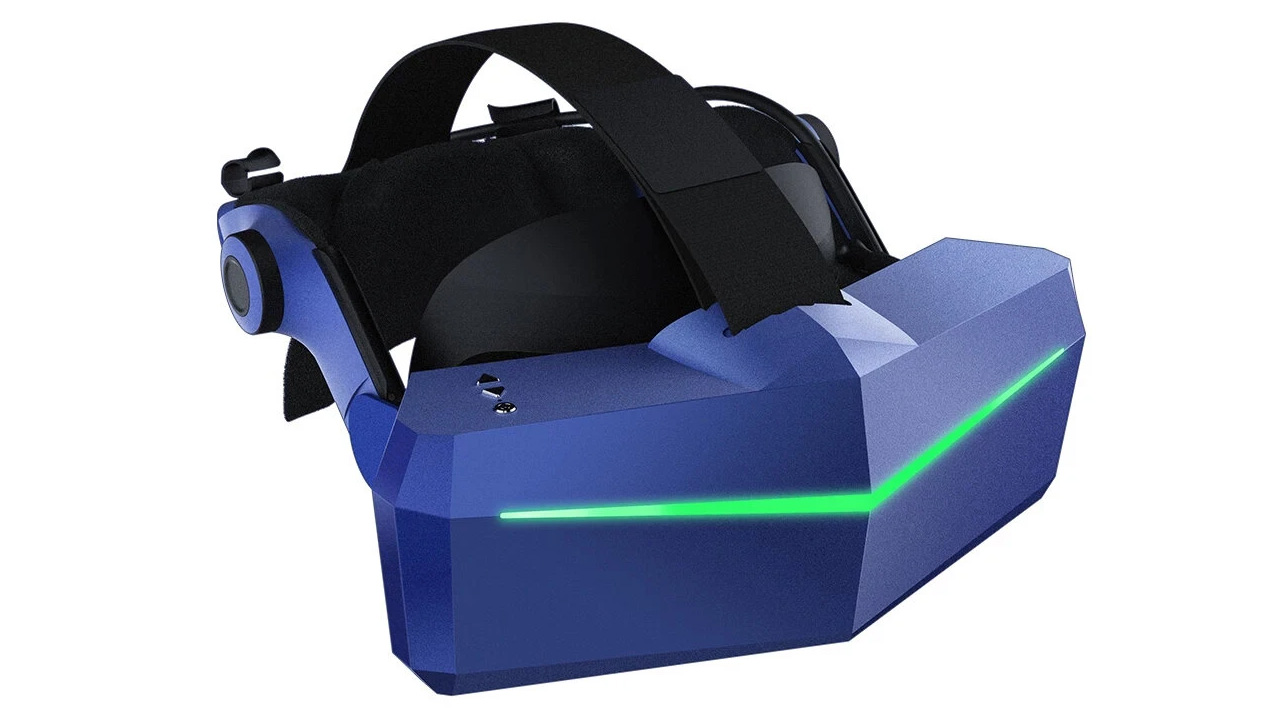
5. Pimax Vision 8K X VR
Specifications
Reasons to buy
Reasons to avoid
Pimax’s range of powerful VR goggles are the result of Kickstarters and the firm caters firmly for the hardcore enthusiast niche. With a field-of-view not dissimilar to the real human experience, these goggles afford a broad perspective of the world you choose; the resolution all but eliminates the screen-door effect seen on lower resolution devices, too.
Despite the angular shape, the materials are soft touch. Underneath they operate the Oculus platform, so will befriend plenty of VR accessories, but be prepared for a little bit of geeking out; Pimax’s roots are sometimes a little bit too clear when it comes to driver compatibility, though this is being worked on. You’ll also want a very powerful graphics card to drive these goggles; perhaps an RTX 3090 (which costs over twice what the goggles do).
On the plus side, the firm’s team are listeners, so the PiTools software is getting ever easier to cope with.
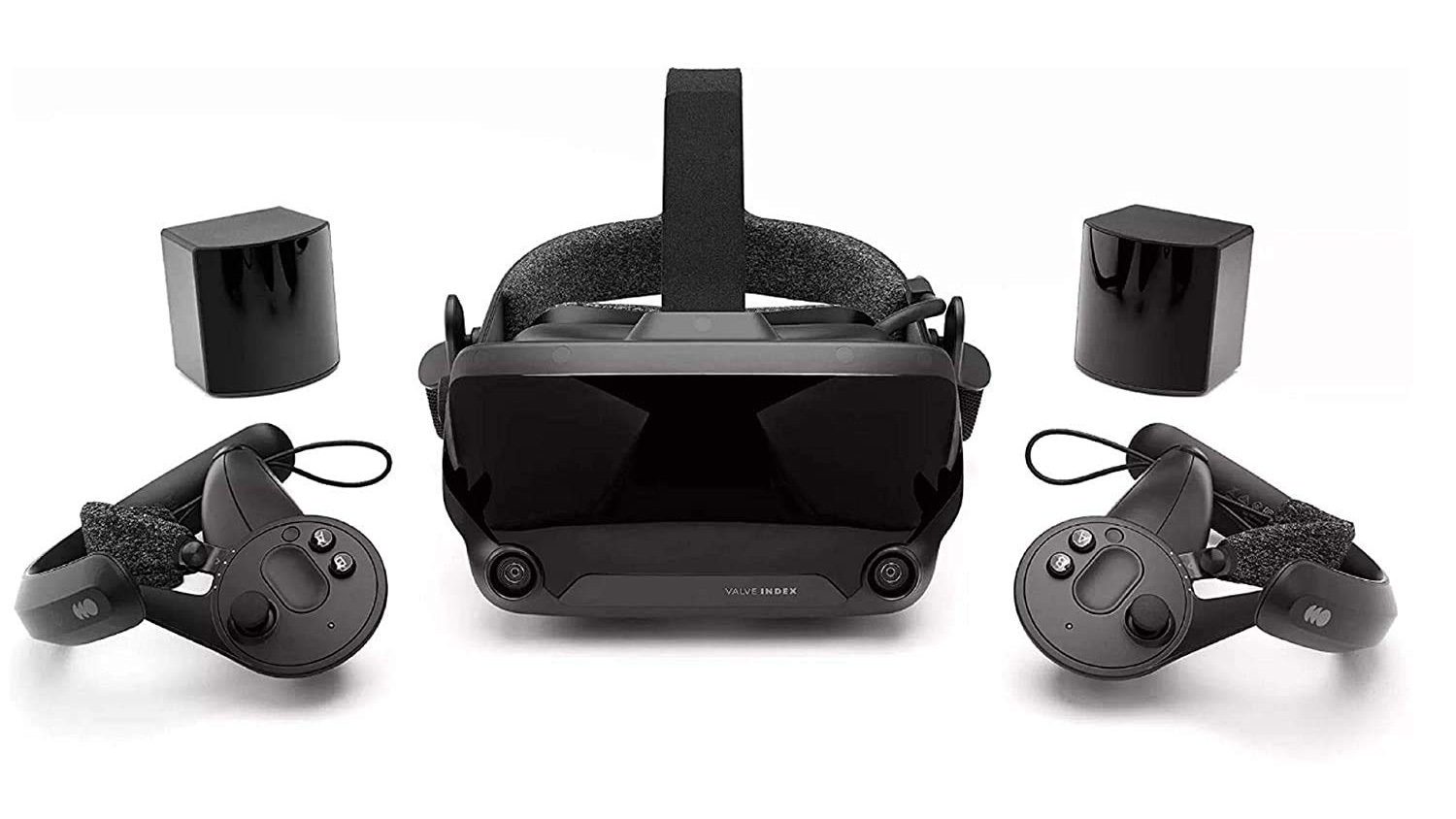
6. Valve Index
Specifications
Reasons to buy
Reasons to avoid
Steam is a gaming platform, and the Steam Index is designed with that in mind, but VR productivity includes game-like scenarios (who hasn’t sat in a meeting and wanted a plasma rifle?). The company’s own VR goggles design skews toward creating a smooth flowing environment, so the resolution isn’t the highest, but they’re capable of a relatively high refresh rate (reducing the risk of nausea), while the RGB pixel arrangement makes for excellent clarity.
The Valve Index uses external lighthouses for motion tracking, but the hand “knuckles” more than make up for any inconvenience there; the grip features individual finger tracking which – given the right software – can offer an amazing experience, though it is one largely skewed toward gaming via the Steams VR platform (Valve created Half-Life).
The field of view is broad, so play is more immersive and despite the fact this device is around two years old it’s still one of the most popular in VR.
Read more
Get the Digital Camera World Newsletter
The best camera deals, reviews, product advice, and unmissable photography news, direct to your inbox!

With over 20 years of expertise as a tech journalist, Adam brings a wealth of knowledge across a vast number of product categories, including timelapse cameras, home security cameras, NVR cameras, photography books, webcams, 3D printers and 3D scanners, borescopes, radar detectors… and, above all, drones.
Adam is our resident expert on all aspects of camera drones and drone photography, from buying guides on the best choices for aerial photographers of all ability levels to the latest rules and regulations on piloting drones.
He is the author of a number of books including The Complete Guide to Drones, The Smart Smart Home Handbook, 101 Tips for DSLR Video and The Drone Pilot's Handbook.
