DJI Mavic 3 Cine vs Inspire 2: Which drone suits pro creators best?
The DJI Mavic 3 is new and compact, the Inspire 2 big but powerful. Both shoot pro video to SSDs, but which is the best buy?

In this DJI Mavic 3 Cine v Inspire 2 comparison, we take a look at the bewildering choice that faces high-end video creators and help decide whether the newer Mavic 3 (with its long-awaited firmware update) is the right drone choice, or whether you’ll need to go big with the more established, but undeniably powerful, Inspire 2.
The Mavic 3 Cine and Inspire 2, both from DJI, target professional video capture and – where most drones use microSD cards as their capture format – these offer the opportunity to record to faster SSD memory which, in turn, makes possible the use of Raw and ProRes video (which is less compressed, which is not only good for quality but quicker to edit with).
The DJI Mavic 3 is offered in two editions, standard – which records to microSD – and Cine – we’ll make clear in the comparison tables below where we’re only talking about the Cine edition.
The DJI Inspire 2 is flexible too, in that it may have different cameras; this comparison references the cheaper Zenmuse X5S, but don’t forget that is swappable for the 6K Zenmuse X7.
DJI Mavic 3 Cine vs Inspire 2: Build & Design
Why you can trust Digital Camera World

| Header Cell - Column 0 | DJI Mavic 3 | DJI Inspire 2 |
|---|---|---|
| Take-Off Weight | 899g (Cine) | Max 4250g (3440g + camera) |
| Size | 347.5×283×107.7 mm | 424 x 424mm x 318mm |
| Folded size | 221×96.3×90.3 mm | - |
| Diagonal span | 380mm | 605mm (excluding props) |
| Sensors | All-round | Forward, up, downward |
For some drone comparisons, there might not be a lot under this heading; so many modern drones are built on a variant of the folding leg arrangement which Mavic 3 inherited from its predecessors and lets it neatly pack to little more than the size of its fuselage. That portability, however, contrasts with the relatively enormous Inspire 2.
The Inspire 2 isn’t completely unable to change shape, however; its feet and props are at the end of two ‘T’ shapes which meet the fuselage at the middle and these move from landing position, where the feet are nearer the ground, to flight position, in which the feet are above the camera’s view, allowing it to be fully rotated. The camera and gimbal is a separate unit which is disconnected when packing away, and the legs can then be set to a third middle position to fit as flatly as possible in the box.
All this engineering has a purpose; a camera with interchangeable lenses which can be independently rotated and can also be controlled by a dedicated camera operator while a pilot takes control of the drone. The main fuselage has a small, and pretty low quality FPV camera built in which remains forward facing for that purpose, while dual IMU and dual batteries add to the machine’s risk tolerance (though the batteries are also a budgeting concern!)
The Mavic 3 Cine’s most unique design feature is the unsymmetrical dual camera gimbal which adds a bit of character. The secondary camera is a zoom of notably lower quality than the main lens, but still offering more than digital cropping from a wide shot.
In terms of recording, the Inspire 2 has a slot at the back for removable SSD cards which have to be acquired from DJI.
DJI Mavic 3 Cine vs Inspire 2: Speed & Maneuverability
| Header Cell - Column 0 | DJI Mavic 3 | DJI Inspire 2 |
|---|---|---|
| Horizontal Speed | 72kph / 44.74mph | 72kph / 44.74mph |
| Ascent Speed | 5 m/s | 5 m/s |
| Descent Speed | 3 m/s | 3 m/s |

Both of these drones are pretty nimble, which comes as a bit more of a surprise when the 3-4kg (8 pounds) of Inspire 2 accelerates to its maximum speed of 57mph than the Mavic 3 launches itself to the still striking 42.5mph simply because it’s a little harder to imagine, but
Our experience was slightly affected by the software; the default settings in DJI Fly, the newer app which comes with the Mavic 3, seemed to have a slightly less even feel when it comes to gentle rotation maneuvers. There is scope to change this though, as there always has been in Go 4, the app with the Inspire 2, but the standard settings seem somewhat more refined. This might simply be a virtue of the larger more traditional remote controller, though.
In practice, this is something of a tie. Both aircraft are very well suited to chase footage of motorbikes or cars (within reason). The Mavic 3 has an advantage when it comes to one man operation and trickier areas thanks to its size and the more modern subject tracking, while the Inspire 2 has the edge on speed and power, an automated tracking that isn’t to be discounted if you can’t find a camera operator.
DJI Mavic 3 Cine vs Inspire 2: Battery Life
Mavic 3: 40-46 mins
Inspire 2: 23-27 mins
There is no getting away from the fact that living with the Inspire 2’s batteries is a chore. It’s – literally and metaphorically – the price you pay for being able to lift an interchangeable lens camera, yet is still only really manages half the lift time.
The Inspire 2 is supplied with a battery charger for its batteries which is the size of a soft drink can with slots for up to four batteries, but that’s only two pairs. The Mavic 3 Cine is only sold in a Premium Combo which includes a 3 battery charging hub.
Given the amount of any flight devoted to coming back and swapping batteries, the Mavic 3 is a lot more convenient in operation.
DJI Mavic 3 Cine vs Inspire 2: Gimbal

| Header Cell - Column 0 | DJI Mavic 3 | DJI Inspire 2 + Zenmuse X5S |
|---|---|---|
| Axis | - | 3 (pitch, roll, yaw) |
| Tilt | -135˚ to 100˚ | -130˚ to 40˚ |
| Roll | 45˚ | 20˚ |
| Pan | +/- 27˚ | +/- 320˚ |
| Tilt speed | 100˚/s | 180˚/s |
The Inspire 2 and Mavic 3 have a fundamental difference of philosophy here; on the Mavic 3 the camera and gimbal is part of the drone itself while on the Inspire 2 the camera unit, which is detachable, includes the gimbal. For Videographers and photographers the Zenmuse X5S or the X7 are the most common choices; these allow changing lenses. At launch, a cheaper all-in-one camera gimbal unit (no interchangeable lenses) called the X4S was also available but DJI no longer offer this.
In operation, assuming you opt for the Zenmuse X5S or X7, you’ll have a lens which can follow a subject nearly all the way around while the drone hovers. You can always yaw the whole aircraft, however, so an experienced single operator may not need this ability. The Inspire 2 is less able to turn to the heavens than the Mavic 3’s gimbal, which can tilt as high as 100˚. The Mavic 3’s gimbal can also roll further to compensate for the aircraft’s lean (an automatic process), though the Inspire leans less and also has physical dampers at the gimbal mount so its lower limit is less significant; in use neither aircraft is easy to push beyond horizontal imagery.
One concern the shape of the camera block on the Mavic 3 might raise is adding filters, but a set of built-to-fit ND filters comes with the Cine pack. Finding a polarizer might be harder, but conversely Inspire 2 users will need filters for each lens; and potentially a screw on weight to balance certain lenses – all extra costs.
DJI Mavic 3 Cine vs Inspire 2: Controller & range

| Header Cell - Column 0 | DJI Mavic 3 | DJI Inspire 2 |
|---|---|---|
| Range - FCC (USA) | 15km (9.3 miles) | 7.2km (4.3 miles) |
| Range - CE (UK/EU) | 8km (5 miles) | 3.5km (2.2 miles) |
| Phone grip | N/A (screen included) | iPad mini / Smartphone |
| Live View quality | 1080/60 | 720 |
The Mavic 3 Cine Premium combo is sold with the DJI RC Pro, a remote which the firm charge $999 / £879 for alone and includes a bright built-in display. It also includes better control sticks than the standard Mavic 3 remote – borrowed from the DJI FPV, so actually somewhat more akin to those longer pro-style sticks on the Inspire 2 remote. The 5.5-inch screen is big enough, if not as generous as the iPad Mini often used with an Inspire 2 controller, while the 1000-nits of brightness are brilliant outdoors. Charging is via USB-C, and the whole device is an updated variant of the ‘smart controller’ from the old Mavic, meaning Android lives underneath, with file movement and screen recording tools, as well as a microSD card slot.
Unhelpfully for a direct comparison, the Inspire 2 controller is a world of choice too; there is the option of a customizable pro device, the DJI Cendence remote, manual focus control, and a CrystalSky monitor, but that can get into a world of extra detail which essentially serves to emphasize the key extra features which the Inspire 2 remote – of whichever stripe – offers over and above the Mavic 3 – master and slave operation.
As well as the connection to a display device – either DJI’s or your phone or iPad mini, there is also an HDMI out at the back of every Inspire 2 remote for 1080i50 or 720p60 live broadcast. The Mavic 3 Cine’s HDMI out (via a mini port on the RC Pro) was initially littered with on screen display (OSD) but this has been resolved in the new firmware and can carry 1080p60fps, which also makes for a better live view when flying.
DJI Mavic 3 Cine vs Inspire 2: Still photos
| Row 0 - Cell 0 | Mavic 3 | Inspire 2 + Zenmuse X5S | Inspire 2 + Zenmuse X7 |
| Resolution | 20 MP | 20.8 MP | 24 MP |
| Resolution (Tele) | 12 MP | 20.8 MP | 24 MP |
| Sensor size | 4/3-inch (1/2-inch for tele) | 4/3-inch (17.3 x 13mm) | Super 35 (23.5 x 15.7 mm) |
| ISO Range | 100-6,400 | 100-25,600 | 100-25,600 |
| FOV | 84˚ (main) | 72˚ (with supplied lens) | Depends on lens |
| Formats | JPEG or DNG (Raw) | JPEG or DNG (Raw) | JPEG or DNG (Raw) |

For the cash-conscious, we should note that, for stills, there is no obvious advantage for the Cine over the standard Mavic 3; you’ve got the same imaging system and the speed of the SSD isn’t a major factor. Of course the Cine bundle includes ND filters and the RC Pro, but the Fly More kit also offers ND filters if you’re prepared to use your own device to operate the drone.
The Inspire 2 offers a good deal of flexibility here without any impact on the interchangeable lenses. An Olympus EZ 14-42mm Micro Four Thirds lens is a popular choice because it’s cheap and yet provides zoom controllable at a distance – the zoom is of course the same quality at the whole range, while the Mavic 3’s additional tele camera is more of a research tool, letting you see a long way but at the expense of quality and even shooting options. It’s still very useful, however, and if you aren’t silly with the digital zoom and maintain realistic expectation the results will impress.
Both cameras (again, assuming you’re choosing the Zenmuse X5S with the Inspire 2) offer essentially the same sensor size, as well as all the features you’d expect in terms of exposure bracketing, timed shots and otherwise. The longer hover time of the Mavic 3 can be an advantage in many contexts, as well as the quicker pack up, while the ability to add a relatively inexpensive optical zoom to your pack (not to mention pick from a few other less modest options) means the Inspire 2 ultimately offers more creative freedom.
The Zenmuse X7 offers a noticeably bigger sensor and even higher resolution, though the supported lens list is lower – just four, all from DJI at different lengths from 16mm to 50mm.
See also: DJI Mavic 3 vs Air 2S
DJI Mavic 3 Cine vs Inspire 2: Video
| Row 0 - Cell 0 | Mavic 3 Cine | Inspire 2 + Zenmuse X5S | Inspire 2 + Zenmuse X7 |
| Resolutions | 5.1K @ 50fps 4K @ 120fps | 5.2K @ 30fps 4K @ 60fps | 6K @ 30fps |
| Bitrate H.264 / H.265 | 200 Mbps | 100 Mbps | unknown |
| SSD Write speed | 471 MB/s | 525 MB/s | 525 MB/s |
In many ways, this is the meat of the comparison. Can the compact Mavic 3 Cine compete? For many users, the answer will be a comfortable yes.
In terms of resolution, the Mavic 3 Cine is essentially the same as the Inspire 2 with the X5S (the X7 is clearly out of reach in terms of specs, but 6K is rarely necessary). The Inspire 2 is also more irksome when it comes to being sure you can use its maximum resolution. While the ‘Cine’ version of the Mavic 3 has the ProRes 422 HQ license bundled with it and a fixed 1TB SSD built in, not every Inspire 2 is sold with SSD cards and the high-speed storage is needed for the higher bit rates which the ProRes 422 HQ and Cinema DNG record at, and the very pricey license(s) for these formats also need to be funded (if not bought in a bundle).
The flip side of that is the very firm 1TB limit the Cine has before you need to transfer the content to another location; Inspire 2 owners can buy more SSD cards and empty them later, though it is infuriating that DJI uses its own standard.
DJI Mavic 3 Cine vs Inspire 2: Software features

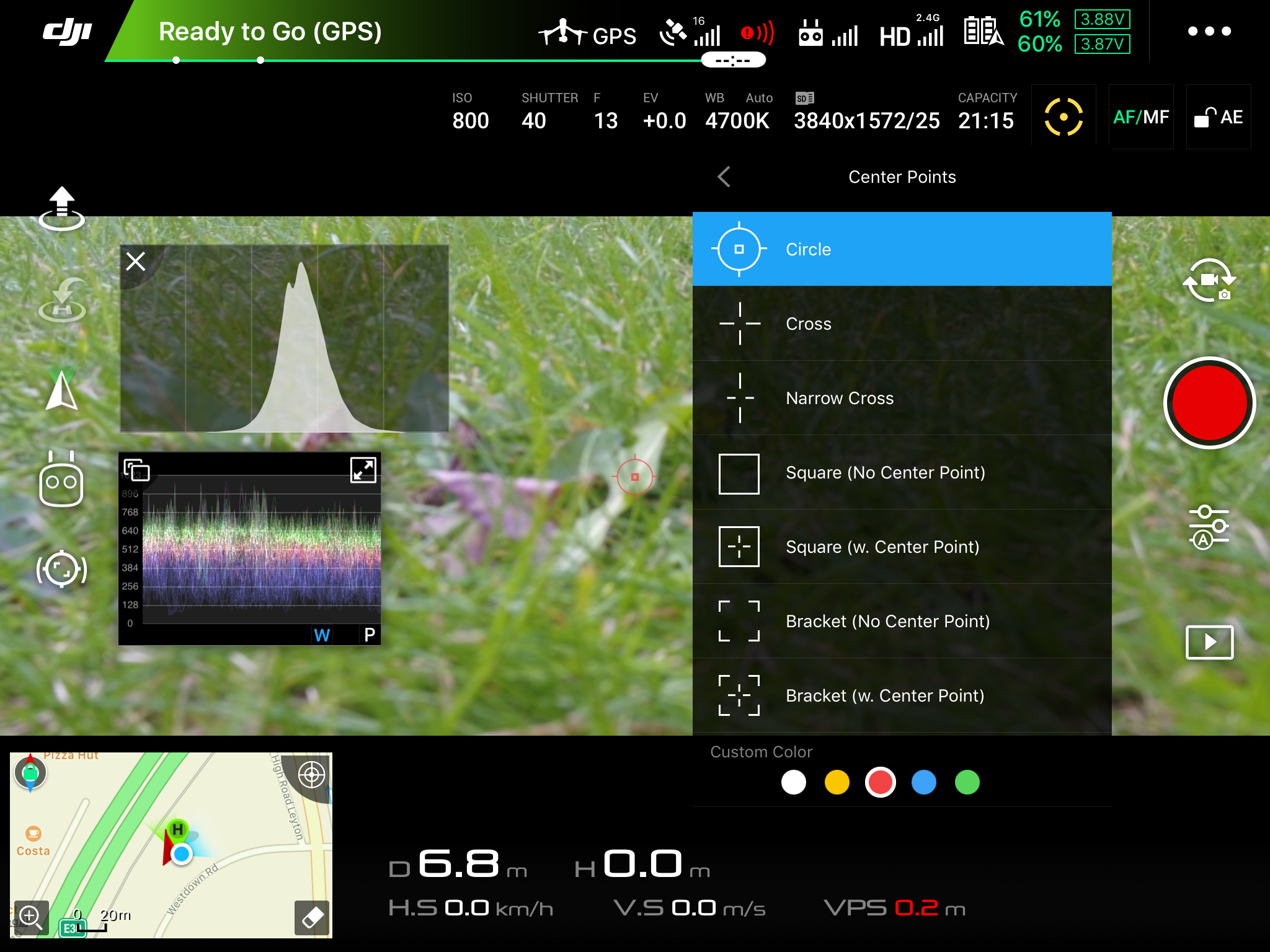
Despite both harking from the same home, the Inspire 2 and the Mavic 3 (Cine and normal) have a markedly different user experience; the Inspire is one of the last drones to operate using DJI’s ‘Go 4’ app, while the Mavic 3 has followed the consumer herd onto ‘DJI Fly’. This is a mixed blessing; clearly the Mavic 3 is easier to transition to from other DJI drones further down the recent range, but the pro community retains a lot of love for the Go 4 features and presentation.
It's certainly true that Go 4 has the advantage, but we suspect that some of the anger is simply resistance to change. In order to shoot video and take manual control over key, everything you need is in DJI Fly. The latter, however, feels like it is designed to hide manual adjustment in the lower corner, while Go 4 can occupy a third of the screen with nice click-and-drag dials which is quicker and more natural for professionals.
In terms of subject tracking, the Mavic 3 seems to offer more, though the software was late and isn’t quite as mature as we’d hope (it still seems to struggle identifying subjects). When it comes to gorgeous cinematics, say from 30m or so, both can track a vehicle, though perhaps the Mavic 3 has a slight edge in taking a side-on position, while the Inspire can sometimes turn its lens faster thanks to the hanging gimbal.
In terms of collision avoidance, both offer it, but the Mavic 3 has the win because, unlike the Inspire, it can “see” in every direction, plot avoidance for obstacles – we tested pretty small tree branches moving in wind – and continue ‘on mission’. The Mavic 3 also (as of the 202 update) has modern DJI treats like ‘QuickShots’ and ‘Mastershots,’ which can prove useful, in which the drone flys (and in the latter case edits) share-friendly clips for you.
DJI Mavic 3 Cine vs Inspire 2: Verdict
The Mavic 3 Cine is not quite a replacement for the Inspire 2, but it encroaches a very long way onto its market by offering something suited to the needs of the rapidly growing single-operator creative market.
If your needs revolve around a desire for uncompressed video in an edition workflow plus the occasional high-speed bit of social media friendly content production, what could be better than the Mavic 3’s combination of portability, consumer tracking features and licensed ProRes straight to SSD? The only significant complaint – beyond the clear limitation of a single camera and lens (not counting the zoom one) – is the need to use DJI Fly which can still feel a little over-friendly. This, though, is ony a complaint for some – for small business operators straightforward can be preferable.

The Inspire 2, by contrast, is beautiful at first sight – perhaps a little too arresting in terms of gadget value to allow for rational thought. For professional productions where refined cinematography extends to lens characteristics the Inspire is still the only option, though it’s worth remembering both allow you to adjust the aperture. If you want to use longer lenses – which can produce gorgeous video from drones – the Inspire 2 allows this with the full range of camera modes. It is possible (but unlikely) that some clients might tolerate the long lens from the Mavic 3 but since this doesn’t produce uncompressed video they output isn’t really comparable.

The Mavic 3 Cine makes the ProRes experience seem not far away from working with other consumer drones, while as soon as you go beyond the microSD recording option with the Inspire 2 you start to find you have a lot of power, flexibility, and complication which – ultimately – is only worth it if you really want a flying SLR.
That means that the Inspire 2, even acquired with camera, SSD & license, is probably not the end of your investment; you’ll need to budget for more batteries (one pair of Inspire 2 batteries gives you half the working time that a single Mavic 3 battery offers). The Mavic 3 Cine bundle, on the other hand, might be all you need, including as it does enough batteries for around 2 hours of time in the air. Many professionals have a tolerance for that kind of accessory cost, but the Mavic 3 makes sense if you don’t.
Finally we can’t finish without addressing the elephant in the room, the relative age of the machines. The Mavic 3 is new – released late 2021 and finally made usable with a firmware release in 2022. The Inspire 2 is somewhat longer in the tooth, having first gone on sale in 2016. That, though, is probably its key advantage, as those excited by the possibilities of a flying beast rumored for a refresh before 2023, now is an excellent time to find new or lightly used drones for good prices.
Read more:
• Best camera drones
• Best drones for beginners
• Drone flying for beginners
• Drone rules: US, UK and beyond
• Best DJI drones
• Best cheap drones
• Best FPV drones
• Best underwater drones
• Best drone accessories
• Best indoor drones
• Best camera for kids
Get the Digital Camera World Newsletter
The best camera deals, reviews, product advice, and unmissable photography news, direct to your inbox!

With over 20 years of expertise as a tech journalist, Adam brings a wealth of knowledge across a vast number of product categories, including timelapse cameras, home security cameras, NVR cameras, photography books, webcams, 3D printers and 3D scanners, borescopes, radar detectors… and, above all, drones.
Adam is our resident expert on all aspects of camera drones and drone photography, from buying guides on the best choices for aerial photographers of all ability levels to the latest rules and regulations on piloting drones.
He is the author of a number of books including The Complete Guide to Drones, The Smart Smart Home Handbook, 101 Tips for DSLR Video and The Drone Pilot's Handbook.
