DJI Mavic 3 vs Air 2S
DJI Mavic 3 vs Air 2S: which camera drone is best? One can see further and fly longer, but is it worth the extra cost?

DJI Mavic 3 vs Air 2S - how do you choose between these two capable camera drones? Since the first DJI Mavic, a series of drones has arrived built on different variations of the same folding airframe, some smaller, some bigger. With generous sensor sizes the DJI Air 2S and DJI Mavic 3 are both appealing variants for modern creatives, but the right choice for you will depend on what kind of material you’re looking to capture (as well, of course, as your budget). Helping weigh though – and other – factors, welcome to a DCW versus.
There are two versions of the Mavic 3, the Mavic 3 which records to a standard micro SD, and the Cine edition which (for a good bit more cash) includes an on-board SSD with 1TB storage to allow the capture of uncompressed video like Apple ProRes 422 HQ which, in turn, accelerates the creation of video.
This comparison is, for the most part, with the standard Mavic 3, though if your ambitions are strictly cinematographic we would also like to draw your attention to our Mavic 3 Cine vs Inspire 2 comparison.
DJI Mavic 3 v Air 2S: Design
Why you can trust Digital Camera World
| Header Cell - Column 0 | DJI Mavic 3 | DJI Air 2S |
|---|---|---|
| Take-Off Weight | 895g | 595g |
| Size | 347.5×283×107.7 mm | 183x253x77 mm |
| Folded size | 221×96.3×90.3 mm | 180x97x77mm |
| Diagonal span | 380mm | 302mm |
| Sensors | All-round | Front/Back/Rear/Up/Down |
In terms of design, there is an obvious similarity between the two aircraft, especially if you’re looking at images without scale. Both have legs which fold closed around a roughly rectangular fuselage which also encases the battery. The Mavic 3’s battery slides in and out of the back, while the Air 2S battery occupies a chunk of the back.
In either case, the airframe has collision sensors using dual visual sensors at the front, top, and base and – in the case of the Mavic 3 – sides making for effective obstacle avoidance. Building the landing legs into the airframe, and housing the camera gimbal close to the front, means that take-off and landing is best achieved from a landing mat (see our guide to the best drone landing mats) to prevent grass and dust getting into the props, motors and lens.
The Mavic 3 does include a newer protective case so, rather than clipping an upside-down cup of potentially brittle plastic around the gimbal when your drone is not in use, a whole body protective shell with a much more convincing clip encases the fuselage and provides some protection for the attached propellors.
DJI Mavic 3 Cine vs Air 2S: Speed & maneuverability

In terms of real speed, the Mavic 3 has a very narrow edge in this category since it can achieve an ascent of 8 meters a second (m/s), against the Air 2S’s 6m/s. Both match each other at 6 m/s for descent and at a maximum speed of 19 m/s (42 mph) so while the Air 2S is more consistent vertically, that more rapid climb is a technical win. In practice this is effectively a tie unless you often need to rapidly reveal the ground beneath you, though obviously the higher maximum climb, given the higher weight, does hint at a higher reliable maximum power output from the motors too.
Both the Mavic 3 and Air 2S are, for the pilot, a very similar experience in the air, especially if you opt for the standard Mavic 3 since both drones are supplied with identical controllers. The only difference which is perhaps somewhat subjective is that it feels harder to get a slow yaw on the Mavic 3, but this is a matter which can be resolved by adjusting the control curves. A lot of users coming to the platform from older DJI drones, which use the ‘Go 4’ app, struggled to find this adjustment and consequently blamed the machine, but it is there. We would be more concerned that it is possible to yaw and pitch relatively quite sharply while trying to land – the tip is not to do it too near a tree.
DJI Mavic 3 vs Air 2S: Battery life

Mavic 3: 40-46 mins
Air 2S 2: 30-31 mins
There is disputing that the 3,500 or 3,750 mAh 3-cell battery found in the Air 2S don’t provide the same flight time or power as the 5,000 mAh 4-cell one which is supplied with the Mavic 3. That difference amounts to a few volts which no doubt provides the extra potential thrust for higher acceleration as well as, more usefully for most operators, a hovering time approaching three-quarters of an hour.
It's worth remembering, though, that 30 minutes is still a long time to be responsible for an aircraft, and many pilots might be much happier to land slightly more frequently to change batteries and take a few moments peace while they check their shot list and get back to work. Unless you’re shooting a number of ‘Hyperlapse’ (timelapse) effects or others for which extra minutes aloft could have an appreciable difference, once battery life is past half an hour it is not as significant a factor as all that.
In both cases, a multi-charger is an option with the Fly More kit, and it’s well worth getting hold of if you can.
DJI Mavic 3 vs Air 2S: Gimbal & camera
| Header Cell - Column 0 | DJI Mavic 3 | DJI Air 2S |
|---|---|---|
| Axis | 3 (pitch, roll, yaw) | 3 (pitch, roll, yaw) |
| Tilt | -90˚ to 35˚ (+/- 135 to 100 mech) | -90˚ to 24˚ (+/- 135 to 45 mech) |
| Roll | +/- 45˚ (mech only) | +/- 45˚ (mech only) |
| Pan | +/- 5˚ (+/- 27 mech) | +/- 100˚ |
| Tilt speed | 100˚/s | 180˚/s |
As we noted under design, the broad philosophy here is similar; the camera is mounted on a gimbal which is, in turn, fixed to the body of the aircraft. The Air 2S has a single camera in its camera housing with a 1-inch sensor, while the Mavic 3 somehow manages to pack a 4/3 – inch main camera and an additional half-inch zoom camera onto what is, admittedly, an asymmetrical design.
The second camera is at once brilliant and slightly disappointing; the video it captures are not to the same standard (it doesn’t even use the Cine’s uncompressed formats) when at zoom, though it can be a great way of identifying subjects and the uses for a surveyor, or in certain restricted locations, are obvious. The main camera, with a sensor the same size as a Micro Four Thirds camera (but not the interchangeable lenses) is significantly more impressive, with the only sacrifice seeming to be room for the whole gimbal to move.
The Air 2S inherited from its predecessor the ability to pan the camera from left to right simply by tap-and-dragging on the screen, while the Mavic 3 camera housing can only pan 5˚ in this way (and only 27˚ mechanically). It seems odd to “limit” this ability on the next model up, but since turning just pointed the lens at the drone’s legs and motors, perhaps it is better to learn to yaw the whole aircraft to get a better shot!
Finally the aircraft have rectangular (or irregular polygonal) fronts, meaning that attaching filters will tend to be much easier if you opt for the manufacturer’s clip-to-fit type (which you’ll find supplied in their bundles).
DJI Mavic 3 vs Air 2s: Controller & range
| Header Cell - Column 0 | DJI Mavic 3 | DJI Air 2S |
|---|---|---|
| Range - FCC (USA) | 15km (9.3 miles) | 12km (7.4m) |
| Range - CE (UK/EU) | 8km (5 miles) | 8km (5 miles) |
| Phone grip | iPad mini / Phone | iPad mini / Phone |
| Live View quality | 1080/60 | 1080/30 |
The Mavic 3 (standard) and the Air 2S come with what is in essence the same controller; it’s a good design which it is difficult to find a significant issue with. Once you’ve unscrewed the control sticks and placed them in the perfectly tailored grips, as well as tucked in your phone link and pushed down the antenna-and-grip it tucks nicely into your bag. We love that your chosen phone link cable (i.e. iPhone or USB) tucks perfectly into a storage bin beneath the antenna so you don’t need to find and connect it with every flight as you used to with other DJI drones, and still have to with many others.
The Mavic 3 slightly edges it on range, at least in the FCC region where the extra radio power is legal, but in both cases quality is good. The real plus for the Mavic 3 is the 60fps live view which makes (at least within shorter ranges) the FPV video look gorgeous, not that the Air 2S is bad. Both have four antenna in the craft, so drop outs are rare.
These shelling out for the Mavic 3 Cine package get a little more – the RC Pro controller with built in screen and more professional control sticks, eliminating the need to connect your phone at all. The standard remote, however, is less of an issue than earlier equivalents – it can keep your phone battery topped up and still work for 4 hours (as opposed to the full 6), more than enough for most.
DJI Mavic 3 vs Air 2S: Still photos
| Header Cell - Column 0 | DJI Mavic 3 | DJI Air 2S |
|---|---|---|
| Resolution | 20 MP (5280 x 3956) | 20 MP (5472×3648) |
| Resolution (Tele) | 12 MP | - |
| Sensor size | 4/3-inch (1/2-inch for tele) | 4/3-inch (17.3 x 13mm) |
| ISO Range | 100-6,400 | 100-12,800 |
| FOV | 84˚ (main) | 88˚ (22 mm) |
| Aperture | ƒ/2.8-11 | ƒ/2.8 |
| Formats | JPEG or DNG (Raw) | JPEG or DNG (Raw) |
Coming at stills from a very similar image size (though not the same), both drones offer a similar level of detail for stills photographers but manual control over aperture is reserved for the Mavic 3 as well as the mixed benefits of the zoom camera and there is no way to refute the advantage achieved from the significantly large 4/3 inch sensor on what DJI call the “Hasselblad” camera. Since they own the brand, the fact the zoom camera doesn’t achieve this moniker says a lot.


So, which is the better camera? It’s impossible not to hand this to the Mavic 3, which has about one more stop of dynamic range, but is it worth more than double the price of the Air 2S? We’re not so sure. For those with no professional application for it, the zoom lens stops being fun quite soon as the image quality simply won’t earn you the big bucks as a flying paparazzo, which limits its application to – as we’ve mentioned – surveyors or perhaps those who need to remain outside safety zones, even at the cost of quality.
The ability to adjust the aperture for depth of field reasons also plays even less of a role than you might imagine in the air, as the image from the Air 2S above shows. For general aerial shots and closer images the ƒ/2.8 lens (with autofocus) will serve most users very well, knocking adjustable aperture into the ‘nice to have’ column rather than an essential as it would be on a DSLR.
DJI Mavic 3 vs Air 2S: Video

| Row 0 - Cell 0 | DJI Mavic 3 | DJI Air 2S |
| Resolutions | 5.1K @ 50fps 4K @ 120fps | 5.4K @ 30fps 4K @ 60fps |
| Bitrate H.264 / H.265 | 200 Mbps | 150 Mbps |
| SSD Write speed | 471 MB/s (Cine only) | - |
There’s a very expensive elephant in this room, so let’s address it first; the Mavic 3’s two flavors mean the standard version can offer standard .mp4 and .mp5 video (at up to 200bps) while the Mavic 3 Cine – for more than double the investment – can also capture Apple ProRes 422 HQ video onto a built-in 1TB of SSD storage. This is a little like video’s equivalent of Raw, with a high tolerance for tonal adjustment in editing, but it also has the huge advantage of being edit-friendly right out of the drone. Yes, it’s a big file, but once in Final Cut Pro there will be no time for a ‘rendering’ cup of tea (or you choice of creative stimulant, we won’t judge).
The standard Mavic 3 still produces slightly better quality video theoretically, with a bitrate up to 200 Mbps against the 150 Mbps of the Air 2S, though to be honest when examining the comparable 4K shots you’d be hard pressed to identify any difference in the way the compression handles even the fiddly bits like the trees. Visually the Air 2S seems a little more contrasty, especially when shooting D-Log.
The Mavic 3’s tele camera can only return 4K at 30fps (or 1080p) from its 12MP sensor, but given the 162mm equivalent focal length this still gives you a different perspective. It remains perplexing why at least 24fps and ideally 50fps and 60fps aren’t on the cards though.
DJI Mavic 3 vs Air 2S: Software features
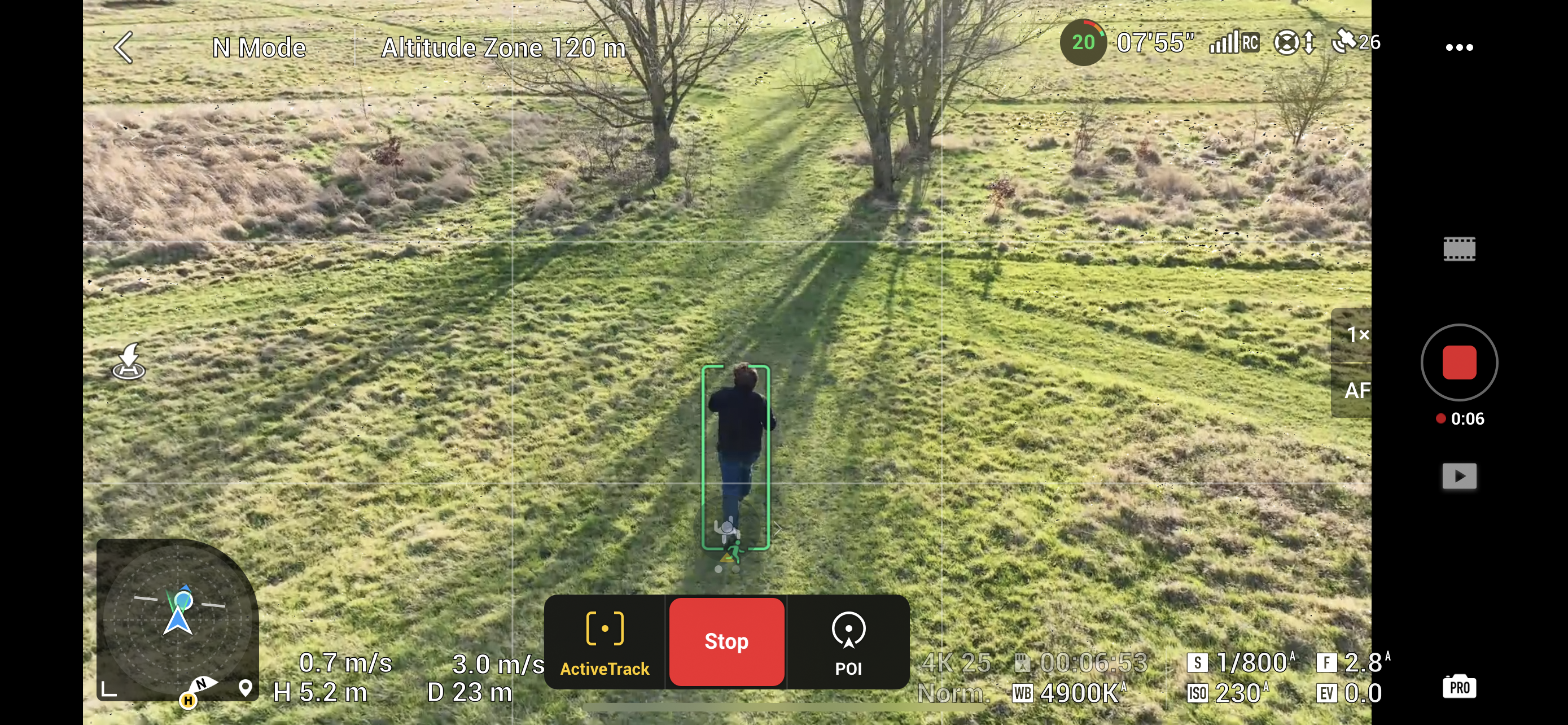
Both drones operate using the DJI Fly app which – until the arrival of the Mavic 3 – some had assumed was strictly for consumers but now seems to be replacing every instance of the ‘Go 4’ app. In terms of features – aside from the additional camera and lens – both aircraft have a very similar set, though the pilot assist software (APAS) has been updated from version 4 to 5 for the Mavic 3.
In practice what that brings (after a long delay with the software update) is a slightly more reliable experience with ActiveTrack which can lock onto a person or vehicle and follow them as they move. The drone’s will identify their direction of movement and use object avoidance to keep with them even if there is something in the way – it even made it through the trees pictured (though, to be honest, that seemed like luck rather than robotic judgement).
APAS 5 on the Mavic 3 seemed to have a lot of trouble, at least in our early testing, separating people and vehicles from, say, a grassy field, which wasn’t entirely encouraging, and suggests things haven’t moved on as much as we’d hoped from the Air 2S. For the most part, though, we doubt you’ll be actively challenging your drone to see just how close to a tree it gets (sorry DJI) so with that in mind these tools can serve as useful alternatives to a second pilot, but don’t feel the Mavic 3 is as far ahead as some of the promotional videos suggest!
DJI Mavic 3 vs Air 2S: Verdict

The big choice here is between a sensible spend which gives you something like ninety percent of the functionality you could need, or the top of the folding line and its relatively few extra enticements, especially if the SSD holds no draw for you.
The smaller and more portable Air 2S is a plus, though offset somewhat by the fact that both it and the Mavic 3 are above the 249g limit on which so much depends; in some places they might as well both weigh 19kg (40lb).
On the face of it, the Mavic 3’s camera promises a lot more versatility, but we’d be willing to bet you’d only end up using the main camera, in which case the extra sensor size keeps you ahead, but not as far as you’d imagine. The Air 2S’s camera is better than seemed possible in a drone so small not long ago, and is the same size as the Mavic 2 Pro which many used to aspire to.
In terms of speed and performance, the Mavic 3 is very good at avoiding obstacles if that feature is enabled (many pros turn it off), plotting routes around issues far faster than the Air 2S, but both will
A professional, especially handling video, would clearly benefit from the Mavic 3, but the Air 2S has a big enough sensor to get great photos and video in low light, can capture higher resolution than 4K and to be honest seems to compete visually. At the same time if you’re less confident in the air, the collision avoidance will do its job (if not get back on path as fast), so ultimately the Mavic 3 is an exciting choice but one which needs you to tick a few boxes to justify the extra investment.
Read more:
• Best camera drones
• Best drones for beginners
• Drone flying for beginners
• Drone rules: US, UK and beyond
• Best DJI drones
• Best cheap drones
• Best FPV drones
• Best underwater drones
• Best drone accessories
• Best indoor drones
• Best camera for kids
Get the Digital Camera World Newsletter
The best camera deals, reviews, product advice, and unmissable photography news, direct to your inbox!

With over 20 years of expertise as a tech journalist, Adam brings a wealth of knowledge across a vast number of product categories, including timelapse cameras, home security cameras, NVR cameras, photography books, webcams, 3D printers and 3D scanners, borescopes, radar detectors… and, above all, drones.
Adam is our resident expert on all aspects of camera drones and drone photography, from buying guides on the best choices for aerial photographers of all ability levels to the latest rules and regulations on piloting drones.
He is the author of a number of books including The Complete Guide to Drones, The Smart Smart Home Handbook, 101 Tips for DSLR Video and The Drone Pilot's Handbook.
