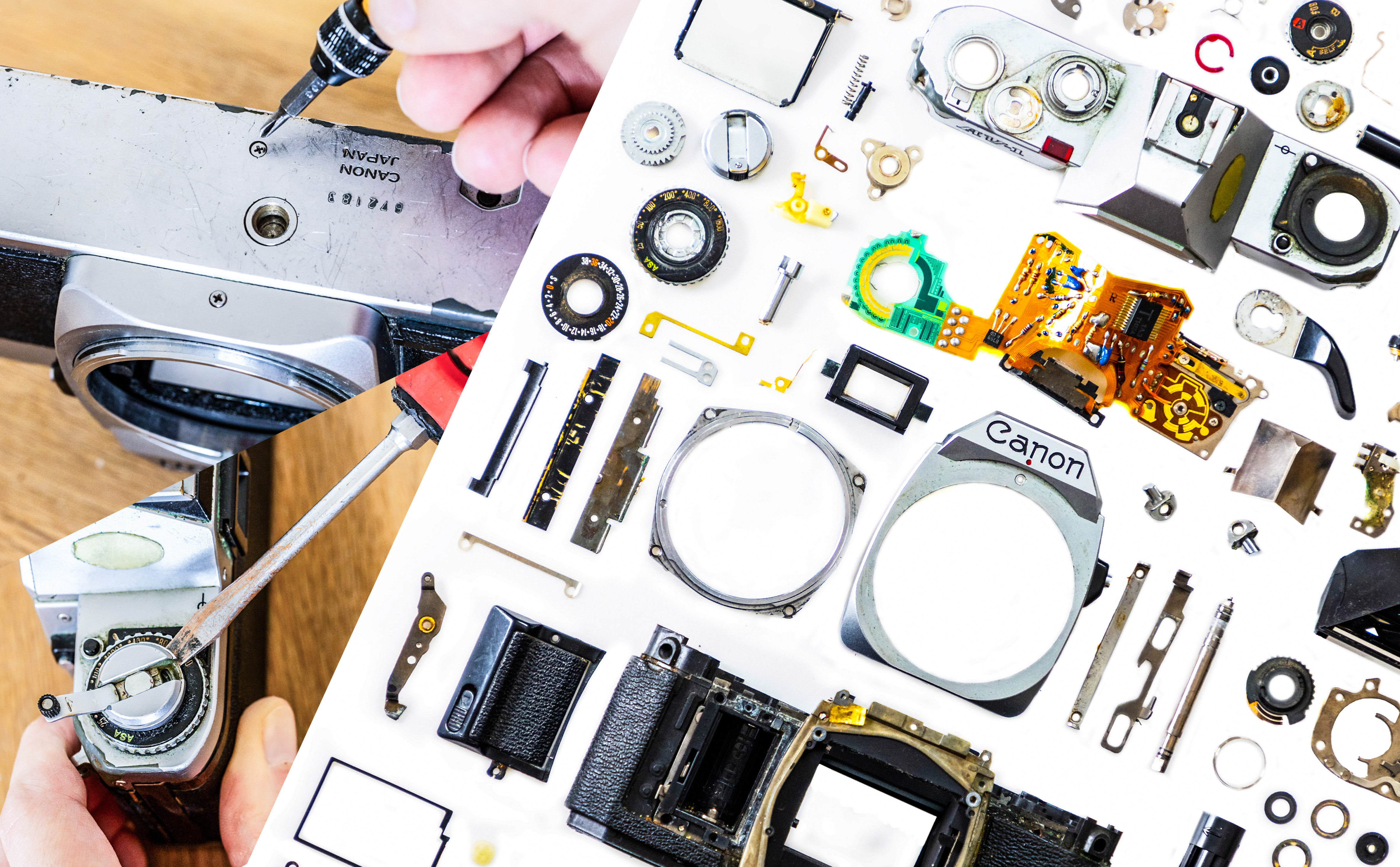DJI Mini 3 Pro vs Mini 2 - which 249g drone should you buy?
The shiny new Mini 3 Pro has a lot of new features, but you’ll pay for them compared to the DJI Mini 2. Is it worth it?

DJI Mini 3 Pro vs Mini 2 – they’re both close to the same size, they both have 4K cameras, and crucially, they’re same legally significant weight. To the untrained eye, in fact, they might look almost the same but, in reality, nothing could be further from the truth.
The Mini 3 Pro is, as the incremental name implies, a more recent release and also one with more powerful, or “Pro,” features. These include a larger imaging sensor, an all-new gimbal allowing the camera to be rotated to capture portrait images, and the long-awaited arrival of collision sensing, as well as a number of other extras more evident in the software.
Prior to the release of the Mini 3 Pro, DJI’s efforts in the ultra-light category – drones of 249g or below – had seemed to target only consumers. That had, perhaps, meant a slightly restrictive feature set in some eyes, but at the same time pricing was evidently kept under control. The new Mini 3 Pro, then, isn’t a mere update but very clearly inaugurates a new line for DJI, something made explicitly clear in the pricing differential between the Mini 2 and Mini 3 Pro. That begs the question: Are the extra features worth the money? We will set them out and help you decide.
DJI Mini 3 Pro vs Mini 2: Design
Why you can trust Digital Camera World
| Header Cell - Column 0 | DJI Mini 3 Pro | DJI Mini 2 |
|---|---|---|
| Take-Off Weight | 249g | 249g |
| Size | 171 x 245 x 62mm | 159 x 203 x 56mm |
| Folded size | 145 x 90 x 62mm | 138 x 81 x 58mm |
| Diagonal span | 247mm | 213mm |
| Collision sensors | Front / Back / Down | - |
Superficially the two drones are similar – but only in so far as one compact camera looks like another. Since its release, the Mini 2 has donated its airframe components to the lesser Mini SE, but the Mini 3 Pro has a new fuselage in order to accommodate some significant extra components, not least the collision sensors.
The Mini 3’s frame is a little bigger, but not significantly. Both fold down into a similar sized traveling bag and of course the weight is the same (though we’ll discuss this more when we get to batteries). Some find the raised ‘eyes’ make the Mini 3 look less sleek than its cheaper sibling, but arguably they add character.
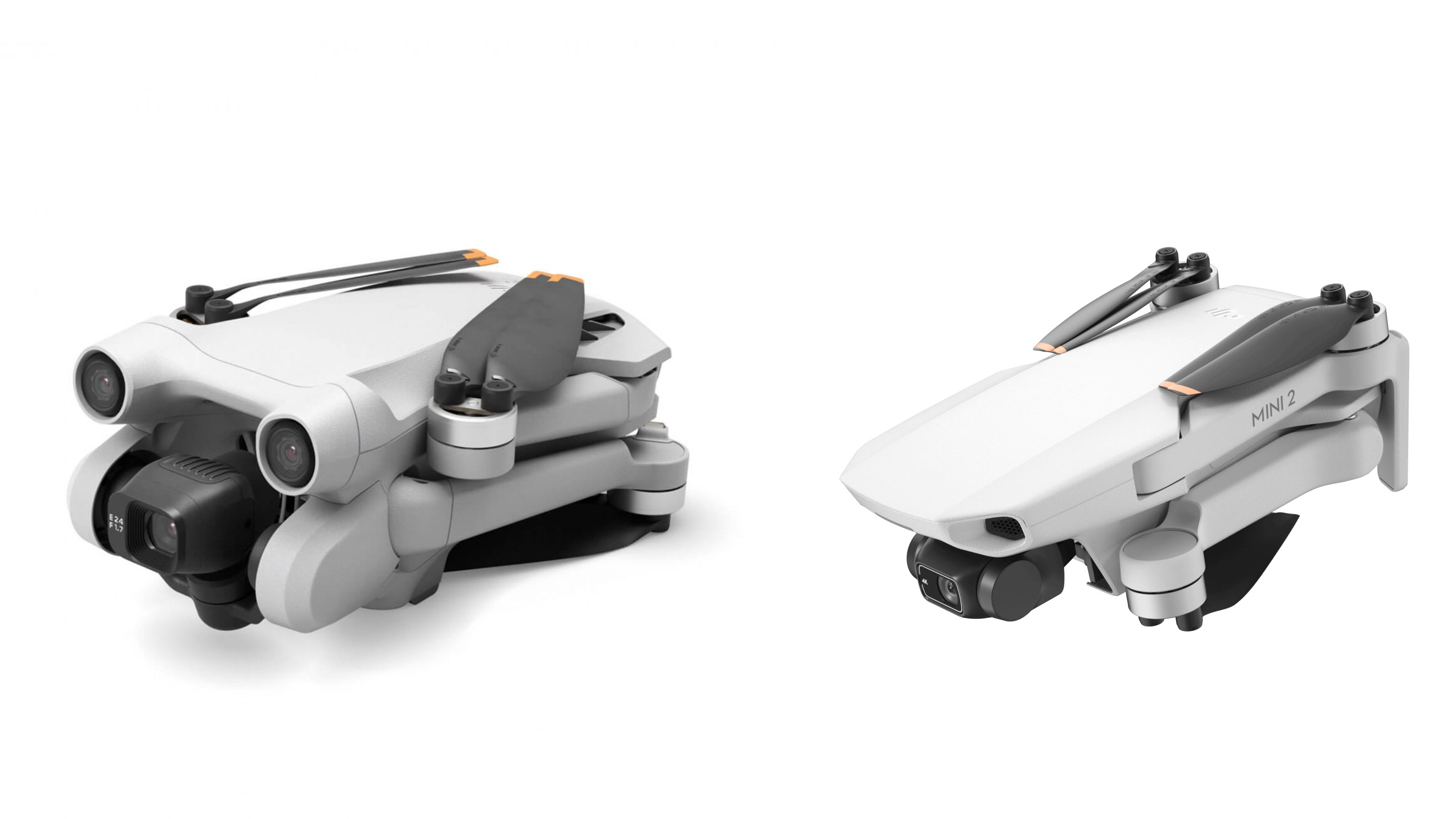
The slightly more angular Mini 2’s frame looks to have eyes too, but these are merely vents painted black to give the front a bit more drama. Of more significance is the removal of front landing legs in favor of legs which angle up. This might look relatively unstable but seems to make take-off from (cut) grass easier.
Uniquely the Mini 2 does have a color-adjustable LED, if you enjoy that kind of thing, as well as placing its power-up/battery-check button and LEDs at the bottom while the Mini 3 prefers to the top. Both can handily charge a battery via the on-board USB-C port, meaning you need no more than the drone, controller, and USB-C cable – handy for portability.
DJI Mini 3 Pro vs Mini 2: Speed and maneuverability
| Header Cell - Column 0 | DJI Mini 3 Pro | DJI Mini 2 |
|---|---|---|
| Horizontal Speed | 16 m/s | 16 m/s |
| Ascent Speed | 5 m/s | 5 m/s |
| Descent Speed | 5 m/s | 3.5 m/s |
| Maximum wind resistance | 10.7 m/s | 10.5 m/s |
In flight, both drones have near-identical performance capability – maximum ascent speed of 5 m/s and traveling speed of 16 m/s (36mph). On paper, at least, the Mini 3 does have a slight advantage when it comes to descent – it can lose altitude under control at 5m/s while the Mini 2 can’t top 3.5 m/s. At ‘Normal’ mode the rates are the same – this difference only shows in ‘Sport’ mode, but it speaks to an underlying improvement in stability which comes from quicker AI and that bigger span.

In practice, the Mini 3 Pro did leave us feeling confident at the controls, with the only slight concern being persuading the drone to climb rapidly as well as traveling forward. The Mini 2, however, is also a drone which offers no worries in flight. In both cases flying fast in Sport mode is exhilarating and it’s possible to have fun without being at the mercy of every tiny gust.
Neither will cope with high winds, but DJI claim a negligible improvement for the Mini 3; 10.7m/s wind speed resistance rather than 10.5m/s for the Mini 2. Both of these put it in Beaufort Scale 5 (“Fresh Breeze”) which means you’ll be able to use them by the coast on a good day.
DJI Mini 3 Pro vs Mini 2: Battery life
| Header Cell - Column 0 | DJI Mini 3 Pro | Mini 3 Pro Flight Battery Plus | DJI Mini 2 |
|---|---|---|---|
| Battery Life Theoretical Max | 34mins | 47 mins | 31mins |
| Battery Life at Hover | 30 mins | 40 mins | Approx. 28min |
| Descent Speed | 2453mAh | 3850mAh | 2250mAh |
| Battery Weight | 80.5g | 121g | 86.2g |
Because drones are at their most efficient when traveling forward, the theoretical maximum flight time is rarely a measure of the actual time you’ll get in the air. Hover time is often a better guide, but it’s also worth remembering that both the Mini 3 and Mini 2 are inclined to alert the pilot to return to base with around 20% of the charger remaining, so you can reasonably lop another 5 minutes from each if you’re looking to measure useable flight time.
It is perhaps because of that, and the goal of reaching to professionals, that the Mini 3 Pro will be offered with a longer lasting (but heavier) battery in some markets.
DJI has confirmed that won’t include EASA territories (including the UK) because the rules are based not on the actual take-off weight but the one written in the manual, so by circulating a manual in those countries which even mentioned the Intelligent Flight Battery Plus the Mini 3 would be moved from the C0 category to C1, something they don’t want for the ‘Mini’ line.
DJI Mini 3 Pro vs Mini 2: Gimbal & camera
| Header Cell - Column 0 | DJI Mini 3 Pro | DJI Mini 2 |
|---|---|---|
| Axis | 3 (pitch, roll, yaw) | 3 (pitch, roll, yaw) |
| Tilt | -135˚ to 80˚ | -110˚ to 35˚ |
| Roll | -135˚ to 45˚ | -35˚ to 35˚ |
| Pan | -30˚ to 30˚ | -20 to 20˚ |
| Tilt speed | 100˚/s | 100˚/s |
On both drones the camera is mounted on a 3-axis mechanical gimbal which stabilizes the image, but even a quick glance – let alone the tables reveal – they are not created equal.
We should dispense with the obvious outlier first; the Roll option on the Mini 3 Pro seems wildly unequal because of the extra trick it can achieve – to rotate the camera unit 90˚ for portrait shooting. In normal stabilization terms, it can lean 45˚ each way, still comfortably beating the Mini 2.
Still the engineering to give the Mini 3 Pro that portrait option has also made for a bigger gimbal which has a large range of movement which is useful even if you never turn the lens once. It’s also possible to tilt the lens up 60˚ compared to the Mini 2’s 20˚ limit. Both can also point down to -90˚ to afford the classic aerial map view, however.
However you look at it, the Mini 3 Pro’s gimbal is better, but if you aren’t excited by portrait mode shooting then – unless you fly extremely aggressively, making sharp turns – you’ll rarely encounter a moment the Mini 2’s system isn’t able to keep your camera still and level.
DJI Mini 3 Pro vs Mini 2: Controller & range

| Header Cell - Column 0 | DJI Mini 3 Pro | DJI Mini 2 |
|---|---|---|
| Technology | DJI O3 | DJI O2 |
| Range – FCC (USA) | 12km | 10km |
| Range – CE (UK, EU) | 6km | 6km |
| Live View Quality | 1080p/30fps | 720p/30fps |
The control experience on the Mini 2 and Mini 3 Pro can be essentially identical if you choose the standard remote control – the DJI-N1 – which requires you to plug your phone into the top to act as a live view screen. That’s because it’s the same controller, although the video tech in the Mini 2 isn’t quite as good, providing a lower resolution video stream and having slightly less power.
Where things differ with the Mini 3 Pro is, as with batteries, the arrival of choice. While we think the standard controller is an excellent example of the technology, refined from previous designed to a point of useability and with a good long battery life, with the Mini 2 it represents the only real option.
Mini 3 Pro customers, however, can opt for the new DJI RC controller, with built-in screen, which launched alongside the drone and comes in bundles for surprisingly little extra investment (compared with DJI’s Pro controller, at least). It has a 700-nit display (good, but actually beneath the iPhone 13’s 800 nits).
The real advantage, however, is the convenience of never having to connect a phone and worry about interruptions while you’re flying, not to mention the fact that, at just 5g heavier than a phoneless standard remote, it’s a lot lighter in the hand. Speed demons may also feel that latency (signal delay) is trimmed to 120m/s against approx. 200m/s on the Mini 2.
Again, this heading amounts to a luxury choice; the Mini 3 Pro offers a nicer controller for even more cash, or essentially the same superbly crafted one for those attaching to a phone. Signal strength is a little better on the Mini 3, with its 4 antennas, though both operate well beyond sight range without drop-outs. Even if you use your phone with the Mini 3 the live preview video will look better owing to the resolution, but 720P is still perfectly adequate for the task.
DJI Mini 3 Pro vs Mini 2: Still photos
| Header Cell - Column 0 | DJI Mini 3 Pro | DJI Mini 2 |
|---|---|---|
| Resolution | 48 MP | 12 MP |
| Sensor size | 1 / 1.3 (0.769) inch | 1 / 2.3 (0.435) inch |
| ISO range | 100-6400 | 100-3200 |
| Field of view (FOV) | 82.1˚ | 83˚ |
| Max aperture | ƒ/1.7 | ƒ/2.8 |
| Formats | JPEG / DNG (RAW) | JPEG / DNG (RAW) |
The Mini 3 Pro’s larger sensor and 48 megapixels affords is a comfortable advantage in this category, though at subtle levels there are complications, not least that the 48 MP images are something of an optional extra – the default photography mode churns out 12 MP images. Perhaps that’s just a way of avoiding 100MB RAW / 16MB JPEGs for every shot though?
In terms of photographer’s features, both drones offer AEB, interval shooting, and panoramas (sphere, 180˚ and wide angle). The Mini 3 adds vertical to the panorama list and can manage 5 rather than just 3 frames when bracketing. You can tap to expose or choose manual operation on both drones and since both use DJI Fly, the user experience is similar (save for the addition of the camera rotation on-screen button for the Mini 3).
So this round does go squarely to the Mini 3 but, again, it’s a matter of resolution needs. One of the Mini 2’s prominent upgrades on its predecessor was the arrival of DNG, so (as long as you’re not looking to crop in too tightly) the cheaper drone will still please photographers.




DJI Mini 3 Pro vs Mini 2: Video
| Header Cell - Column 0 | DJI Mini 3 Pro | DJI Mini 2 |
|---|---|---|
| Resolution | 4K/60fps | 4K/60fps |
| Slow motion | 1080P/120fps | - |
| Bitrate | 150mbps | 100 Mbps |
| Digital zoom at 4K | 2x | 2x |
| Digital zoom at 1080P | 4x | 4x |
In terms of video, the Mini 3 Pro again has the Mini 3 beaten in terms of the spec sheet – there is no arguing with the figures. In addition the larger sensor and dual-ISO sensor (which allows the Mini 3 to capture high dynamic range at up to 4K30) do undoubtedly capture better quality video. Atop all this, the vertical-format video – ready for Instagram Stories and the like – is certainly a feather in the Mini 3 Pro’s cap and the relative quality, compared to a crop, is more visible on these increasingly important platforms.
However the 4K60 video from the Mini 3 Pro doesn’t look as good as the 4K30, so you might find yourself less inclined to shoot in that mode. That said, the Mini 3 Pro – and not the Mini 2 – allow shooting in D-Cinelike, DJI’s flattened color profile which makes more possible for those who wish to grade their color in editing.
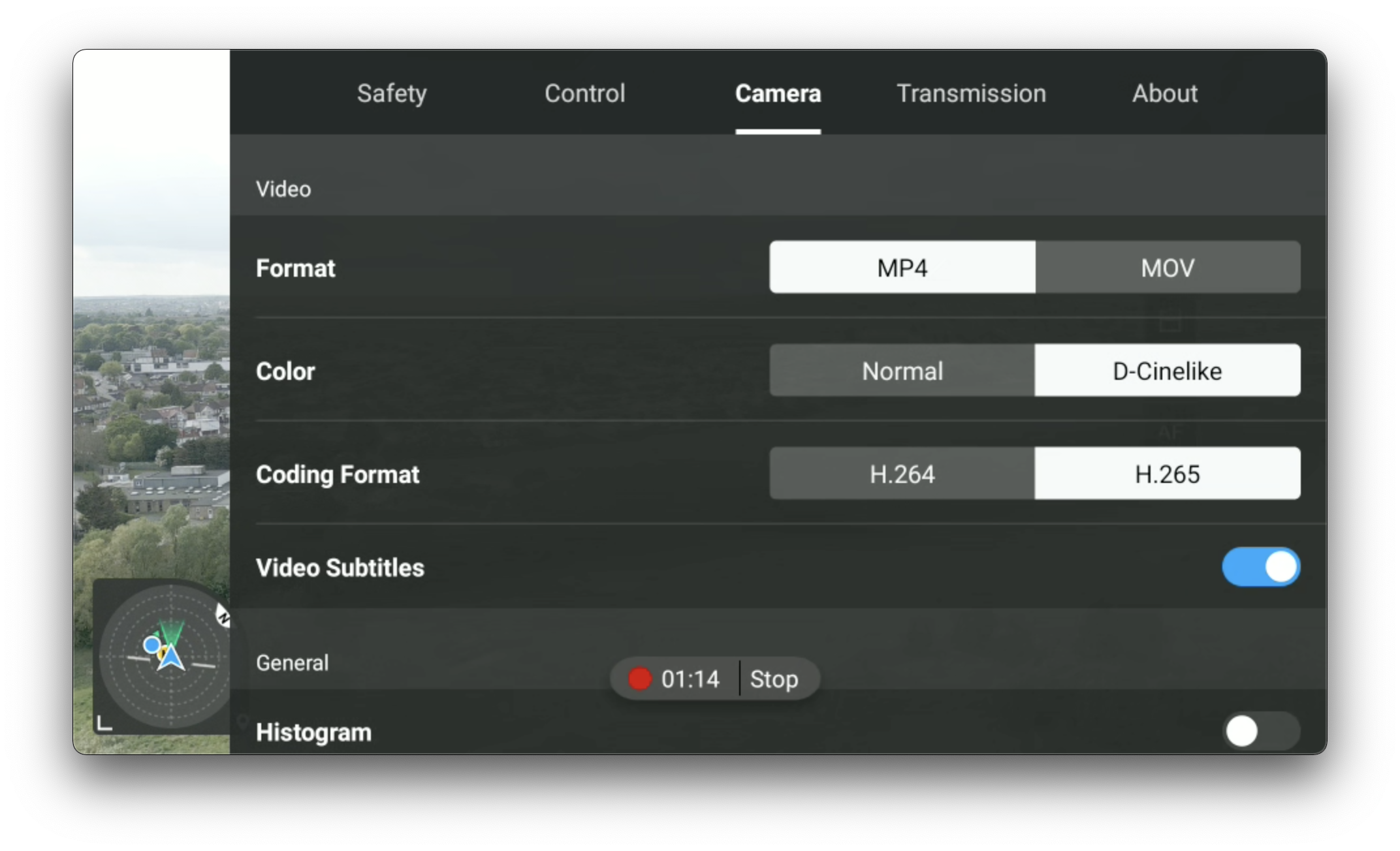
In low light the Mini 2 also performs well – the camera may only be phone camera sized, but it’s fair to remember that ‘low light’ in drone terms still usually gives you a decent amount of ambient light.
You can see sample videos in our reviews:
• DJI Mini 2 review • DJI Mini 3 Pro review
DJI Mini 3 Pro vs Mini 2: Software features
Both drones feature DJI’s QuickShots, in which you select a subject and the aircraft will perform a swooping orbit of some kind. The results are great social fodder, but while it was disappointing that the Mini 2 stuck to 1080P for these clips, its infuriating that the Mini 3 does.
The addition of tri-directional obstacle sensors also opens up the Mini 3 Pro’s universe to include automatic tracking of a moving subject as well as circumnavigation of obstacles. DJI calls the system Advanced Pilot Assistance – APAS 4.0 – and although the aircraft will slow to avoid objects, it can follow people, cyclists and cars from behind or alongside.
In our testing, the Mini 3 Pro’s APAS worked in reasonably low light, though there is a point which it surrenders – the AI still needs more light than a human. If you’re hoping to use the tracking in portrait mode, though, you’re completely out of luck (though software updates may change that).

Both drones also offer DJI’s quick transfer software tool which gives you the option to download images – and indeed tune them – using your phone app and drone rather than extracting the memory card and heading off to an image editing tool. We cover this in the DJI Mini 2 review, but ultimately it’ll boil down to your preference (and, of course, almost never be a good idea to transfer large 4K files this way).
DJI Mini 3 Pro vs Mini 2: Verdict

As we said at the start, choosing between the Mini 2 and the Mini 3 Pro is a matter of choosing between the most expensive, feature-rich drone in the ultra-light category or a slightly less endowed.
If you opt for the standard controller, will be flying the aircraft manually, and aim to capturing 4K video in good light, then your experience will not be wildly different; the limitations imposed by weather will be broadly similar.
If you start to push things, then the Mini 3 Pro’s more generous engineering limits will make riskier shots less likely to push the gimbal too far, so there is more room to become a fast and furious pilot. On which subject, the pilot assistance technology absolutely blows us away – the fact the Mini 3 Pro has on-board AI which can navigate around obstacles and keep going feels pretty futuristic.
That said, it is by no means foolproof – it’s happier in the open or with a few, small obstacles than a lot of trees. While we’ve seen demonstrations, it’s still better to think of this as assistance than an angel on the shoulder, and record your action sports. We’d say it was best to think of as a tool for capturing smooth and professional dynamic shots – like the POI orbit – than true intelligence, but that can still be a huge boon – a bit like having a second operator to keep the camera on target.
With all that in mind, we’d still say that, if you can, it’s worth digging deep for the Mini 3 Pro if you’ll be making regular use of the drone, and of course if you’re looking for marketing materials there is no contest. After all, with the weight the same, there is no additional regulatory burden to, ahem, weigh against it.
For the average consumer, however, the Mini 2 is still a lot of fun to fly and captures images (and QuickShots) that impress. Equally small-scale enterprises making quick building surveys need nothing more than its resolution.
Get the Digital Camera World Newsletter
The best camera deals, reviews, product advice, and unmissable photography news, direct to your inbox!

With over 20 years of expertise as a tech journalist, Adam brings a wealth of knowledge across a vast number of product categories, including timelapse cameras, home security cameras, NVR cameras, photography books, webcams, 3D printers and 3D scanners, borescopes, radar detectors… and, above all, drones.
Adam is our resident expert on all aspects of camera drones and drone photography, from buying guides on the best choices for aerial photographers of all ability levels to the latest rules and regulations on piloting drones.
He is the author of a number of books including The Complete Guide to Drones, The Smart Smart Home Handbook, 101 Tips for DSLR Video and The Drone Pilot's Handbook.