GoPro Subscription explained: what do you get, and is it worth it?
Is a GoPro Subscription value for money? We explain the ins and outs of the service, and whether it’s right for you

Is it worth getting a GoPro subscription? We're aiming to answer that question with a detailed examination of exactly what this service does and doesn't offer. Previously known as GoPro Plus, subscriptions for GoPro action cameras have been around for a few years, with the makers of the best action cameras pushing them hard as a way to upgrade and augment the GoPro experience.
As recently as February 2025, GoPro subscriptions were reporting more than 2.5 million members. After a reorganisation and renaming, the subscription is split into two key tiers — Premium, and Premium+. Both of these offer a number of tangible benefits for GoPro owners and prospective GoPro owners alike, including cloud-based footage backup, a replacement service for damaged cameras, and discounts on new GoPro cameras. In a symbiotic relationship, buying a new GoPro Hero13 Black will get you a year's subscription free of charge if you buy from GoPro direct.
But what does a GoPro Premium Subscription actually get you, and is it worth it? Read on, and we'll reveal all...
How much does a GoPro subscription cost?
As mentioned, there are two key tiers to the subscription service — though there is also technically a third tier that is slightly separate from the others.
A GoPro Premium Subscription will cost you $24.99/£24.99/AU$34.99 for the first year with the introductory 50% discount. The membership will then renew at $49.99/£49.99/AU$69.99 for each subsequent year. You need to pay that money upfront at the start of the year.
A big incentive to keeping the subscription going after the first year, is that you then get a $100 discount on your next GoPro camera, up to a maximum of one per year. This benefit alone could make the subscription worth it if you are regularly upgrading to the latest GoPro model.
There is also a GoPro Premium+ option for $99.99/£99.99 a year that gets you much more cloud storage for non-GoPro footage (500GB, instead of 25GB), and access to the enhanced HyperSmoothPro video stabilization.

There is a separate third tier of GoPro subscription that works slightly differently — a standalone GoPro Quik subscription. This costs US$9.99/£9.49 per year or US$1.99/£1.79 per month. It gets you 25 filters and 18 royalty-free music tracks, as well as suite of editing tools as well as tools for slo-mo, fast and freeze, and the automated backup functionality. This tier is accessed directly through Quik as an in-app purchase.
How to get a year's free GoPro subscription
GoPro offers a free year's Subscription if you buy the new GoPro Hero 13 Black direct from its online store — a sales incentive that the company has used before, and which saw membership grow sharply. It isn't obvious from the product page, but when you click through to buy, you'll be given the option to add a year's GoPro subscription.
If you're planning on buying a new GoPro anyway, this is a good way to road-test whether the subscription's benefits are useful to you. Of course, it's important to bear in mind that the subscription will auto-renew after a year. It's a good
Acquiring a subscription this way gets you the standard Premium tier, as opposed to the top Premium+ tier.
GoPro subscription benefits #1: cloud storage

One of the best reasons to go for a GoPro Subscription is for its unlimited cloud storage of GoPro footage. You can upload all your videos and photos from your camera to the cloud in one of three ways: using the GoPro Quik app (on auto-upload when you’re on WiFi for Hero10 Black and newer models — even when recharging), via the GoPro website; or using the GoPro software called Quik for Desktop. Crucially, photos and videos are stored in their original quality.
The cloud storage service is pretty easy to use, and its unlimited and auto-upload nature is tempting, but there are a couple of caveats. Users of the regular GoPro cameras won’t have any trouble uploading linear video, but if you’ve got a GoPro Max, its extremely high-res files will (at best) take ages to transmit.
And what about video taken with your smartphone or another non-GoPro device? It used to be the case that GoPro's subscription cloud storage didn't support such footage at all, but this is no longer the case. GoPro has added optional cloud storage for non-GoPro footage to its subscription. At the Premium tier, you get 25GB, and at the Premium+ tier, you get a considerably more useful (for video at least) 500GB.
You can also seamlessly integrate this footage into your editing with Quik, making the subscription much more useful for anyone who is producing content with a GoPro as part of a multi-camera setup.
GoPro subscription benefits #2: camera replacement
Another thing a GoPro subscription includes is a “no-questions-asked camera replacement.” That sounds like a good deal considering that you’re probably planning to take your GoPro skiing, cycling, and general adventuring. But is it, really?
Firstly, we’d question whether you should really need any kind of insurance for a waterproof, drop-proof product like a GoPro. Okay, screens do smash, so if you're worried about that, this might help put you at ease. However, be aware that if you lose your GoPro, you can’t have it replaced; only if you break it.
Also, note that this replacement is not free. The small print explains that you can “exchange up to two cameras per year for the same model (GoPro Fusion and Hero5 or later). Fees apply. Available in these countries only.”
Yes, you read that right: it costs you extra money. This is the full table telling you how much, but the fee for a Hero13 Black, 12 Black or 11 Black, for instance, is $99/£115/AU$149. You might well point out that the size of this fee means the service isn't so much offering you a "replacement" as it is a "discount on a brand new camera". And you'd be right. Though to be fair, it is a significant discount, and well worth considering as an extra insurance policy for your GoPro.
GoPro subscription benefits #3: live stream by private link
If you have a Hero7 Black and later, or a GoPro Max, you may want to live stream in 1080p quality to YouTube, Facebook Profiles, Facebook Pages, and Twitch. Normally, you need to pair your camera with a smartphone via the GoPro app, and even then it’s a bit fiddly. Not for GoPro Subscription members, though, who can live stream from their GoPro camera to their account at GoPro.com, then text a private live stream link to whomever they want.
GoPro subscription benefits #4: premium editing tools
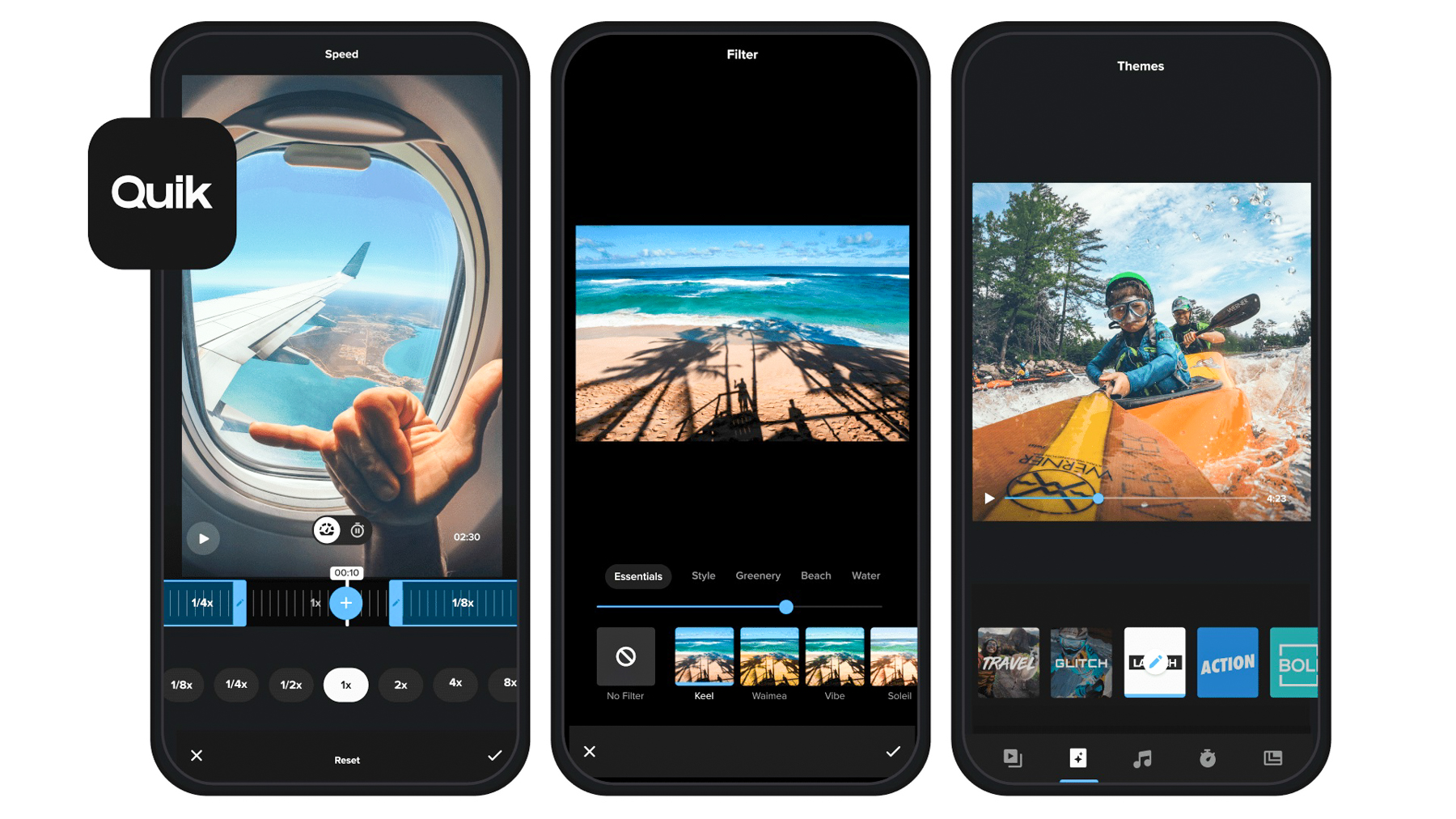
The GoPro Quik app makes it easy to produce slick-looking auto-generated highlight videos, and also works well as a decent content feed. And so it's great that a GoPro Subscription comes with unlimited cloud storage in Quik.
Since the launch of the Hero10 Black back in 2021, the Quik app has become an integral part of the GoPro ecosystem. For example, you can now cable up a GoPro to your Android or iOS phone, to transfer your videos straight into the Quik app.
Quik is hardware-agnostic, so you don’t actually have to own a GoPro camera or subscribe to GoPro’s service. You could, for example, use it for videos taken on your smartphone as well as your GoPro or any other footage transferred to your phone from another action camera, mirrorless camera, or DSLR camera. It’s all stored in Quik's ural feature, a kind of ‘best of’ area that’s backed up to the cloud automatically at full capture resolution.
GoPro subscription benefits #5: Hypersmooth Pro Stabilization
If you opt for the most expensive Premium+ tier of GoPro Subscription, you get access to an additional stabilization option, which GoPro calls 'HyperSmooth Pro'. This is a post-processing digital stabilization tool that does a decent job of simulating the ultra-smooth stabilization effect of a gimbal, at the cost of some field of view and potentially some resolution of your video.
This isn't a completely new thing — it's actually a rebranding of GoPro's 'Reelsteady' stabilization program, which used to be available as a standalone purchase, but has now been folded into the subscription package. If you already purchased Reelsteady then you should still be able to access it as Hypersmooth, as long as you're using the same Apple or Microsoft ID that the purchase was tied to.

Once you open footage in the GoPro Player or Quik Desktop, you can select the option to apply HyperSmooth Pro. You can fine-tune the effect to your liking, adjusting parameters like the intensity of the stabilizing effect and the level of lens correction. Hypersmooth Pro will zoom in and out of footage depending on how significant the need for stabilization is — you can adjust the Cropping Speed to make these movements feel more natural.
While Hypersmooth Pro works with a lot of GoPro cameras, from the new Hero13 Black all the way back to the Hero5 Session, there are certain shooting modes it isn't compatible with, such as Tripod/Stationary Mode or Narrow Digital Lens. See here for a complete list of camera and mode compatibilities with Hypersmooth Pro.
GoPro subscription benefits #6: discounts

With a GoPro Subscription, you can get "up to 50% off" some (but not all) mounts, cases, mods, batteries, and lifestyle gear sold via GoPro.com. The full list is here, but as a rule of thumb, the full 50% discounts apply largely to protective housings and roll cages, replacement parts like doors, fingers, and lens caps, and mounts, such as a Hand & Wrist Strap, Suction Cup and Surfboard Mounts. Spare batteries carry a 20% discount, as do bags and cases. Mods get a 30% or 20% discount.
Meanwhile, lifestyle products, such as GoPro's Mezcal floating sunglasses, Weekender 30-litre backpack, and all clothing, are offered at a 20% discount. You can get discounts on a maximum of 10 items per subscription anniversary year.
Of course, the most significant discount you can get with a GoPro Subscription is the one you'll get on a new GoPro camera after your first year — current models come with a $100 discount for members if bought directly from GoPro.
GoPro Subscription: verdict

A GoPro Subscription and the Quik app together are an ecosystem designed to take away a few pain points of owning and heavily using a GoPro, specifically through no-fuss replacements and cloud storage for all of your videos. The 50% discount in the first year — or the entirely free first year if you're buying a new Hero13 Black — make it a service that is worth trying and see how much you actually use the features
Whether you should renew it after the first year really depends on your first-year experience. The big incentive to renewing is that you get a $100 discount on a new camera in your second year — which will obviously pay for the subscription if you are thinking of getting a second GoPro, or upgrading your first.
The important thing is to put the date for renewal in your calendar right away, so you don't forget to cancel if you decide to do so (these are the detailed cancellation instructions, if you need them)!
See also:
Best action cameras
The best GoPro accessories
What is an invisible selfie stick?
The best GoPro camera
GoPro Hero 10 vs 11 Black
GoPro Hero 9 vs 10 Black
GoPro Hero 8 vs 9 Black
GoPro Hero 7 vs 8 Black
GoPro Max vs Hero 8
GoPro Hero 7 Black vs Silver vs White
Get the Digital Camera World Newsletter
The best camera deals, reviews, product advice, and unmissable photography news, direct to your inbox!

Jamie has been writing about photography, astronomy, astro-tourism and astrophotography for over 15 years, producing content for Forbes, Space.com, Live Science, Techradar, T3, BBC Wildlife, Science Focus, Sky & Telescope, BBC Sky At Night, South China Morning Post, The Guardian, The Telegraph and Travel+Leisure.
As the editor for When Is The Next Eclipse, he has a wealth of experience, expertise and enthusiasm for astrophotography, from capturing the moon and meteor showers to solar and lunar eclipses.
He also brings a great deal of knowledge on action cameras, 360 cameras, AI cameras, camera backpacks, telescopes, gimbals, tripods and all manner of photography equipment.
