The best cheap printer: find your perfect match for home printing on a tight budget
Keep costs down with the best budget printers. I pick out some ideal models that deliver good-quality prints at low prices

The best budget printers are something a lot of people are looking for right now, but you don't want to make false economies. I'm picking out the best printers that are inexpensive to buy yet deliver good quality and reliability, without costing a fortune in running costs.
Whether you're looking for the best photo printer or the best all-in-one printer that prints scans and copies, I've got you covered. So read on to discover the best budget printers available today, covering a range of popular printer types.
The Quick List

An amazingly affordable inkjet printer that even features a scanner with auto document feeder, plus auto duplex double-sided printing.
Read more below...

Multi-function printers don't come cheaper than this but connectivity options are a bit limited.
Read more below...

Don't need a scanner for scanning or photocopying? Save money with this single-function printer.
Read more below...

Superb photo quality is assured by six dye-based inks, with cheap MegaTank running costs.
Read more below...

This multi-function printer is really cheap to buy but has a decent turn of speed and is nicely compact and lightweight.
Read more below...

It's great to share, especially when it comes to photo prints. Spread the joy with this fully mobile photo printer.
Read more below...
Load the next products...

It's cheap to buy and creates battery-free prints direct from your mobile phone screen, but its Instax film can be pretty pricey.
Read more below...
Best overall printer

1: Canon PIXMA TR7020a
Specifications
Reasons to buy
Reasons to avoid
Most printers aren’t just for printing these days. They’re also for scanning and photocopying. This low-budget, cartridge-based printer is well up to multi-function tasks, featuring a scanner that comes complete with a 35-sheet auto document feeder and automatic duplex (double-sided) printing. It doesn’t have individual cartridges for all four colors, instead running on a pigment-based black cartridge and dye-based tri-color cartridge. There are upsides though, in that ordering and replacing cartridges are easier, and you effectively get a brand new print head with each cartridge. High-yield ‘XL’ cartridges are available to reduce printing costs. Print speeds are quick and print quality is very good for mono and color documents, and pretty reasonable for color photo output.
Best cheap multi-function
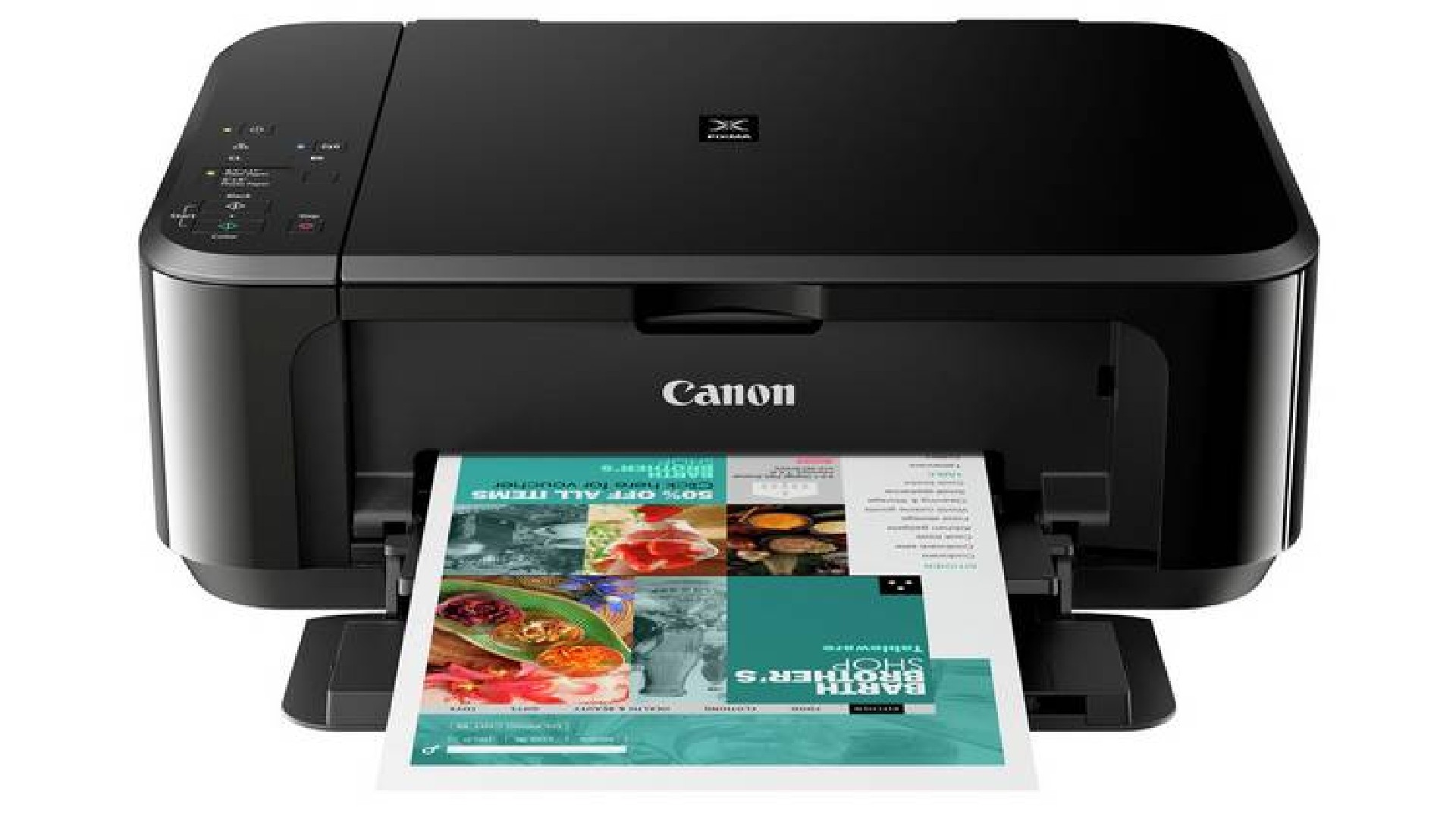
2. Canon Pixma MG3620 Wireless Inkjet Printer
Specifications
Reasons to buy
Reasons to avoid
If you're mainly interested in printing photos, then Canon Pixma MG3620 offers the best image quality on our list of budget printers, with sharp detail and vibrant colors.
Print speeds of 9.9 images per minute (ipm) for mono and 5.7 ipm for color mean that a 10 x15 cm borderless photo takes around 44 seconds. Other features include double-sided printing, optional high-capacity XL ink cartridges, and wireless connectivity. And as this is a multifunctional printer, you also get scanning and copying too.
Note, though, that there's no wired connection, and no memory card slot or LCD screen to print photos from either. So if you're not a fan of wireless printing, that's probably a good reason to avoid this model.
Best cheap single-function
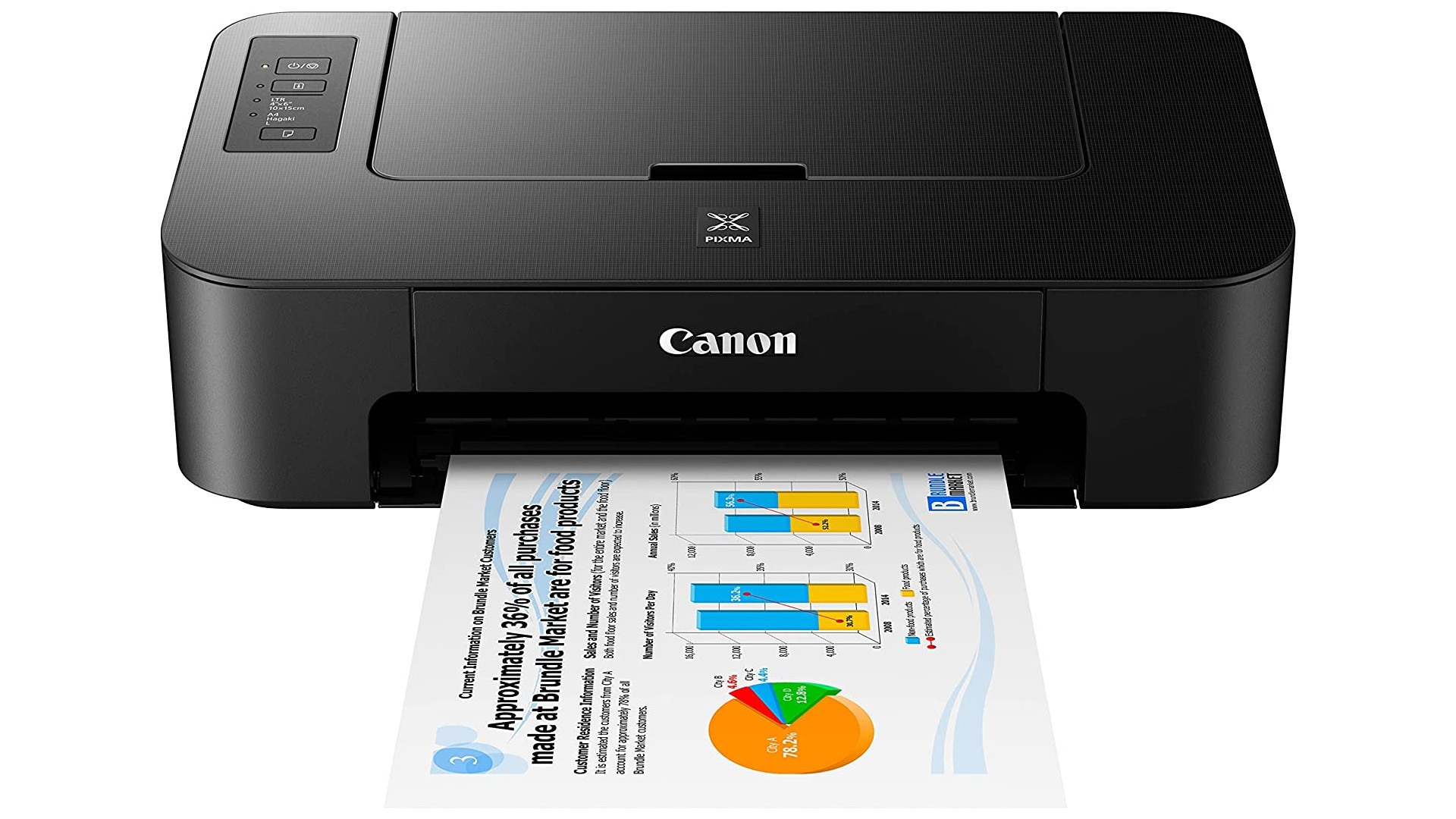
3. Canon Pixma TS202
Specifications
Reasons to buy
Reasons to avoid
If the printers we've listed so far still seem to expensive for your pocket, here's the cheapest printer we can recommend today.
At time of writing, the Canon Pixma TS202 costs just over $50 / £50, but it does make some compromises to achieve this. First of all, it's just a printer, and doesn't offer scanning or copying. Secondly, there's no wireless printing, so you can only connect via USB. And thirdly, no cable is included, so you have to supply that yourself. You can only load 60 sheets of paper at a time, and the print speed of 7.7 pages per minute is on the slow side.
On the plus side, this printer is nice and compact, and weighs just 5.5lbs, making it lovely and portable. It offers a decent print resolution of 4800 x 1200 dpi. And in use, it's solid, reliable and does a good job of the basics. All that, at such a low price, means you can't really complain about its limitations.
Best for photos

Specifications
Reasons to buy
Reasons to avoid
Cheap printers are cheap for a reason - they're just a doorway to what really makes printer manufacturers money: printer ink! Once you factor the small fortune you'll spend on ink over a printer's lifetime, the cost of the printer itself becomes relatively trivial, especially if you print in bulk.
That's where Canon's MegaTank printers start to make sense. Sure, this PIXMA G620 (G650 in Europe) isn't particularly cheap to buy, but its large volume, refillable ink tanks mean it works out massively cheaper to run in the long-term, and saves the need to frequently buy replacement cartridges. The yield from a full set of tanks works out to around 3,800 6x4-inch photos, or around 3,700 mono documents and 8,000 color documents.
The six dye-based refillable ink tanks comprise a photo-friendly light cyan and light magenta as well as the usual CMYK. Despite the lack of a pigment-based black, mono text is crisp and black, rather than the relatively feint grey often associated with dye-based black ink.
Canon PIXMA G620/G650 full review
Best basic multi-function

5. Canon Pixma TS3520
Specifications
Reasons to buy
Reasons to avoid
The Canon Pixma TS3520 is another good budget printer for under $100, albeit one that doesn't excel at any one thing.
The print quality is good, the device is quick and easy to set up, and you get scanning and copying as well as printing. It includes a nice 1.5-inch LCD screen, and offers the choice of connecting via USB or wirelessly. Mostly, though, it's quite average, with low print speeds (maxing out 7.7 pages per minute), a limited capacity of 60 sheets, and an absence of duplex printing. At this low price, though, that may be a compromise you're willing to make.
Best portable photo printer

6. Kodak Step Instant Printer
Specifications
Reasons to buy
The best portable printers offer an easy way to turn your smartphone shots into physical prints, and are light and small enough to carry. If you want one for under $100 / £100, check out the Kodak Step Instant Printer.
You connect it to your smartphone or tablet via Bluetooth using the supplied app for iOS or Android. And if you want to tweak your shot before printing, the app provides crop and rotate tools, lets you make tweaks to things like brightness, color temperature, and blur, and gives you the option of adding borders and stickers.
Some consumer reviews online complain about the yellow tone of prints, but we've found you can avoid this by editing your shots towards the blue end of the color temperature spectrum. Alternatively, some people actually like the yellowing effect, as it reminds them of the original Polaroids of the 70s and 80s!
Also note that printing with this device is ink-free: you just have to use the special Zink (as in zero-ink) paper, which is treated with a protective layer that shields it from tears, water damage and smudges. The printer runs off a rechargeable battery.
Best smartphone printer
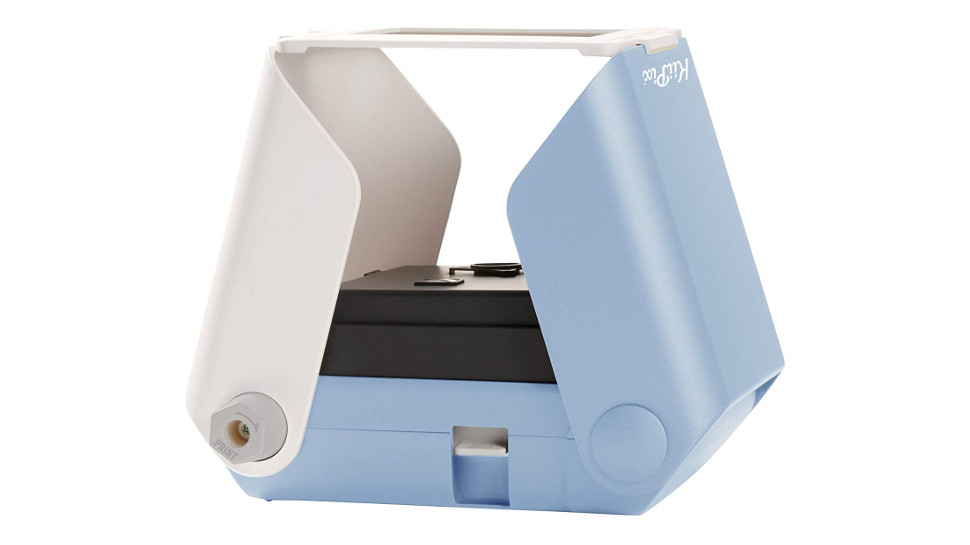
7. Kiipix Portable Smartphone Picture Printer
Specifications
Reasons to buy
Reasons to avoid
Want a portable printer for as little as possible? Then check out the Kiipix Portable Mini Printer, which costs just over $30 / £40 at time of writing. This mini printer is not just ink-free, but electricity-free too. You just have to add Instax mini film, place your phone face-down on the scanner, and then you hand-crank out the prints. Easy!
As well as being super-cheap, this printer folds up neatly, making it super-portable. That said, the Instax film is a bit on the pricey side, so if you plan to make a lot of prints then you might be financially better off with the previous model on our list.
Get the Digital Camera World Newsletter
The best camera deals, reviews, product advice, and unmissable photography news, direct to your inbox!
Matthew Richards is a photographer and journalist who has spent years using and reviewing all manner of photo gear. He is Digital Camera World's principal lens reviewer – and has tested more primes and zooms than most people have had hot dinners!
His expertise with equipment doesn’t end there, though. He is also an encyclopedia when it comes to all manner of cameras, camera holsters and bags, flashguns, tripods and heads, printers, papers and inks, and just about anything imaging-related.
In an earlier life he was a broadcast engineer at the BBC, as well as a former editor of PC Guide.

