The best copier: make copies at home with a portable photocopier
Make instant copies of pictures and documents, with the best copiers available today

The best copier lets you make photocopies of pictures, documents, diagrams, receipts and more, whenever you need. But it's silly to take up space with a machine that only photocopies, when you can buy one that prints and scans too. So below, we've rounded up the best multifunction devices that perform all those other functions, as well as doing a great job of copying.
And that's not all. To our minds, the best copier also comes with ink to get you started, and won't be hugely expensive to run after that runs out. Many of the best copiers have special features, too, to make your life easier when copying large amounts of material.
With all that in mind, read on to discover the best copiers available today, for a range of budgets. We'll explain what's special about each of them, and give you the information you need to choose between them.
The best copier
Why you can trust Digital Camera World


Specifications
Reasons to buy
Reasons to avoid
Named the Canon PIXMA TS6320 in America, and the PIXMA TS6350 in Europe, this multifunctional inkjet printer offers an excellent copying experience.
You get all the functions you could wish for, including mono and colour copying, document and photo copying, double-sided copying, and 2-on-1 copying, where you combine two copies onto one piece of paper.
Copy speeds are impressive, with an sFCOT (First Copy Out Time) of approximately 19 sec and sESAT (estimated saturated throughput) of around 6.5 ipm (images per minute).
You can make up to 99 copies of each document at one time. You can reduce or enlarge an image between 25 and 400%, in 1% increments, or choose the fit to page function. In short, for flexibility this copier can't be beaten. And it’s a great printer and scanner to boot, leading it to also top our list of the best all-in-one printers. For more details, read our Canon PIXMA TS6320 printer review.

Specifications
Reasons to buy
Reasons to avoid
Need to copy a lot of photos? We recommend this all-in-one device, which is called the Canon PIXMA TS8320 in North America, and the TS8350 in most other places.
It's based on a sophisticated six-ink system which includes pigment-based black and dye-based CMYK, plus a ‘photo blue’ ink for vivid photo output. And in terms of results, that makes it the best copier for photos available today.
It's also great for document copying, with speeds of around 6.5 ipm and a First Copy Out Time of 19 seconds. Plus it offers a ton of sophisticated copying features including borderless copying, two-sided copying, 2-on-1 and 4-on-1 copying, frame erase copying, disc label copying and ID copying.
More broadly, the PIXMA TS8320/TS8350 is an excellent 3-in-1 device too. Whether you're printing or scanning documents or photos, there are a lot of excellent automation features to save you time and effort. For more details, read our Canon PIXMA TS8320 printer review.

3. Canon PIXMA TS3320/3350
Specifications
Reasons to buy
Reasons to avoid
If you’re working from home, you won’t want need all the bells and whistles from a copier that a big office does. In which case, we'd recommend this budget-friendly, space-saving, all-in-one device, sold as the Canon PIXMA TS3320 in the US, and the PIXMA TS3350 in Europe.
You can use it to make up to 20 copies at a time. Copy speeds of 3ipm are decent, with a First Copy Out Time of 27 seconds. There are buttons to switch between colour and mono copying, and you can use both printing paper and photo paper.
That's about it when it comes to copying, but that's pretty much what most people need, so why pay extra for features you probably won't use? As a scanner and printer it also does a good job. Yes, print speeds aren’t the fastest, double-sided printing can only be done manually, and the two-cartridge system isn't the most efficient. But at this price, this device still represents excellent value overall.

Specifications
Reasons to buy
Reasons to avoid
A copier that uses bottled ink rather than cartridges makes it cheaper to run, and better for the environment. The Epson EcoTank ET-8550 ticks that box, and also happens to be a darned good copier for photos into the bargain. Particularly as you can copy up to A3 in size, and onto craft papers and card, as well as paper.
It's easy to use the copier function using either the 10.9in colour touchscreen, which can be tilted from the bottom edge, or a downloadable app. You can enlarge copies from A4 to A3, and between 45%- and 195%.
Epson's premium inks result in accurate, good-looking and, long-lasting copies up to A3 size. The pigment black ink, in particular, does a great job of copying documents with pin-sharp accuracy. You get six bottles of ink, which is enough to copy 2,300 (10 x 15cm) photos. All of this makes the ET-8550 great for scanning and printing photos too. For more details, read our Epson EcoTank ET-8550 printer review.

5. Brother MFC-L3770CDW
Specifications
Reasons to buy
Reasons to avoid
Want the quality of a laser printer without the typical cost? To be precise, this budget model is based on LED rather than actual lasers. But it still delivers premium results at impressive speeds of up to 24 copies per minute, both in colour and mono.
The Brother MFC-L3770CDW boasts a 3.7-inch touchscreen, and an automatic two-sided 50 sheet Automatic Document Feeder (ADF). It features two-sided copying, and allows you to reduce or increase your document size from 25% to 400%, in 1% increments.
As a 4-in-1 device, it does a great job overall at copying, printing, scanning and faxing. However, be warned: while it's quite cheap to run if you're only interested in mono, costs mount a little when you switch to colour.
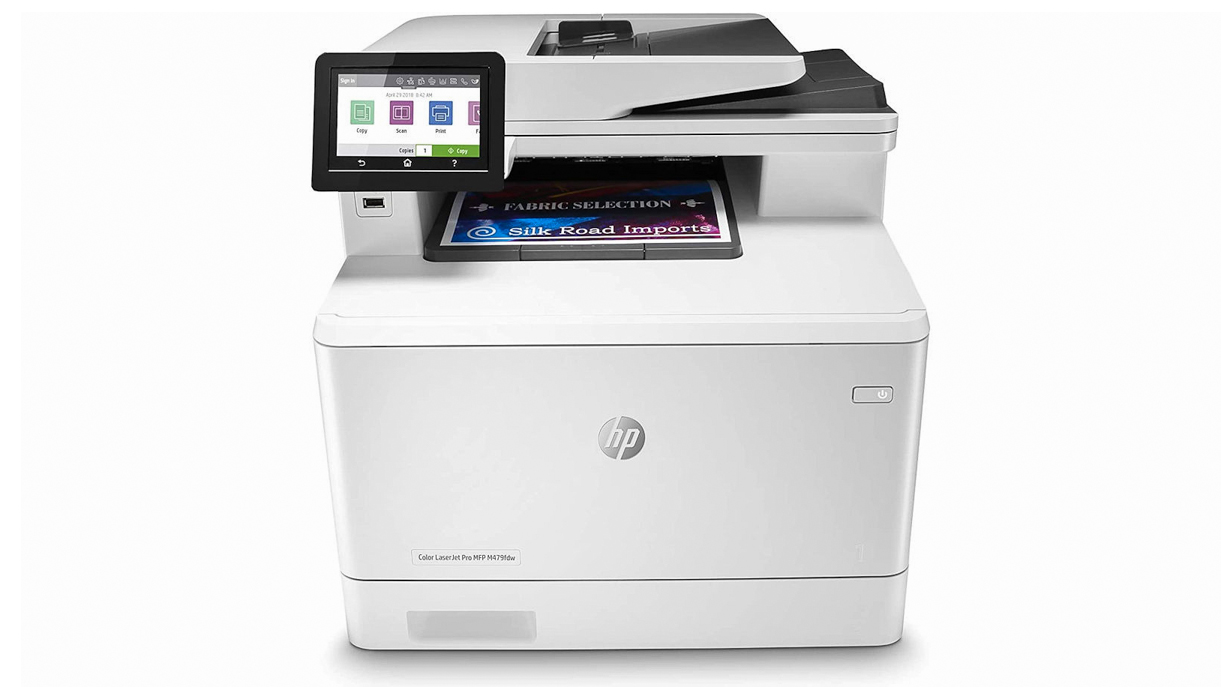
6. HP Color LaserJet Pro MFP479fdw
Specifications
Reasons to buy
Reasons to avoid
Another LED-based 4-in-1 device, the Color LaserJet Pro is a good job for a small office of around three to ten people. Copy speeds are a decent 27 pages per minute, with a First Copy Out Time of around 27 seconds.
There's a nice 4.3-inch color touchscreen, a 50-sheet auto document feeder, and auto duplex for copying too. The supplied cartridges are good for 2,400 mono pages and 1,200 color pages. The main paper input tray takes 300 sheets, which you can boost to 850 sheets by fitting an optional 550-sheet tray.
This is a great multifunction printer in general too. It has a small footprint for what's quite a powerful device, is Wi-Fi enabled and works well with its companion app, and offers good security features too.
Read more:
Best portable printers
Best photo printer
Best scanner for documents and photos
Best Mac printer
Best large format printer
Best photo paper for inkjet printers
Best online photo printing services
Best wireless printer
Best 3D printers
Get the Digital Camera World Newsletter
The best camera deals, reviews, product advice, and unmissable photography news, direct to your inbox!
Matthew Richards is a photographer and journalist who has spent years using and reviewing all manner of photo gear. He is Digital Camera World's principal lens reviewer – and has tested more primes and zooms than most people have had hot dinners!
His expertise with equipment doesn’t end there, though. He is also an encyclopedia when it comes to all manner of cameras, camera holsters and bags, flashguns, tripods and heads, printers, papers and inks, and just about anything imaging-related.
In an earlier life he was a broadcast engineer at the BBC, as well as a former editor of PC Guide.

