The best graphics cards for video editing
Speed up your workflow with one of the best graphics cards for video editing.

The best graphics cards for video editing can make a huge difference to the speed of your workflow. They play a vital role in allowing your computer to cope with the graphical demands of VFX, animation and colour grading and in ensuring efficient rendering. The problem is that top-of-the-range options don't come cheap, and it can be hard to know which to choose.
The good news is that if you're only using your video card for video editing and not gaming or 3D work, you may not need one of the most expensive cards. To help you find the right GPU for your needs, we've picked out the best graphics cards for video editing based on our own testing and a thorough comparison of customer reviews and specs. We've compared the pros and cons of each and suggested options for different budgets and workflows.
If you're unsure of what a graphics card is or whether you need one for your video editing, jump to the question section at the bottom of our guide. And if you'd rather just replace your computer entirely, see our guides to the best video editing computer and the best laptops for video editing.

Ben is the Imaging Labs manager, responsible for all the testing on Digital Camera World and across the entire photography portfolio at Future. Whether he's in the lab testing the sharpness of new lenses, the resolution of the latest image sensors, the zoom range of monster bridge cameras or even the latest camera phones, Ben is our go-to guy for technical insight. He's also the team's man-at-arms when it comes to camera bags, filters, memory cards, and all manner of camera accessories – his lab is a bit like the Batcave of photography! With years of experience trialling and testing kit, he's a human encyclopedia of benchmarks when it comes to recommending the best buys.
The Quick List

This is our pick for a sensible balance of price and performance. AMD cards tend to offer more bang per buck than Nvidia, and we found this lives up to that, outperforming cards in the same price range in most use cases tested. Read more below...

Available for little more than $200, this is the best graphics card for video editing if you're on a tighter budget. Davinci Resolve may stutter on the 8GB of VRAM, but we find less GPU-intensive software like Adobe apps more forgiving. Read more below...

If money is no object, the best graphics card you can buy today is this range-topping beast. Designed to provide solid raytracing in 4K gaming. It's overkill for many people's needs but will future-proof your setup, making light work of even 8K footage. Read more below...

Our top choice beats this Nvidia offering for most video editing workflows, but it's a different story when it comes to 3D work and gaming. For that, this Nvidia card offers superior performance thanks to new features and CUDA cores for faster rendering. Read more below...

This is the cheapest current RTX-series graphics card, and it's ideal if you have a slower computer that would otherwise bottleneck a faster card. It should still give decent rendering speed for FHD footage, but some programs may struggle with only 6GB of VRAM. Read more below...

Specifically certified for 3D rendering and CAD programs, this powerful single-slot GPU from AMD's professional range provides optimized driver system stability for engineers and architects who need it. Read more below...
Best graphics cards for video editing
Why you can trust Digital Camera World
Best graphics card overall

1. AMD RX 7800 XT
Specifications
Reasons to buy
Reasons to avoid
We think this is the best graphics card for video editing for most people. By that, we mean people looking for a balance between performance and value, who aren't thinking about 8K footage or exceptionally demanding workflows, and aren't interested in 3D rendering or gaming.
Traditionally, Nvidia has been the graphics card brand to go to for video editing since it was more widely supported, but that's starting to change. We found that this option from rival AMD outperformed the closest option from Nvidia in many PugetBench benchmark tests for DaVinci Resolve, Premiere Pro and After Effects, and it's slightly cheaper too.
Choosing between this and the Nvidia RTX 4070 Super below is actually quite a tough call, and it depends on what you're going to use the card for. This AMD card has considerably more video memory (16GB compared to 12GB), which we think is why it performed better in most workflows we tested in DaVinci Resolve and Premiere Pro. However, the Nvidia card below performed better when it came to GPU effects. All in all, if you want a significant boost in performance in video editing software without a great deal of outlay, this is our pick if you're only using it for video editing.
Best budget graphics card
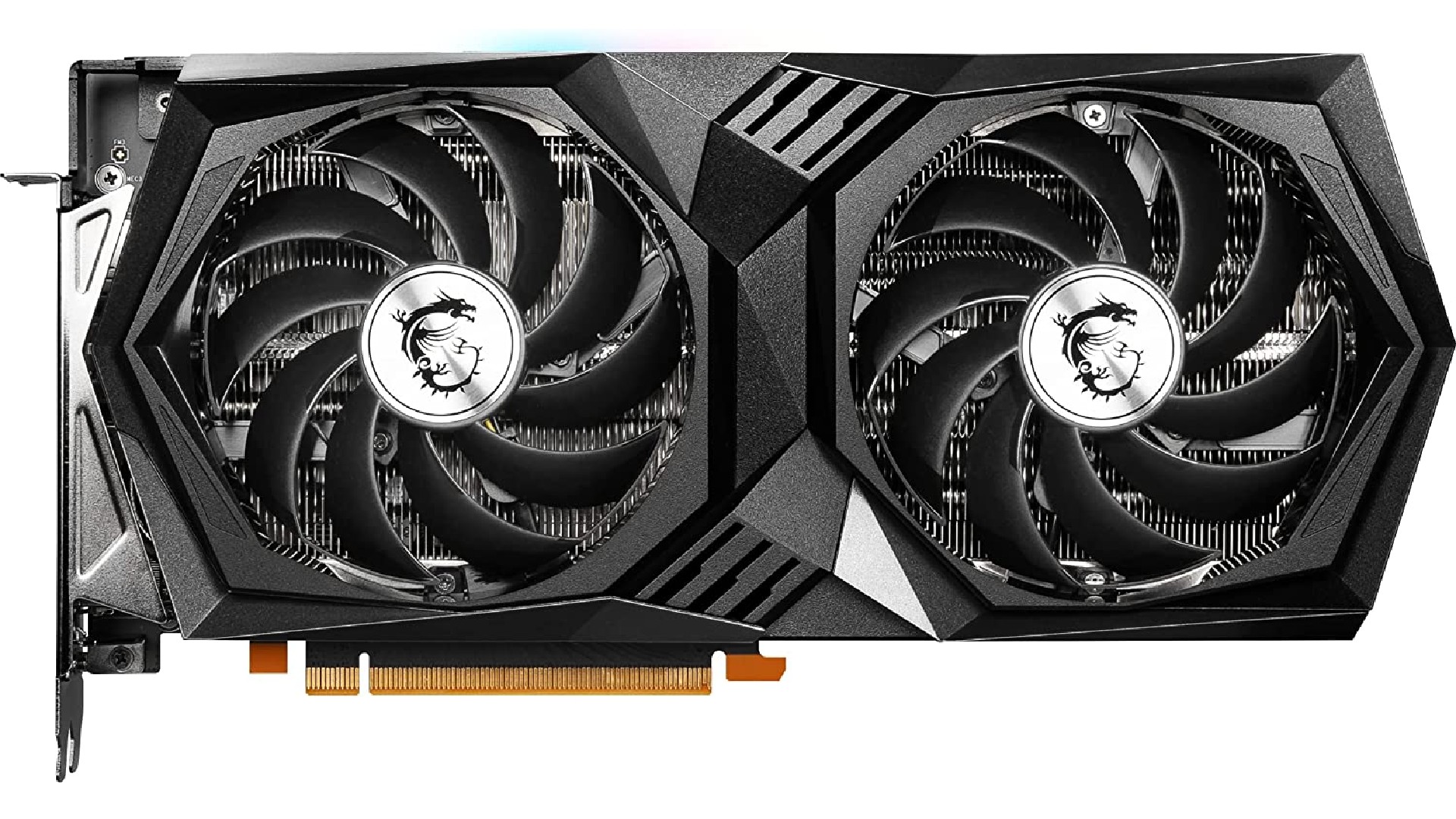
2. Nvidia GeForce RTX 3050
Specifications
Reasons to buy
Reasons to avoid
Short on cash? The good news is that a decent graphics card for video editing doesn't have to break the bank, and the GeForce RTX 3050 has a lot to offer at an affordable price.
It's an older Nvidia graphics card and doesn't have all of the latest features, but many of those features are more important for gaming and 3D work than for video editing. We found that it provided decent performance on the whole. Davinci Resolve stuttered a bit on 8GB of RAM, and rendering times are obviously slower, but the cards can be picked up so cheaply that if you're on a budget, these may be sacrifices that you're prepared to make. Gaming is also still quite adequate at lower resolution. This card is included as standard in the Acer Predator Helios 300 laptop, which we have also reviewed.
Best premium graphics card

3. Nvidia GeForce RTX 4090
Specifications
Reasons to buy
Reasons to avoid
Update: Nvidia has recently unveiled its latest Geforce RTX 5000-series cards, but they're not yet available to buy. Until then, the RTX 4090 remains top tog.
If you have a big budget and want to future-proof your setup with what is objectively the best graphics card for video editing (and for anything else), this is it. The level of power and performance offered by the GeForce RTX 4090 is completely unmatched by anything else on the market for now.
We found that it can make short work of complex video editing with 8K footage. And if you also do 3D work, or you like to use your PC for gaming to relax after work, it has you covered there. The performance in 4K ray tracing makes this easily the best graphics card for enjoying triple A games.
The specs speak for themselves, really: an astonishing 16,384 shader processors, 512 tensor cores and 128 ray tracing cores. Base clock speeds of up to 2,235 MHz, with a max boost clock speed of 2,520 MHz. Memory of 24GB GDDR6X VRAM and memory bandwith of 1,018 GB/s. It all adds up to the best card that money can buy, and one that outperformed anything else on the market in all of our tests in video editing software.
This is an eye-wateringly expensive card, and you'll need a PC that's powerful enough to make the most of it (and a case that's big enough to house the bulky build). That all makes it overkill for the majority of video editors, and it is aimed mainly at high-performance gaming. That said, even if you're not editing 8K footage today, you may be in the future. If you have the budget, this provides the confidence that your setup will last you for many years.
Best graphics card for 3D work
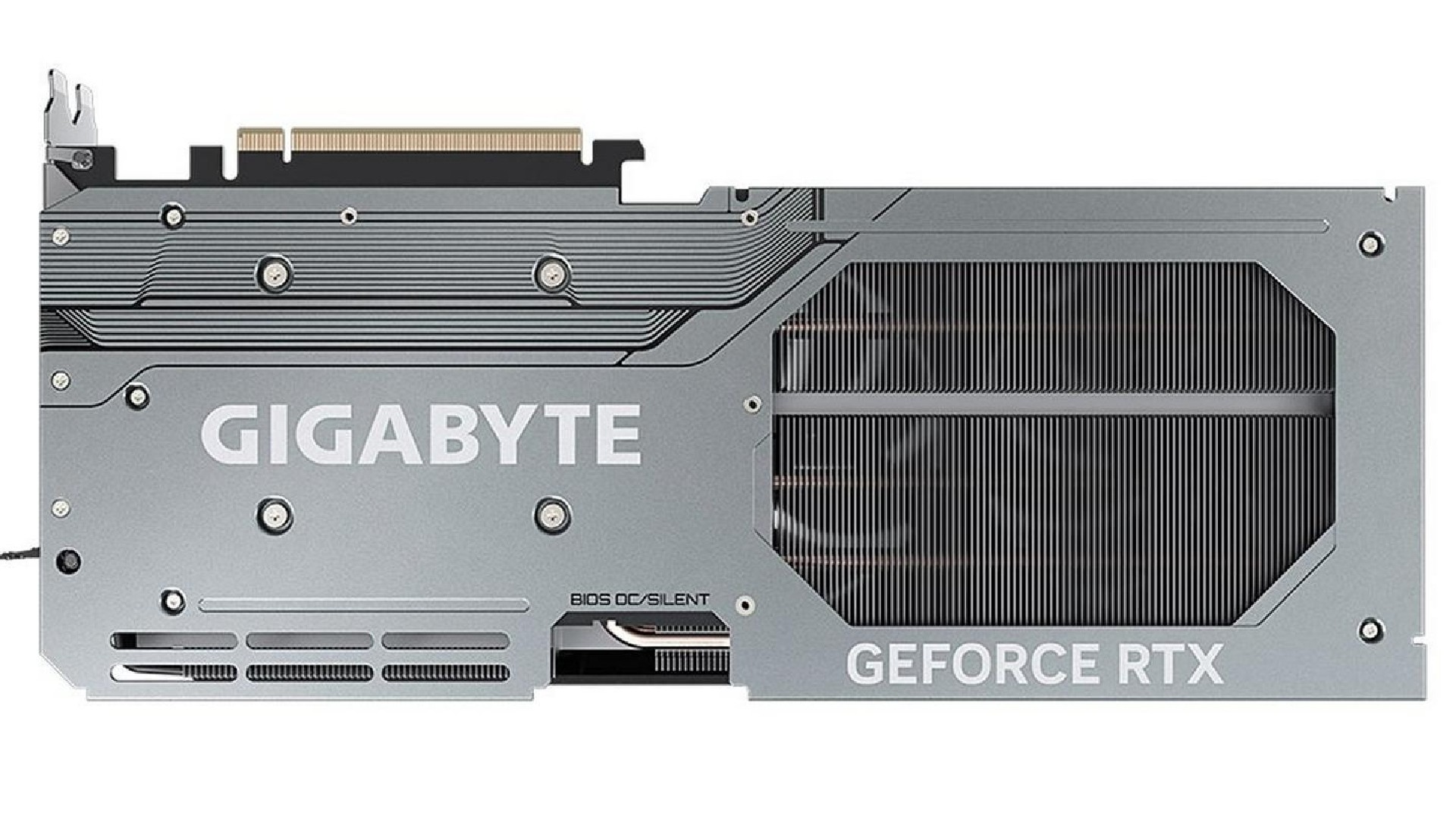
4. Nvidia GeForce RTX 4070 Super
Specifications
Reasons to buy
Reasons to avoid
This is a close rival to our top pick and is one of Nvidia's best affordable graphics cards. With only 12GB of VRAM compared to 16GB on the AMD card above, we found that this card was slower for most tasks when tested in DaVinci Resolve and Premiere Pro. The exception was when it comes to GPU effects, and if you use a lot of GPU-accelerated effects, this Nvidia option may be the better option.
Aside from that, we found that it also performs much better in 3D work and in gaming. In fact, it was twice as fast in If you want to use the same computer for these pursuits, we would say Nvidia is the way to go thanks to the CUDA cores. We also like that it has DLSS, an Nvidia feature that allows most graphics work to run at a lower resolution to speed up performance, then infer a higher-resolution image. This Nvidia card also has the advantage of being more energy efficient, requiring less power.
Best beginner graphics card

5. Nvidia GeForce RTX 3050 6GB
Specifications
Reasons to buy
Reasons to avoid
The Nvidia GeForce RTX 3050 6GB is the cheapest graphics card we can recommend for video editing. Even cheaper cards are available, but their underwhelming performance means they're just not worth the money. At under $200, the 6GB version of the RTX 3050 is really quite cheap in the graphics card world.
Even so, tests have found it can still give a reasonable boost in rendering speed over non-dedicated graphics, and performance should be fine for editing Full HD footage. However, since this has only 6GB of video RAM on board, more upmarket RTX-series cards have a significant edge for editing 8K or high frame rate 4K footage.
Because it’s more of an entry-level graphics card, it's also possible to find the RTX 3050 6GB with a physically shorter/narrower board design, making it suitable for smaller PC cases, though usually the heatsink and fan assembly will still require the space of two expansion bays in your motherboard.
Best pro graphics card

Specifications
Reasons to buy
Reasons to avoid
AMD doesn't just offer its gamer-focussed RX-series graphics cards; there's also the Radeon PRO range, built for professional applications like scientific computation, 3D rendering and, to a lesser extent, video editing.
The PRO W7700 sits in the middle of the range, but with faster models carrying astronomical price tags, they're aimed squarely at commercial buyers. The range has several processing benefits that are mostly of use to scientific and 3D rendering work. The primary benefit for video editing are specific video card drivers optimized for popular video editing programs, to ensure top-notch reliability.
If you're going to be editing mission-critical footage and system stability is paramount, the Radeon PRO W7700 is an excellent graphics card and it's actually well-priced. It's also energy efficient so could help keep bills down. However, it is more expensive than most of the graphics cards on our list, and we would mainly recommend it for engineers and designers using 3D CAD programs like Solid Edge, AutoCAD and Catia for pre or post-visualisation.
Read our full AMD Radeon PRO W7700 review
How to choose the best graphics card
Choosing the best graphics card for video editing for you will depend on your workflow and on your budget. If money is no object, the answer to the question is simple. The Nvidia GeForce 4090 is the best graphics card for video editing (and for gaming and 3D work). But there are important caveats to that. You'll need a powerful computer to get the benefit out of it, and unless you doing complex editing in very high-resolution footage, the benefits may not be worth such a huge expense.
Unless you're also hoping to use your graphics card for AAA gaming, a more mid-range graphics card for video editing can do you just fine. The precise best choice for you will depend on your work. We think the AMD RX 7800 XT at the top of our guide offers the best performance for the price, and it outperformed the slightly more expensive Nvidia GeForce RTX 4070 Super in most tests.
However, results can vary since there are many variables involved, including which codecs and encryption methods you use in your workflow. The reality is that both of these are very good graphics cards, and for many users, the difference in performance may be negligible unless you also want a card for 3D work in a program like Blender, in which case the Nvidia card is our firm pick.
Here are three important things to consider when choosing the best graphics card for video editing for you:
1. Make sure there's enough space inside your desktop tower. High-end graphics cards tend to be quite long, which can mean they won't fit inside smaller tower cases. They also tend to be fitted with a bulky cooling heatsink and fan assembly, which will require plenty of space directly below the PCIe slot that the card is plugged into.
2. Ensure your PC's power supply unit (PSU) is up to the job. Fitting a powerful, power-hungry graphics card could overload a puny power supply, at best resulting in system crashes, or at worst, a puff of smoke out the back of your computer along with a blank monitor and, well, swearing. The current generation of graphics cards use much less electricity than a few years ago when you needed a thumping great 1,000 watt power supply to ensure a top-end graphics card was adequately powered. A card like the GeForce RTX 3060 Ti is rated to draw 200w of power, so a good quality 500w PSU should be adequate to power the whole PC. AMD cards, however, are less power efficient, requiring more juice and therefore a slightly higher PSU wattage.
Most graphics cards are powered via a socket on the side or back of the card, and this could take the form of a 6 pin, 8 pin, or dual 6 pin connectors. Fortunately, almost all modern PSUs will be fitted with the necessary plugs to suit all these connector variants, and if not, your graphics card is likely to come with an adapter in the box.
3. Double check your PC's motherboard is compatible. This is almost certainly going to be fine. Graphics cards have been using the same physical PCI Express 16x data connector for well over a decade, so unless your motherboard is seriously archaic, you should be able to plug in a modern graphics card into your PC without issue, providing points 1 and 2 above are followed.
Do I need a dedicated graphics card for video editing?
You don't need a dedicated graphics card for many forms of basic video editing, but it can make the experience a lot less frustrating. Video editing is very graphically demanding, particularly if you're using high-resolution footage.
Many video editing programs can be optimised to improve the editing experience with high-resolution content, for example by using proxies, but computers with integrated graphics (that is, graphics processing incorporated within the CPU) are still likely to stutter under the demands of professional tools like Da Vinci Studio. And if you're doing any kind of VFX, animation, detailed color grading or hardware-accelerated rendering, a dedicated card is almost a must to avoid a painfully slow and frustrating experience.
Providing your editing software supports hardware video acceleration (pretty much all popular editing packages do, with apps like DaVinci Resolve being heavily reliant on graphics card hardware) upgrading your computer's graphics card can give you a worthwhile performance boost when video editing.
How do I install a graphics card for video editing?
Installing your own graphics card, and even building your own PC, is not as intimidating as it may sound, and can be fairly straightforward as long as you do some research first. YouTube tutorials are a great resource for that.
First, you need to ensure that the graphics card you're buying will physically fit inside your PC: if you have a squat tower case it might not quite fit, so check the measurements before buying. You'll also need to find room for the cooling apparatus (heatsink, fan).
Also, your computer's power supply unit needs to be able to cope with the increased power demands of the new card – and some graphics cards can be very power-hungry indeed. Again, always check the specs first and consider contacting the helpdesk of your chosen GPU manufacturer if you are unsure.
Once you have your chosen card, installing it is fairly straightforward. All you'll need is a Phillips-head screwdriver. Make sure your PC is turned off and unplugged, and then look for the PCI-E x16 slot closest to your processor's heat sink: it will be the first or second expansion slot on your motherboard.
If you’re replacing an existing graphics card, unplug any cables, remove the screw from the bracket on the inside of the case, open the small plastic latch if present and remove the card. Now insert the card, push down the local and screw in the retention bracket. Many powerful graphics cards need more power connectors, so connect these if that's the case.
Can I use an external graphics card with a laptop?
Laptops come ready-built and already include a graphics processor, be it an integrated graphics card on the CPU or a dedicated graphics card, which will usually be one of those from the biggest brands in graphics cards, Nvidia and AMD. That said, it is possible to increase the graphics card performance in a laptop by adding an external graphics card (eGPU) in a specialised enclosure. These attach via Thunderbolt or USB-C.
It's important to note that not all laptops are compatible with external GPUs. You will need to check the device has a Thunderbolt 3 or USB-C port with support for external graphics and that the operating system has driver support for external GPUs.
Why are there different brands of the same graphics card?
You may be wondering why the same graphics card can look very different in different photos and even have a different brand name on its. This is because when we buy a graphics card as consumers we don't buy just the chip alone but the whole unit in which the chip sits.
When it comes to the chip itself, there are two main manufacturers: Nvidia and AMD, although Intel has also entered the market. But the chips are then packaged by third parties such as MSI, ASUS, eVGA, Gigabyte, PowerColor and Zotac. So if you're looking to buy a Nvidia GeForce 4090, for example, you will find several brands offering this card in different packages with different sizes, aesthetics and features.
The brands mentioned above are reliable in our experience, but how they package the chip can make a difference since they can add more memory, increase GPU clock speed, memory speed, heatsink size and add fans and water cooling. It's important to check that the option you decide to buy will fit your setup.
Note that some board makers offer overclocked versions of popular graphics cards, but unless you're gunning for every last frame-per-second in gaming performance, we don't think spending extra on a factory overclocked version is worth it.
How we test graphics cards
We test graphics cards for video editing through a combination of in-depth comparisons of headlines specs, benchmark tests using PugetBench and hands-on real-world use, putting each card through its paces using video editing software including Premiere Pro and DaVinci Resolve Studio.
We draw on the testing conducted by our own team of writers and editors and also from our sister sites like TechRadar and PC Gamer. Baseline specs can give us a rough idea of how well we can expect a GPU to perform, but we find that real-world testing is the only way to find how a graphics card handles editing tasks, how much power it consumes and how noisy its cooling systems are.
Find out more about how we test and review on Digital Camera World
Get the Digital Camera World Newsletter
The best camera deals, reviews, product advice, and unmissable photography news, direct to your inbox!
Ben is the Imaging Labs manager, responsible for all the testing on Digital Camera World and across the entire photography portfolio at Future. Whether he's in the lab testing the sharpness of new lenses, the resolution of the latest image sensors, the zoom range of monster bridge cameras or even the latest camera phones, Ben is our go-to guy for technical insight. He's also the team's man-at-arms when it comes to camera bags, filters, memory cards, and all manner of camera accessories – his lab is a bit like the Batcave of photography! With years of experience trialling and testing kit, he's a human encyclopedia of benchmarks when it comes to recommending the best buys.
